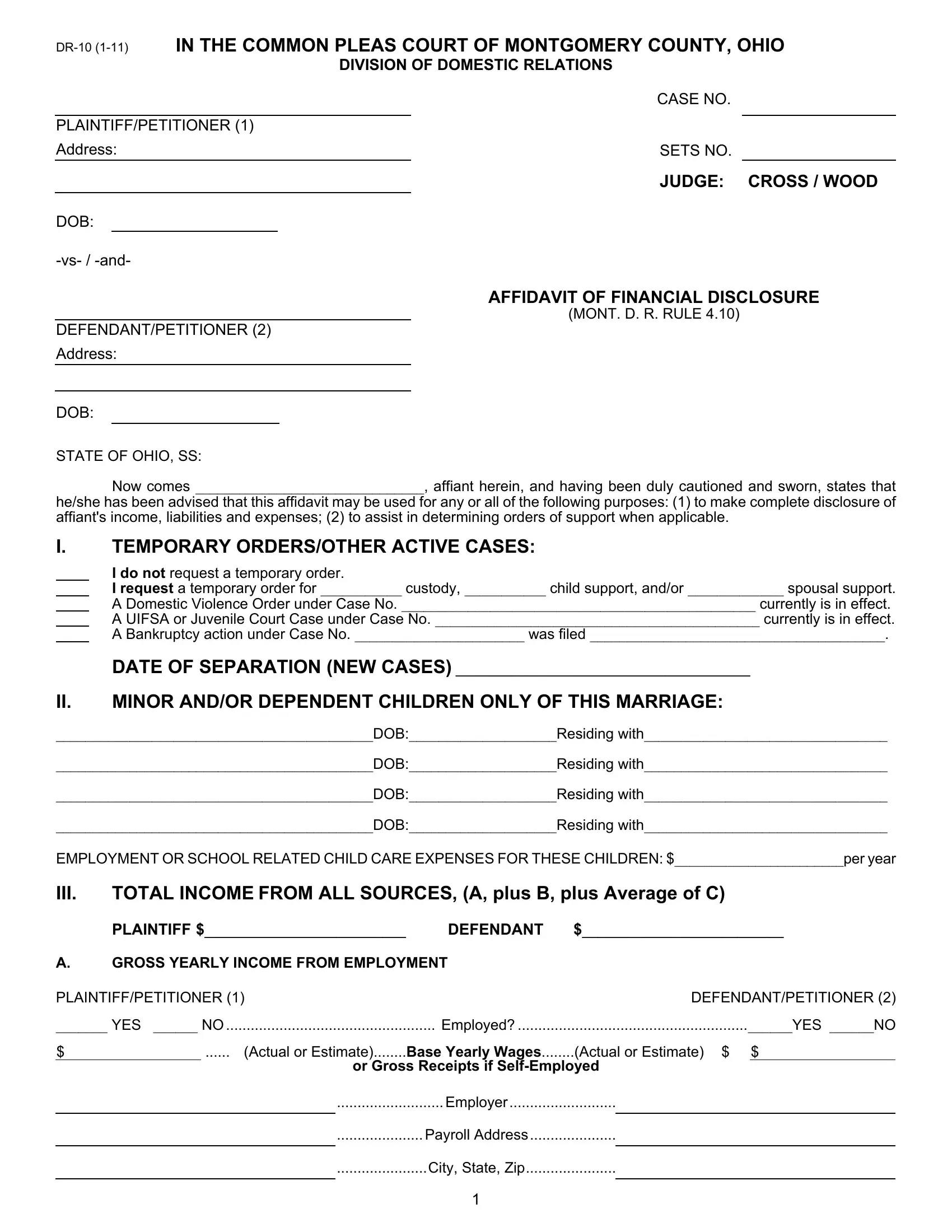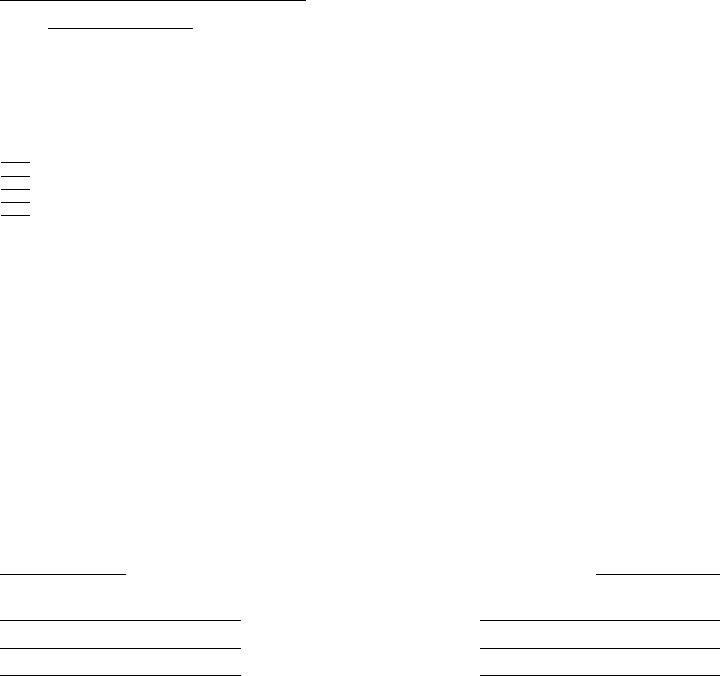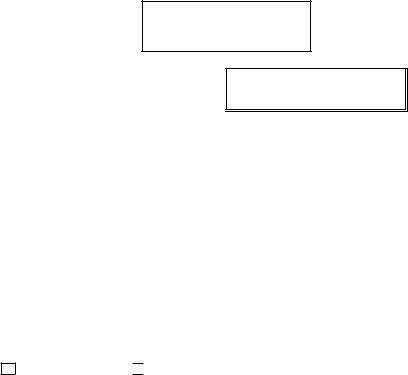Handling PDF forms online is a piece of cake using our PDF editor. Anyone can fill out ohio supreme court financial affidavit here effortlessly. We at FormsPal are devoted to giving you the perfect experience with our tool by regularly presenting new functions and upgrades. Our editor is now even more useful thanks to the latest updates! So now, editing PDF files is easier and faster than ever before. With a few basic steps, you are able to begin your PDF journey:
Step 1: Simply click on the "Get Form Button" above on this webpage to launch our pdf form editor. Here you will find everything that is needed to fill out your document.
Step 2: The tool gives you the ability to customize PDF documents in various ways. Enhance it by adding any text, correct what's already in the file, and place in a signature - all readily available!
Completing this PDF will require attention to detail. Make sure that all mandatory blank fields are filled in properly.
1. It is important to complete the ohio supreme court financial affidavit correctly, therefore be careful while filling in the sections that contain all of these blanks:
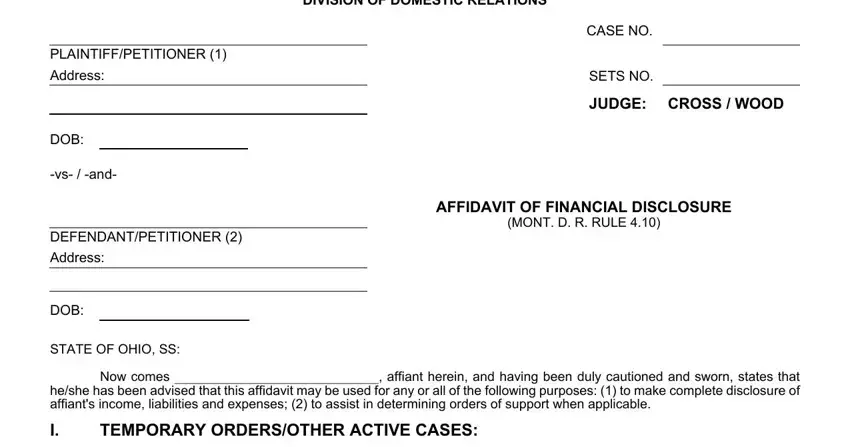
2. Immediately after this section is completed, proceed to type in the suitable details in all these: Now comes affiant herein and, DATE OF SEPARATION NEW CASES, MINOR ANDOR DEPENDENT CHILDREN, DOBResiding with, DOBResiding with, DOBResiding with EMPLOYMENT OR, PLAINTIFF, GROSS YEARLY INCOME FROM EMPLOYMENT, TOTAL INCOME FROM ALL SOURCES A, III A PLAINTIFFPETITIONER YES, DEFENDANT, and DEFENDANTPETITIONER.
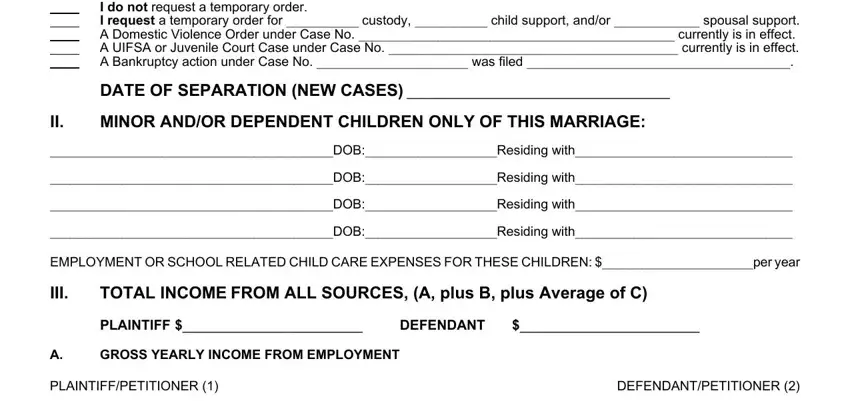
3. Through this part, examine III A PLAINTIFFPETITIONER YES, Actual or EstimateBase Yearly, or Gross Receipts if SelfEmployed, and Employer Payroll Address City. Each of these need to be completed with highest focus on detail.
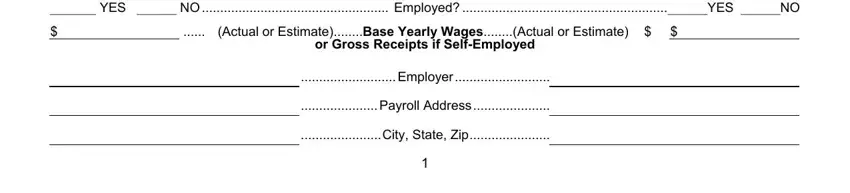
When it comes to III A PLAINTIFFPETITIONER YES and Actual or EstimateBase Yearly, ensure you don't make any errors here. Both these are the most important fields in this PDF.
4. The next part requires your input in the subsequent parts: InterestDividend Income, Unemployment Compensation, Workers Compensation Social, Social Security Pension Income, Gross SelfEmployment Income, Ordinary Necessary Business, Expenses, OVERTIME COMMISSION AND BONUSES, Past Three Year History Year Is, Overtime Commission Bonuses, Year, Year, Year, OTHER INFORMATION CONCERNING, and Year. Ensure you enter all of the needed information to move onward.
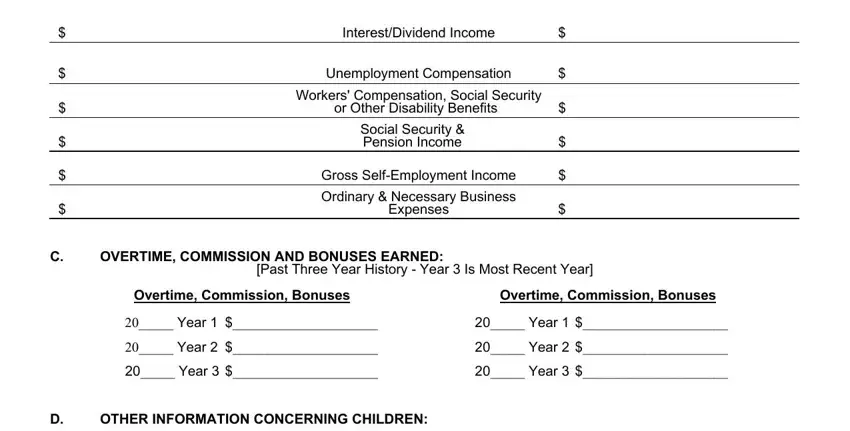
5. Now, this final section is what you'll have to complete prior to using the document. The fields under consideration include the next: per year, per year, per year, Court Ordered Child Support Payable, for Other Children, Who Are Not of this Marriage, Court Ordered Spousal Support, to a Spouses, Number of Other Minor Children, Living With You not children of, marriage or stepchildren, Child Support You Receive for, the Minor Children You Indicated, per year, and per year.
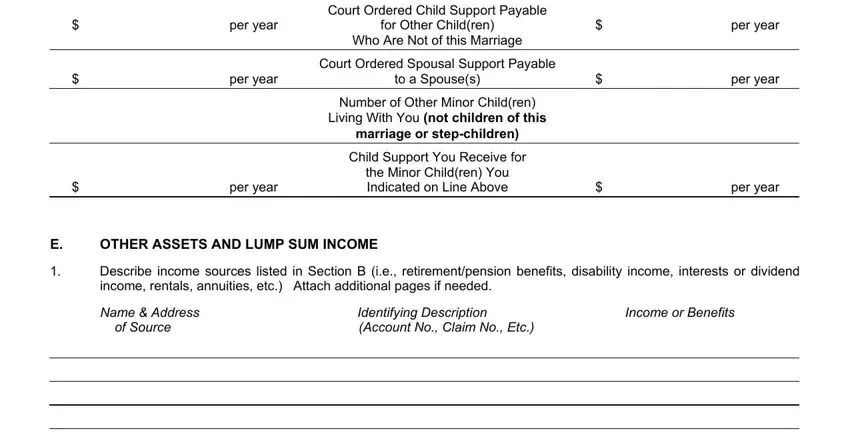
Step 3: Prior to finishing the file, make sure that form fields are filled in correctly. When you’re satisfied with it, press “Done." Right after setting up a7-day free trial account here, you will be able to download ohio supreme court financial affidavit or send it through email directly. The form will also be readily accessible in your personal account menu with your every single edit. FormsPal guarantees your data privacy with a secure system that in no way records or shares any personal data provided. You can relax knowing your documents are kept confidential when you work with our editor!