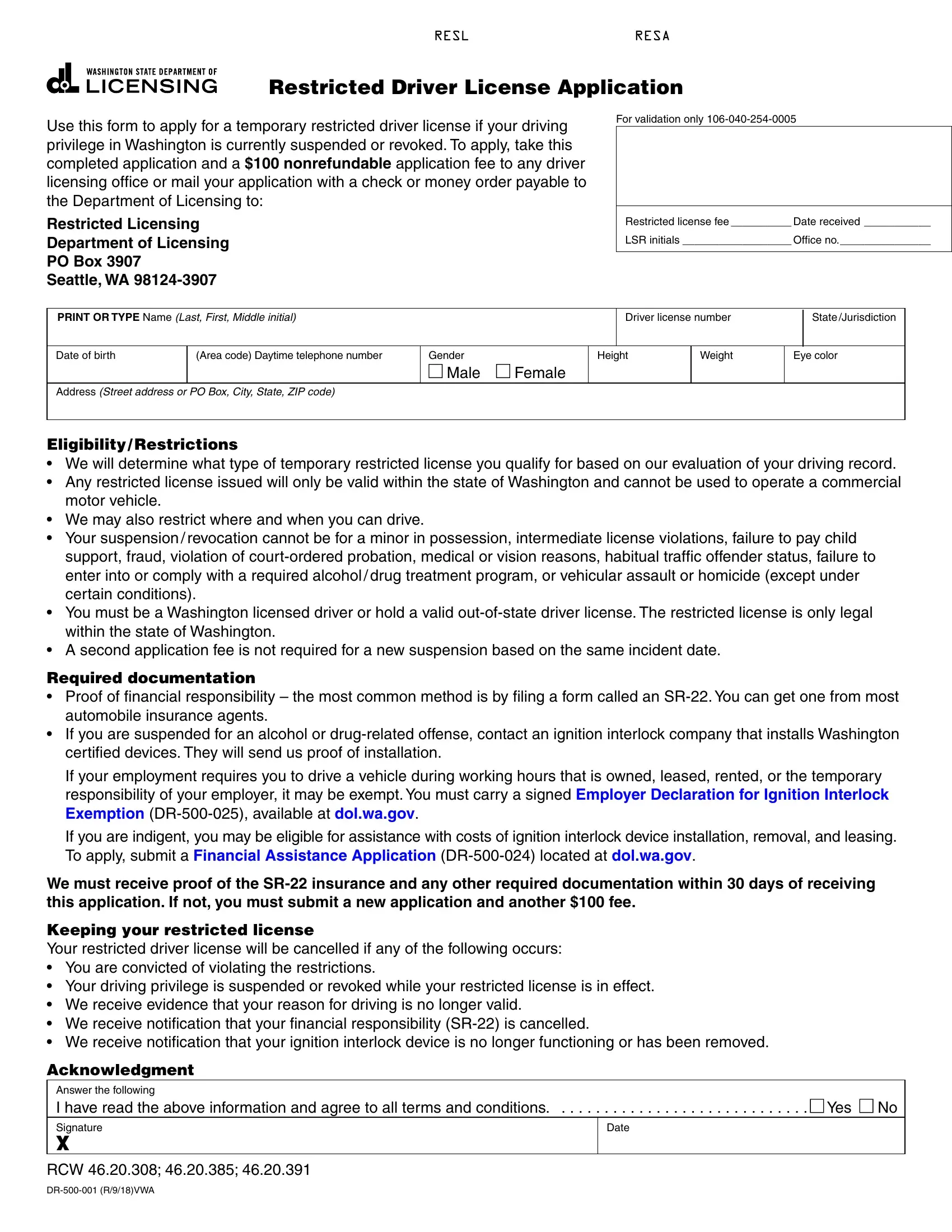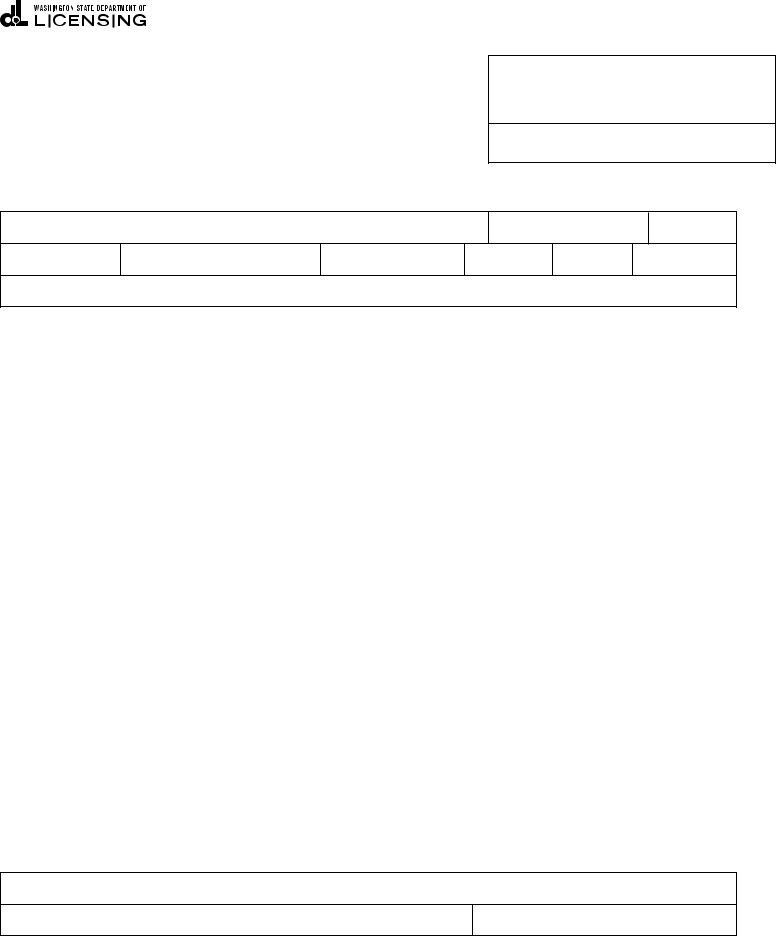Using the online PDF editor by FormsPal, it is easy to fill out or alter washington restricted licensing here and now. We are committed to giving you the best possible experience with our tool by consistently introducing new capabilities and upgrades. With these improvements, using our tool becomes easier than ever! It just takes just a few easy steps:
Step 1: First, access the pdf tool by clicking the "Get Form Button" at the top of this site.
Step 2: This tool lets you customize the majority of PDF files in various ways. Transform it by writing any text, correct what is already in the PDF, and place in a signature - all within a few clicks!
This document will need particular information to be filled out, hence ensure that you take whatever time to provide precisely what is required:
1. Whenever filling out the washington restricted licensing, be sure to complete all of the necessary blank fields in the corresponding form section. This will help to expedite the process, enabling your details to be handled without delay and properly.
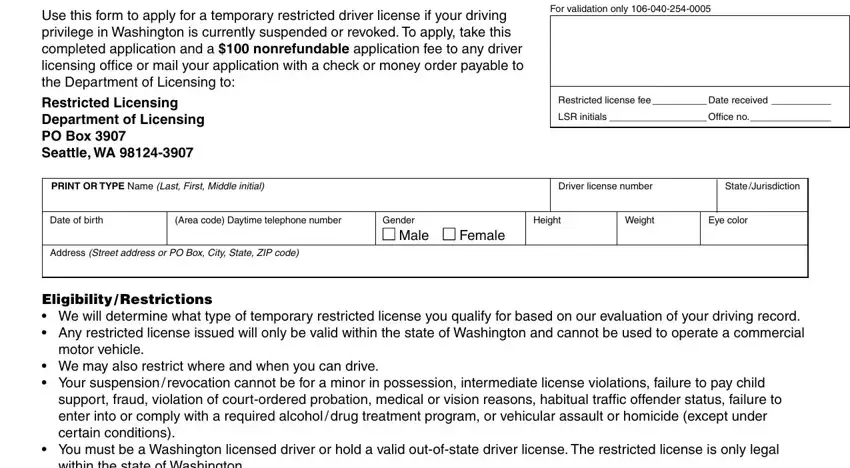
2. Just after the prior part is completed, go on to type in the suitable details in all these: If your employment requires you to, We must receive proof of the SR, Keeping your restricted license, Acknowledgment, Answer the following I have read, Date, Yes, RCW, and DR RVWA.
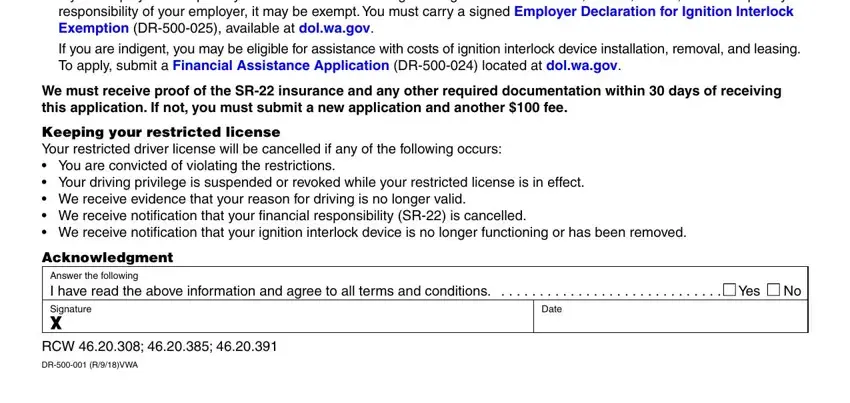
People frequently make errors when completing DR RVWA in this part. Remember to read twice everything you type in here.
Step 3: Be certain that the information is accurate and click on "Done" to conclude the task. Right after registering afree trial account with us, you will be able to download washington restricted licensing or send it through email immediately. The form will also be readily available through your personal account with your changes. We do not share the details that you enter while working with forms at our website.