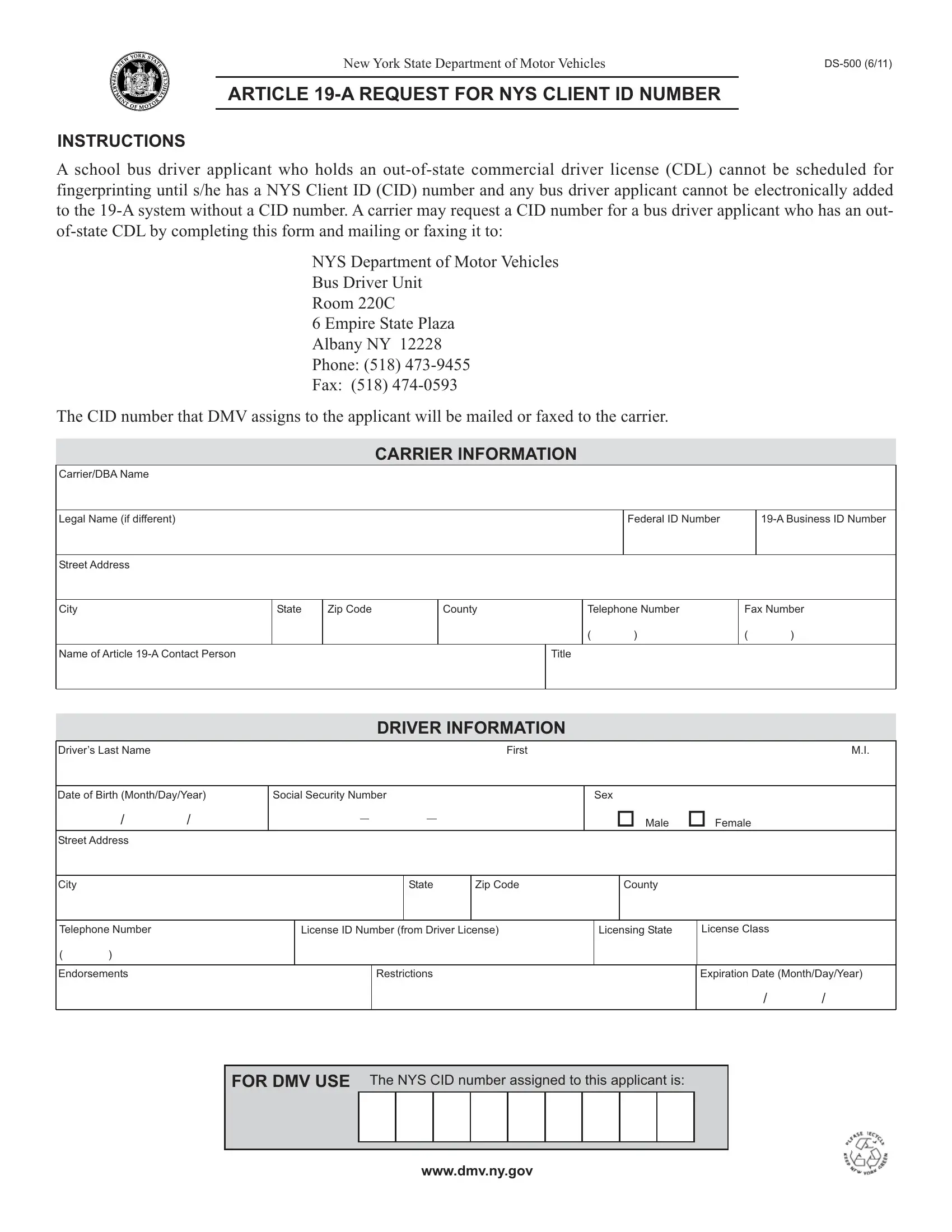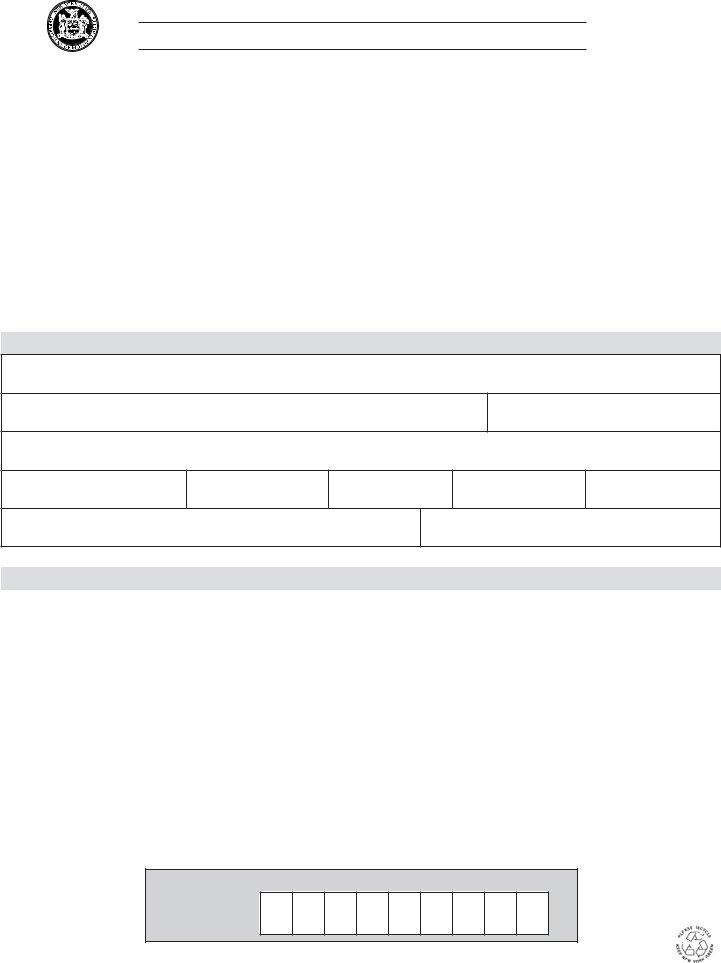If you would like to fill out DBA, you won't need to download and install any programs - simply try our PDF tool. The tool is constantly maintained by our team, acquiring useful functions and becoming more convenient. It just takes several simple steps:
Step 1: Simply press the "Get Form Button" at the top of this page to start up our pdf editor. This way, you'll find all that is required to fill out your document.
Step 2: With this handy PDF tool, it is possible to accomplish more than merely fill out blanks. Try each of the features and make your documents look great with custom text incorporated, or optimize the file's original content to excellence - all comes with the capability to incorporate almost any graphics and sign the file off.
This form will require specific information to be entered, thus you should take some time to fill in what's required:
1. When submitting the DBA, be certain to incorporate all of the necessary blanks within the corresponding section. This will help to hasten the work, making it possible for your information to be handled efficiently and correctly.
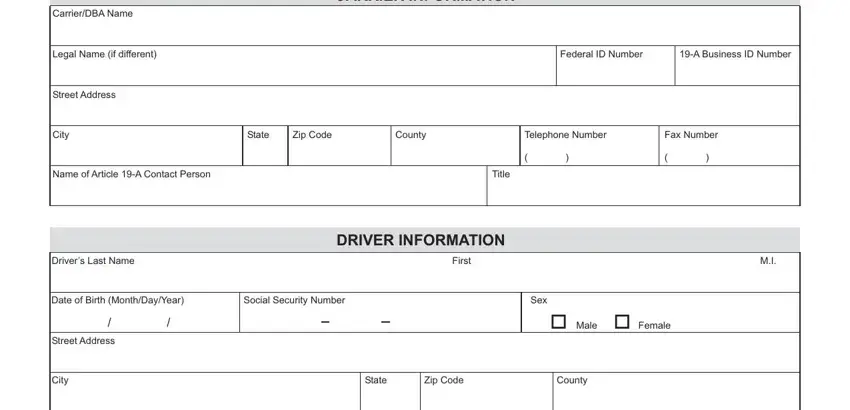
2. When this part is filled out, proceed to type in the applicable information in these - Telephone Number, License ID Number from Driver, Licensing State, License Class, Endorsements, Restrictions, Expiration Date MonthDayYear, FOR DMV USE, The NYS CID number assigned to, and wwwdmvnygov.
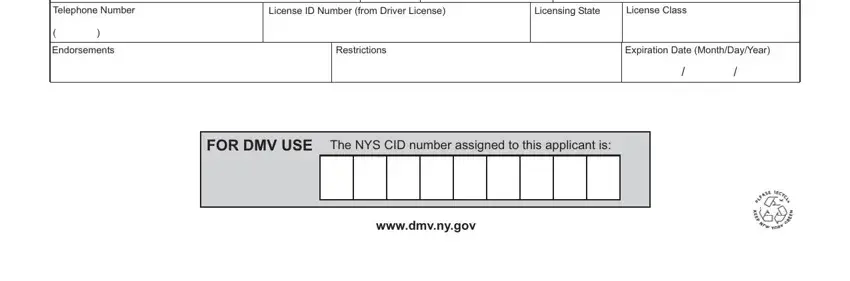
Many people generally get some things wrong when filling out wwwdmvnygov in this area. Be sure you re-examine whatever you enter right here.
Step 3: Go through all the details you have inserted in the blank fields and then hit the "Done" button. Download your DBA after you register at FormsPal for a 7-day free trial. Conveniently get access to the document in your personal cabinet, together with any edits and adjustments being automatically saved! At FormsPal.com, we do our utmost to make certain that all of your information is kept protected.