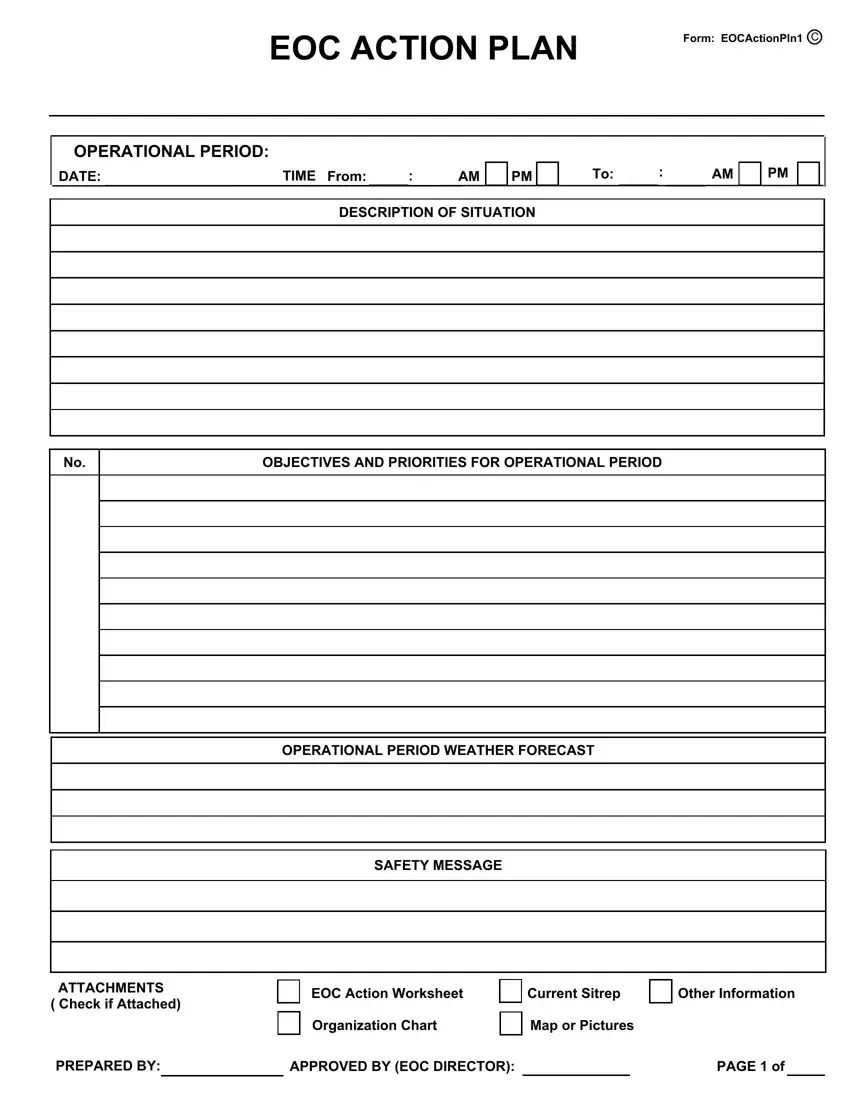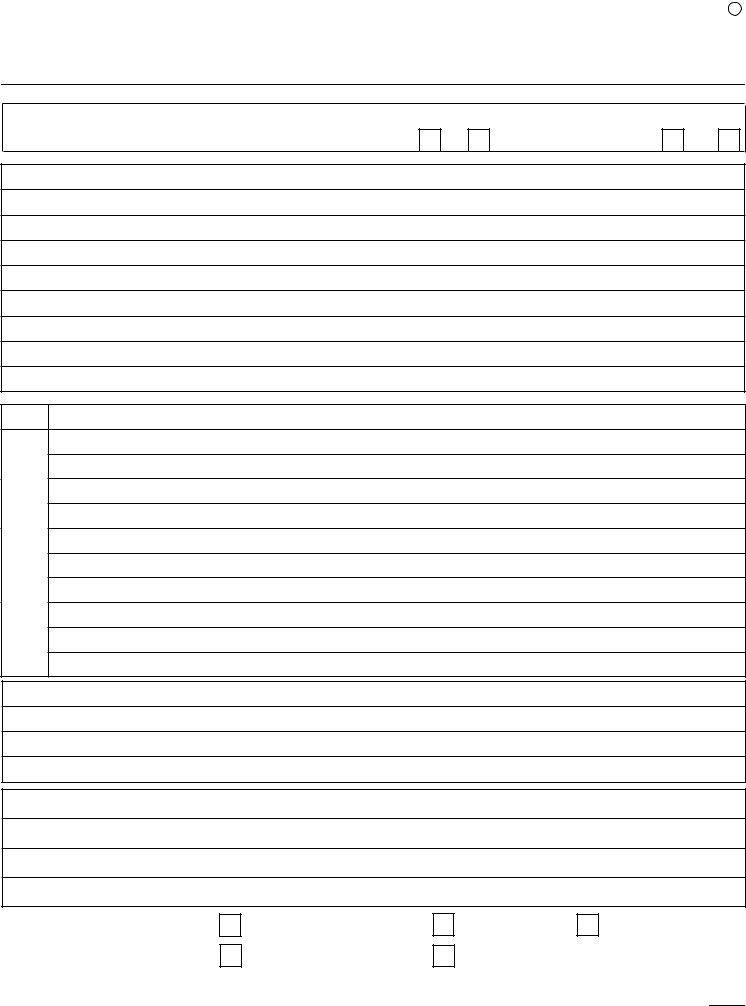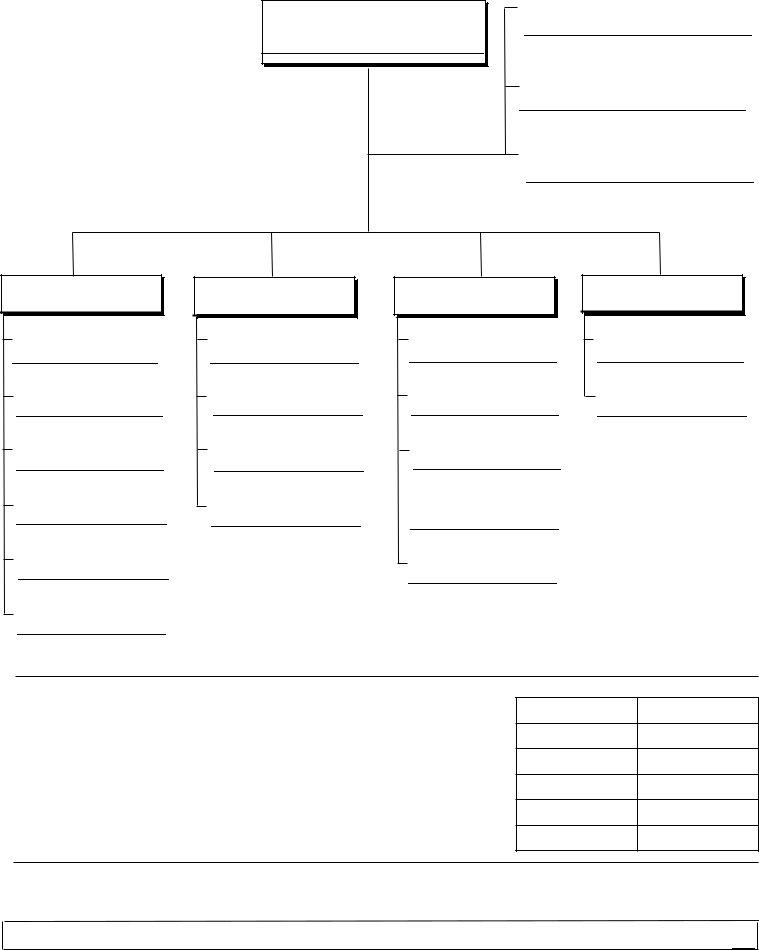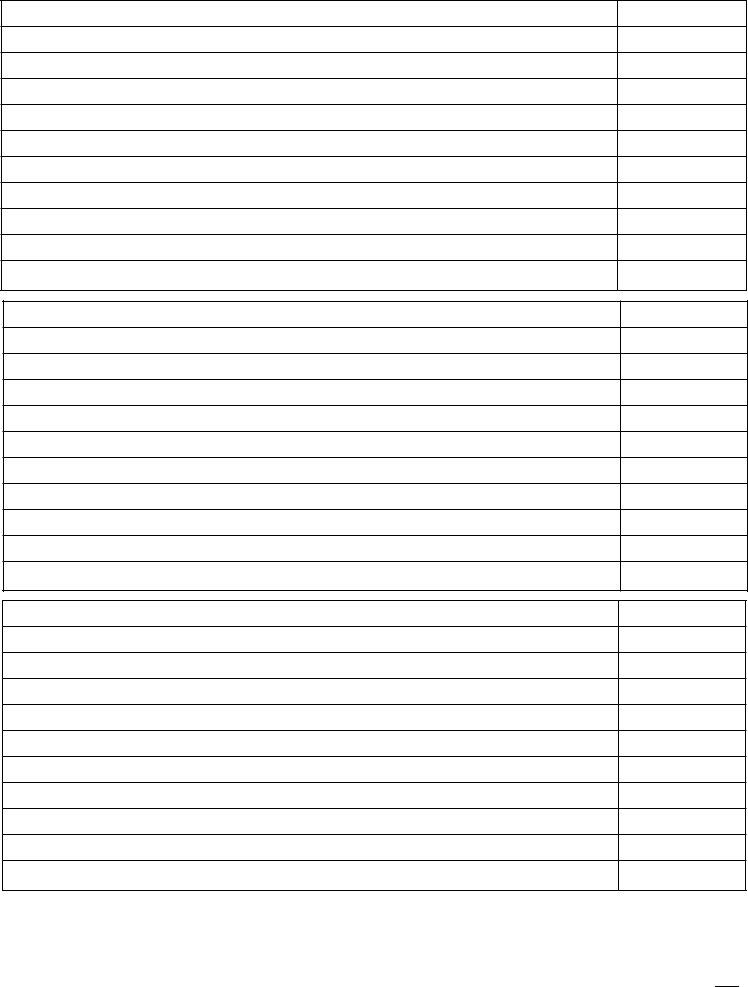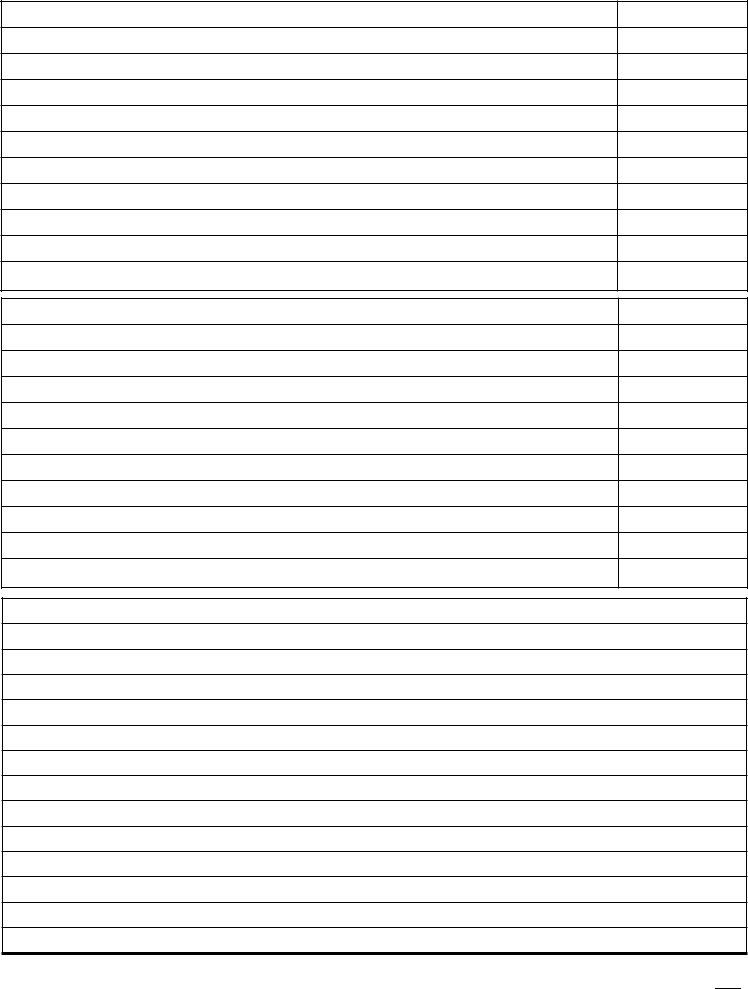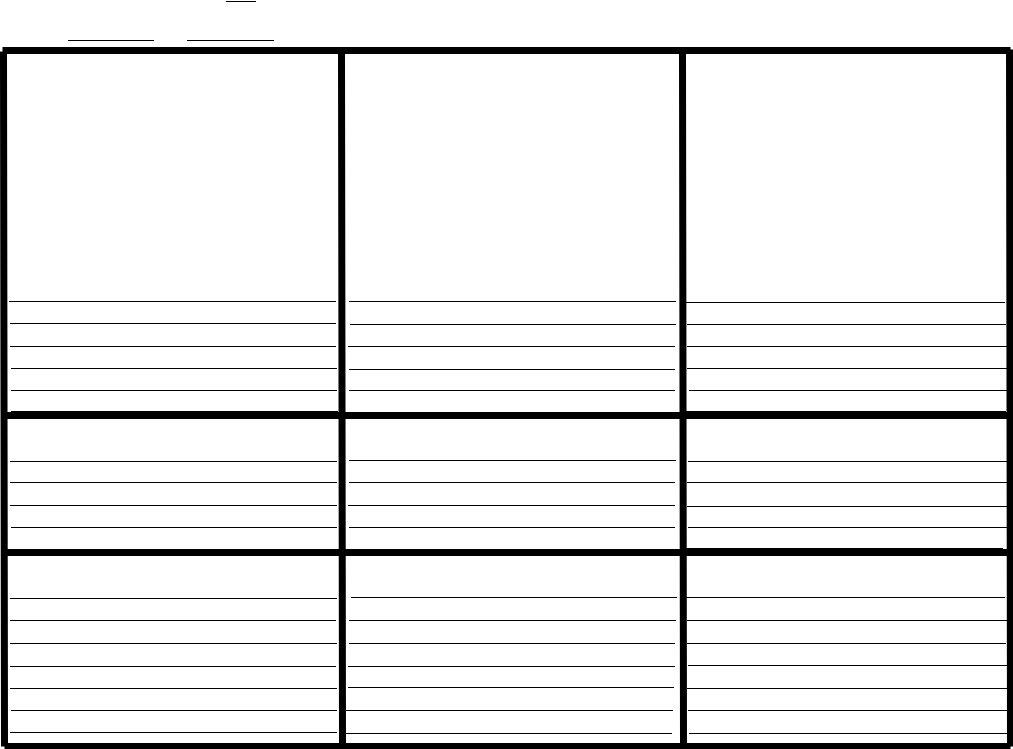Our PDF editor was developed with the purpose of allowing it to be as effortless and user-friendly as possible. The following actions can make creating the form eoc online quick and simple.
Step 1: Find the button "Get Form Here" on the site and select it.
Step 2: Once you've got entered the editing page form eoc online, you should be able to notice every one of the actions readily available for your file within the top menu.
Type in the data requested by the application to fill out the form.
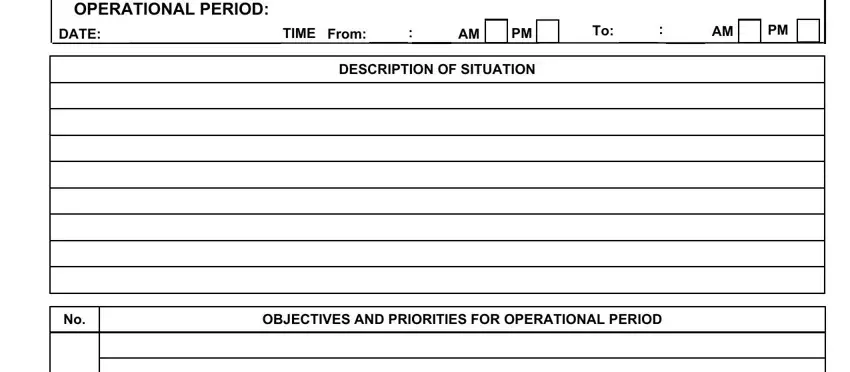
Type in the requested particulars in the OPERATIONAL, PERIOD, WEATHER, FORECAST and SAFETY, MESSAGE section.
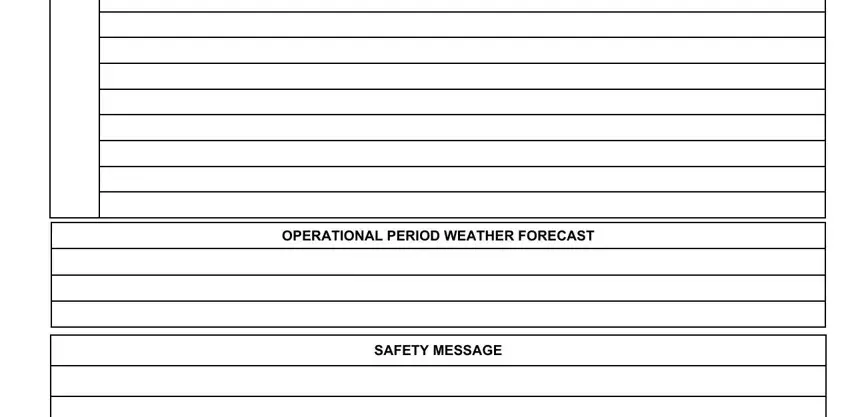
The software will require you to present certain valuable info to instantly submit the segment ATTACHMENTS, Check, if, Attached E, OC, Action, Worksheet CurrentS, it, rep Other, Information Organization, Chart Map, or, Pictures PREPARED, BY APPROVED, BYE, OC, DIRECTOR and PAGE, of
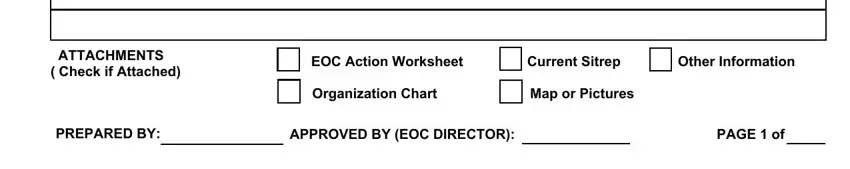
The area E, OC, DIRECTOR Public, Information, Officer Emer, M, gmt, Coordinator Liaison, Officer OPERATIONS, PLANNING, LOGISTICS, FINANCE, Law, En, f, Fire, Rescue Documentation, Coord Personnel, and Cost, Unit should be for you to put all sides, ' rights and responsibilities.
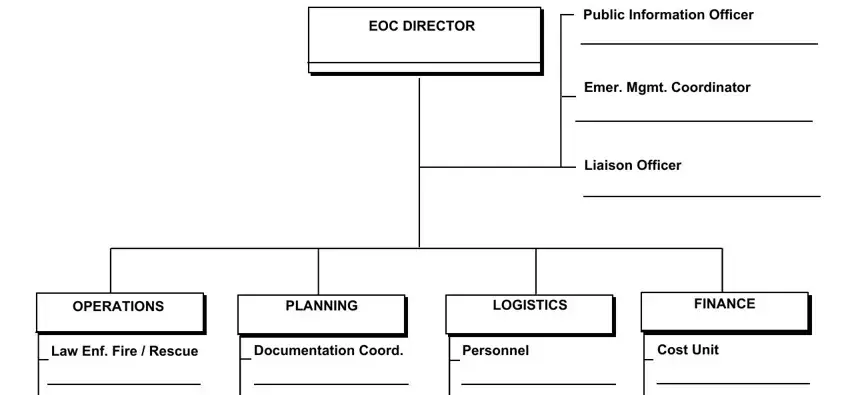
End up by taking a look at the next fields and preparing them as required: En, v, Health, Safety Situation, Status Purchasing, Supply Time, Unit Facilities, M, gmt Damage, Assessment Communications, Student, Coordination Recovery, Transportation, Parent, Coordination Care, Shelter First, Aid, Medical OTHER, KEY, RESPONSE, PERSONNEL and ASSIGNMENT.
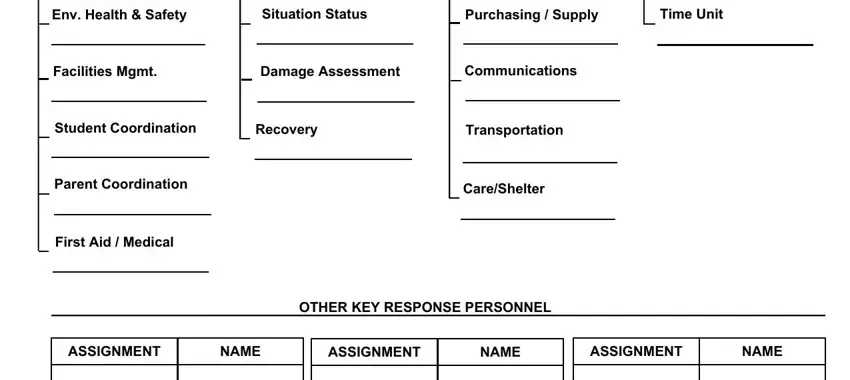
Step 3: At the time you select the Done button, your finalized file is simply exportable to all of your devices. Or alternatively, you might send it by means of mail.
Step 4: Generate duplicates of your document - it will help you stay away from upcoming worries. And don't get worried - we do not publish or watch the information you have.