(3)If your order determined the amount of past due support, check the box in Item 3 that states the type of past due support and enter the amount. For example, if the court determined that there was $5000 in past due child support and $1000 in past due spousal support, you would check the box in item 3 in the "Child Support" column and enter $5000 and you would also check the box in item 3 in the "Spousal Support" column and enter $1000.
(4)If your order provides for a specific dollar amount to be paid towards any past due support, check the box in Item 4 that states the type of past due support and enter the amount. For example, the court ordered $350 per month to be paid on the past due child support, you would check the box in Item 4 in the "Child Support" column and enter $350.
(5)Check the "ordered" box if wage withholding was ordered with no conditions. Check the box "ordered but stayed until" if wage withholding was ordered but is not to be deducted until a later date. If the court delayed the effective date of the wage withholding, enter the specific date. Check only one box in this item.
2.a. Write the name of the person who is supposed to pay child or family support. b. Write the relationship of that person to the child.
3.a. Write the name of the person or agency supposed to receive child or family support payments. b. Write the relationship of that person to the child.
4.List the full name, date of birth, and social security number for each child included in the support order. If there are more than five children included in the support order, check the box below item 4e and list the remaining children with dates of birth and social security numbers on another sheet of paper. Attach the other sheet to this form.
The local child support agency is required, under section 466(a)(13) of the Social Security Act, to place in the records pertaining to child support the social security number of any individual who is subject to a divorce decree, support order, or paternity determination or acknowledgment. This information is mandatory and will be kept on file at the local child support agency.
Top of page 2, box on left side: Print the names of the petitioner/plaintiff, respondent/defendant, and other parent in this box. Use the same names listed on page 1.
Top of page 2, box on right side: Print your court case number in this box. Use the same case number as on page 1, second box, right side.
You are required to complete information about yourself. If you know information about the other person, you may also fill in what you know about him or her.
5.If you are the father in this case, list your full name in this space. See instructions for a–g under item 6 below.
6.If you are the mother in this case, list your full name in this space.
a.List your date of birth.
b.Write your social security number.
c.List the street address, city, state, and zip code where you live.
d.List the street address, city, state, and zip code where you want your mail sent, if different from the address where you live.
e.Write your driver's license number and the state where it was issued.
f.List the telephone number where you live.
g.Indicate whether you are employed, not employed, self-employed, or by checking the appropriate box. If you are employed, write the name, street address, city, state, zip code, and telephone number where you work.
7.If there is a restraining order, protective order, or nondisclosure order, check this box.
a.Check the box beside each person who is protected by the restraining order.
b.Check the box beside the parent who is restrained.
c.Write the date the restraining order expires. See the restraining order, protective order, or nondisclosure order for this date.
If you are in fear of domestic violence, you may want to ask the court for a restraining order, protective order, or nondisclosure order.
You must type or print your name, fill in the date, and sign the Child Support Case Registry Form under penalty of perjury. When you sign under penalty of perjury, you are stating that the information you have provided is true and correct.
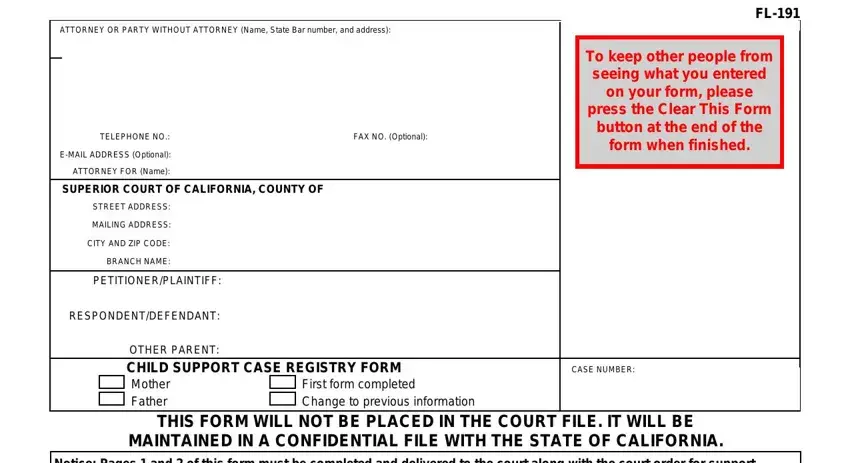
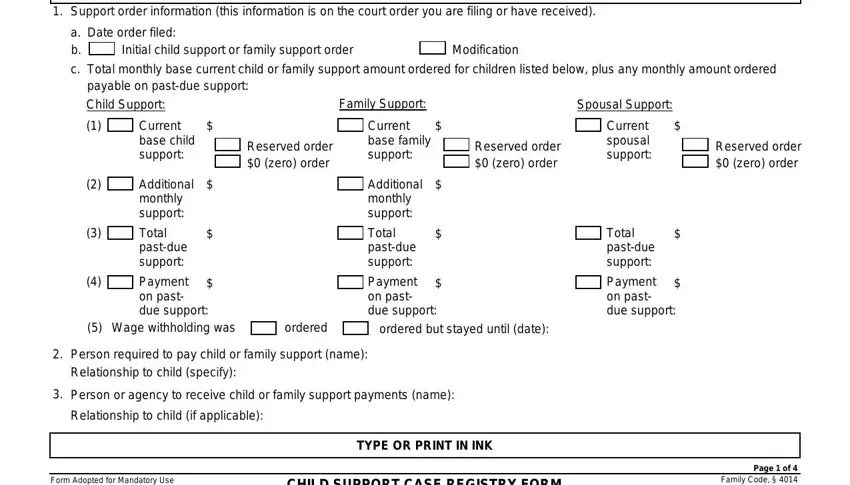
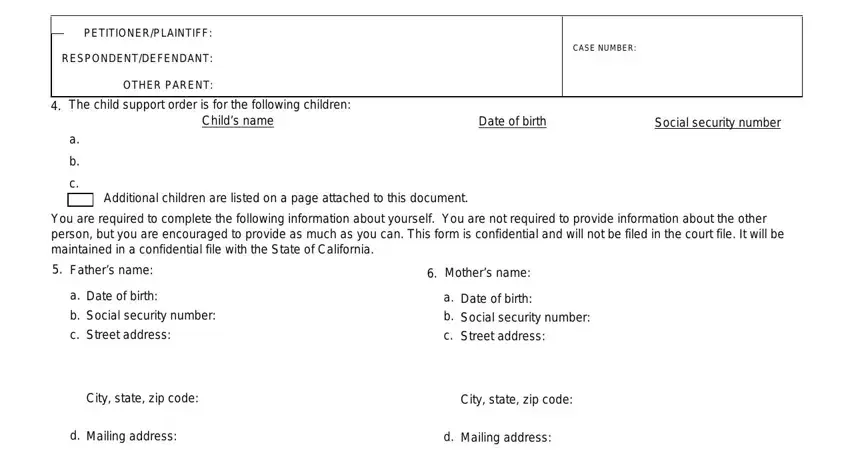
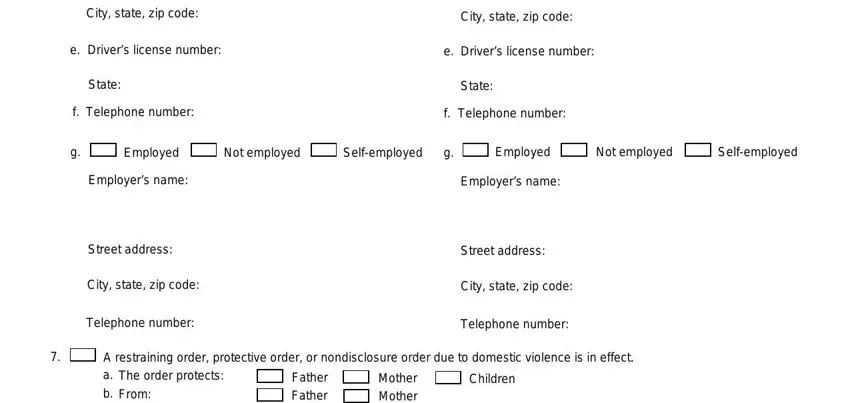
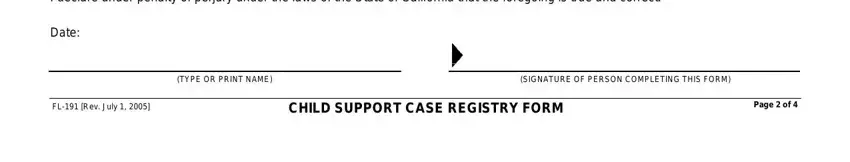
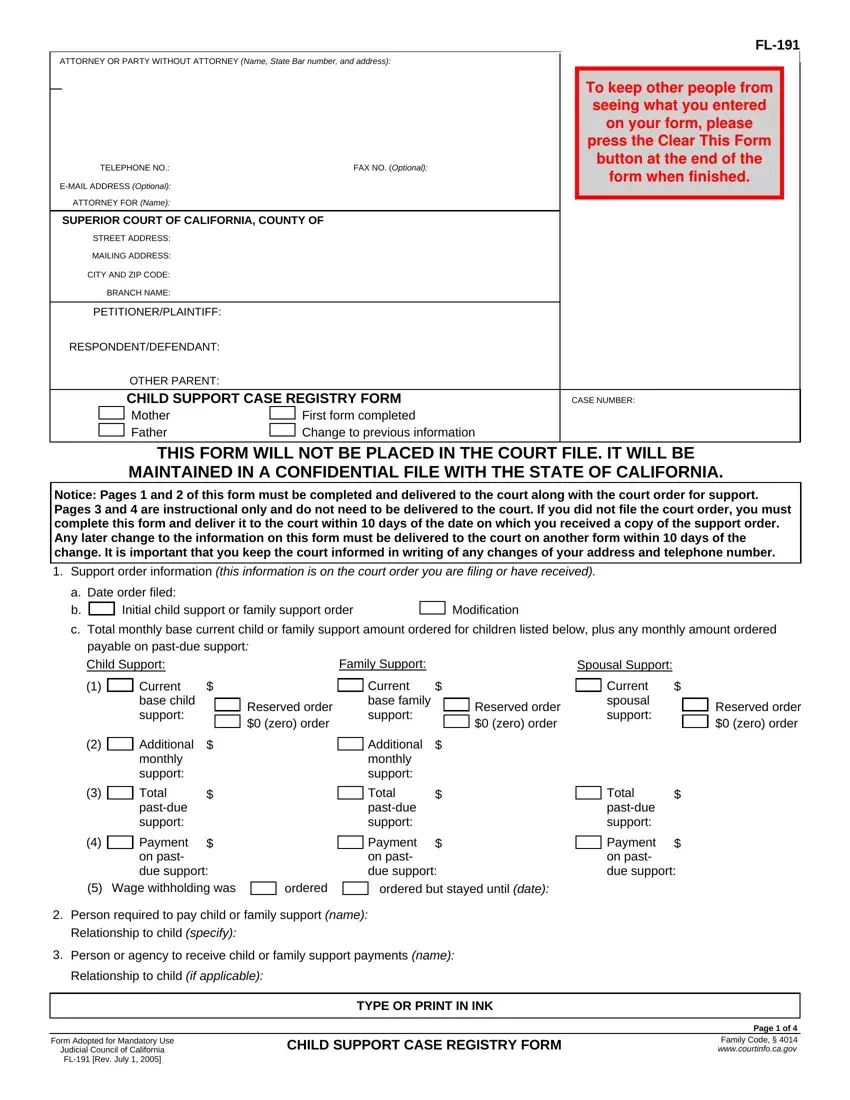
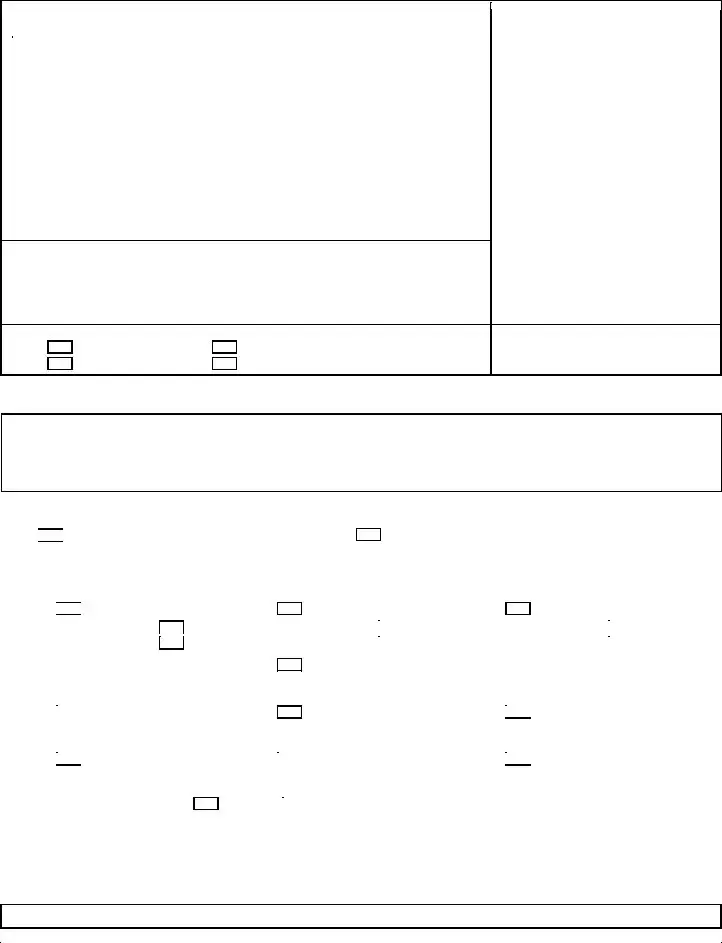



 Initial child support or family support order
Initial child support or family support order


 Current $ base child support:
Current $ base child support: 



 Total $
Total $  Payment $ on past- due support:
Payment $ on past- due support:


 Payment $ on past- due support:
Payment $ on past- due support: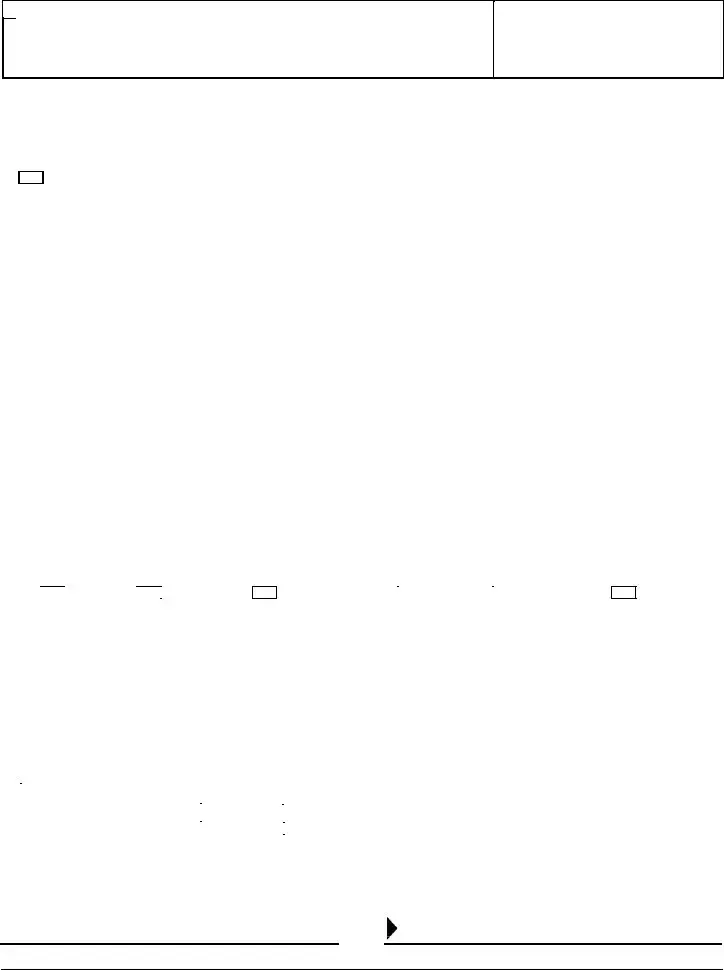
 Employed
Employed  Not employed Employer’s name:
Not employed Employer’s name:

