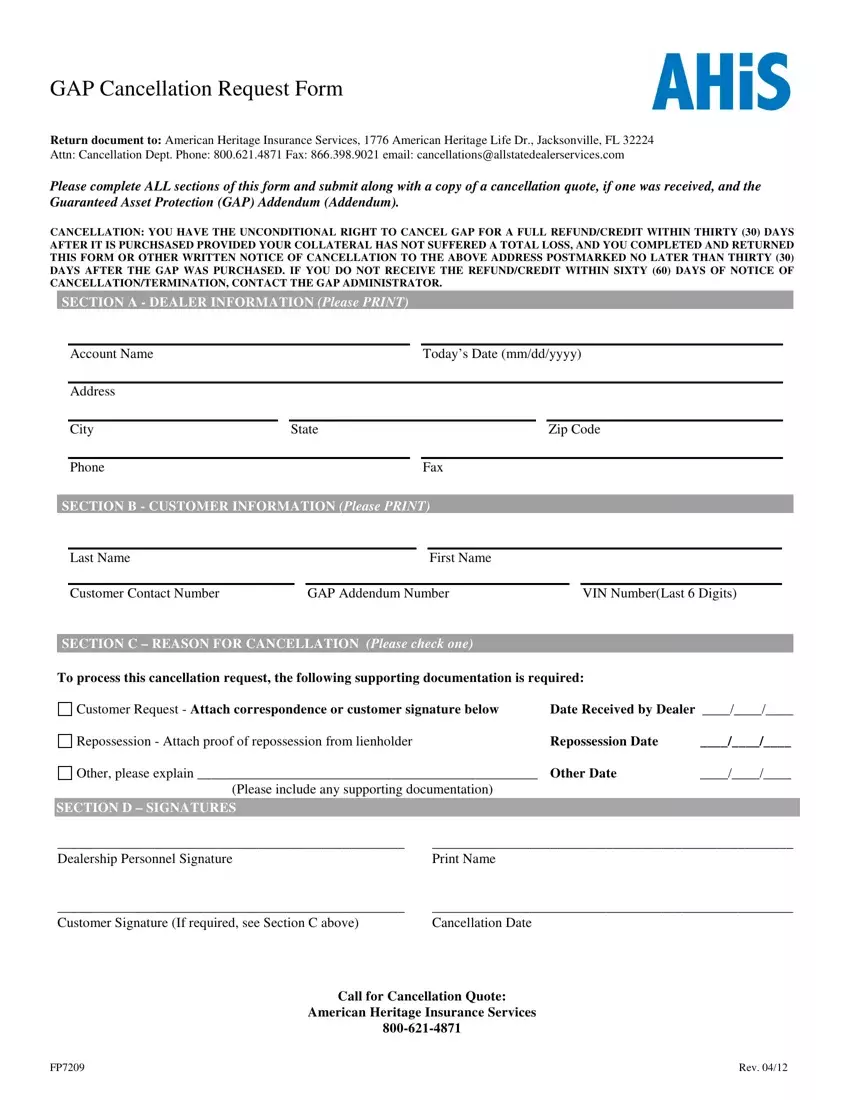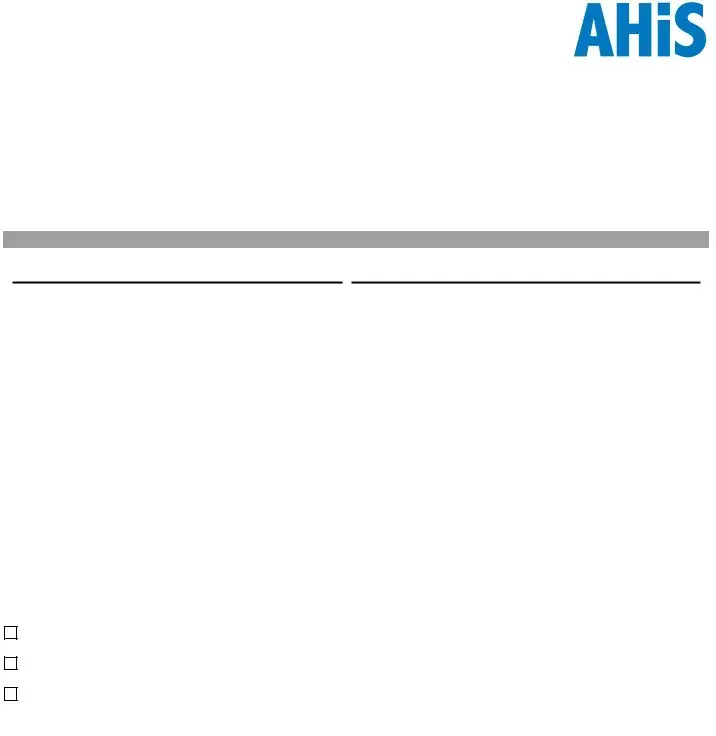Our PDF editor was built to be so simple as it can be. Since you stick to these steps, the process of managing the ahis gap file will undoubtedly be simple.
Step 1: To start out, press the orange button "Get Form Now".
Step 2: You can find all the functions that it's possible to take on the template when you have entered the ahis gap editing page.
You will have to enter the next data in order to fill out the document:
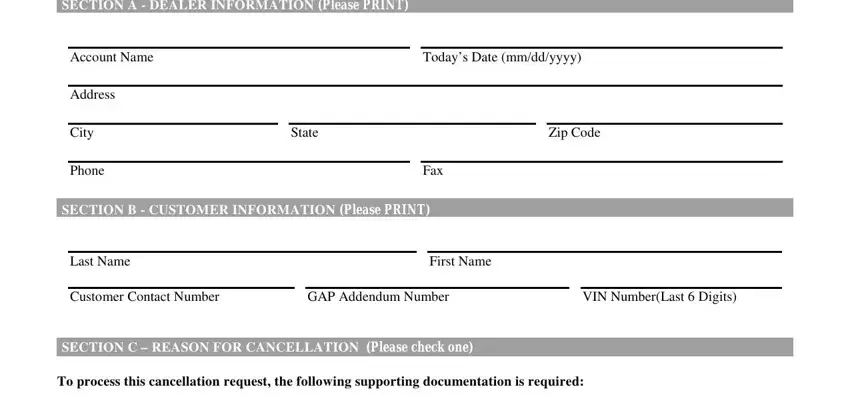
Complete the Customer Request Attach, Date Received by Dealer, Repossession Attach proof of, Repossession Date, Other please explain Other Date, Please include any supporting, SECTION D SIGNATURES, Dealership Personnel Signature, Print Name, Customer Signature If required, Cancellation Date, Call for Cancellation Quote, and Rev area with the details required by the application.
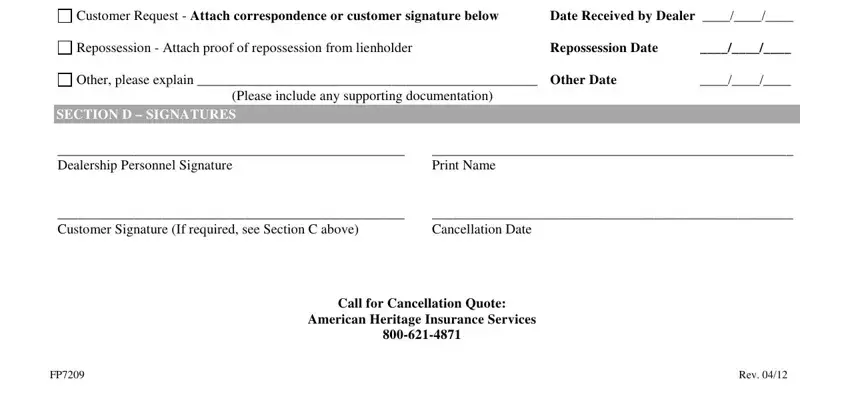
Step 3: Select the button "Done". The PDF file is available to be transferred. It is possible to download it to your laptop or email it.
Step 4: Prepare duplicates of your template. This may save you from forthcoming problems. We do not view or reveal your information, so be sure it will be protected.