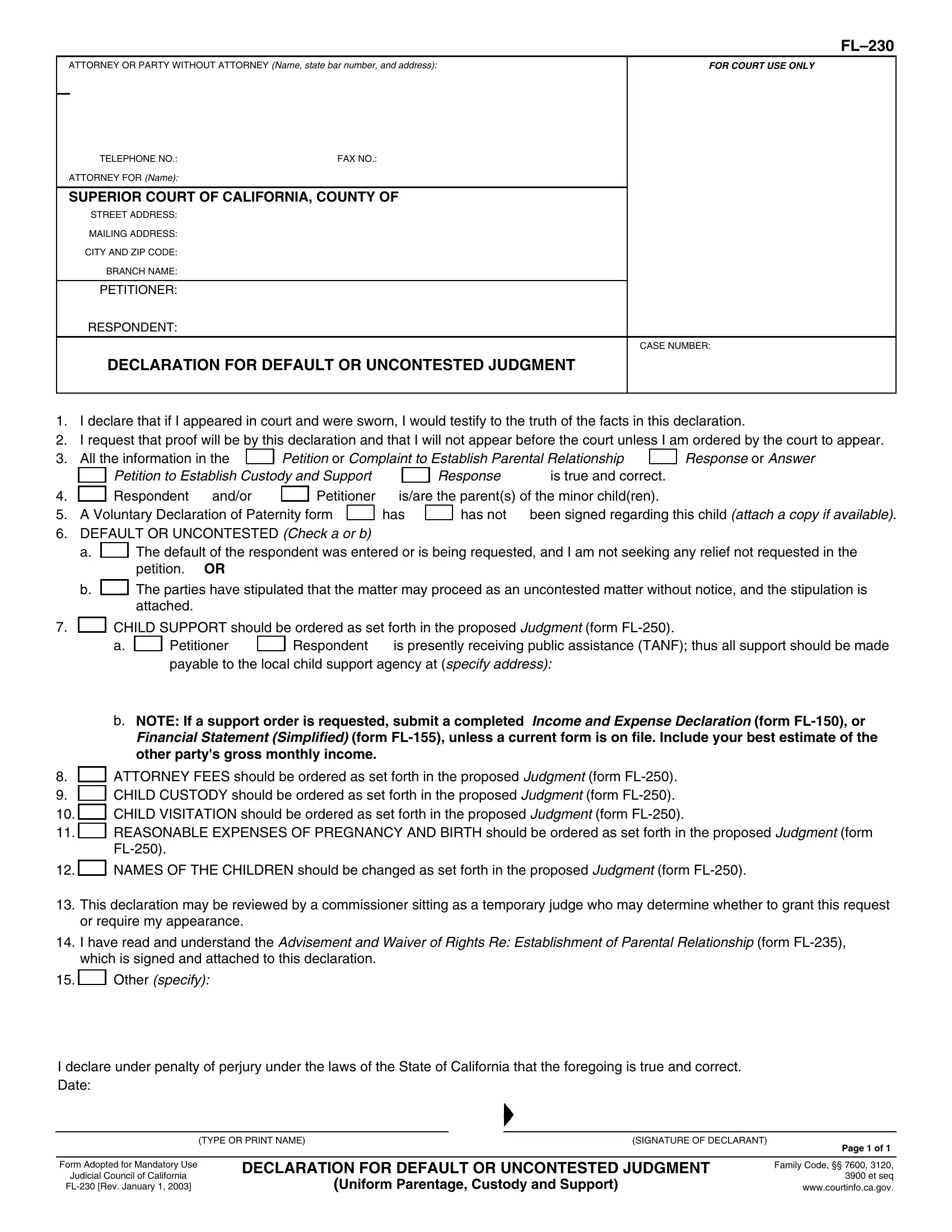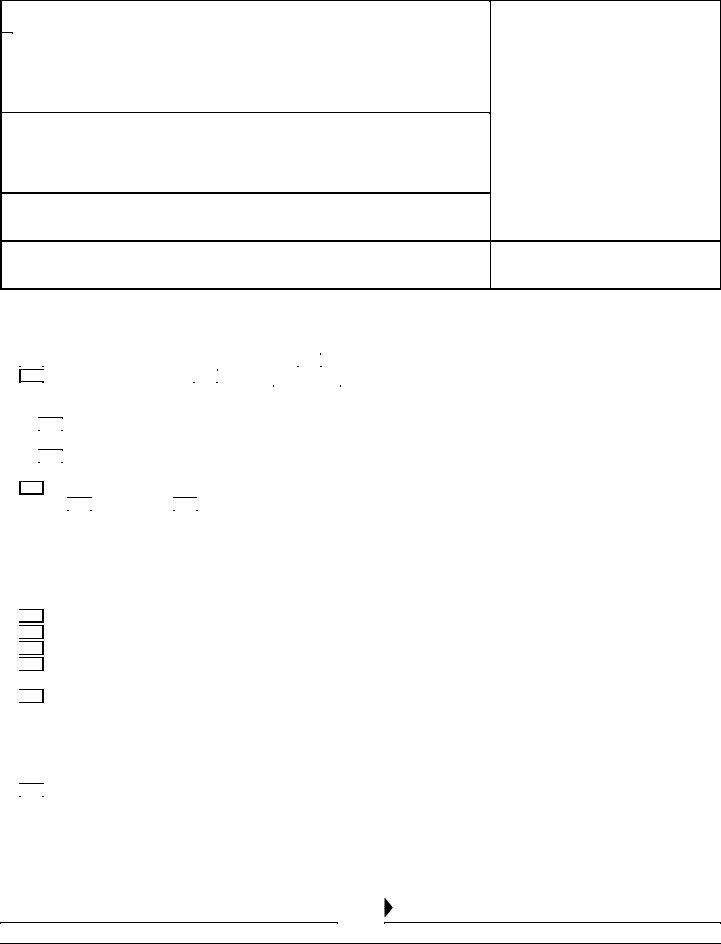When using the online PDF editor by FormsPal, you are able to fill in or modify UNCONTESTED right here and now. FormsPal team is devoted to giving you the ideal experience with our tool by constantly adding new capabilities and enhancements. Our tool is now much more user-friendly thanks to the newest updates! At this point, filling out PDF forms is a lot easier and faster than ever before. Here is what you'll need to do to begin:
Step 1: Simply press the "Get Form Button" in the top section of this page to open our pdf file editing tool. There you will find everything that is necessary to fill out your file.
Step 2: As you open the tool, you'll notice the form all set to be filled in. Aside from filling out different blanks, it's also possible to perform various other things with the file, namely putting on your own text, changing the original textual content, adding graphics, putting your signature on the form, and a lot more.
It really is straightforward to complete the document with this detailed guide! Here's what you must do:
1. The UNCONTESTED will require specific details to be inserted. Make certain the next blanks are completed:
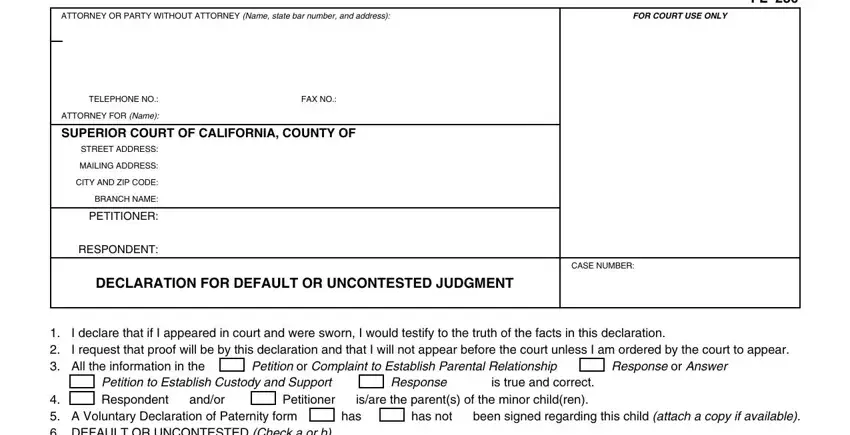
2. When the prior array of blank fields is completed, proceed to type in the relevant details in these: A Voluntary Declaration of, The default of the respondent was, The parties have stipulated that, CHILD SUPPORT should be ordered as, Petitioner payable to the local, Respondent, is presently receiving public, NOTE If a support order is, ATTORNEY FEES should be ordered as, NAMES OF THE CHILDREN should be, This declaration may be reviewed, I have read and understand the, and Other specify.
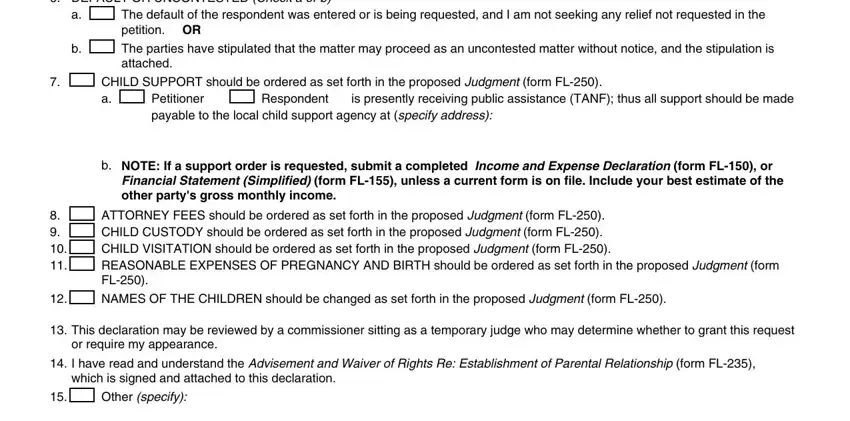
It is easy to get it wrong when completing the NAMES OF THE CHILDREN should be, thus you'll want to reread it before you'll submit it.
3. Completing I declare under penalty of perjury, TYPE OR PRINT NAME, SIGNATURE OF DECLARANT, Form Adopted for Mandatory Use, Judicial Council of California FL, DECLARATION FOR DEFAULT OR, Uniform Parentage Custody and, Page of, and Family Code et seq is essential for the next step, make sure to fill them out in their entirety. Don't miss any details!
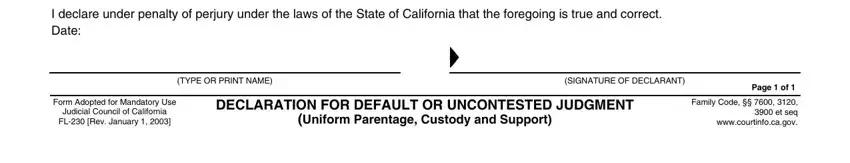
Step 3: Revise what you have inserted in the blanks and then hit the "Done" button. Right after starting afree trial account here, you'll be able to download UNCONTESTED or send it via email promptly. The PDF form will also be readily accessible through your personal cabinet with all of your modifications. When you work with FormsPal, you can certainly complete forms without being concerned about personal data breaches or data entries being shared. Our secure platform ensures that your personal data is stored safely.