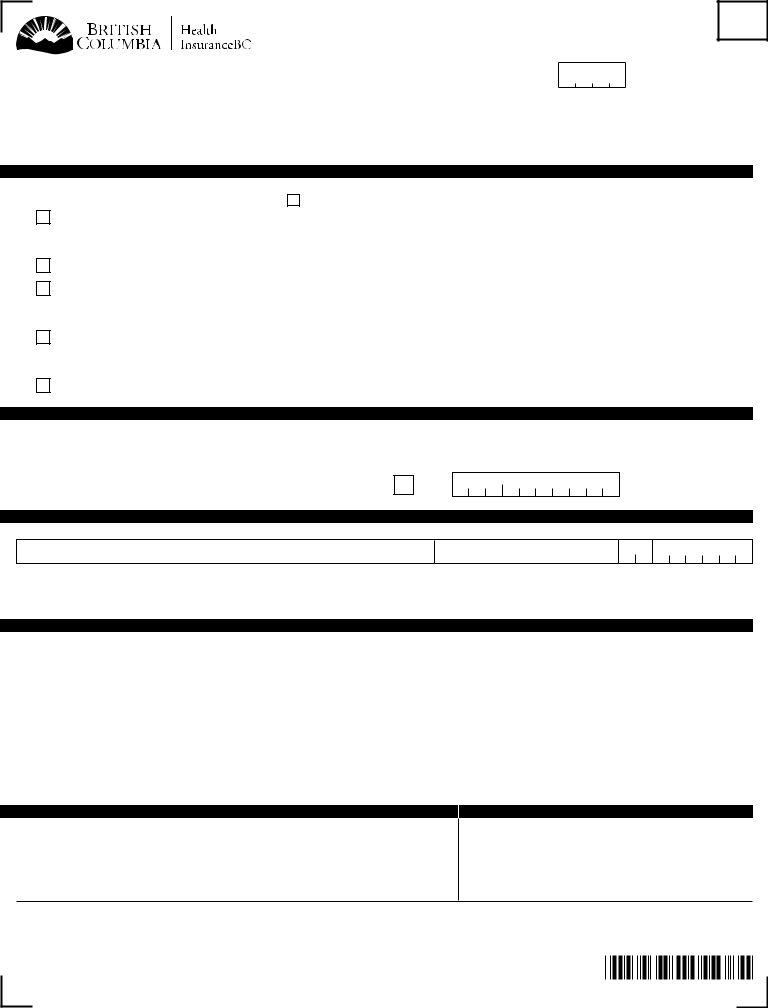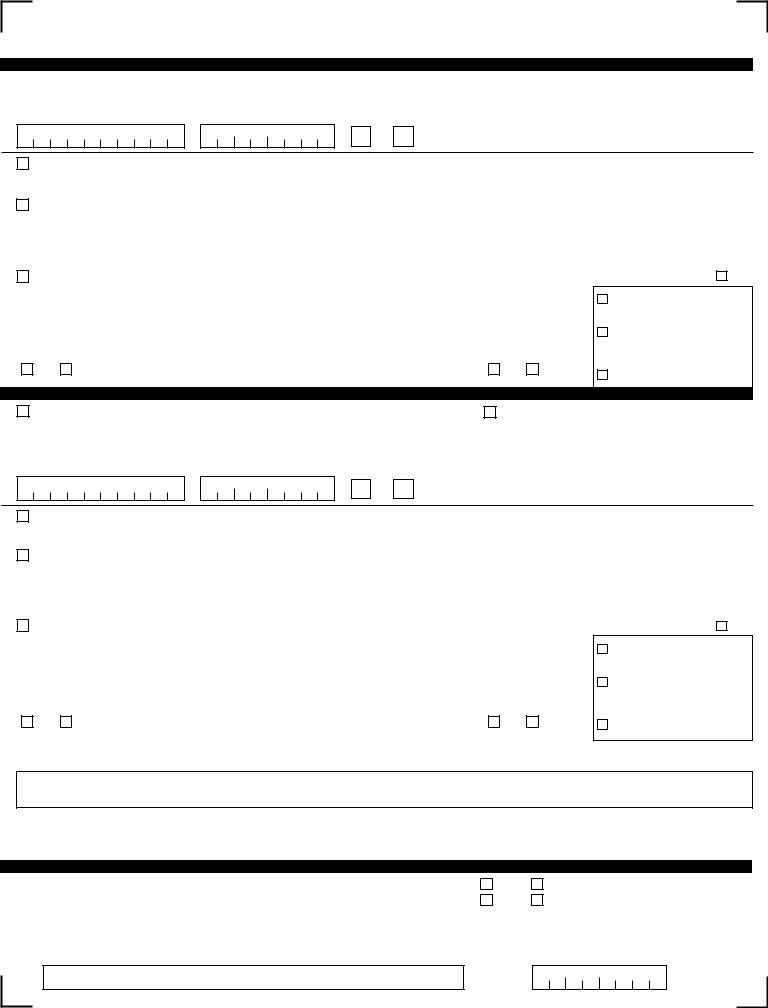CHILDS can be filled in very easily. Just open FormsPal PDF editor to accomplish the job quickly. In order to make our editor better and more convenient to work with, we consistently work on new features, with our users' suggestions in mind. All it requires is just a few easy steps:
Step 1: Click the "Get Form" button above on this page to open our PDF editor.
Step 2: As you launch the tool, you will find the form ready to be filled in. In addition to filling out different blank fields, it's also possible to perform many other things with the PDF, particularly adding any words, changing the original textual content, inserting images, placing your signature to the document, and much more.
This form needs some specific information; to guarantee consistency, please be sure to take note of the following tips:
1. When filling in the CHILDS, be certain to include all important blanks within the associated part. This will help to expedite the process, allowing for your information to be processed promptly and accurately.
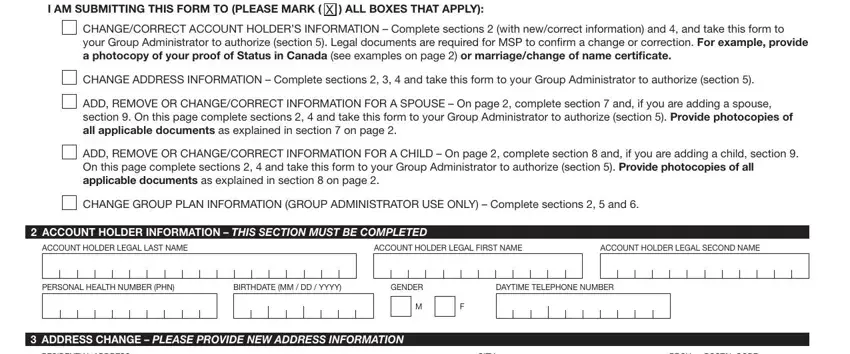
2. Once your current task is complete, take the next step – fill out all of these fields - RESIDENTIAL ADDRESS, MAILING ADDRESS IF DIFFERENT FROM, CITY, CITY, PROV, POSTAL CODE, PROV, POSTAL CODE, AUTHORIZATION MUST BE SIGNED DO, I understand the information I, I declare that all information, SIGNATURE OF ACCOUNT HOLDER, SIGNATURE OF ACCOUNT HOLDERS SPOUSE, DATE SIGNED MM DD YYYY, and GROUP ADMINISTRATOR with their corresponding information. Make sure to double check that everything has been entered correctly before continuing!
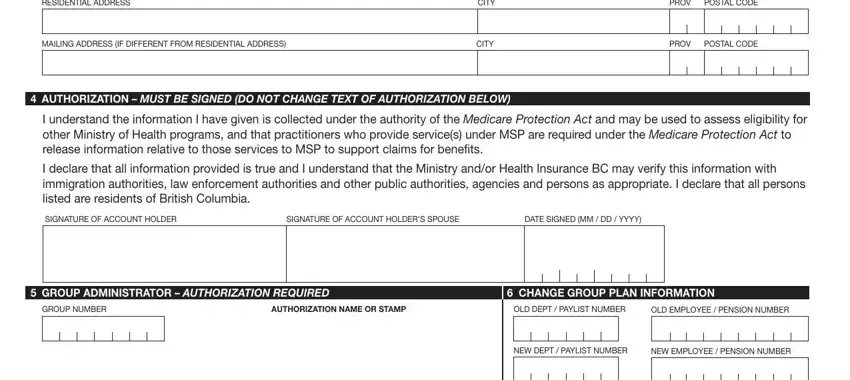
3. This next section is related to SPOUSE, SPOUSE LEGAL LAST NAME, SPOUSE LEGAL FIRST NAME, SPOUSE LEGAL SECOND NAME, PERSONAL HEALTH NUMBER PHN, BIRTHDATE MM DD YYYY, GENDER, CHANGECORRECT SPOUSES INFORMATION, LEGAL DOCUMENTS ARE REQUIRED FOR, CANCELLATION DATE MM DD YYYY, REMOVE SPOUSE FROM PLAN, SPOUSES CURRENT MAILING ADDRESS, CITY, PROV, and POSTAL CODE - fill out each of these empty form fields.
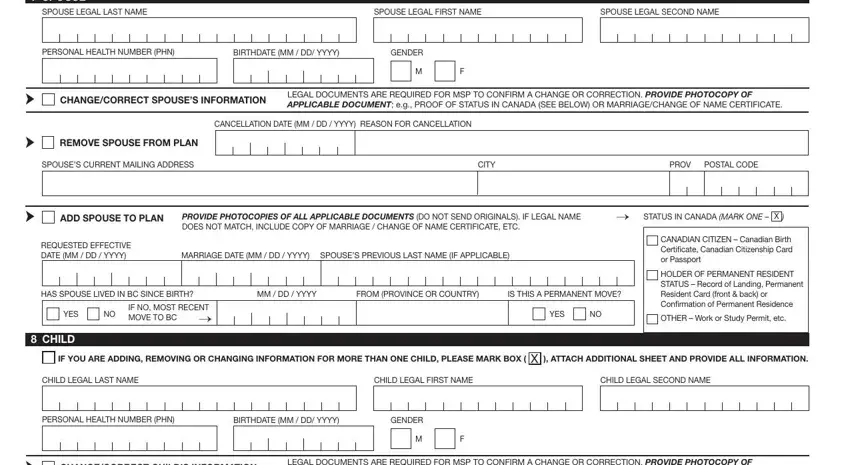
4. It's time to proceed to this next segment! In this case you have these CANCELLATION DATE MM DD YYYY, REMOVE CHILD FROM PLAN, CHILDS CURRENT MAILING ADDRESS, CITY, PROV, POSTAL CODE, ADD CHILD TO PLAN, PROVIDE PHOTOCOPIES OF ALL, STATUS IN CANADA MARK ONE X, REQUESTED EFFECTIVE DATE MM DD, IF CHILD IS NEWLY ADOPTED, INDICATE DATE OF ADOPTION, ENCLOSE PROOF OF ADOPTION, MM DD YYYY, and HAS CHILD LIVED IN BC SINCE BIRTH blank fields to complete.
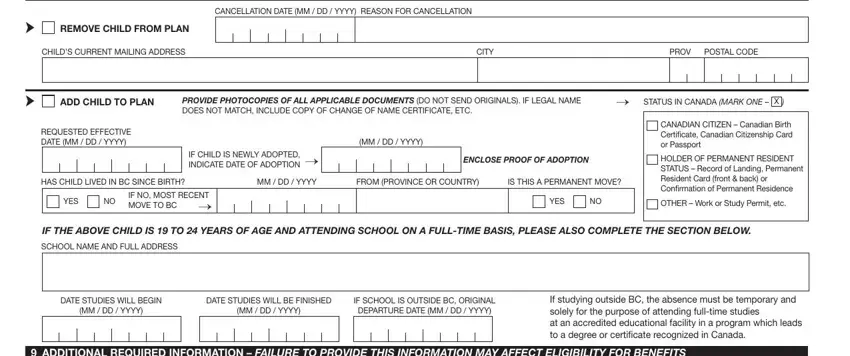
It's easy to get it wrong when filling out your ADD CHILD TO PLAN, thus ensure that you take a second look before you submit it.
5. The form should be finalized by going through this segment. Below you will find a detailed set of blank fields that need accurate information in order for your form usage to be complete: ADDITIONAL REQUIRED INFORMATION, HAVE YOU OR ANY FAMILY MEMBER BEEN, WILL YOU OR ANY FAMILY MEMBER BE, YES, YES, IF YES PROVIDE DETAILS BELOW, IF YES PROVIDE DETAILS BELOW, DEPARTURE DATE MM DD YYYY, RETURN DATE MM DD YYYY, FAMILY MEMBER NAME REASON FOR, IF ANYONE LISTED IS AN ACTIVE, NAME, MM DD YYYY, and HLTH PAGE.
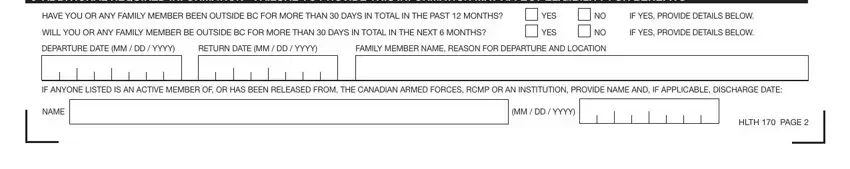
Step 3: Immediately after proofreading the form fields, hit "Done" and you are good to go! Go for a 7-day free trial plan with us and acquire direct access to CHILDS - accessible inside your FormsPal account. FormsPal is dedicated to the personal privacy of our users; we make sure that all personal information handled by our tool remains protected.