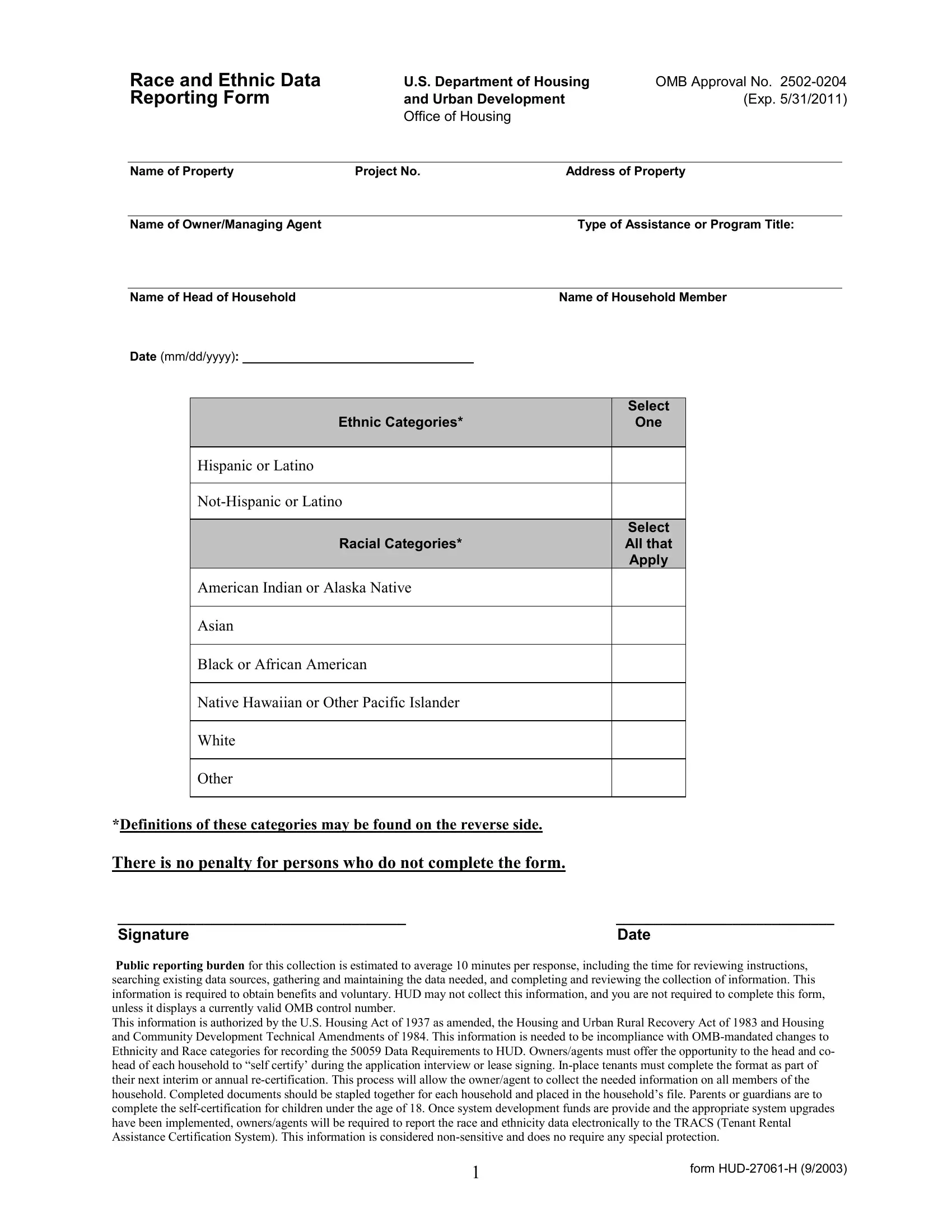Handling PDF documents online is definitely super easy using our PDF editor. You can fill out hud 27061 h forms printable here without trouble. To maintain our editor on the cutting edge of efficiency, we strive to put into practice user-driven capabilities and enhancements on a regular basis. We're always looking for feedback - play a pivotal role in remolding the way you work with PDF docs. It just takes a few easy steps:
Step 1: Hit the "Get Form" button in the top section of this webpage to open our tool.
Step 2: Using our online PDF editing tool, you're able to do more than simply fill out forms. Try all the functions and make your documents appear faultless with custom text incorporated, or adjust the original input to perfection - all accompanied by an ability to add any kind of graphics and sign the document off.
Filling out this form demands thoroughness. Make sure that all mandatory areas are done properly.
1. The hud 27061 h forms printable usually requires specific information to be entered. Be sure the following blank fields are finalized:
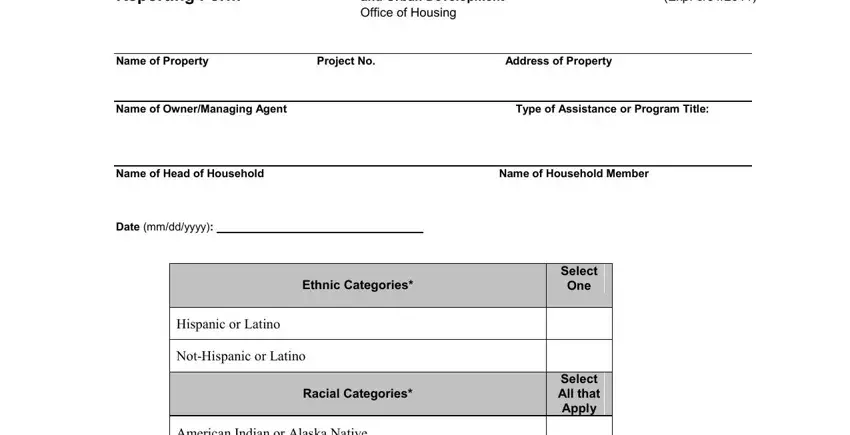
2. The next step would be to fill out these blank fields: American Indian or Alaska Native, Asian, Black or African American, Native Hawaiian or Other Pacific, White, Other, Definitions of these categories, and Signature Date Public reporting.
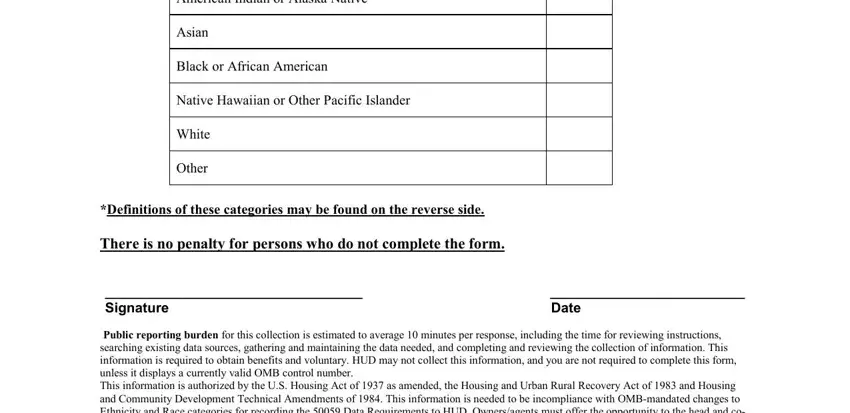
When it comes to Signature Date Public reporting and White, ensure you get them right in this current part. These are viewed as the most important ones in this form.
Step 3: Prior to moving on, make sure that all blanks are filled out the correct way. As soon as you establish that it is fine, click on “Done." Sign up with FormsPal now and instantly gain access to hud 27061 h forms printable, ready for download. Each edit you make is conveniently preserved , which means you can customize the pdf later as required. FormsPal offers protected document editing with no data recording or sharing. Feel safe knowing that your data is safe here!