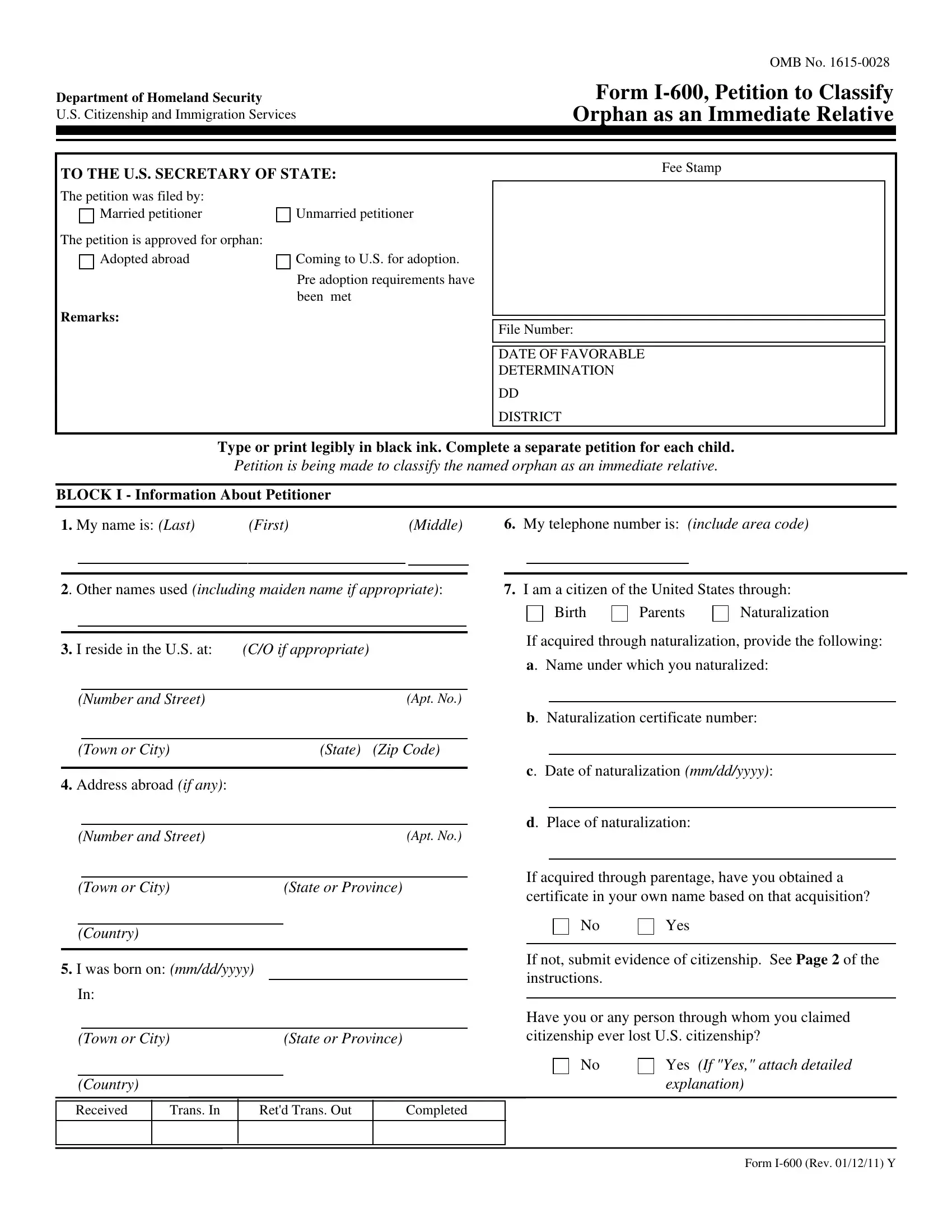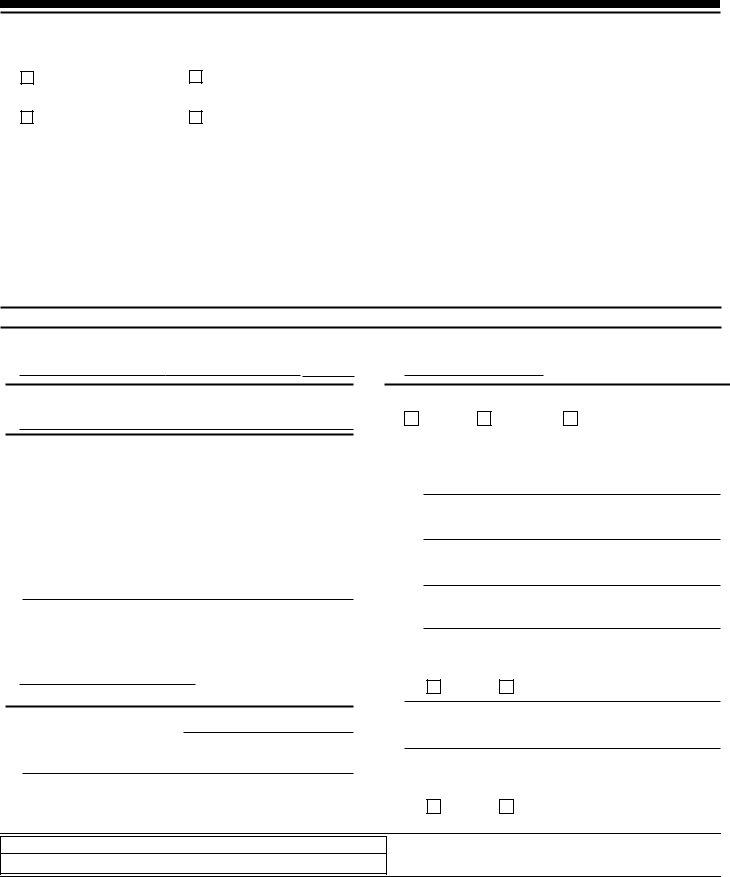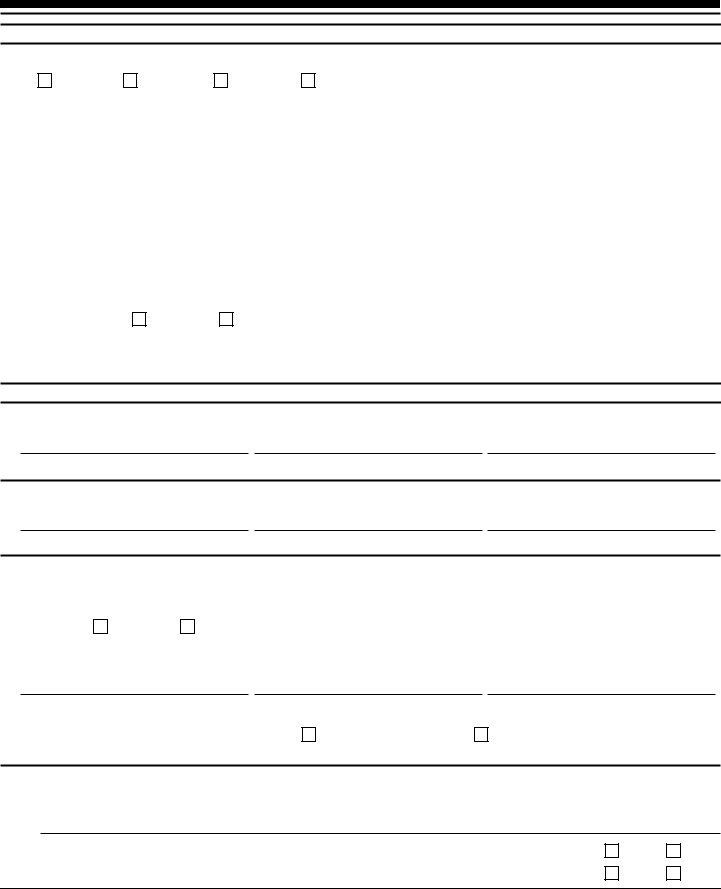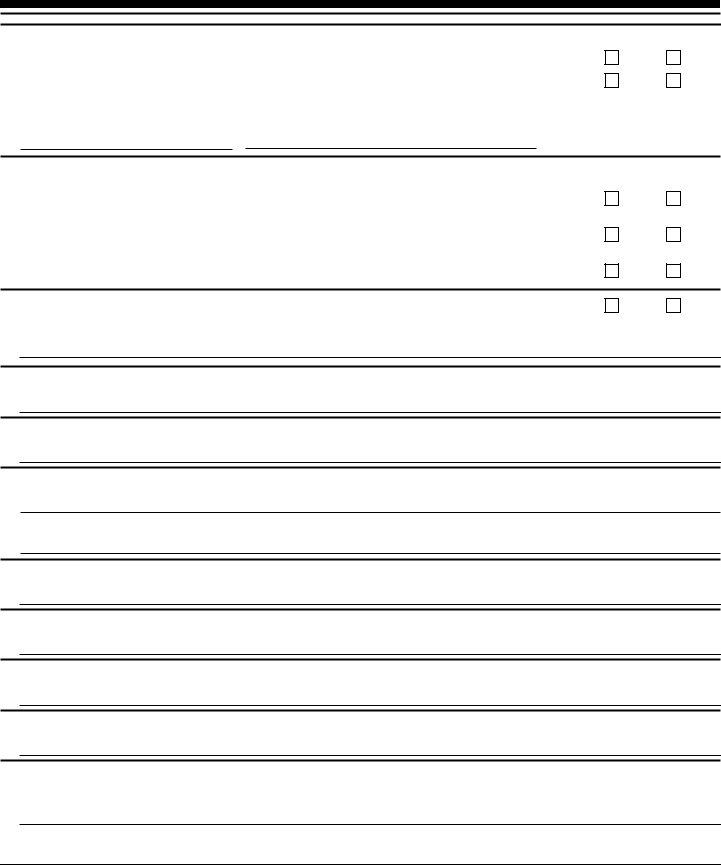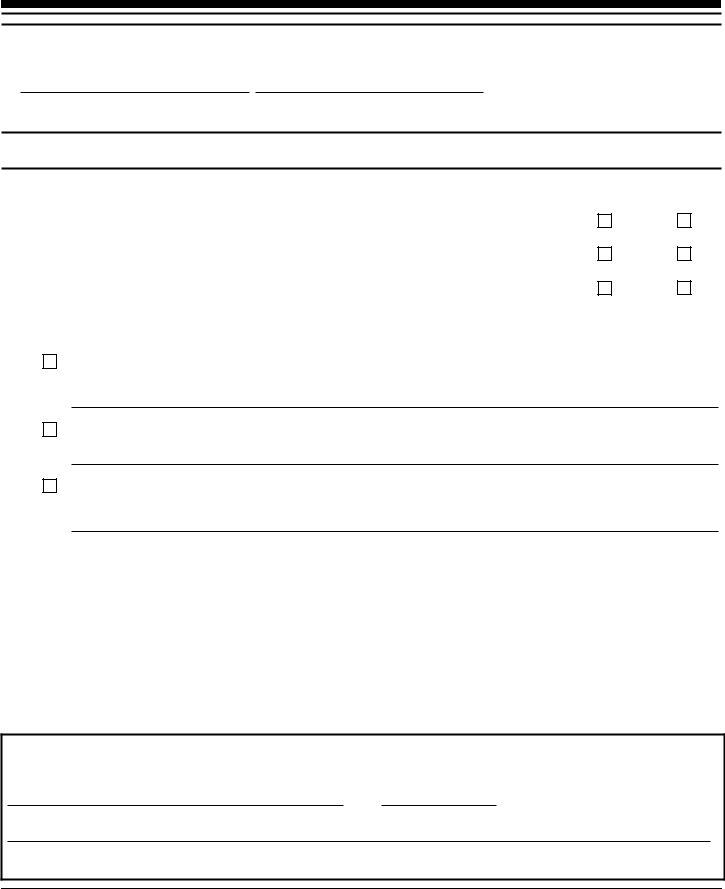It is possible to complete Form I 600 easily with our PDFinity® online tool. The tool is continually updated by our staff, getting useful features and turning out to be even more convenient. Starting is simple! All you have to do is adhere to the next easy steps directly below:
Step 1: Click the orange "Get Form" button above. It is going to open up our pdf editor so you can begin filling in your form.
Step 2: After you open the PDF editor, there'll be the document prepared to be filled in. Apart from filling out various blanks, you may also do other sorts of actions with the file, such as writing custom textual content, editing the original text, inserting illustrations or photos, affixing your signature to the document, and more.
This form needs some specific details; to ensure accuracy and reliability, take the time to take into account the subsequent suggestions:
1. Complete your Form I 600 with a group of essential blanks. Note all the required information and ensure there's nothing left out!
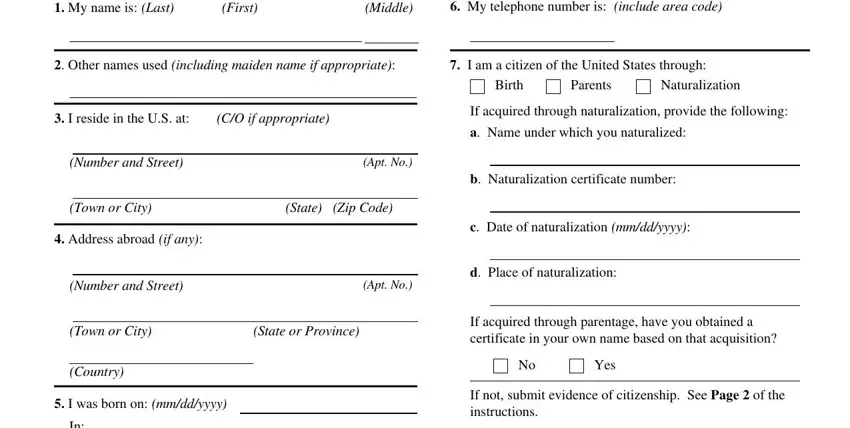
2. The next part is usually to submit these blank fields: Town or City, State or Province, Country, Received, Trans In, Retd Trans Out, Completed, Have you or any person through, Yes If Yes attach detailed, and Form I Rev Y.
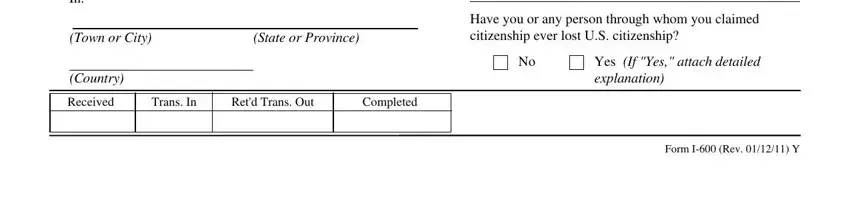
3. In this stage, review My marital status is, Married, Widowed, Divorced, Single, b I have been married times, If you are now married provide, Date of present marriage mmddyyyy, Place of present marriage, Name of present spouse, Last, First, Middle, Maiden if any, and Date of birth of present spouse. Every one of these should be completed with greatest attention to detail.
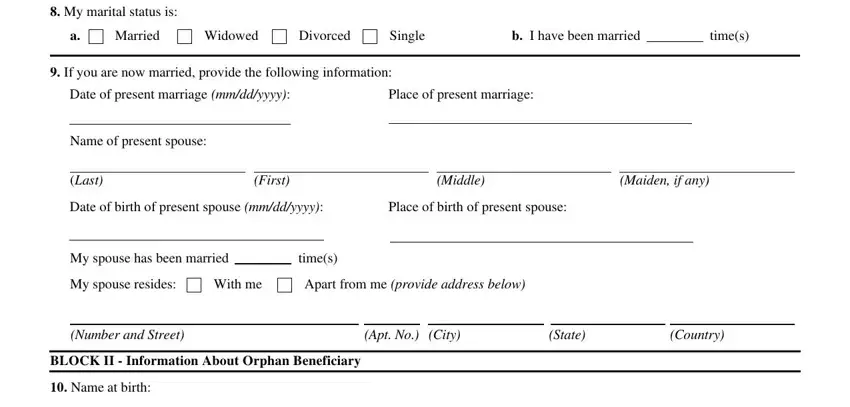
4. This paragraph arrives with all of the following blanks to complete: Name at present, Last, First, Middle, Any other names by which orphan, Gender, Male, Female, Date of birth mmddyyyy, Place of birth, City, State or Province, Country, The beneficiary is an orphan, and He or she has no parents.
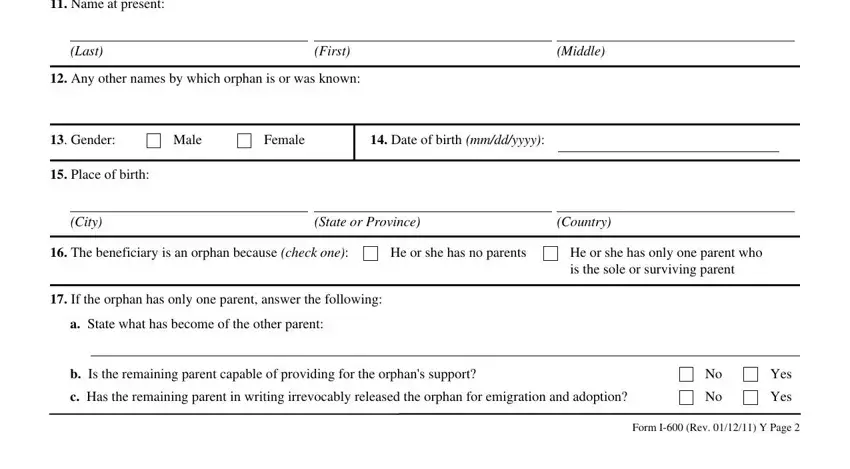
5. This final notch to finish this document is essential. Make certain you fill in the displayed blank fields, such as BLOCK II Information About Orphan, Has the orphan been adopted, If Yes did the petitioner and, Yes, Yes, Date of adoption mmddyyyy, Place of adoption, If either answer in Question is, a Does the petitioner and spouse, orphan in the United States, b Have the preadoption, met, c If b is answered No will they be, To petitioners knowledge does the, and If Yes name the affliction, before submitting. If you don't, it could contribute to a flawed and possibly unacceptable form!
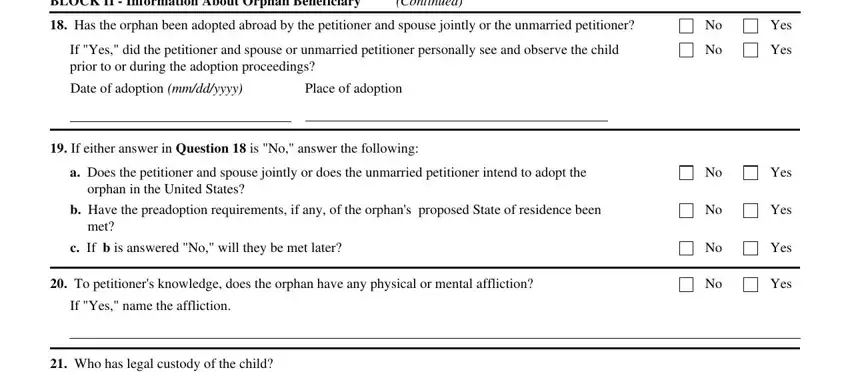
As to If Yes name the affliction and Yes, make certain you do everything properly in this section. Both these are definitely the most important ones in the form.
Step 3: Prior to moving forward, make sure that all blank fields are filled in properly. The moment you think it's all good, click on “Done." Join FormsPal now and easily get access to Form I 600, all set for downloading. Each and every change made is handily preserved , meaning you can customize the file at a later time if required. FormsPal is devoted to the confidentiality of our users; we make sure all information going through our tool is protected.