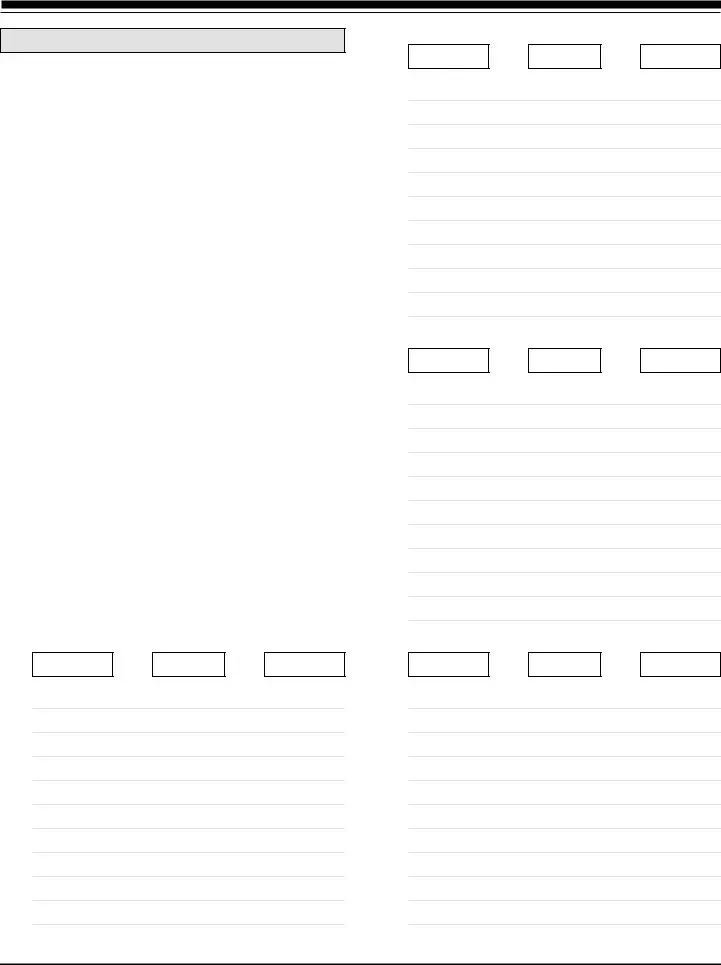Writing the i130a document is a breeze with this PDF editor. Follow these steps to create the document in no time.
Step 1: Click on the "Get Form Here" button.
Step 2: Now you are allowed to alter i130a. You have a lot of options thanks to our multifunctional toolbar - you can add, delete, or alter the information, highlight the specified areas, as well as undertake other commands.
To fill in the i130a PDF, provide the details for each of the segments:
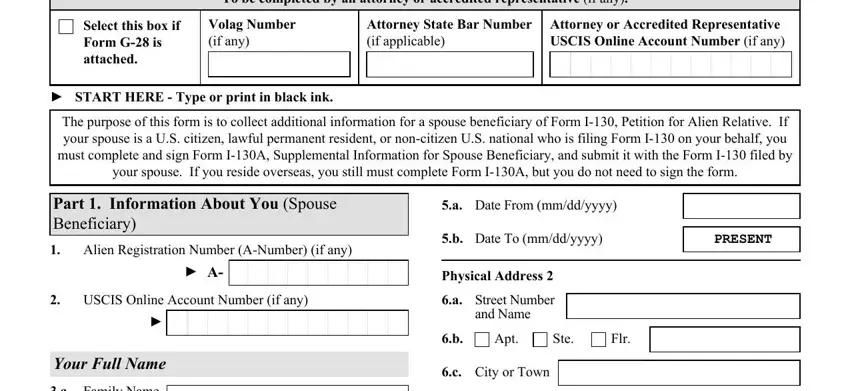
In the Family Name Last Name Given Name, Middle Name, Address History, State, e ZIP Code, Province, Postal Code, Country, Provide your physical addresses, Date From mmddyyyy, Date To mmddyyyy, Physical Address, Street Number and Name, Apt, and Ste box, note down the information you have.
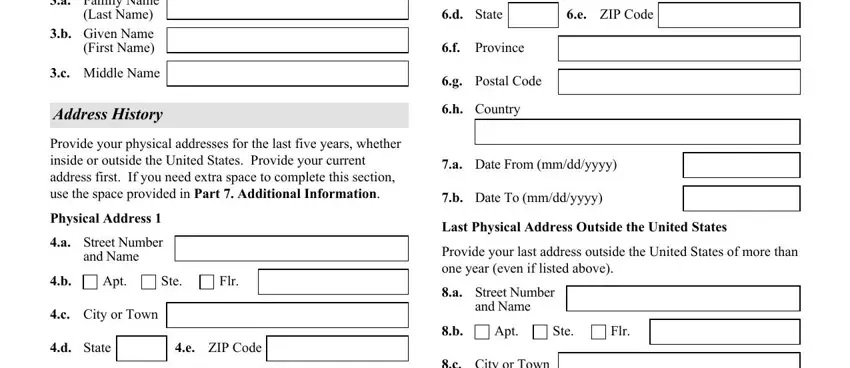
Point out the main details of the Province, Postal Code, Country, City or Town, Province, Postal Code, Country, Form IA Edition, and Page of part.
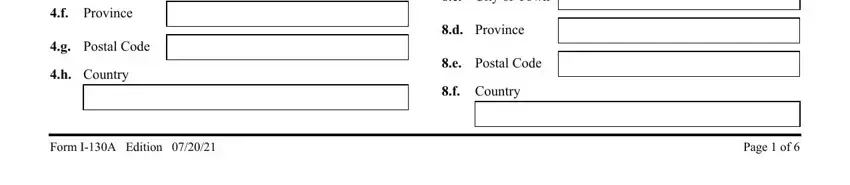
Describe the rights and responsibilities of the sides within the space Part Information About You The, a Date From mmddyyyy, b Date To mmddyyyy, Information About Parent, Full Name of Parent, Family Name Maiden Name Given Name, Middle Name, Date of Birth mmddyyyy, Sex, Male, Female, CityTownVillage of Birth, Country of Birth, CityTownVillage of Residence, and Provide your employment history.
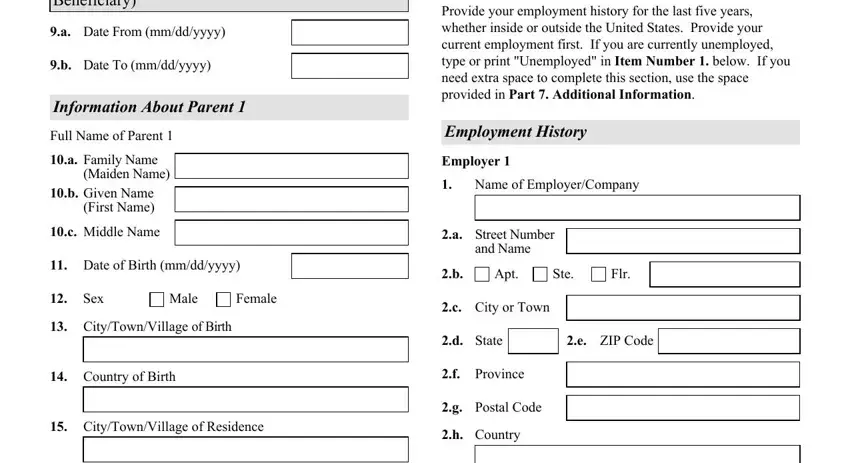
End up by looking at all these sections and preparing them correspondingly: Country of Residence, Information About Parent, Full Name of Parent, Family Name Last Name Given Name, Middle Name, Your Occupation, Date From mmddyyyy, Date To mmddyyyy, Employer, Name of EmployerCompany, Date of Birth mmddyyyy, Street Number and Name, Sex, Male, and Female.
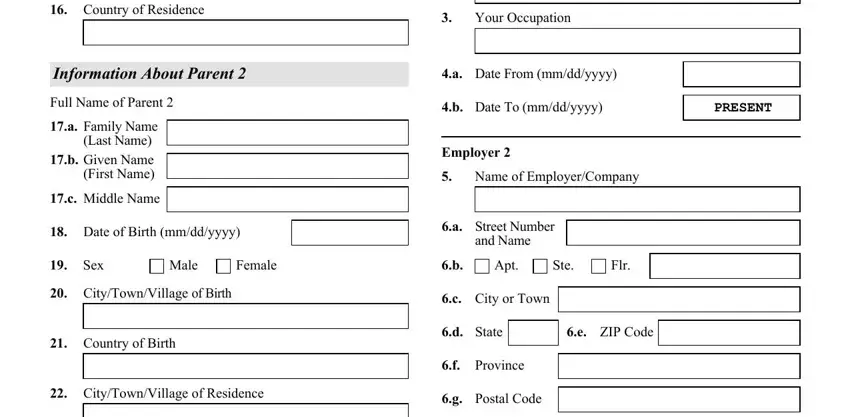
Step 3: Once you have selected the Done button, your form is going to be ready for upload to any type of electronic device or email address you specify.
Step 4: Ensure you stay clear of possible future complications by creating no less than 2 duplicates of your form.
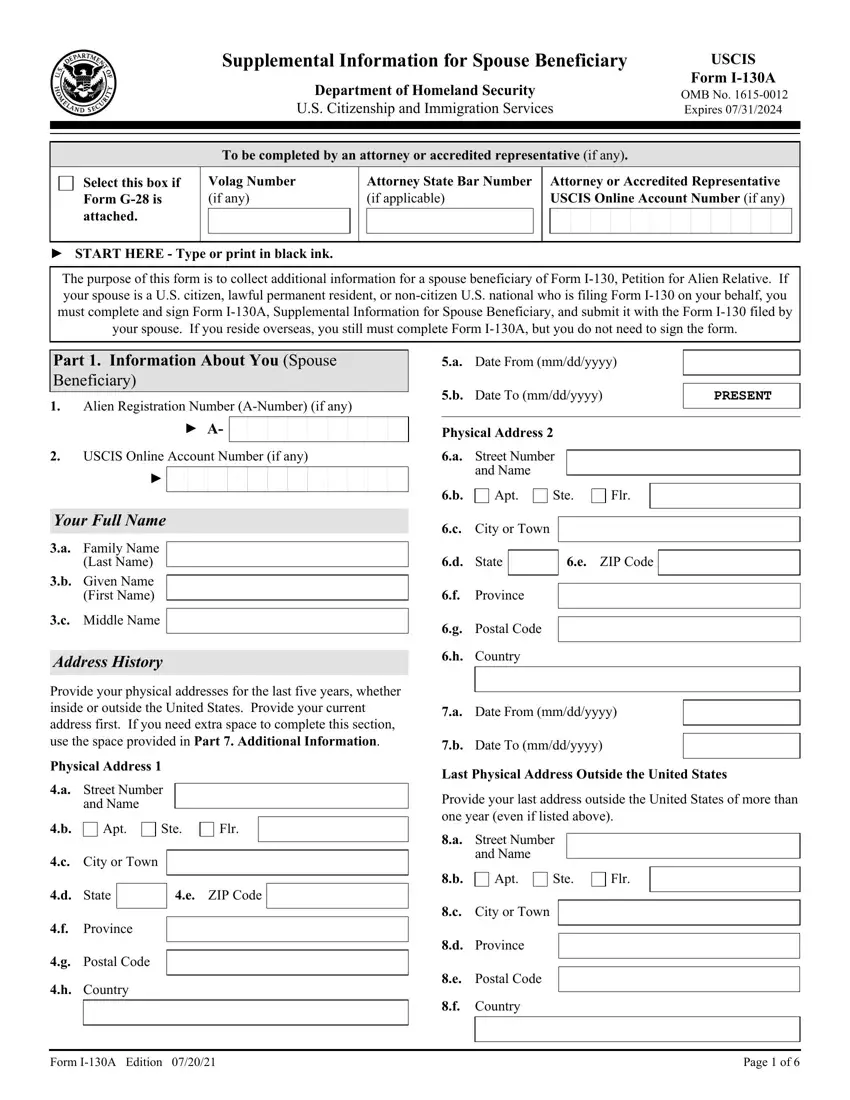
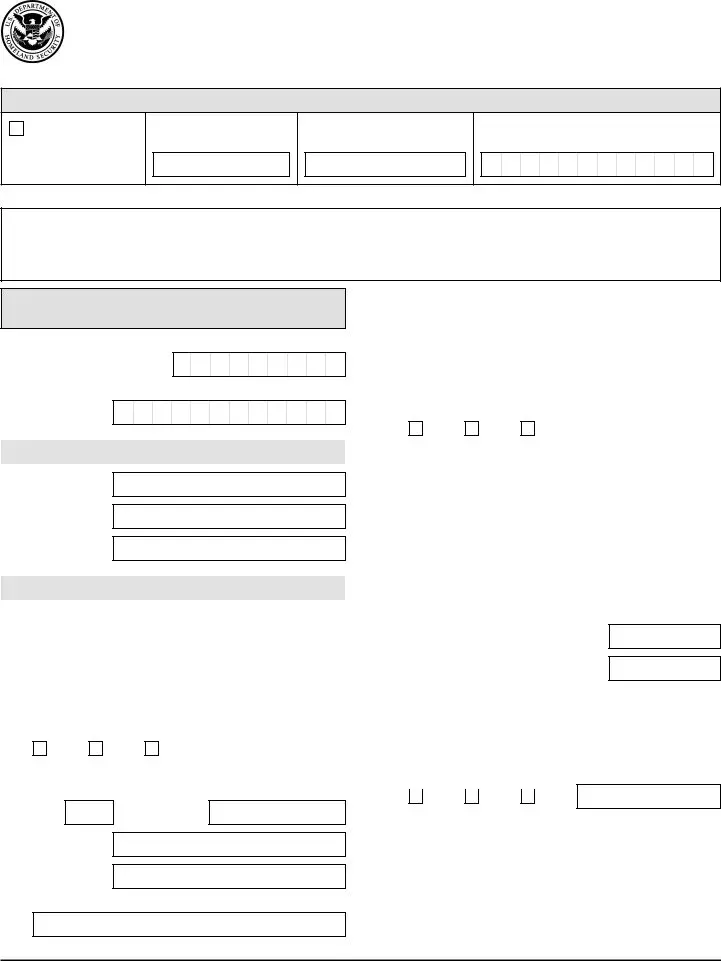
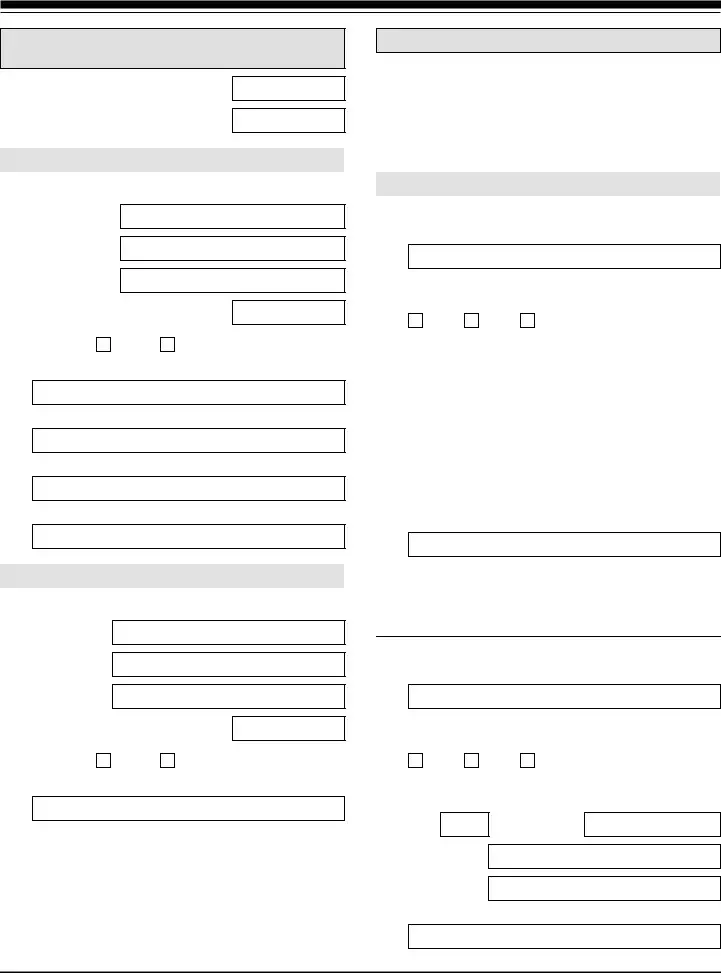
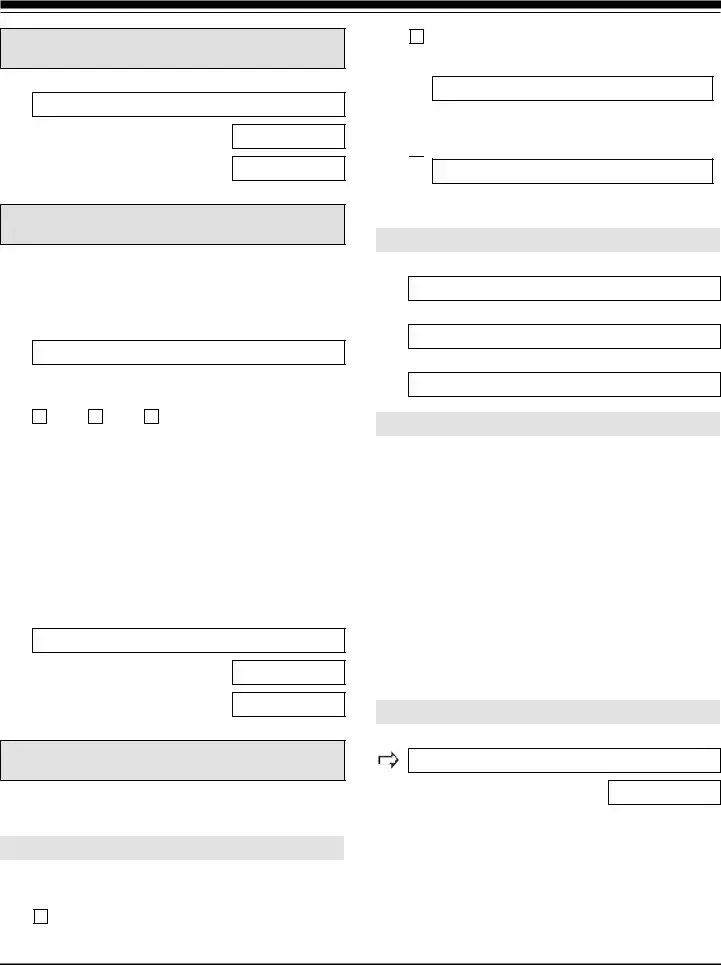
 At my request, the preparer name in
At my request, the preparer name in 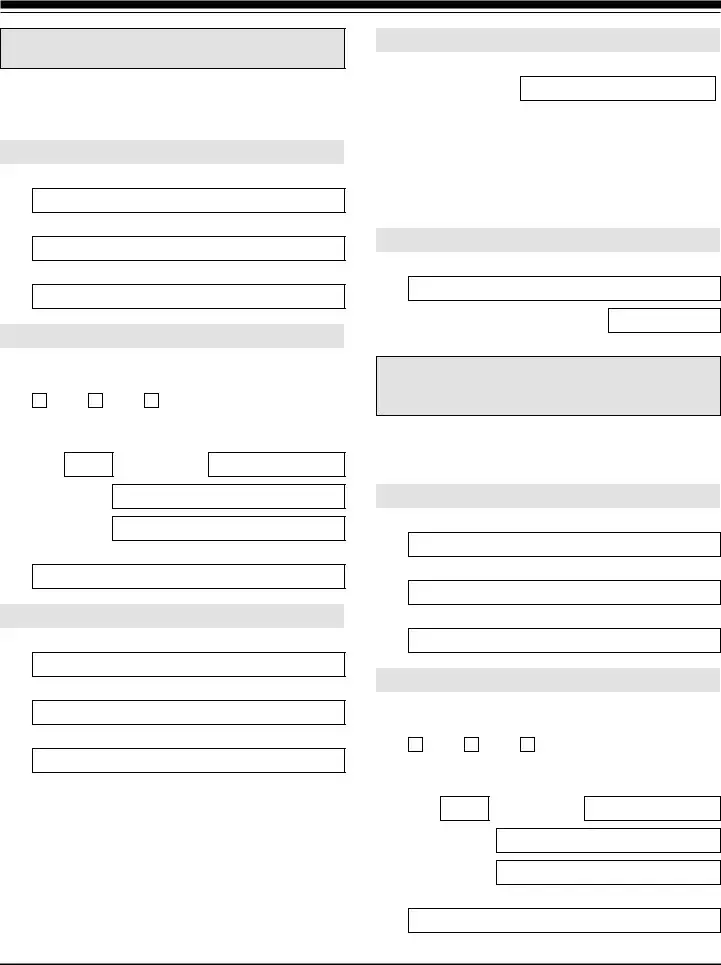
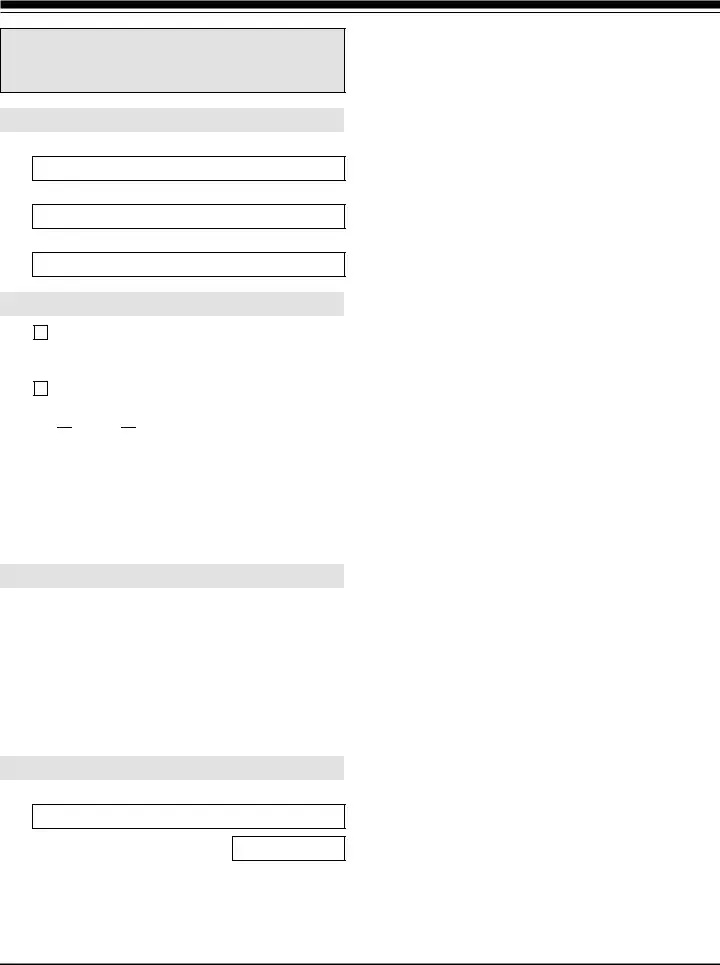
 extends
extends  does not extend beyond the preparation of this form.
does not extend beyond the preparation of this form.