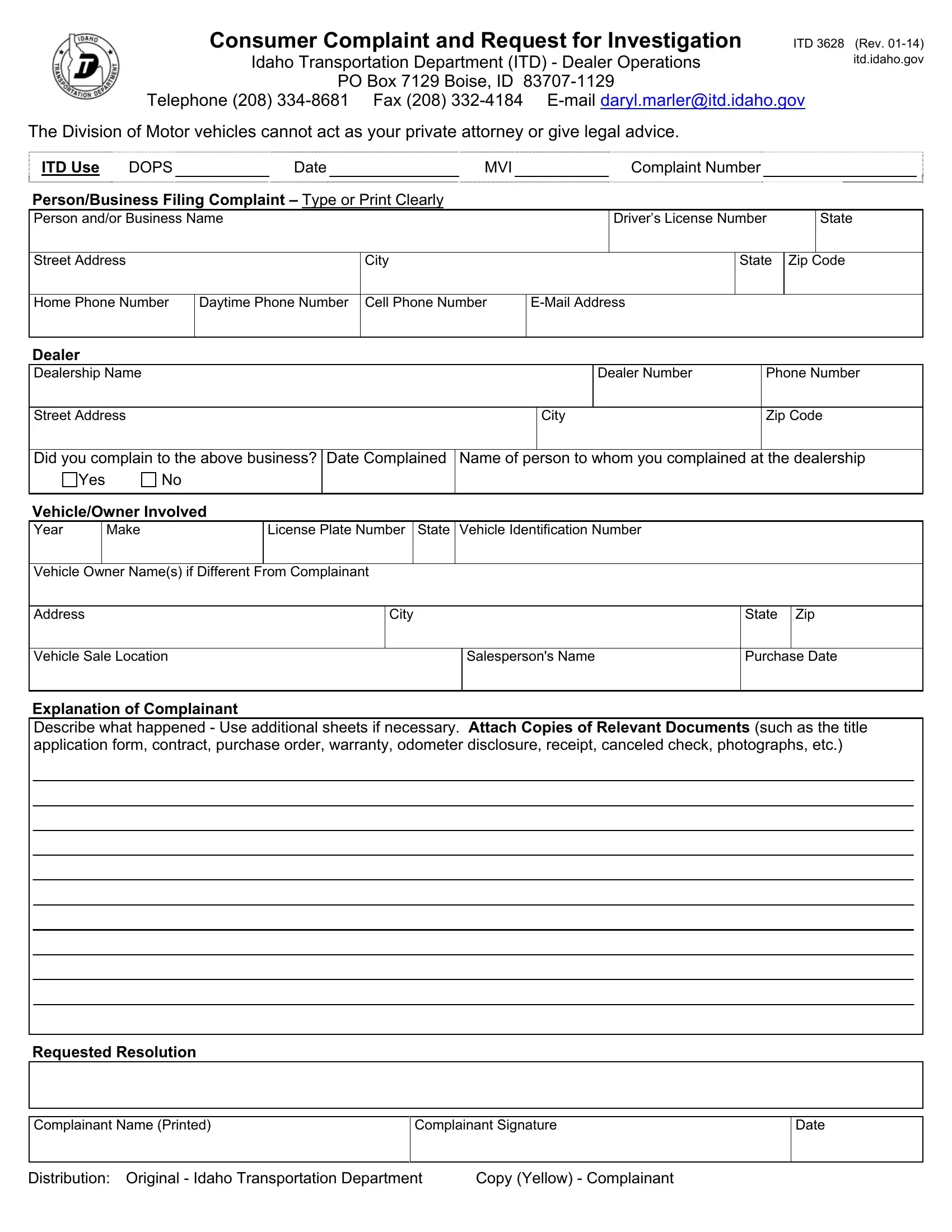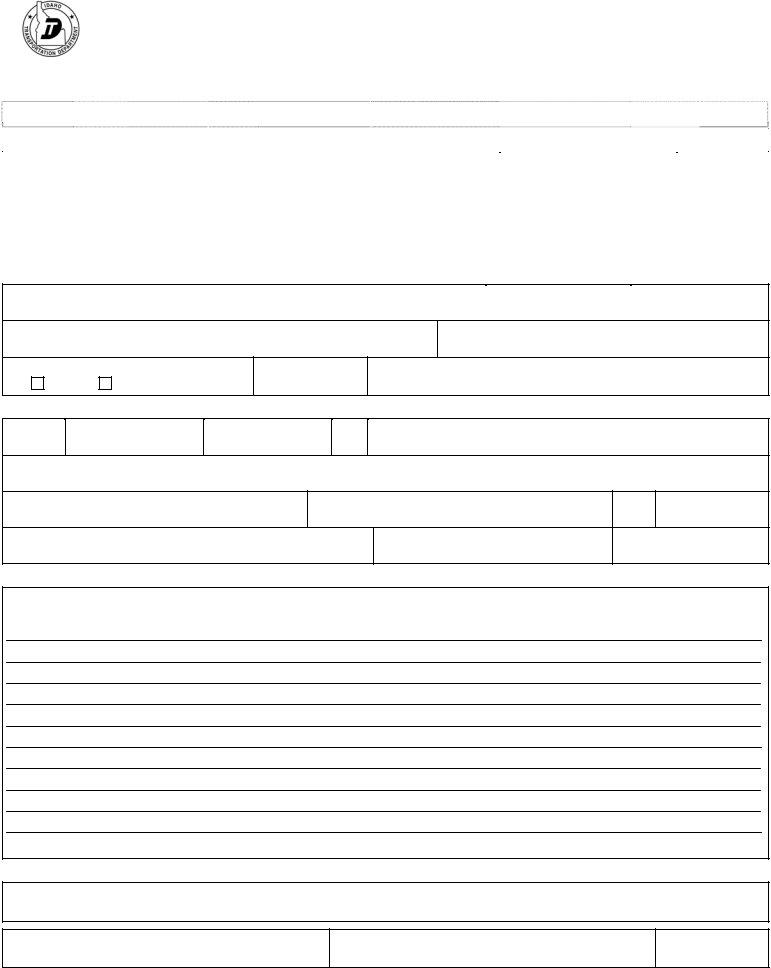Using PDF files online is definitely a piece of cake with our PDF editor. Anyone can fill in Form Itd 3628 here in a matter of minutes. FormsPal team is continuously endeavoring to improve the tool and make it even faster for users with its many functions. Discover an ceaselessly innovative experience now - take a look at and uncover new possibilities along the way! To start your journey, consider these basic steps:
Step 1: First, open the editor by pressing the "Get Form Button" above on this site.
Step 2: As you launch the editor, you'll notice the form ready to be filled out. Besides filling out different blanks, you can also do many other things with the Document, such as writing any textual content, modifying the original textual content, inserting illustrations or photos, placing your signature to the form, and a lot more.
This document will need some specific information; in order to ensure consistency, be sure to adhere to the guidelines down below:
1. It's very important to fill out the Form Itd 3628 accurately, thus be careful when working with the areas including all these blanks:
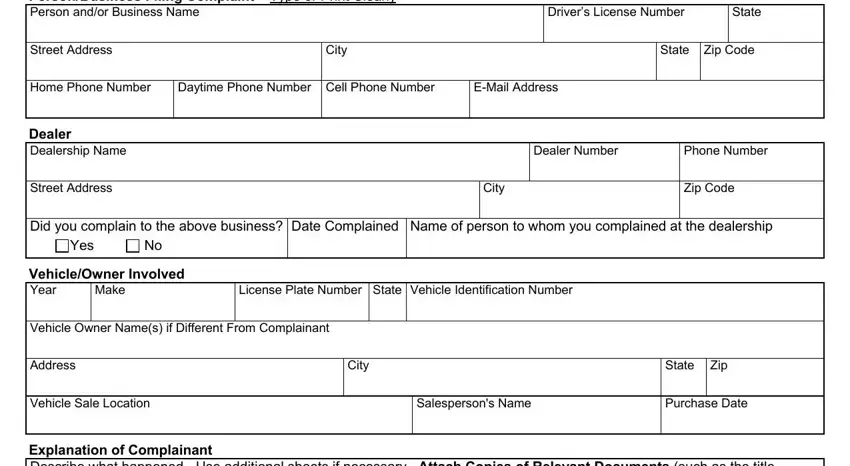
2. Just after this part is filled out, proceed to enter the applicable details in these - Explanation of Complainant, Requested Resolution, Complainant Name Printed, Complainant Signature, and Date.
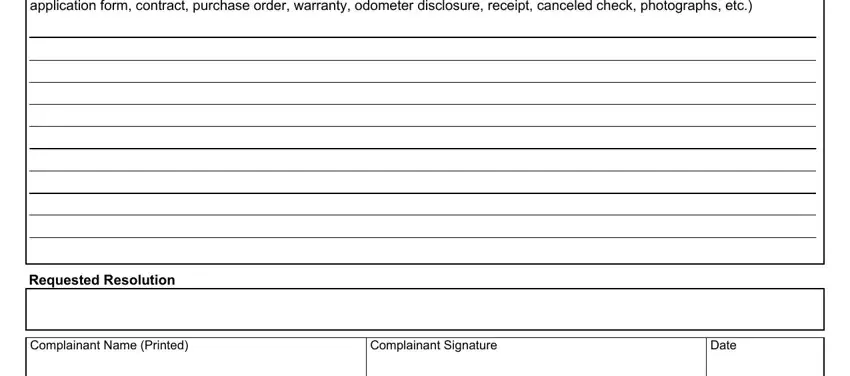
Lots of people generally make some mistakes while filling in Requested Resolution in this section. Be sure to read twice what you type in here.
Step 3: Before finalizing this file, ensure that all blanks were filled out properly. Once you think it's all fine, click “Done." Sign up with us now and instantly use Form Itd 3628, set for downloading. Each modification you make is handily saved , which enables you to edit the pdf at a later point as required. Here at FormsPal.com, we strive to make sure that all your details are maintained private.