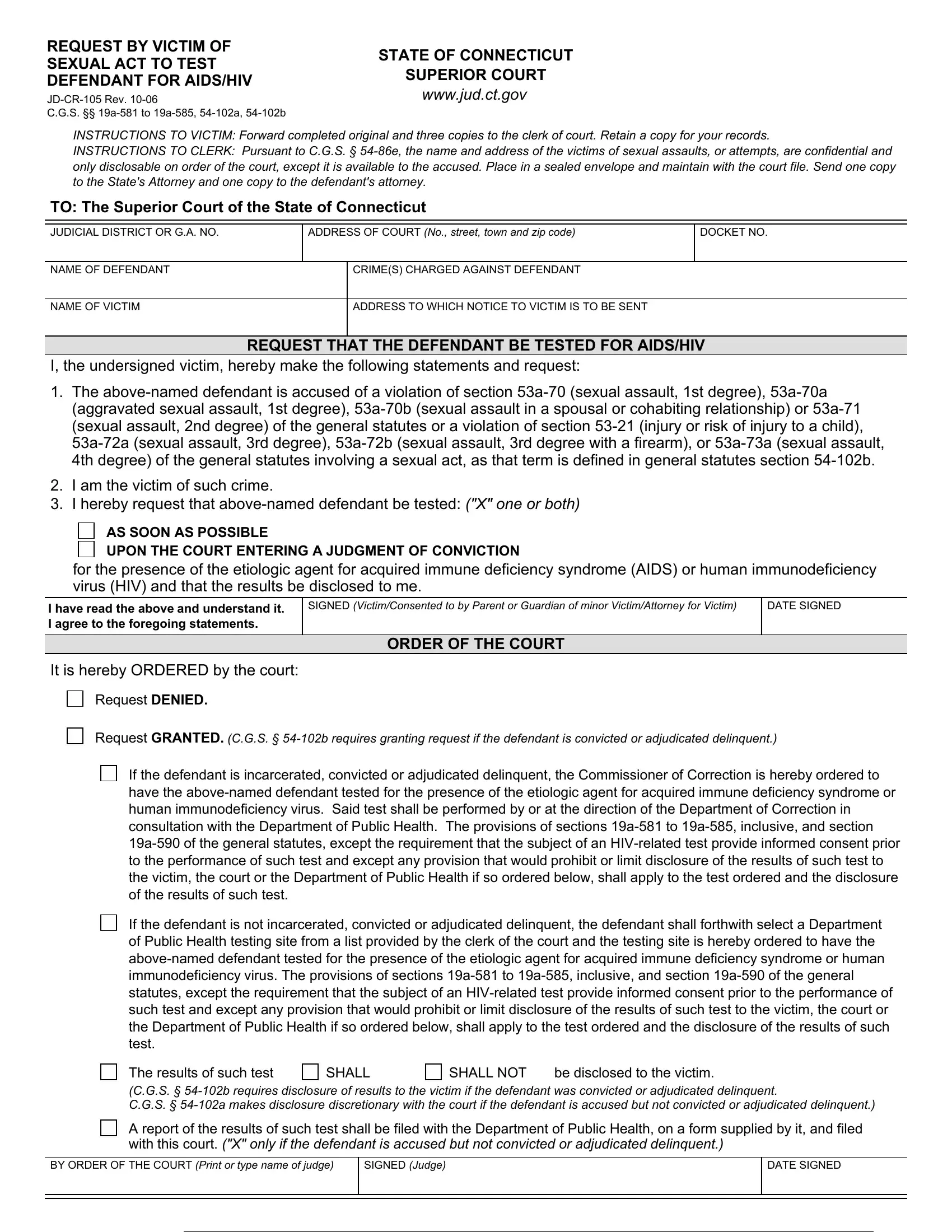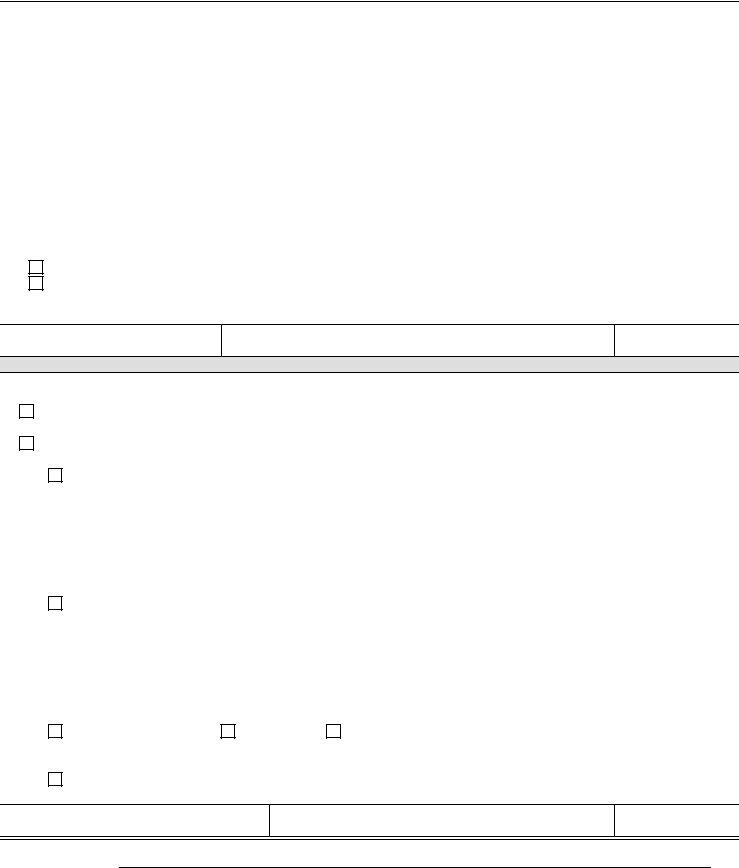It is possible to fill in form cr 71 form effectively by using our PDFinity® PDF editor. The editor is continually updated by us, getting useful features and becoming greater. To get the process started, consider these basic steps:
Step 1: Click on the "Get Form" button above. It is going to open our editor so you can start filling out your form.
Step 2: The tool offers the capability to change your PDF document in a range of ways. Enhance it by writing customized text, adjust existing content, and put in a signature - all close at hand!
This form requires particular data to be typed in, thus you should take the time to fill in exactly what is expected:
1. Firstly, when filling in the form cr 71 form, start out with the part that features the next fields:
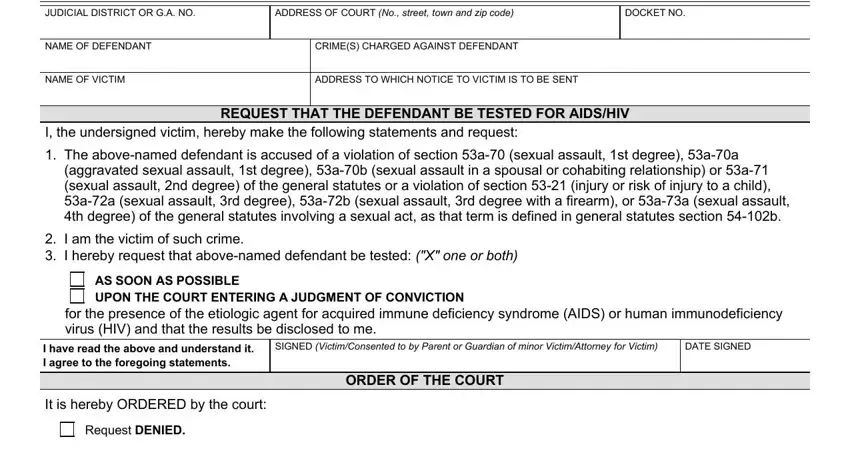
2. Once your current task is complete, take the next step – fill out all of these fields - Request GRANTED CGS b requires, If the defendant is incarcerated, If the defendant is not, The results of such test CGS b, be disclosed to the victim, SHALL, SHALL NOT, A report of the results of such, BY ORDER OF THE COURT Print or, SIGNED Judge, and DATE SIGNED with their corresponding information. Make sure to double check that everything has been entered correctly before continuing!
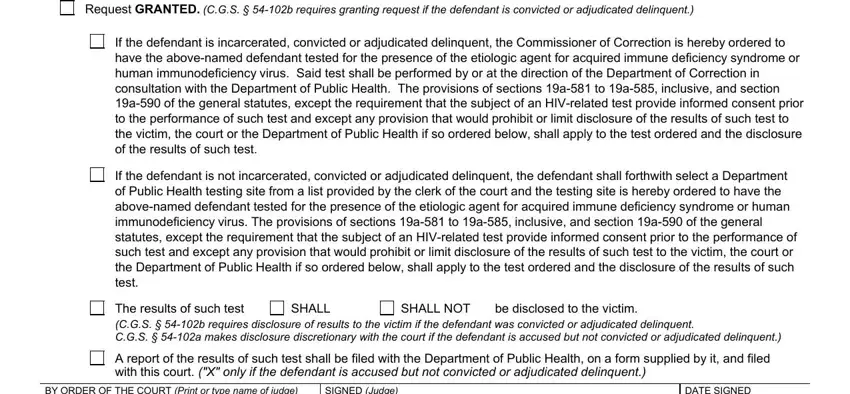
It's simple to make a mistake while completing your The results of such test CGS b, so ensure that you reread it before you decide to finalize the form.
3. In this part, review BY ORDER OF THE COURT Print or, SIGNED Judge, and DATE SIGNED. Each of these should be completed with greatest accuracy.
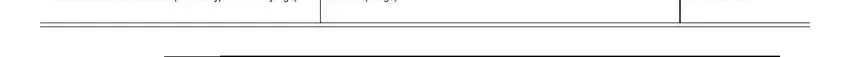
Step 3: Proofread everything you've entered into the blank fields and then click the "Done" button. After creating afree trial account at FormsPal, you will be able to download form cr 71 form or send it via email directly. The file will also be available from your personal account with all of your modifications. FormsPal provides protected form editor with no personal data recording or any kind of sharing. Feel safe knowing that your details are safe with us!