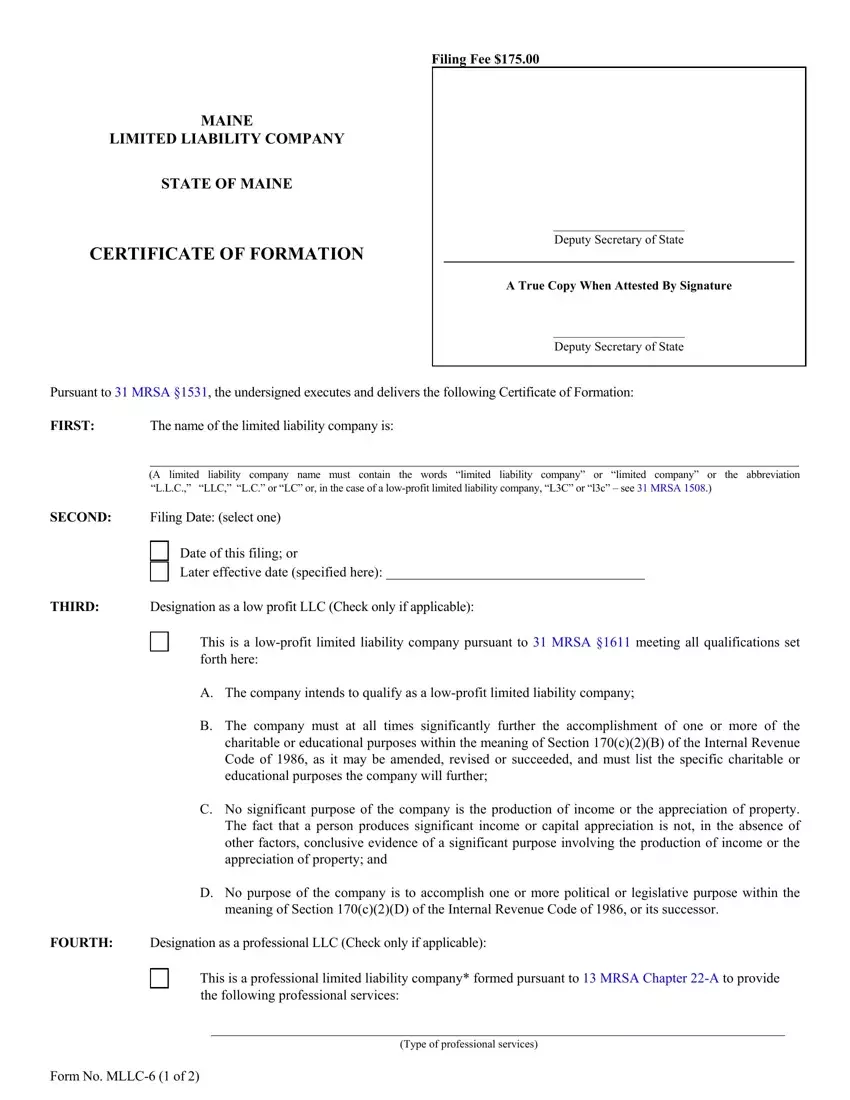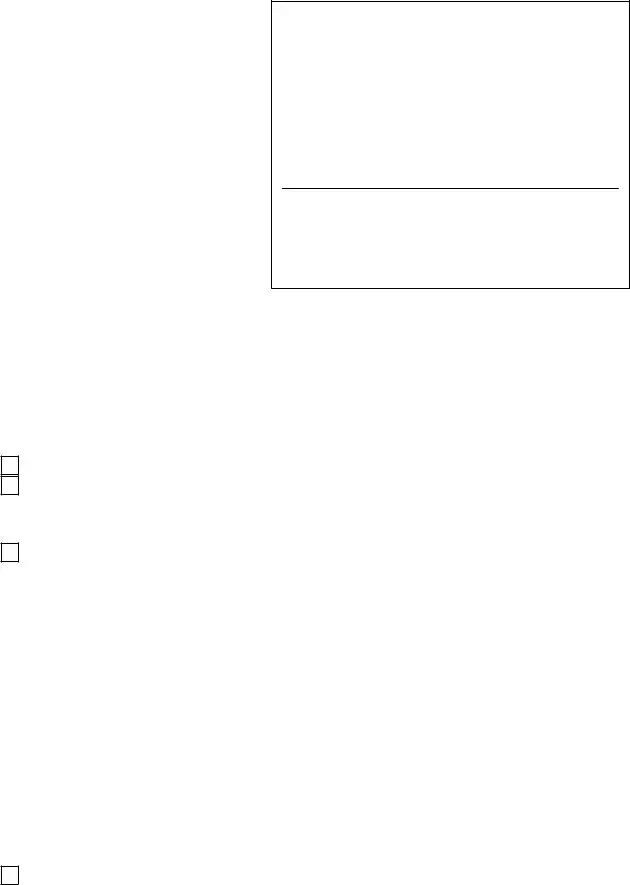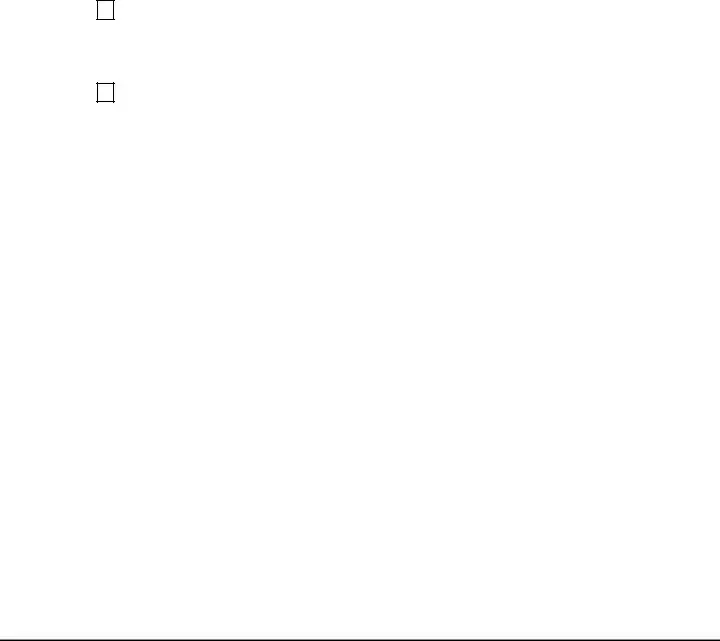Having the objective of making it as simple to use as it can be, we built this PDF editor. The process of completing the Form Mllc 6 can be straightforward in case you follow the following steps.
Step 1: Choose the button "Get Form Here".
Step 2: At this point, you are able to update the Form Mllc 6. This multifunctional toolbar will let you insert, erase, alter, highlight, and undertake other commands to the content material and areas inside the form.
You should provide the following information to fill out the Form Mllc 6 PDF:
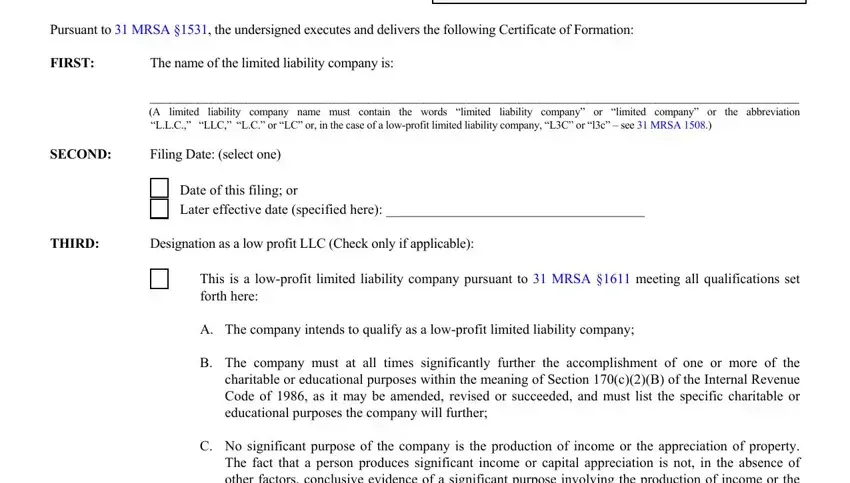
Make sure you fill out the FOURTH, Designation as a professional LLC, the following professional services, This is a professional limited, Type of professional services, and Form No MLLC of space with the necessary data.
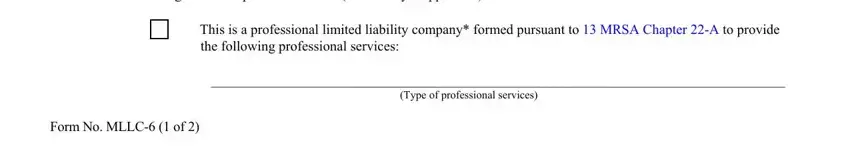
The program will ask you to put down some key info to effortlessly complete the area FIFTH, The Registered Agent is a select, Commercial Registered Agent, CRA Public Number, Name of commercial registered agent, Noncommercial Registered Agent, Name of noncommercial registered, physical location not PO Box, mailing address if different from, SIXTH Pursuant to MRSA the, for this limited liability company, and SEVENTH Other matters the members.
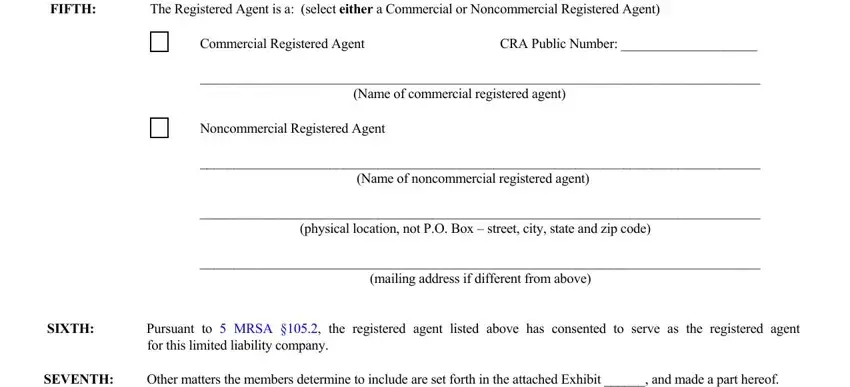
The Authorized persons, Dated, Signature of authorized person, Type or print name of authorized, Signature of authorized person, Type or print name of authorized, Examples of professional service, Pursuant to MRSA A Certificate of, The execution of this certificate, Please remit your payment made, Submit completed form to, and Secretary of State Division of field is the place to indicate the rights and obligations of each party.
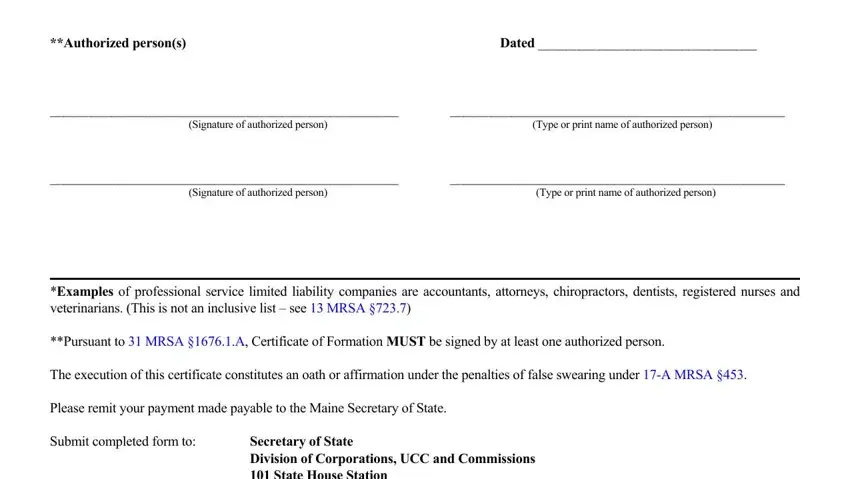
End by looking at the following sections and filling in the appropriate data: Secretary of State Division of, Email Inquiries, and Form No MLLC of Rev.
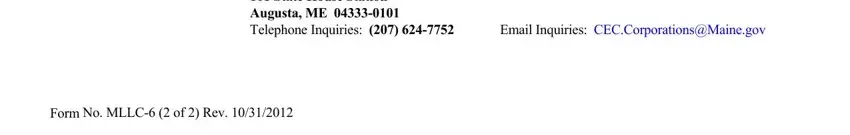
Step 3: Hit the Done button to save your document. At this point it is available for transfer to your device.
Step 4: It is simpler to save copies of your document. There is no doubt that we won't share or check out your details.