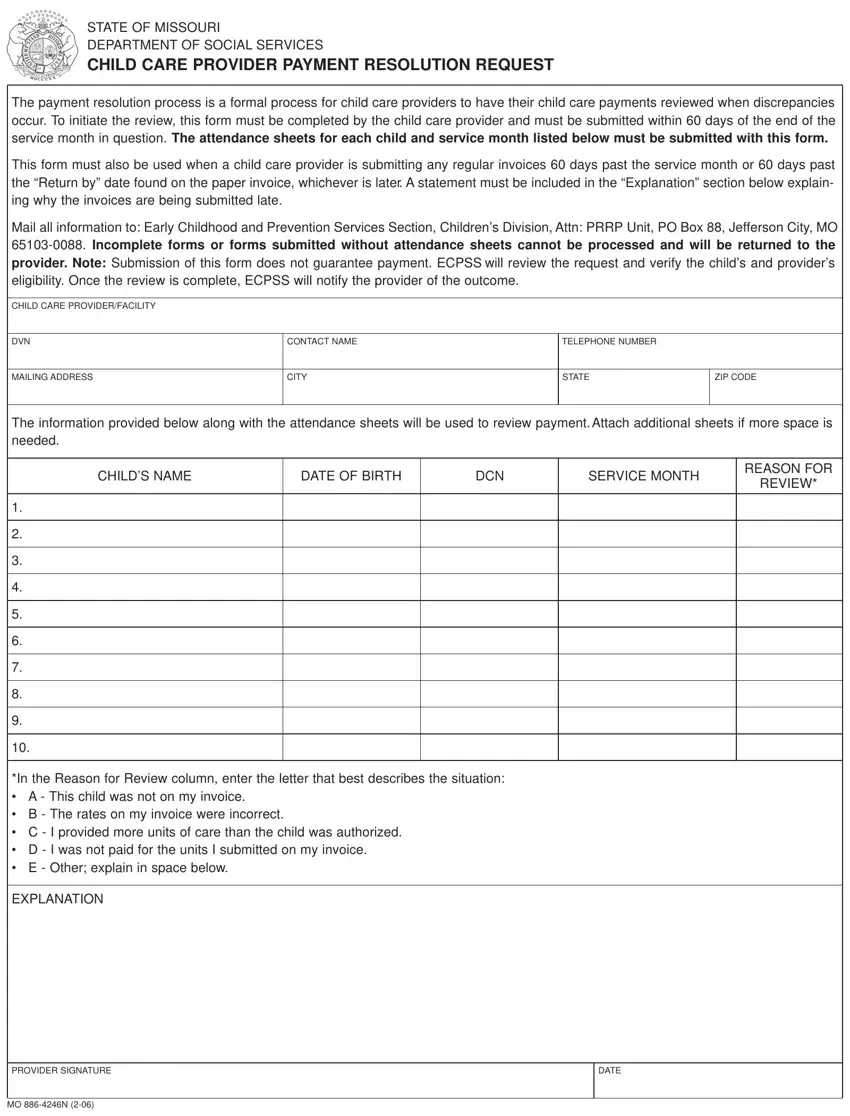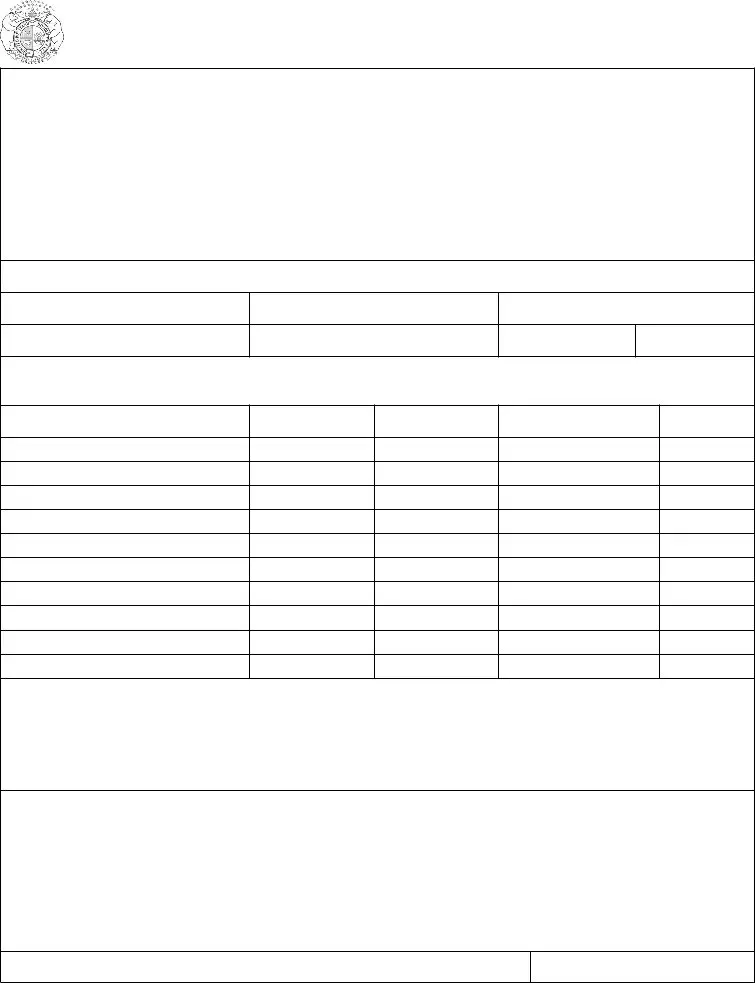Our skilled web developers have worked together to develop the PDF editor that you may take advantage of. The following application allows you to complete mo provider payment documentation immediately and with ease. This is all you need to undertake.
Step 1: To begin, click the orange button "Get Form Now".
Step 2: You're now equipped to edit mo provider payment. You've got a lot of options thanks to our multifunctional toolbar - it's possible to add, eliminate, or modify the content, highlight the particular elements, as well as undertake similar commands.
Enter the required material in each one segment to complete the PDF mo provider payment
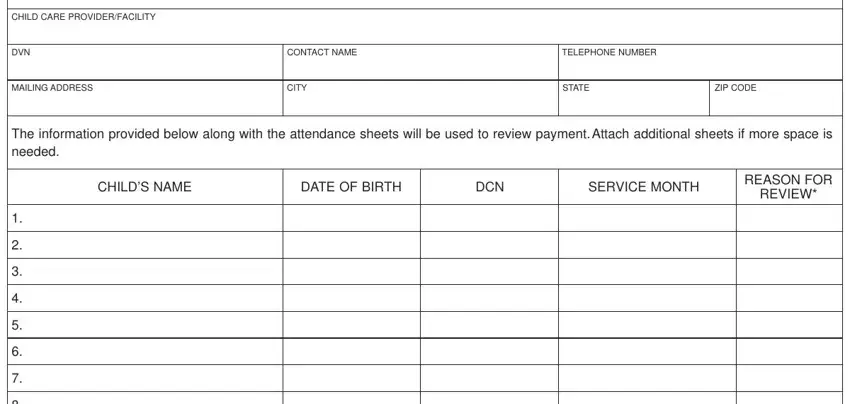
Type in the required data in the In the Reason for Review column, EXPLANATION, PROVIDER SIGNATURE, MO N, and DATE box.
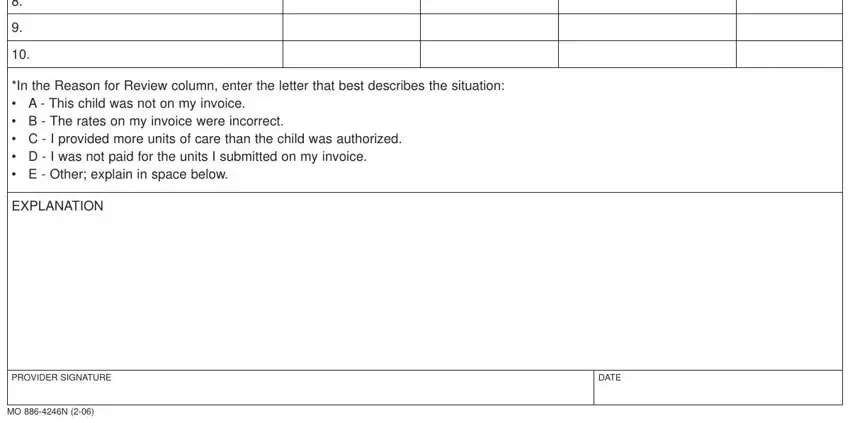
Step 3: Once you have clicked the Done button, your form will be obtainable for transfer to any device or email you indicate.
Step 4: It can be safer to create duplicates of the file. There is no doubt that we will not reveal or check out your details.