We've used the endeavours of the best programmers to build the PDF editor you intend to take advantage of. Our software will assist you to fill in the form mv 18j application of voluntary registration cancellation document effortlessly and don’t waste time. Everything you should undertake is follow these particular simple rules.
Step 1: Choose the "Get Form Here" button.
Step 2: So, you are on the form editing page. You may add text, edit existing details, highlight specific words or phrases, put crosses or checks, insert images, sign the file, erase unnecessary fields, etc.
Feel free to type in the following information to complete the form mv 18j application of voluntary registration cancellation PDF:
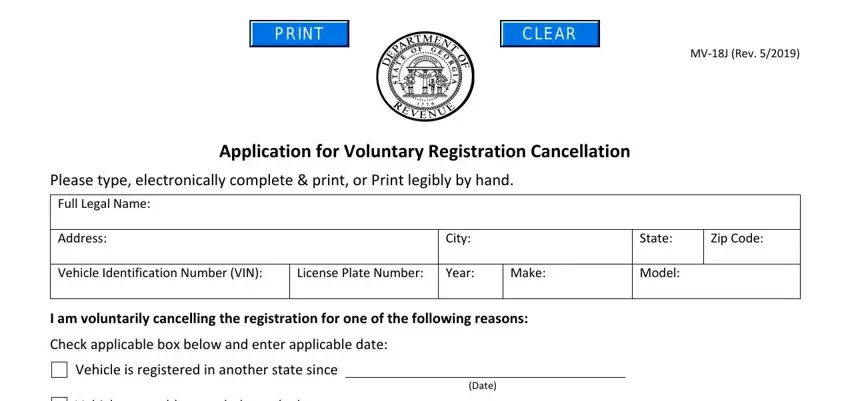
Feel free to complete the Vehicle was sold or traded to a, Date, Vehicle was repossessed stolen, Date, Vehicle is not being operated, other purposes Please note For, Vehicle cannot be operated on any, Military Personnel ONLY, Vehicle was stored during my, I whether one or more affirm that, Signature Date, Pursuant to Georgia Code Section, and Save time and submit immediately space with the essential data.
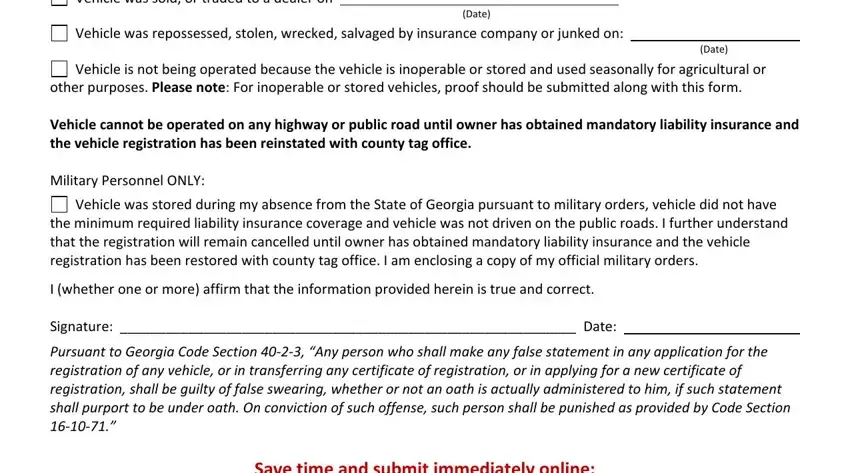
Write down the key data in httpseservicesdrivesgagovlinkPayIns part.
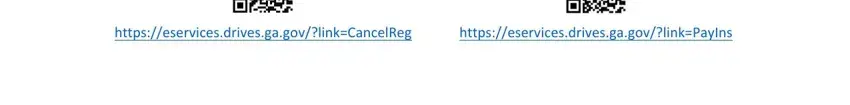
Step 3: Click the Done button to be sure that your finalized file can be exported to any type of gadget you prefer or forwarded to an email you specify.
Step 4: Prepare a duplicate of each separate form. It should save you time and permit you to avoid troubles later on. By the way, your details is not shared or viewed by us.
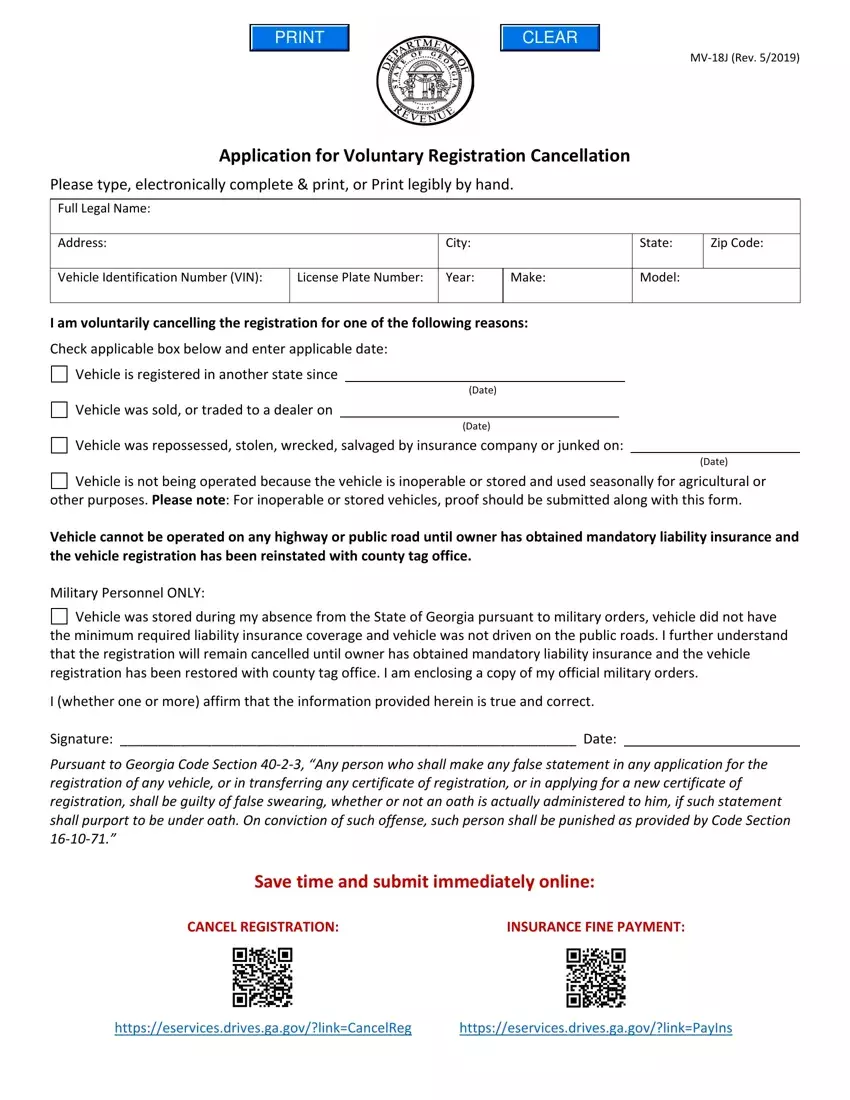
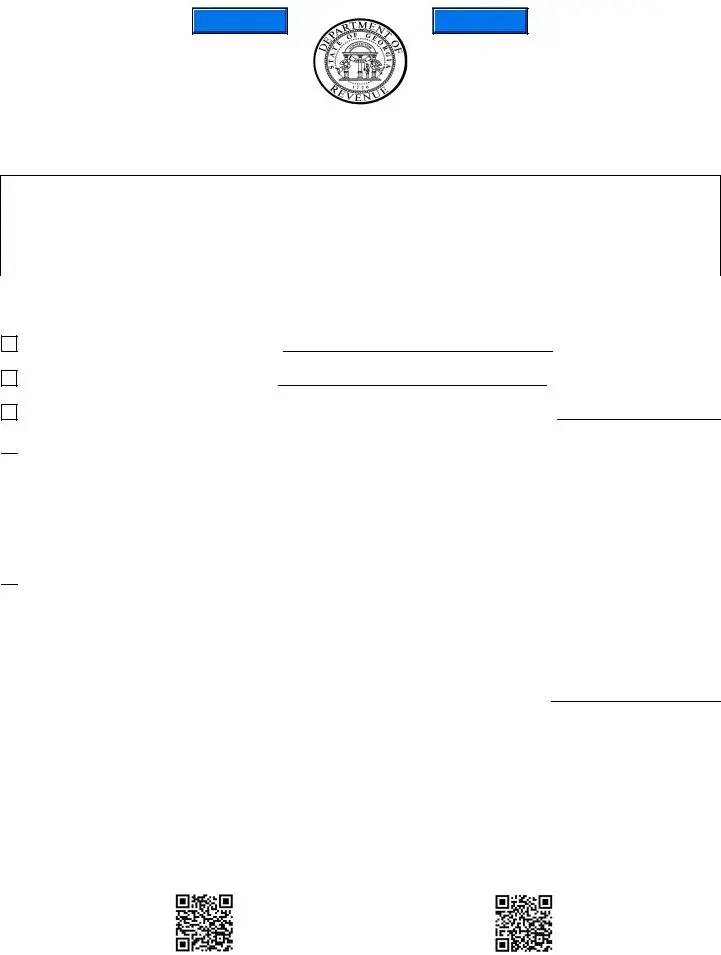
 Vehicle is not being operated because the vehicle is inoperable or stored and used seasonally for agricultural or other purposes.
Vehicle is not being operated because the vehicle is inoperable or stored and used seasonally for agricultural or other purposes. 
 Vehicle was stored during my absence from the State of Georgia pursuant to military orders, vehicle did not have the minimum required liability insurance coverage and vehicle was not driven on the public roads. I further understand that the registration will remain cancelled until owner has obtained mandatory liability insurance and the vehicle registration has been restored with county tag office. I am enclosing a copy of my official military orders.
Vehicle was stored during my absence from the State of Georgia pursuant to military orders, vehicle did not have the minimum required liability insurance coverage and vehicle was not driven on the public roads. I further understand that the registration will remain cancelled until owner has obtained mandatory liability insurance and the vehicle registration has been restored with county tag office. I am enclosing a copy of my official military orders.