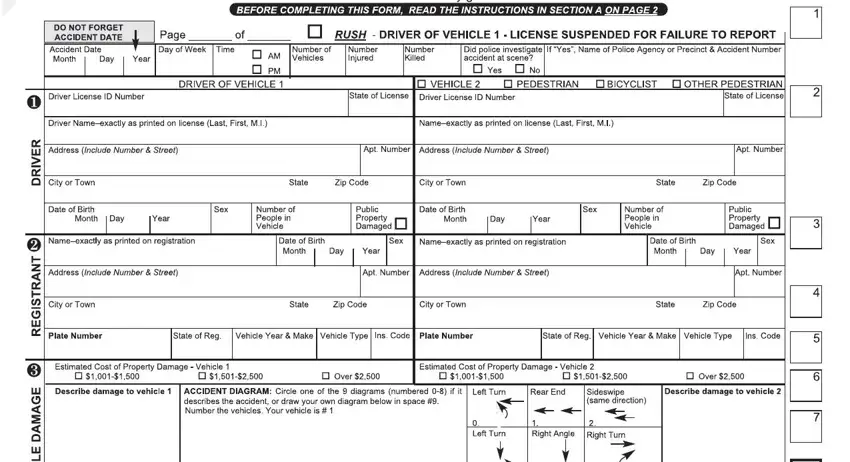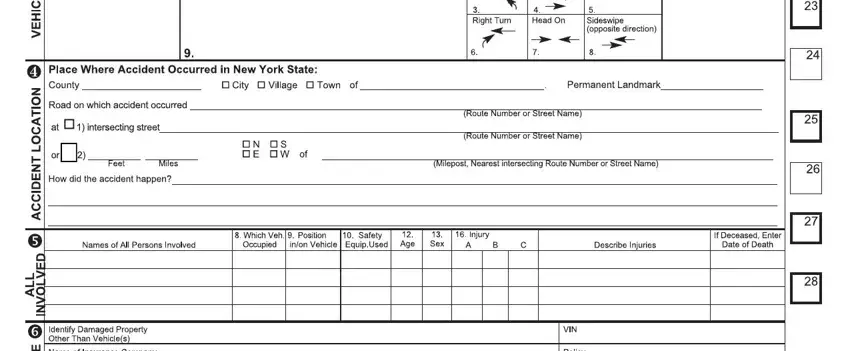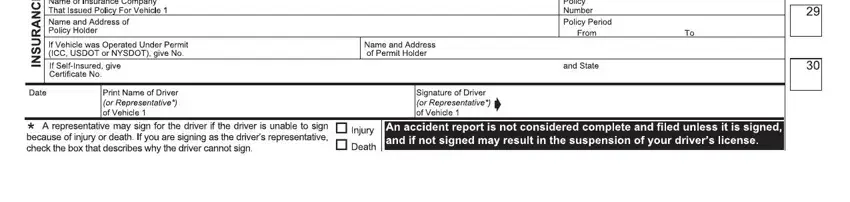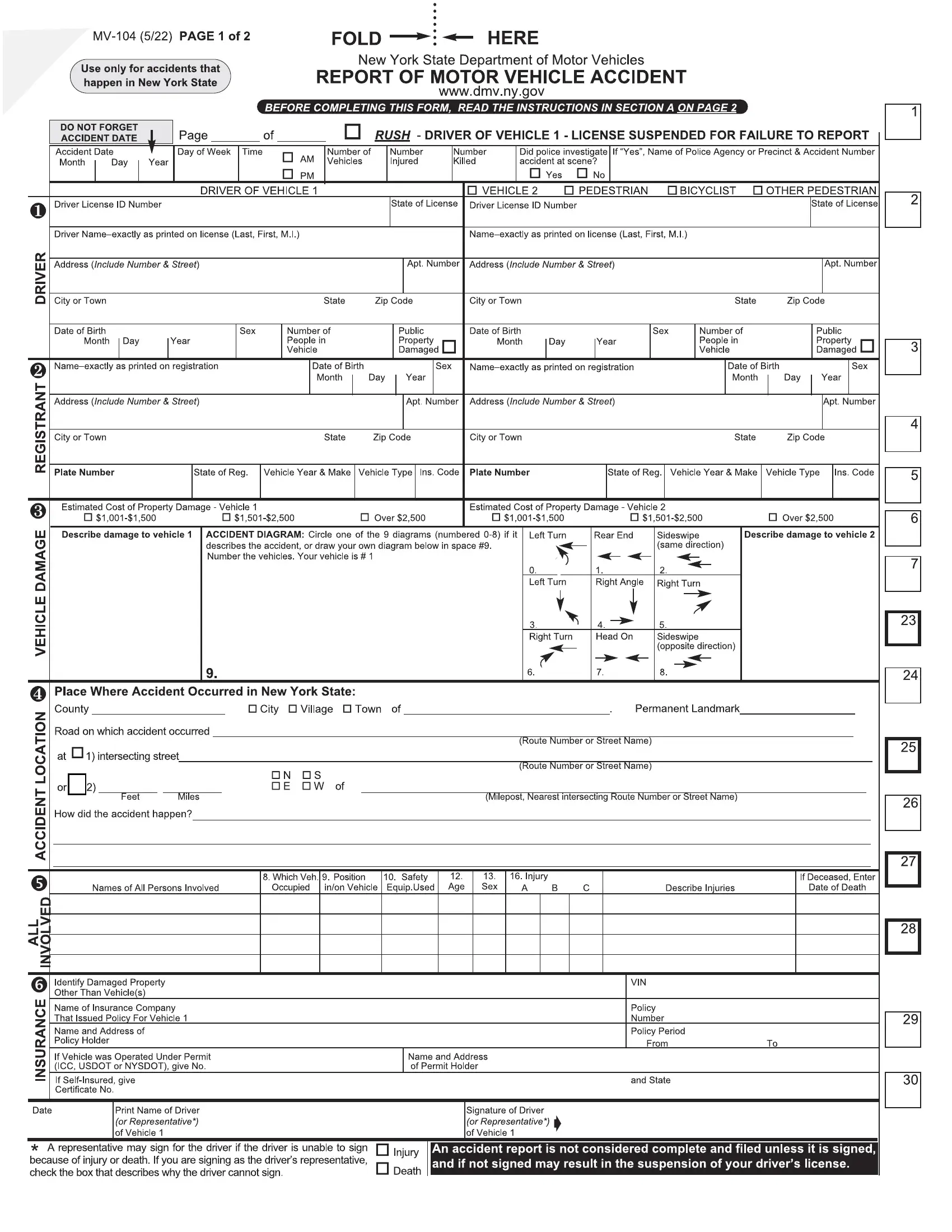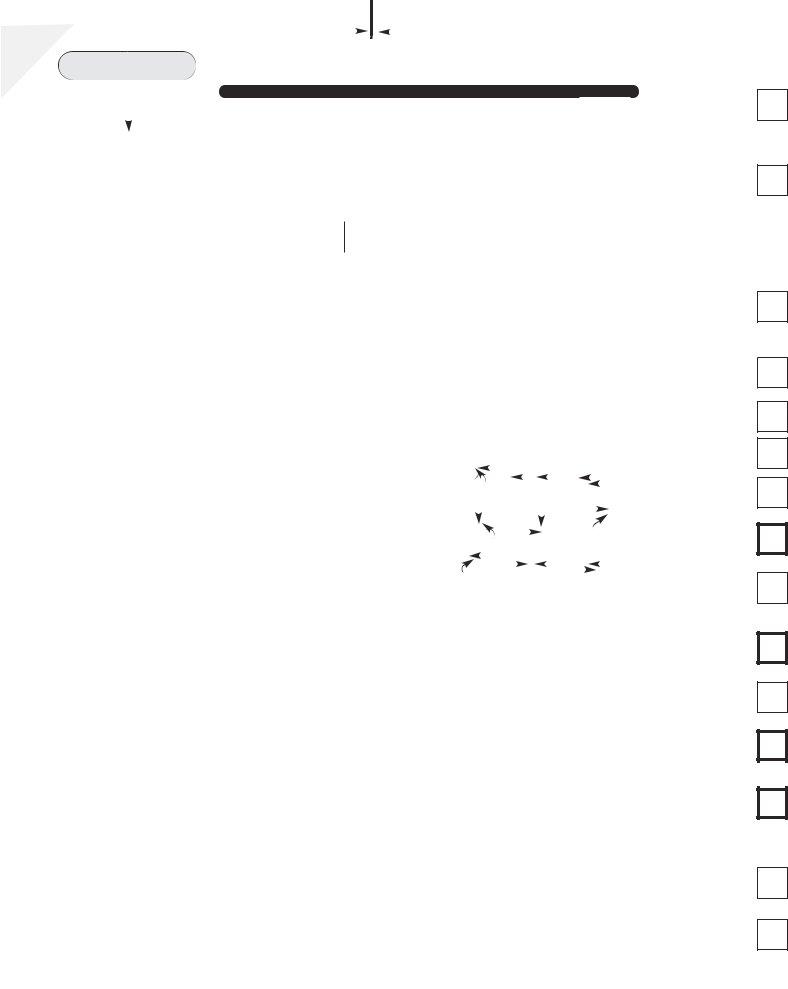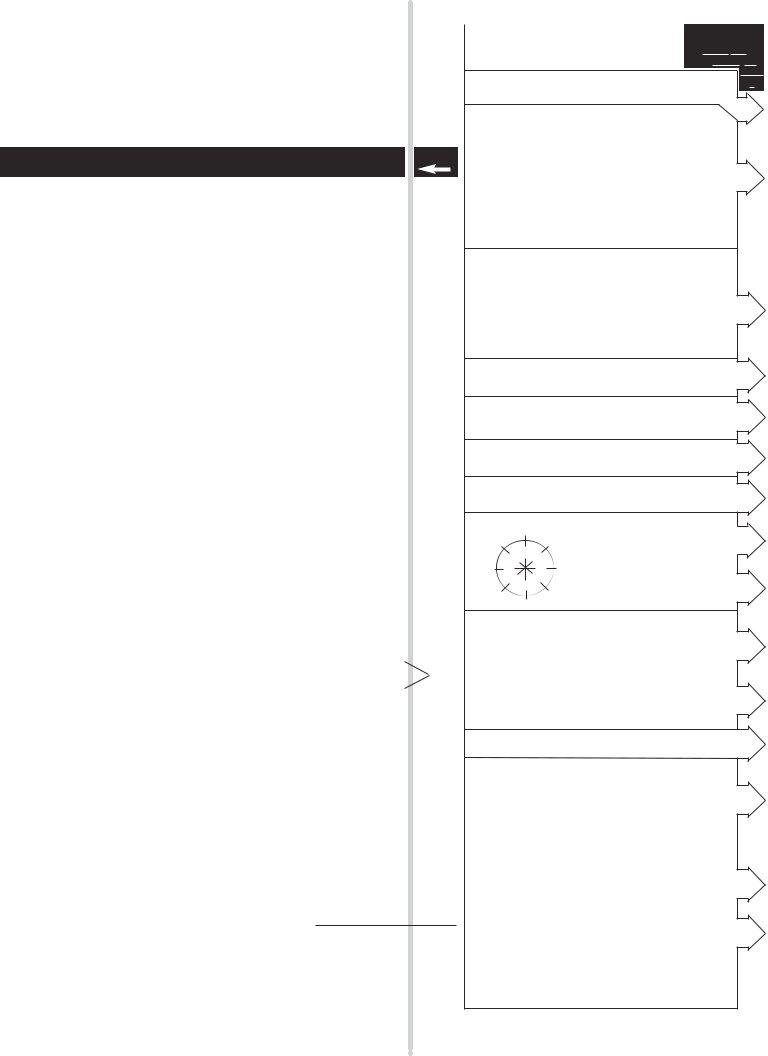MV-104 (7/05) PAGE 2 of 2 |
SECTION A |
|
You must report within 10 days any accident occurring in New York State causing a fatality, personal injury or damage over $1,000 to the property of any one person. Failure to do so within 10 days is a misdemeanor. Your license and/or registration may be suspended until a report is filed. Check the “RUSH” box at the top of page 1 if your license is suspended for failure to report this accident on time. You must fill in all information requested on the report.
Then fill in the boxes numbered 1-7 and 23-30 in the right margin on page 1 by entering the number of the item from Section B that best describes the circumstances of the accident. If a question does not apply, enter a dash (“-”). If you do not know an answer, enter an “X”.
INSTRUCTIONS - PLEASE PRINT OR TYPE ALL INFORMATION - USE BLACK INK
* First — fold along this shaded, dotted line.*
*Don’t fold internet form. Instead, place page 2 over page 1, with the arrows on page 2 pointing to the boxes on the right edge of page 1.
VEHICLE INVOLVEMENT - If you were in an accident involving:
$two-cars, enter your information in the VEHICLE 1 section and the other driver’s information in the VEHICLE 2 section.
$a pedestrian, bicyclist or other pedestrian (a person using a non-motorized conveyance such as in-line skates, skateboard,sled, etc.), enter the information in the “Driver” spaces provided for Vehicle 2, and check the PEDESTRIAN, BICYCLIST or OTHER PEDESTRIAN box.
$a vehicle other than a motor vehicle (such as a snowmobile, mini-bike, aircycle, all-terrain vehicle, trail bike, or other non-motor vehicle), enter the driver, registrant and vehicle information in the space provided for VEHICLE 2.
$an unoccupied vehicle, enter all available information. Be sure to enter the correct vehicle Plate Number and Vehicle Type in the VEHICLE 2 block.
$more than two vehicles, fill out additional accident reports. On these reports, place the information for the third vehicle in the space marked VEHICLE 1 and mark it # 3. Use the space marked VEHICLE 2 for the fourth vehicle, and mark it # 4 and so on. Additional forms are available at any Motor Vehicles office or from the DMV website: www.nysdmv.com.
❶DRIVER - Enter the information for each driver EXACTLY as it appears on his/her driver license.
❷REGISTRANT - Enter registrant information EXACTLY as it appears on the registration of each vehicle involved in the accident.
❸VEHICLE DAMAGE - Indicate if the accident exceeds the $1,000 threshold for property damage to any one vehicle or property caused by the accident, and describe the vehicle damage.
❹ACCIDENT LOCATION - Enter the county, locality and street(s) where the accident occurred. Check the box if there is an intersecting street. If available, identify a permanent landmark nearby, such as a business, school, shopping mall, parking lot, water tower, railroad, mountain or cell tower.
❺ALL INVOLVED - List the names of all persons involved in the accident, and provide the date of death if anyone was killed in, or as a result of, the accident. If more than four people are involved, complete another report. In the ALL INVOLVED section of that report, provide the required information for everyone else involved in the accident. Enter the following codes in the appropriate columns:
WHICH VEHICLE OCCUPIED (Column 8) - Enter the appropriate number or letter.
1. Vehicle 1 |
2. Vehicle 2 |
B. Bicyclist |
P. Pedestrian |
|
O. Other Pedestrian |
POSITION IN/ON VEHICLE (Column 9) - Enter the number from this |
|
|
8 |
|
|
diagram which corresponds to each person’s position. |
|
|
|
|
|
|
|
|
|
4 |
|
1 |
|
|
|
|
|
|
|
|
|
|
|
|
|
1. Driver 2-7. Passengers |
|
8. Riding/Hanging on Outside |
8 |
7 |
|
5 |
|
2 |
|
8 |
|
|
|
|
|
|
|
|
6 |
|
3 |
|
|
SAFETY EQUIPMENT USED (Column 10) |
|
|
|
|
|
8 |
|
|
|
|
|
|
|
|
|
|
|
1. None |
|
7. Air Bag Deployed |
|
|
|
!In-Line Skater/Bicyclist |
2. Lap Belt |
|
8. Air Bag Deployed/Lap Belt |
|
|
C.Helmet Only |
|
3. Shoulder Restraint |
9. Air Bag Deployed/Shoulder Restraint |
|
4. Lap Belt Restraint |
A. Air Bag Deployed/ Lap Belt/Restraint |
D.Helmet/Other |
|
5. Child Restraint Only |
B. Air Bag Deployed/Child Restraint |
|
|
E.Pads Only |
|
|
|
F. Stoppers Only |
6. Helmet (Motorcycle Only) O. Other |
|
|
|
|
|
|
|
|
|
|
|
|
INJURY (Columns 16A-C) - Check all column(s) that apply and DESCRIBE INJURIES: |
|
A -Severe lacerations, broken or distorted limbs, skull fracture, crushed chest, internal |
injuries, unconscious when taken from the accident scene, unable to leave accident |
scene without assistance. |
|
|
|
|
|
|
|
|
|
|
B - Lump on head, abrasions, minor lacerations. |
|
|
|
|
|
|
|
|
|
C - Momentary unconsciousness, limping, nausea, hysteria, complaint of pain (no visible |
|
injury), whiplash (complaint of neck and head pain). |
|
|
|
|
|
|
|
|
#INSURANCE - Enter damage to private property, if any, insurance policy information and VIN.
Attach additional reports to page one. Each page of the report must be numbered in the upper left corner. Mark additional sheets #2, #3, etc. Date and sign on the bottom line of each attached report.
OR SHE IS UNABLE TO SIGN BECAUSE HE/SHE IS INJURED OR DECEASED.
Send original to: ACCIDENT RECORDS BUREAU 6 EMPIRE STATE PLAZA
PO BOX 2925
ALBANY NY 12220-0925