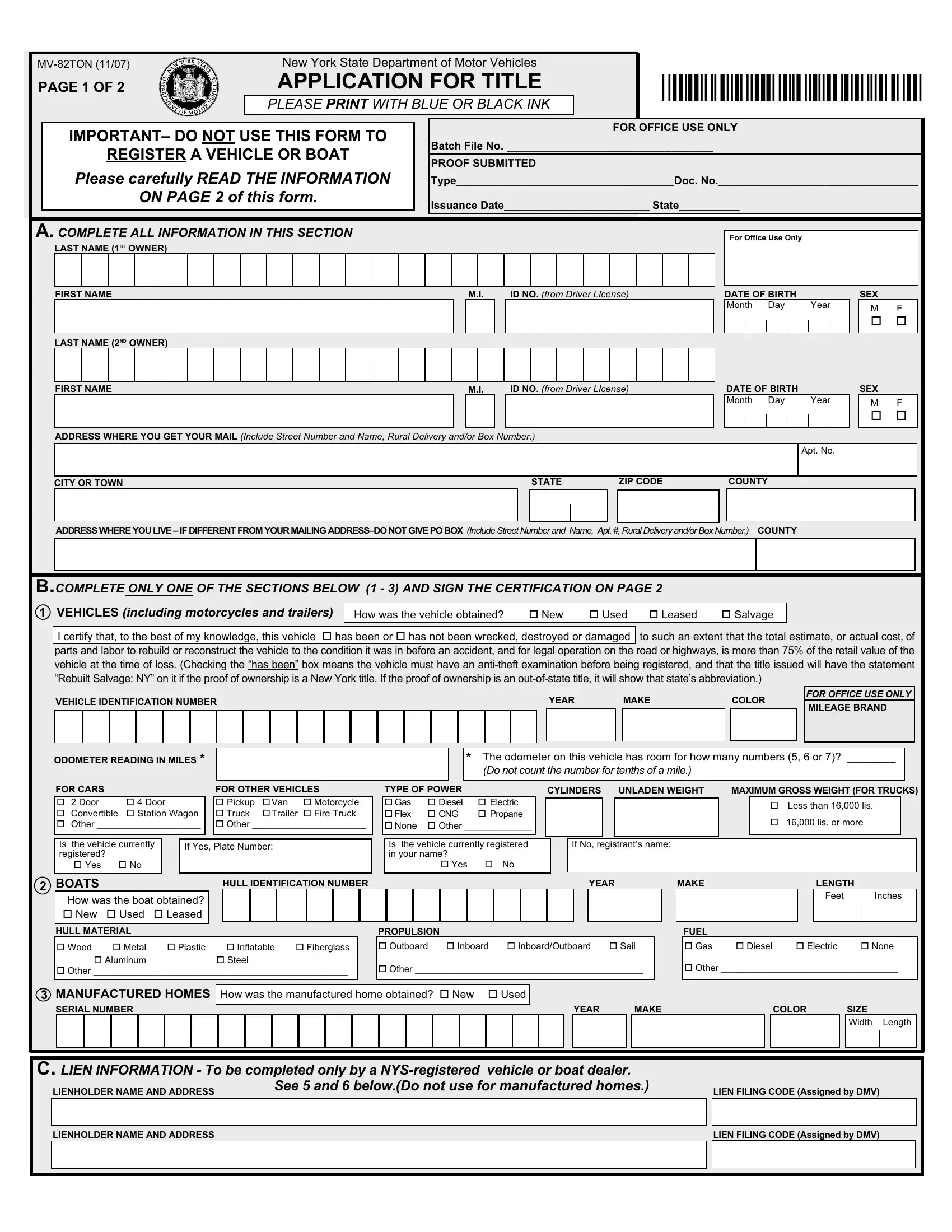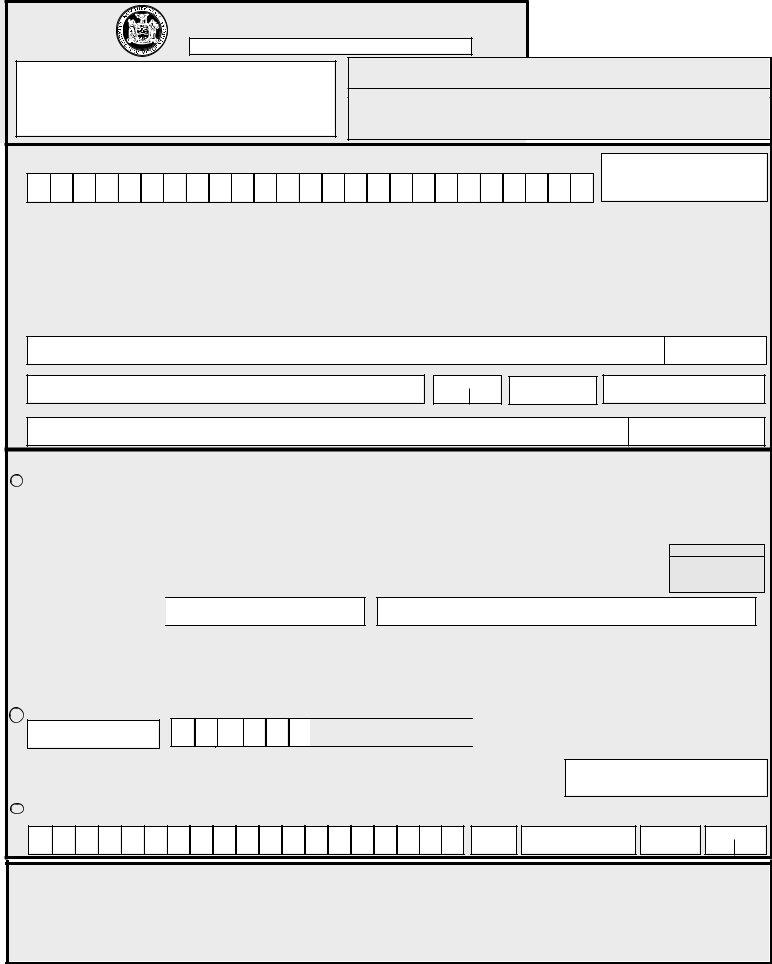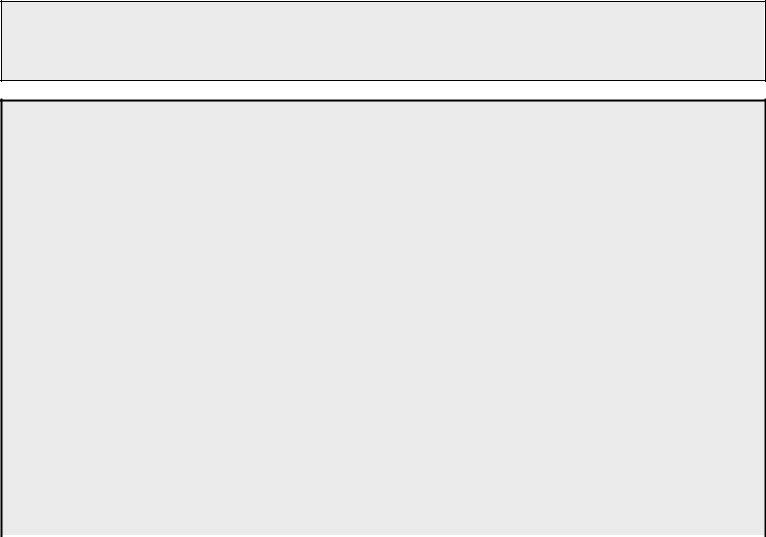Working with PDF files online is a piece of cake with this PDF tool. Anyone can fill out mv82 here effortlessly. Our editor is continually evolving to give the best user experience achievable, and that's thanks to our resolve for continuous improvement and listening closely to comments from customers. Here is what you will need to do to get started:
Step 1: Hit the "Get Form" button above on this page to open our PDF tool.
Step 2: With this handy PDF editor, you'll be able to do more than just complete blank fields. Try all the features and make your documents look professional with custom textual content added in, or tweak the original content to perfection - all that supported by the capability to add any kind of images and sign the PDF off.
This PDF form needs specific information; in order to guarantee consistency, please be sure to consider the following guidelines:
1. It's essential to fill out the mv82 properly, thus be attentive when working with the areas containing these particular blank fields:
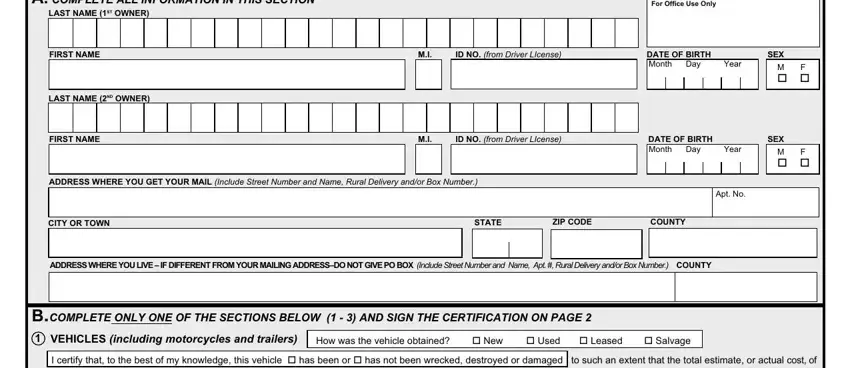
2. Once this array of fields is done, go on to enter the suitable information in all these: I certify that to the best of my, VEHICLE IDENTIFICATION NUMBER, YEAR, MAKE, COLOR, FOR OFFICE USE ONLY, MILEAGE BRAND, ODOMETER READING IN MILES, The odometer on this vehicle has, FOR CARS Door Convertible, Door, FOR OTHER VEHICLES Pickup Van, TYPE OF POWER Gas Diesel, Propane, and CYLINDERS.
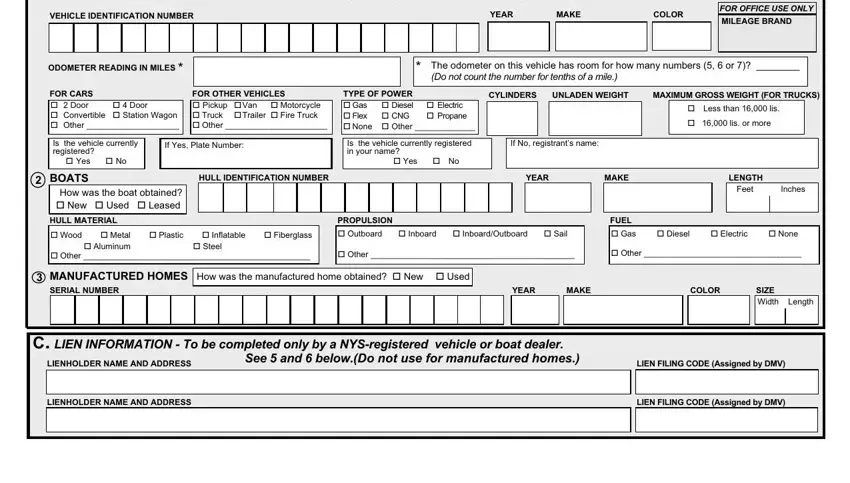
As to YEAR and COLOR, make sure that you get them right here. Both these are thought to be the most significant ones in the PDF.
3. The next step is generally straightforward - fill in every one of the empty fields in PAGE OF, MVTON, Certificates of Title are, THIS IS WHAT YOU NEED TO APPLY FOR, APPLICATION FORM MVTON Complete, on page If the vehicle or boat, PROOF OF OWNERSHIP If purchased, PROOF OF NAME AND DATE OF BIRTH, driver license a military photo ID, SALES TAX CLEARANCE Proof that, Form MV Certificate of Sale for, dealer Form FST may be obtained at, A bill of sale for boats, purchaser is exempt from sales tax, and Signed Manufactured Home Dealer to finish the current step.
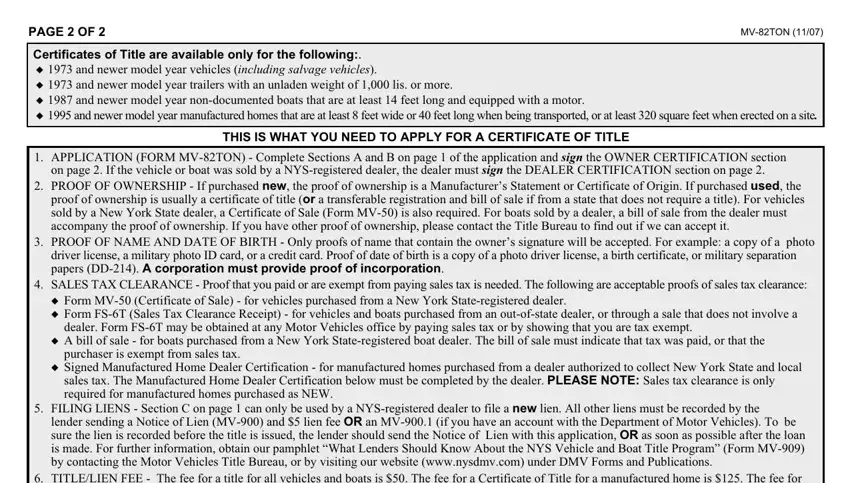
4. This part comes next with the following blanks to fill out: OWNER CERTIFICATION I state that, Sign Name in Full, Date, Daytime Telephone Number optional, Print Name in Full, Sign Name in Full, Date, Daytime Telephone Number optional, If signing for a corporation print, Print Name in Full, NYS REGISTERED DEALER, Signature of Dealer or Authorized, Date, Telephone Number, and Print your name and title.
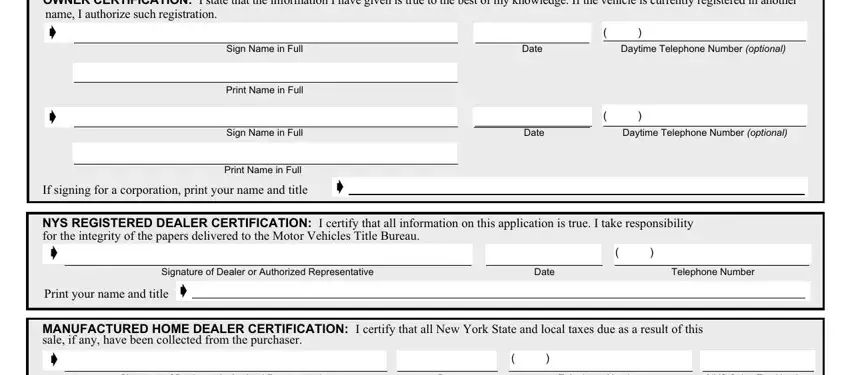
Step 3: Go through all the details you have inserted in the blank fields and press the "Done" button. Join us right now and immediately gain access to mv82, prepared for download. All changes made by you are kept , helping you to edit the file later anytime. At FormsPal, we do everything we can to make certain that all your information is stored private.