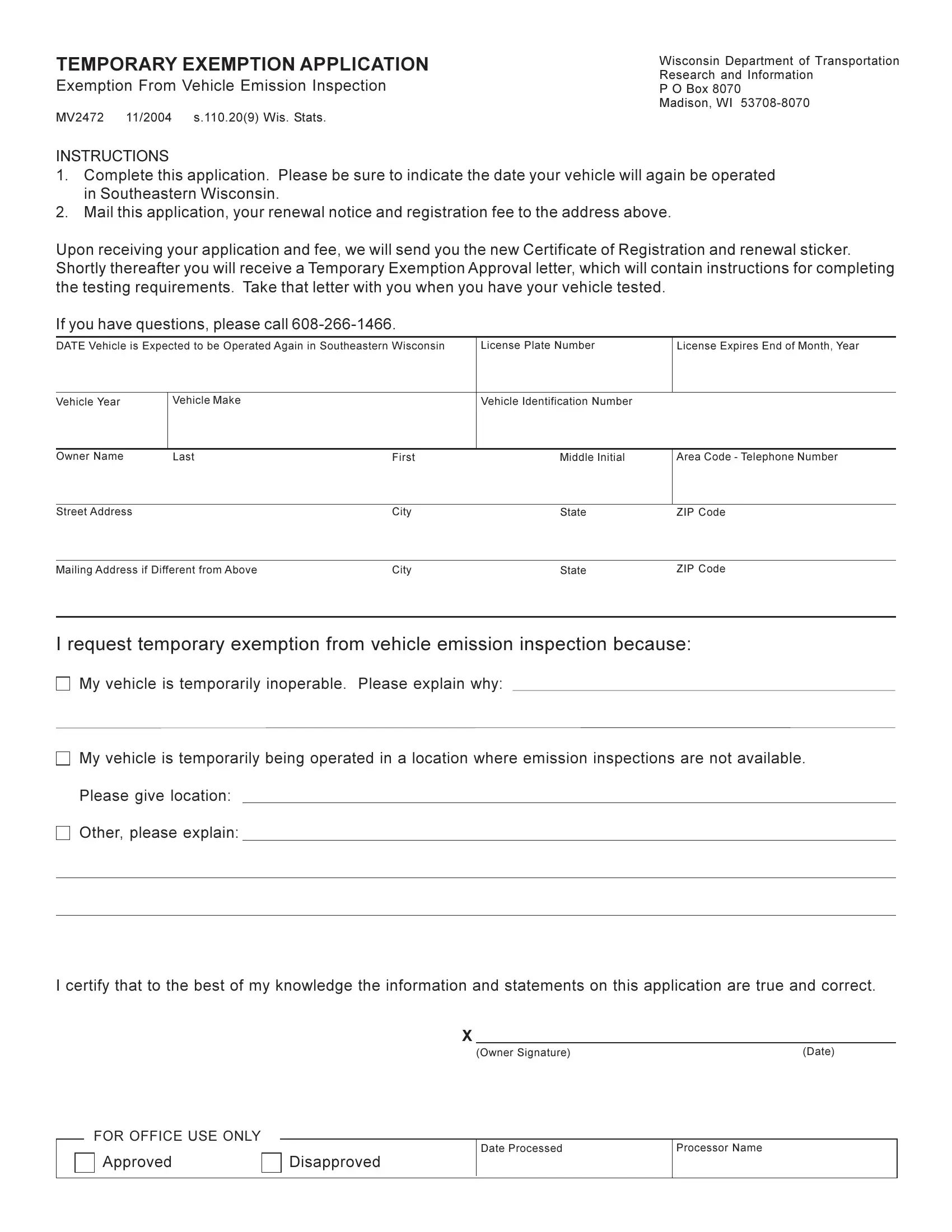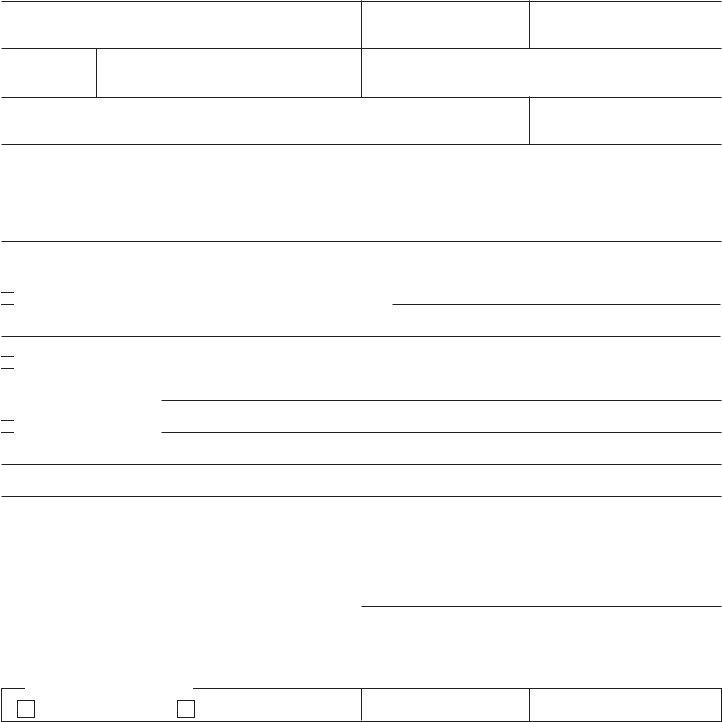Making use of the online PDF tool by FormsPal, you are able to fill in or alter Form Mv2472 right here and now. FormsPal expert team is always working to enhance the editor and help it become much faster for users with its extensive functions. Bring your experience to the next level with constantly improving and interesting opportunities we offer! This is what you'd want to do to get going:
Step 1: Press the "Get Form" button above. It'll open up our pdf editor so you can start completing your form.
Step 2: With the help of our handy PDF editing tool, it's possible to do more than simply fill out forms. Edit away and make your documents look high-quality with customized text incorporated, or modify the original content to perfection - all accompanied by an ability to incorporate any kind of photos and sign the PDF off.
Concentrate when filling out this pdf. Ensure that every blank field is filled out correctly.
1. While filling in the Form Mv2472, be sure to incorporate all necessary blanks in the corresponding part. It will help hasten the process, making it possible for your details to be processed promptly and accurately.
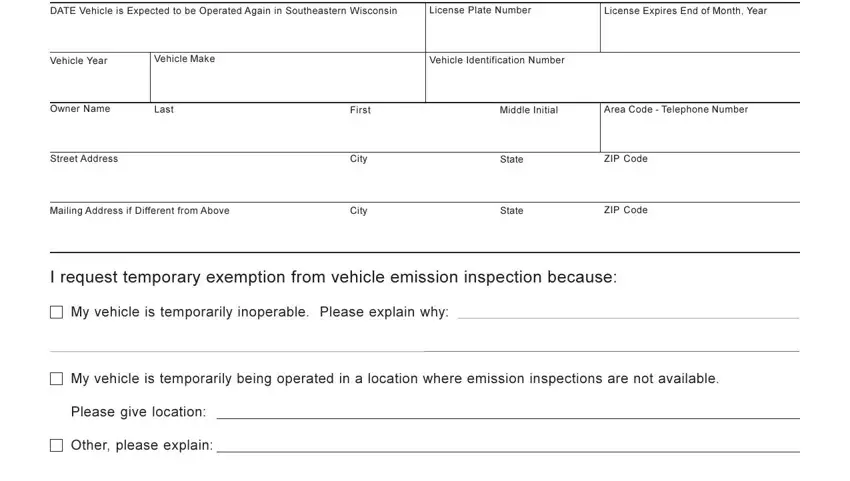
2. Your next step would be to fill in the following blanks: I certify that to the best of my, Owner Signature, Date, FOR OFFICE USE ONLY, Approved, Disapproved, Date Processed, and Processor Name.
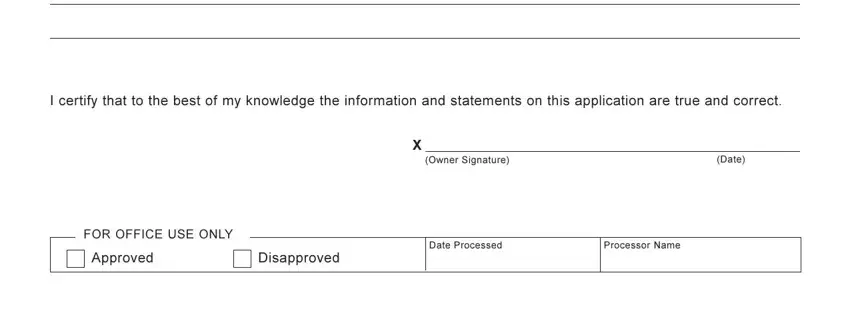
Concerning FOR OFFICE USE ONLY and I certify that to the best of my, be sure you review things here. These two are the most important fields in this form.
Step 3: After taking another look at the fields and details, press "Done" and you are done and dusted! Right after creating afree trial account at FormsPal, you'll be able to download Form Mv2472 or email it promptly. The PDF file will also be easily accessible through your personal cabinet with all your modifications. FormsPal is dedicated to the privacy of our users; we ensure that all information coming through our tool is kept protected.