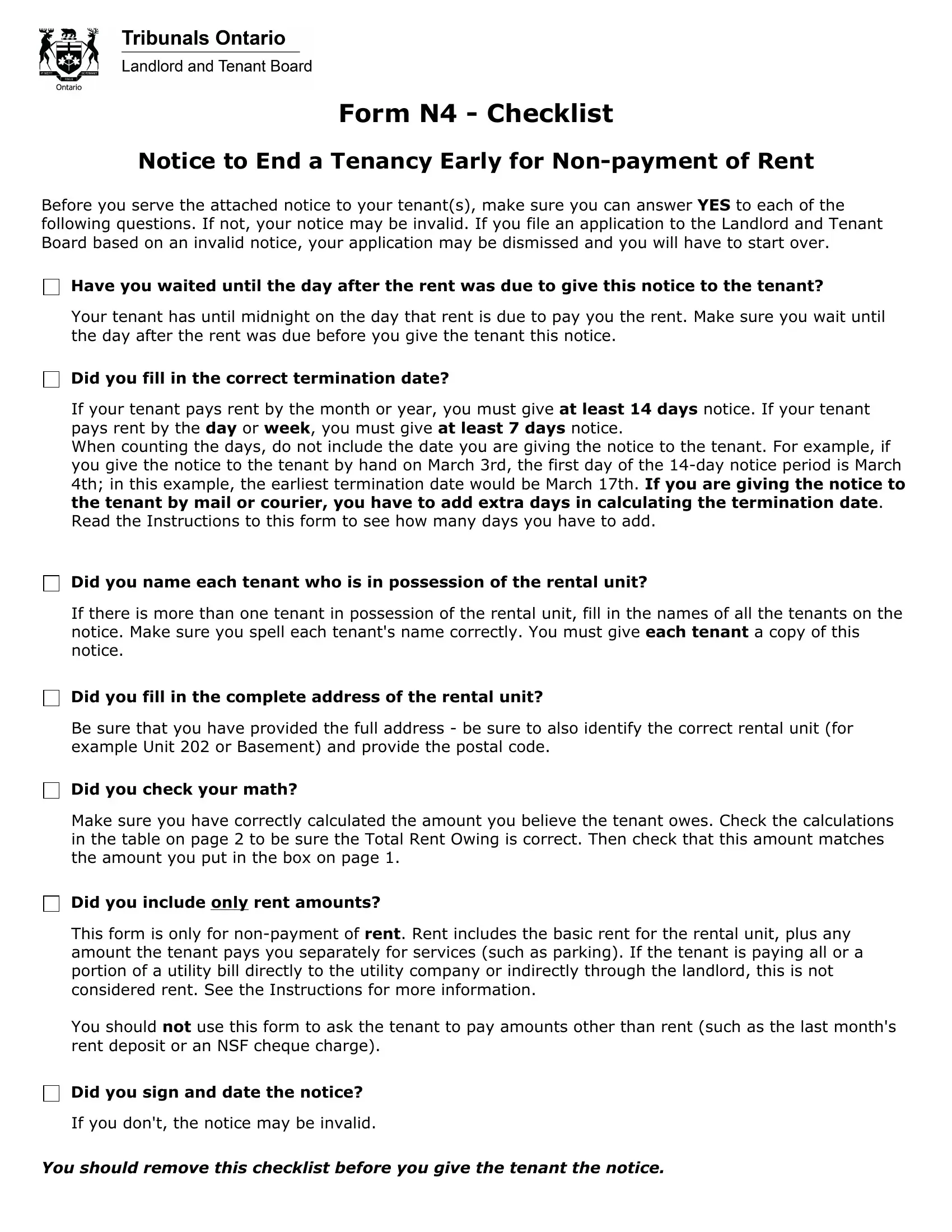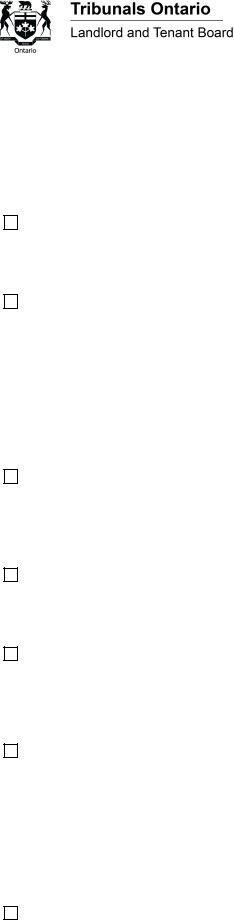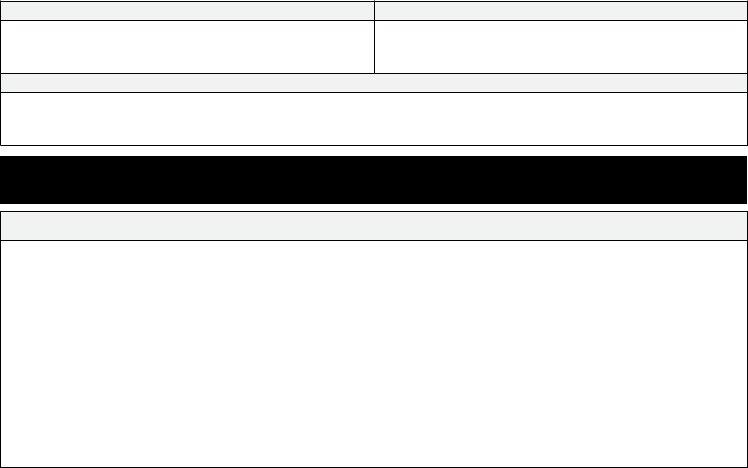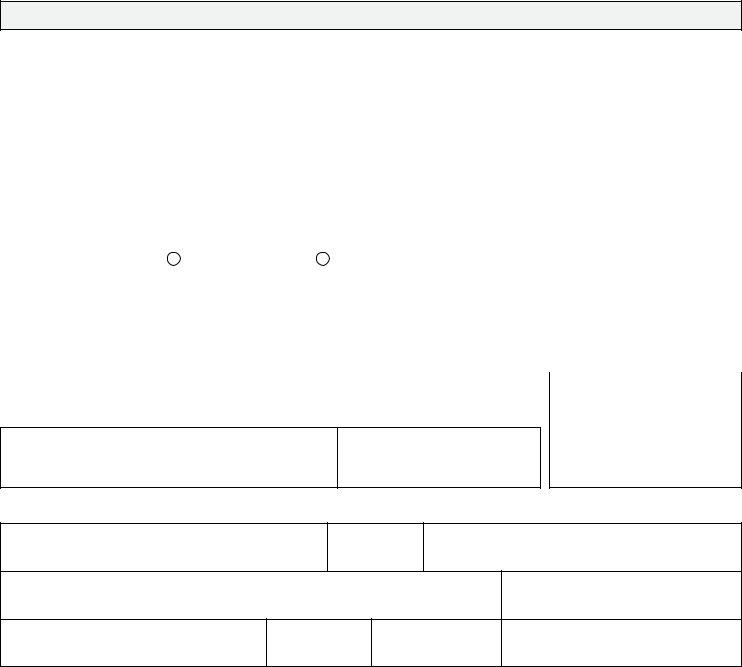Handling PDF files online is certainly a breeze with our PDF editor. Anyone can fill out what is n4 form here painlessly. Our tool is consistently developing to grant the very best user experience achievable, and that is thanks to our dedication to constant improvement and listening closely to user opinions. Starting is easy! Everything you should do is follow the next simple steps below:
Step 1: Click on the "Get Form" button above on this webpage to access our PDF editor.
Step 2: With our advanced PDF tool, you'll be able to do more than just fill in blanks. Try each of the functions and make your documents appear high-quality with customized text incorporated, or fine-tune the file's original input to excellence - all comes with an ability to incorporate any type of pictures and sign it off.
Completing this document demands care for details. Make sure every single blank is done properly.
1. First of all, while filling out the what is n4 form, start in the part containing following blanks:
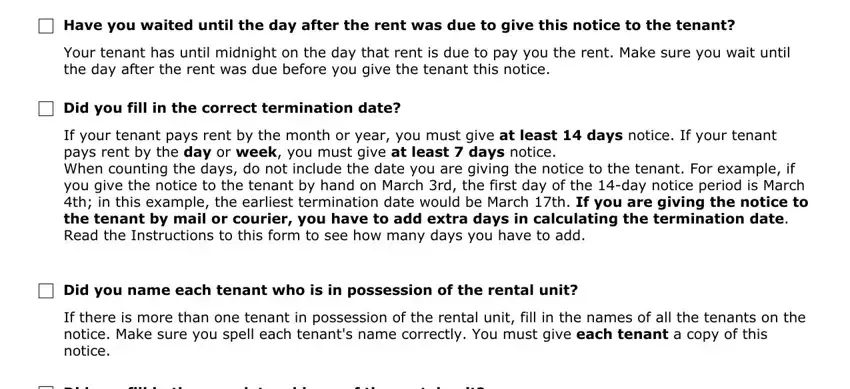
2. Soon after this array of blanks is filled out, proceed to type in the suitable information in all these: Did you check your math, Make sure you have correctly, Did you include only rent amounts, This form is only for nonpayment, You should not use this form to, Did you sign and date the notice, If you dont the notice may be, and You should remove this checklist.
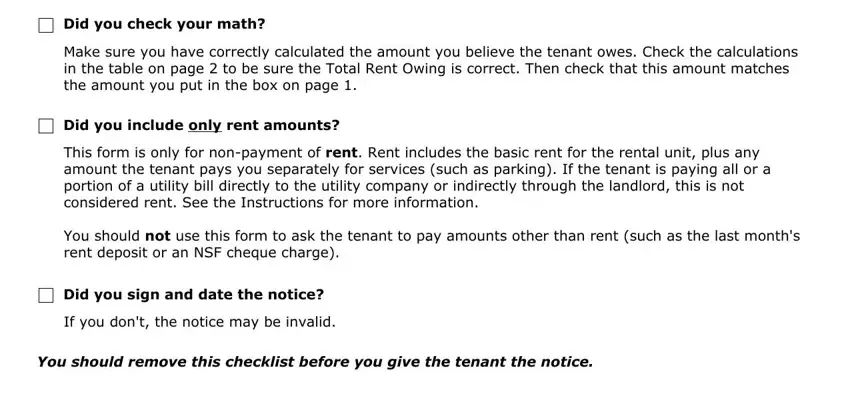
People who work with this PDF often get some points wrong when filling in You should remove this checklist in this area. Make sure you read again everything you type in right here.
3. Completing To Tenants name include all tenant, From Landlords name, Address of the Rental Unit, This is a legal notice that could, The following information is from, I am giving you this notice, in rent, See the table on the next page for, I can apply to the Board to have, pay this amount by, ddmmyyyy, and This is called the termination is essential for the next step, make sure to fill them out in their entirety. Don't miss any details!
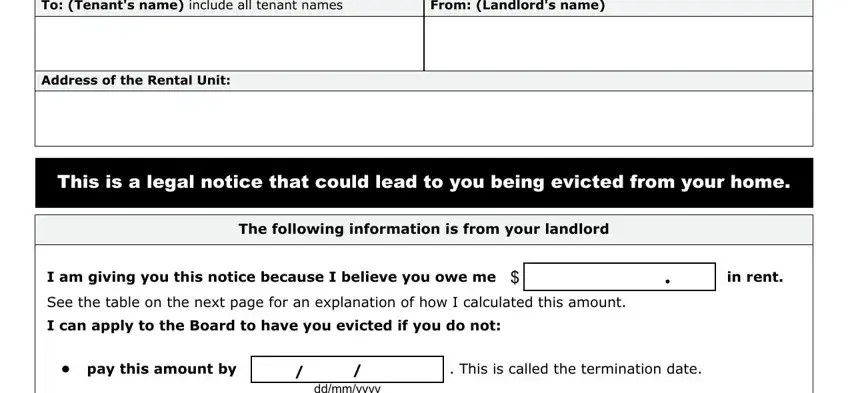
4. The following part comes with these blank fields to complete: From ddmmyyyy To ddmmyyyy, Rent Charged, Rent Paid, Rent Owing, Total Rent Owing, Landlord, Representative, Signature First Name, Last Name, Phone Number, Signature, and Date ddmmyyyy.
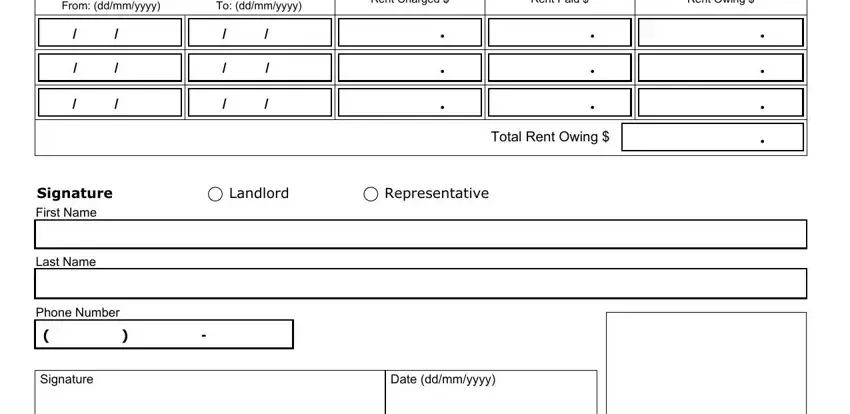
5. The pdf should be finalized by filling in this part. Further one can find a detailed listing of blank fields that must be completed with specific details to allow your form usage to be accomplished: Name, LSUC, Company Name if applicable, Mailing Address, Phone Number, Municipality City Town etc, Province, Postal Code, Fax Number, and Page of.
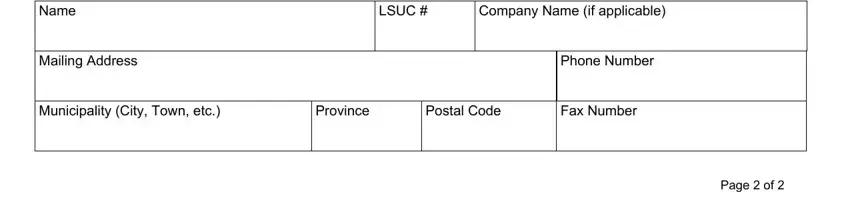
Step 3: Revise all the information you have inserted in the form fields and click on the "Done" button. Acquire the what is n4 form the instant you join for a 7-day free trial. Easily view the form from your FormsPal cabinet, along with any modifications and adjustments conveniently saved! Here at FormsPal, we do our utmost to make sure all of your information is maintained secure.