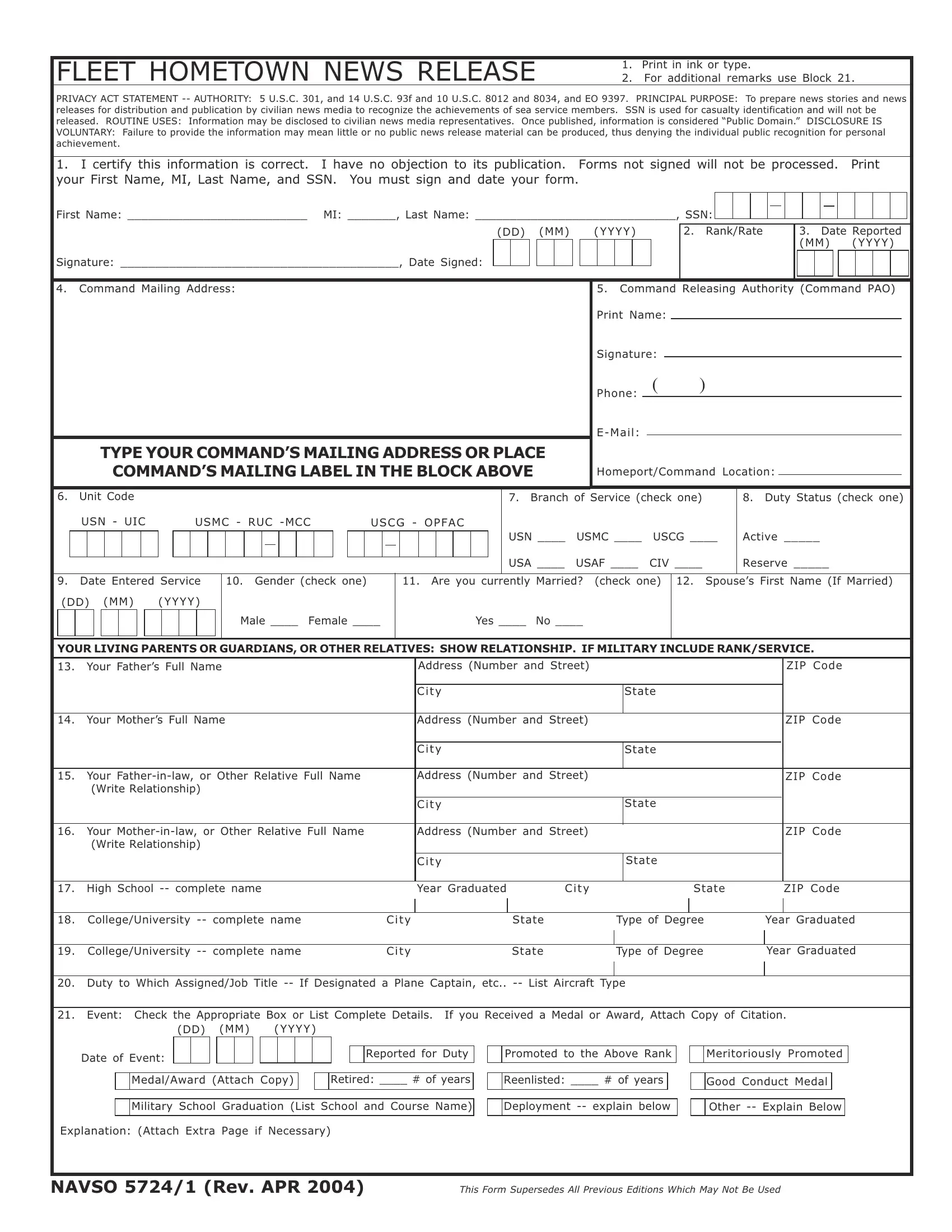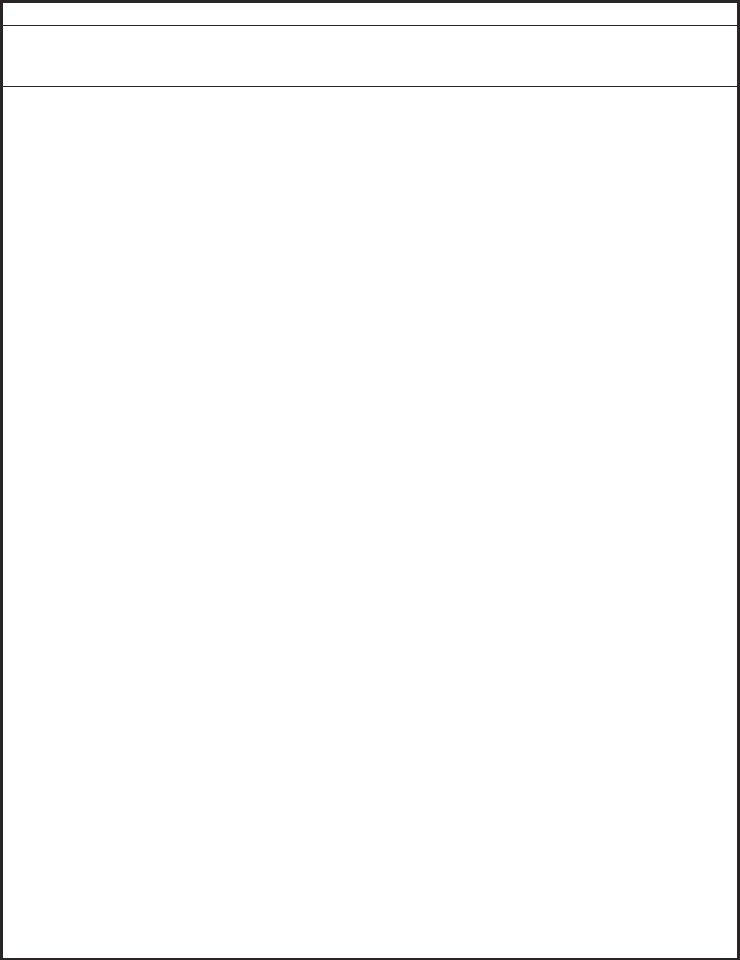If you would like to fill out Form Navso 5724 1, you won't need to install any applications - just try our PDF tool. We at FormsPal are focused on making sure you have the ideal experience with our editor by regularly releasing new functions and improvements. Our tool has become a lot more useful with the newest updates! So now, editing PDF forms is a lot easier and faster than ever. To get the process started, take these easy steps:
Step 1: First, access the pdf tool by clicking the "Get Form Button" in the top section of this webpage.
Step 2: Once you access the editor, you will get the document all set to be completed. Apart from filling out different fields, you can also do other sorts of actions with the form, such as adding your own words, editing the original text, adding illustrations or photos, affixing your signature to the document, and much more.
When it comes to fields of this specific form, here's what you need to know:
1. While filling out the Form Navso 5724 1, make sure to incorporate all of the necessary blank fields within its associated section. It will help to expedite the process, enabling your details to be processed swiftly and appropriately.
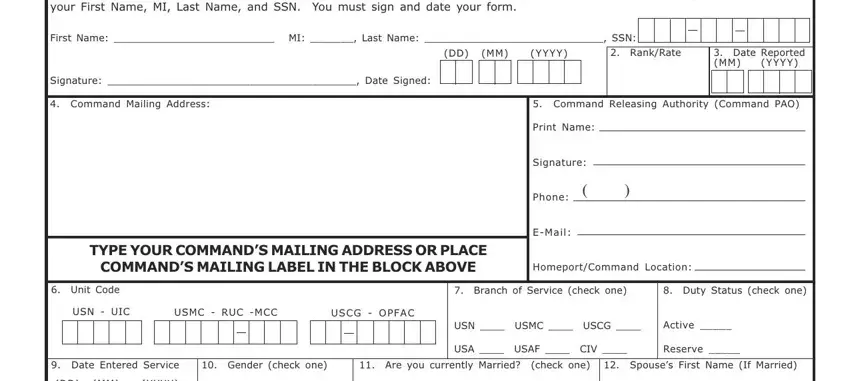
2. Your next part is usually to complete these fields: Y Y Y Y, Male Female, Yes No, YOUR LIVING PARENTS OR GUARDIANS, Your Fathers Full Name, Address Number and Street, ZIP Code, C i t y, Your Mothers Full Name, Address Number and Street, C i t y, Your Fatherinlaw or Other, Address Number and Street, C i t y, and Your Motherinlaw or Other.
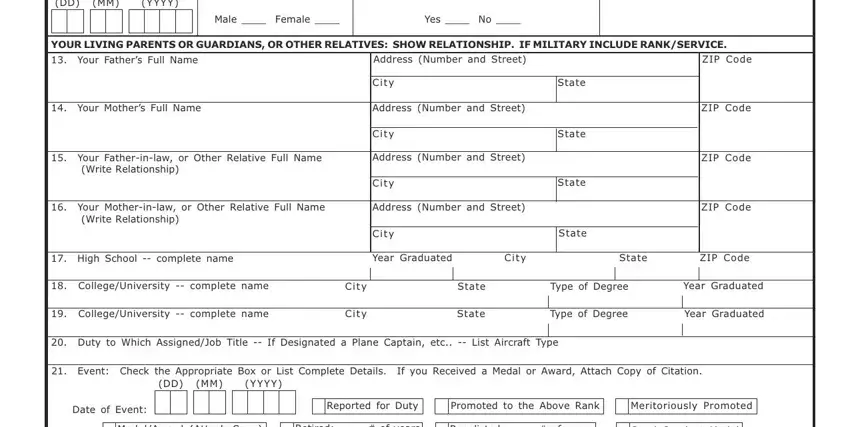
A lot of people frequently get some points wrong while filling in Address Number and Street in this area. Don't forget to review everything you type in right here.
3. This next segment focuses on MedalAward Attach Copy, Retired of years, Reenlisted of years, Good Conduct Medal, Military School Graduation List, Deployment explain below, Other Explain Below, Explanation Attach Extra Page if, and NAVSO Rev APR This Form - fill in each one of these empty form fields.
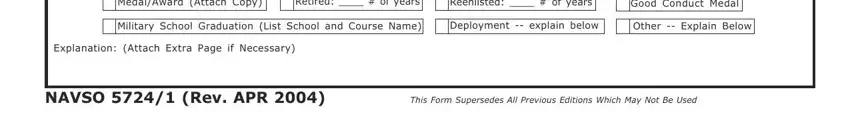
Step 3: Prior to finishing the form, make certain that blank fields have been filled out the proper way. When you are satisfied with it, click “Done." Join FormsPal now and instantly use Form Navso 5724 1, prepared for downloading. All adjustments made by you are saved , letting you change the file at a later time if required. FormsPal is devoted to the personal privacy of all our users; we make sure that all personal data coming through our system is secure.