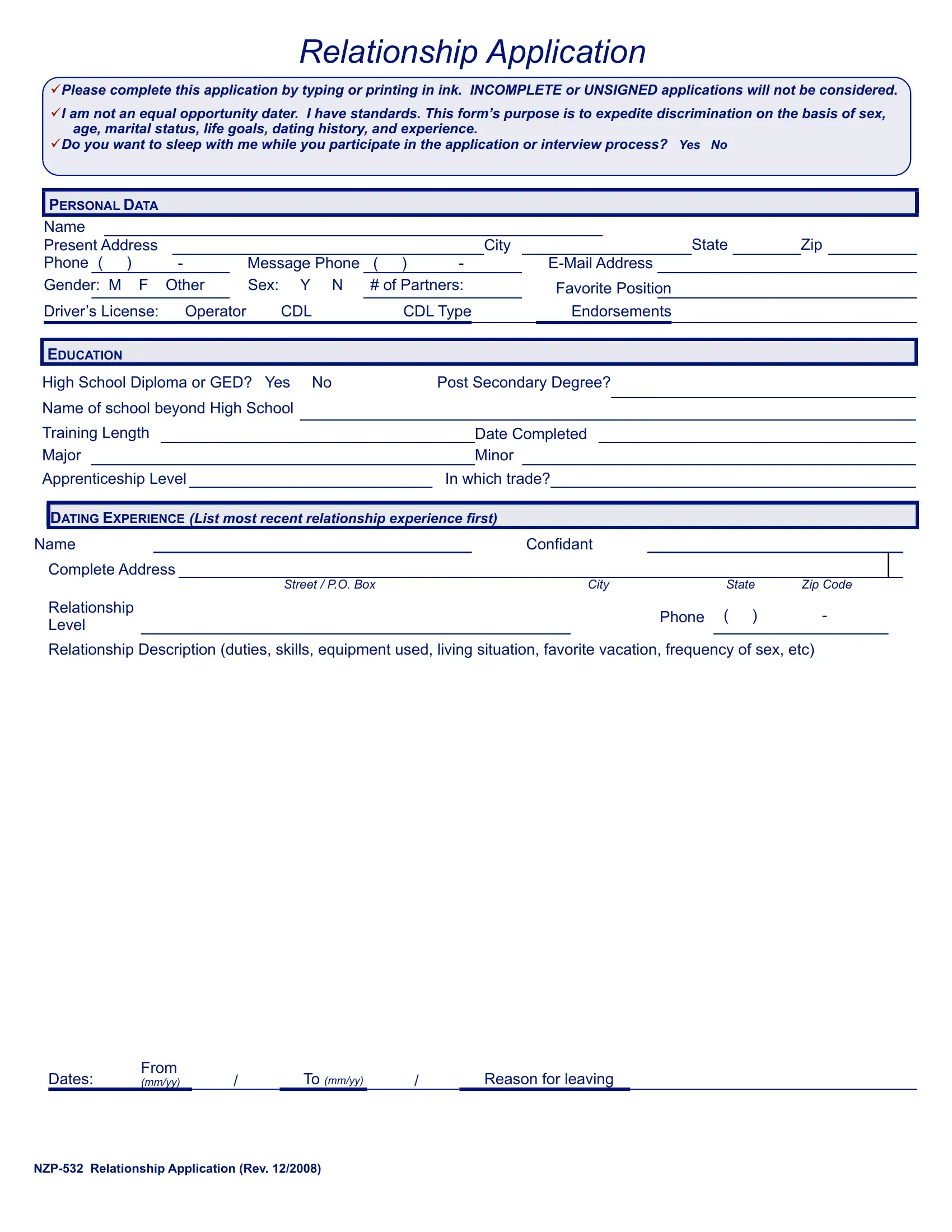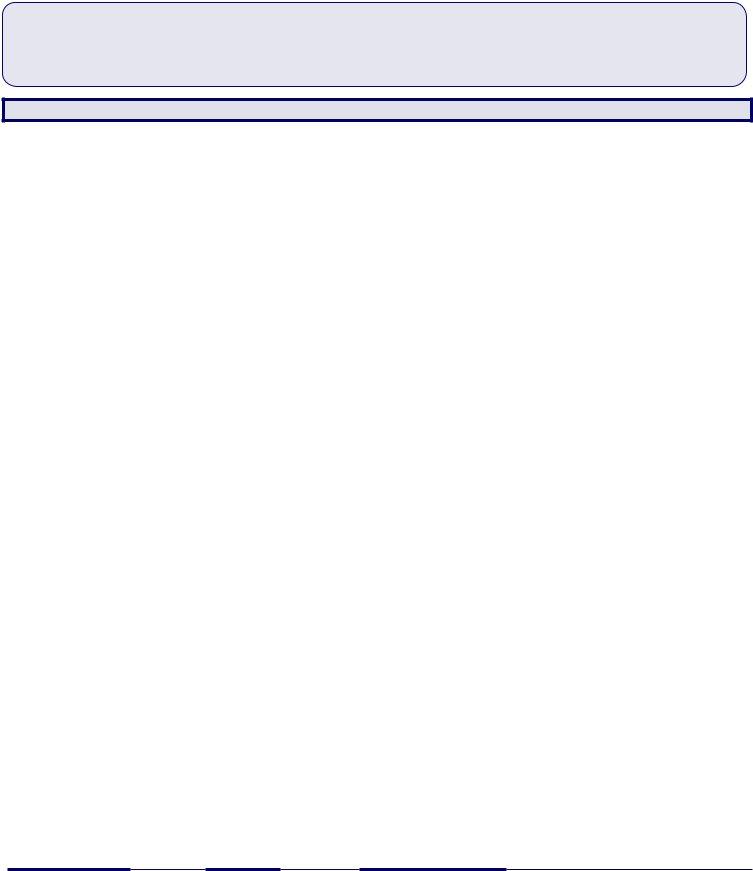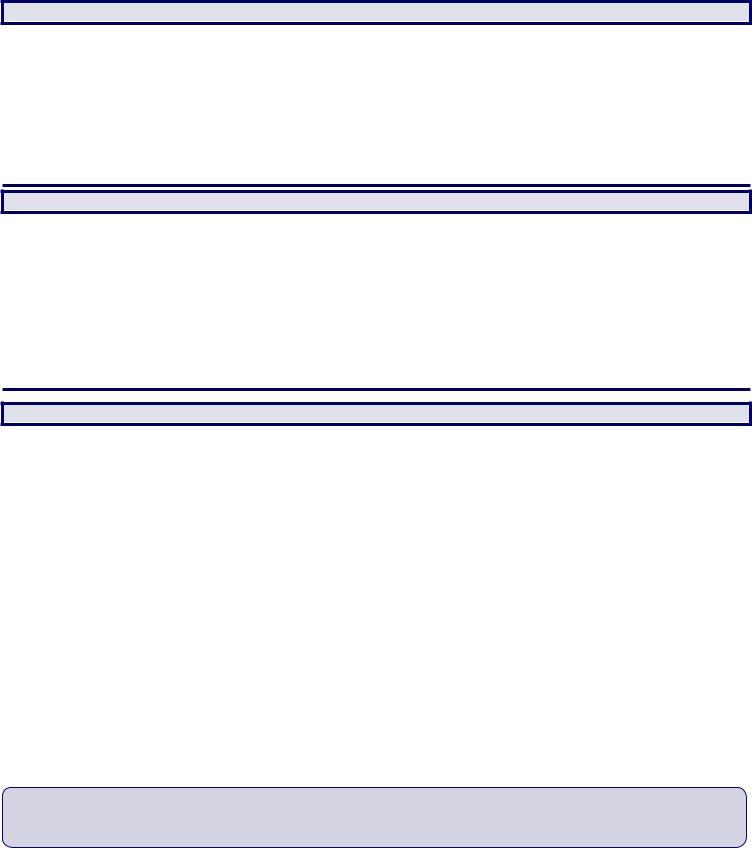Making use of the online PDF editor by FormsPal, you can complete or change how to fill in ems form online here and now. FormsPal team is always working to expand the tool and make it much easier for clients with its cutting-edge features. Enjoy an ever-improving experience now! To get started on your journey, consider these basic steps:
Step 1: First, open the pdf editor by clicking the "Get Form Button" in the top section of this webpage.
Step 2: When you open the tool, you will notice the form ready to be filled in. In addition to filling in different fields, you may also do other actions with the Document, particularly writing any words, editing the original text, adding graphics, placing your signature to the form, and a lot more.
This PDF form will require you to enter some specific information; in order to ensure consistency, you should take heed of the recommendations hereunder:
1. Begin completing the how to fill in ems form online with a selection of major blank fields. Consider all of the important information and make certain not a single thing omitted!
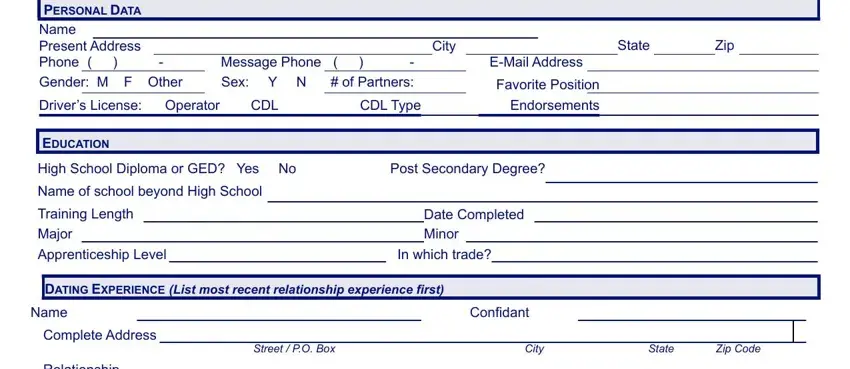
2. The subsequent part is usually to fill out all of the following blanks: Relationship Level Relationship, Phone, Dates, From mmyy, To mmyy, and Reason for leaving.
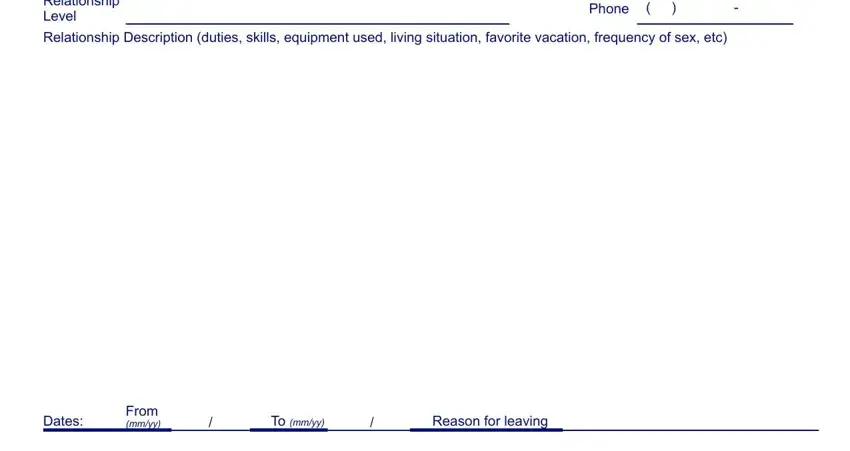
3. This subsequent segment should be pretty straightforward, DATING EXPERIENCE, Name, Confidant, Complete Address Street PO Box, City, State, Zip Code, Relationship Level Relationship, and Phone - every one of these form fields must be completed here.
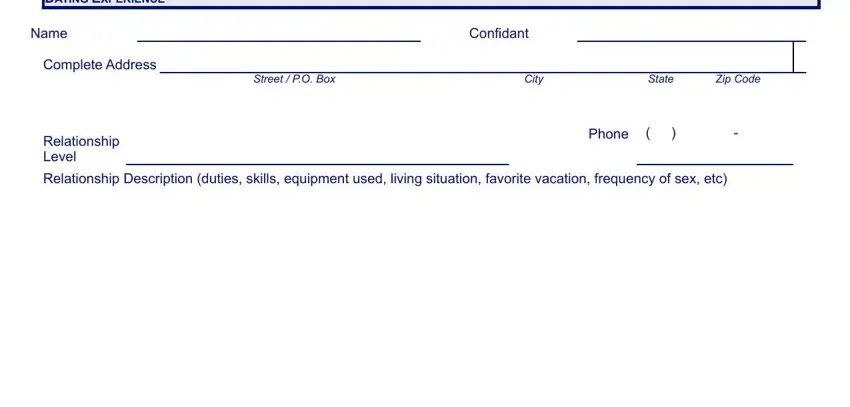
Regarding Complete Address Street PO Box and Confidant, ensure that you get them right in this section. The two of these are viewed as the most significant fields in this document.
4. To move onward, this fourth form section requires filling in a handful of form blanks. Included in these are DATING EXPERIENCE, Name, Confidant, Complete Address Street PO Box, City, State, Zip Code, Relationship Level Relationship, Phone, Dates, From mmyy, To mmyy, Reason for leaving, and USE NZP FOR ADDITIONAL DATING, which you'll find crucial to carrying on with this PDF.
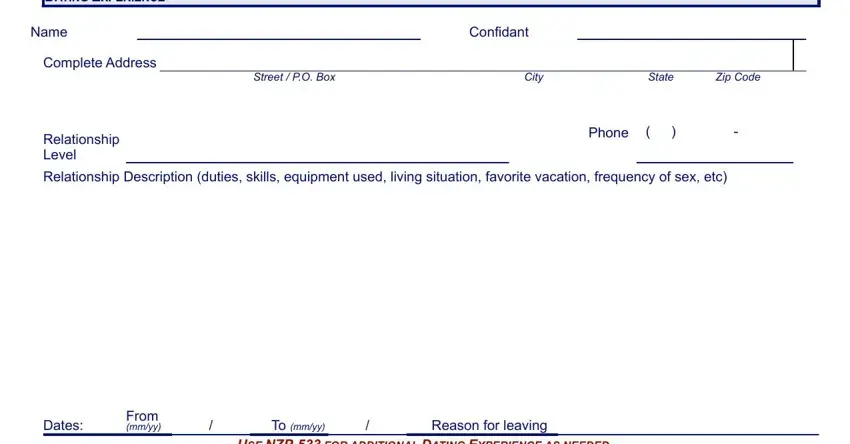
5. This final stage to conclude this form is critical. You need to fill in the required blanks, like ADDITIONAL INFORMATION THAT COULD, ADDITIONAL INFORMATION THAT COULD, LIST REFERENCES include at least, Name, Address, and Phone Number, before finalizing. If you don't, it might generate an unfinished and possibly nonvalid document!
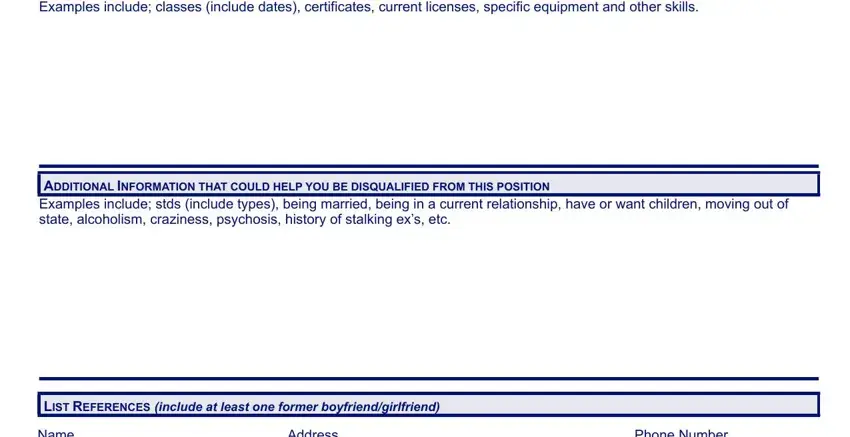
Step 3: Just after rereading the completed blanks, press "Done" and you're good to go! Sign up with FormsPal right now and immediately get access to how to fill in ems form online, set for downloading. Each and every change you make is conveniently saved , making it possible to modify the pdf further if needed. We do not share or sell the information that you use while dealing with documents at our website.