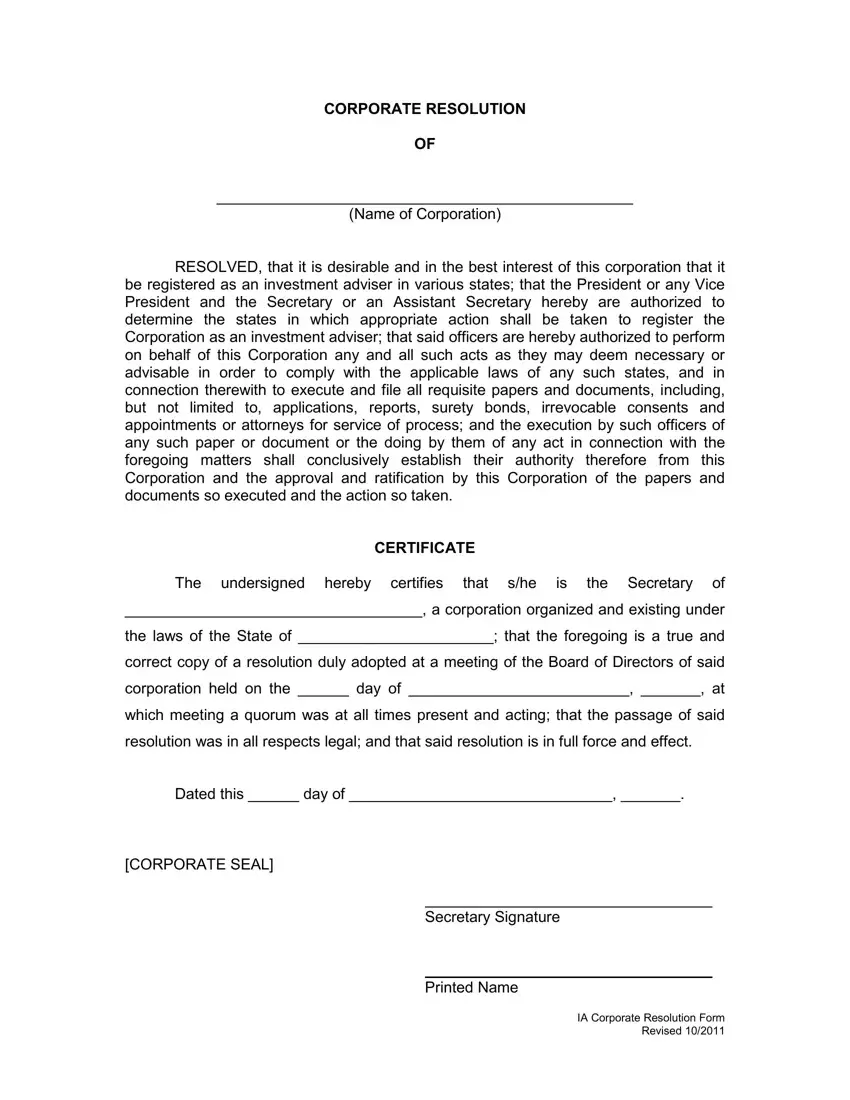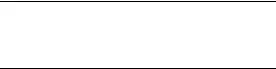You can certainly complete forms with the use of our PDF editor. Revising the resolution forms file is effortless in the event you keep to these actions:
Step 1: On this page, click the orange "Get form now" button.
Step 2: So, you are able to edit your resolution forms. This multifunctional toolbar lets you include, eliminate, customize, highlight, and perform other commands to the content material and fields within the document.
To prepare the resolution forms PDF, provide the content for each of the segments:
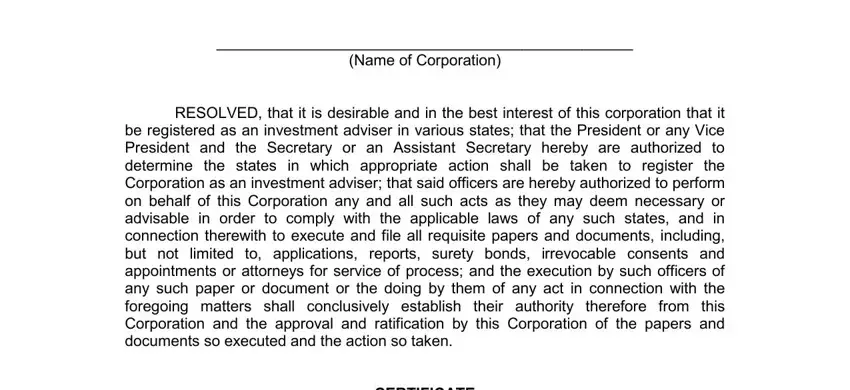
You have to insert the information inside the field The undersigned hereby certifies, that she, the Secretary of, a corporation organized and, the laws of the State of that the, correct copy of a resolution duly, corporation held on the day of, which meeting a quorum was at all, resolution was in all respects, Dated this day of, CORPORATE SEAL, and Secretary Signature.
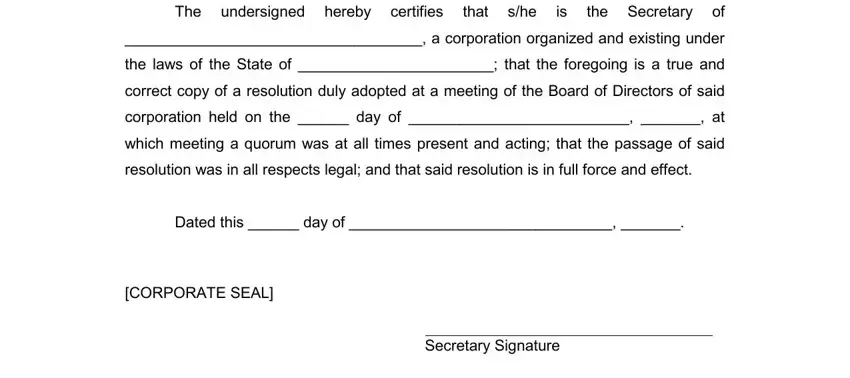
Step 3: After you have selected the Done button, your file should be readily available export to each gadget or email address you identify.
Step 4: In avoiding potential future challenges, please be sure to have no less than two or more copies of each document.