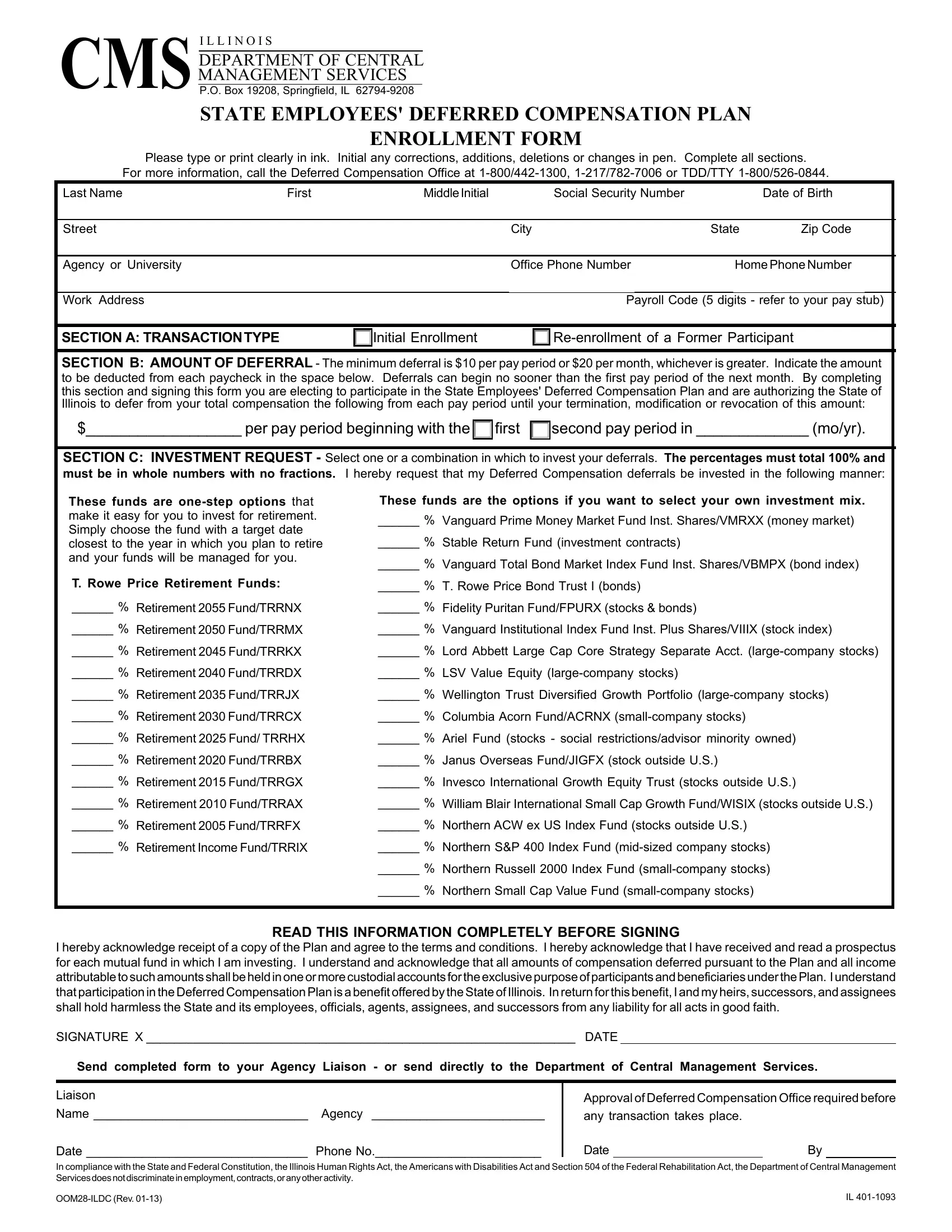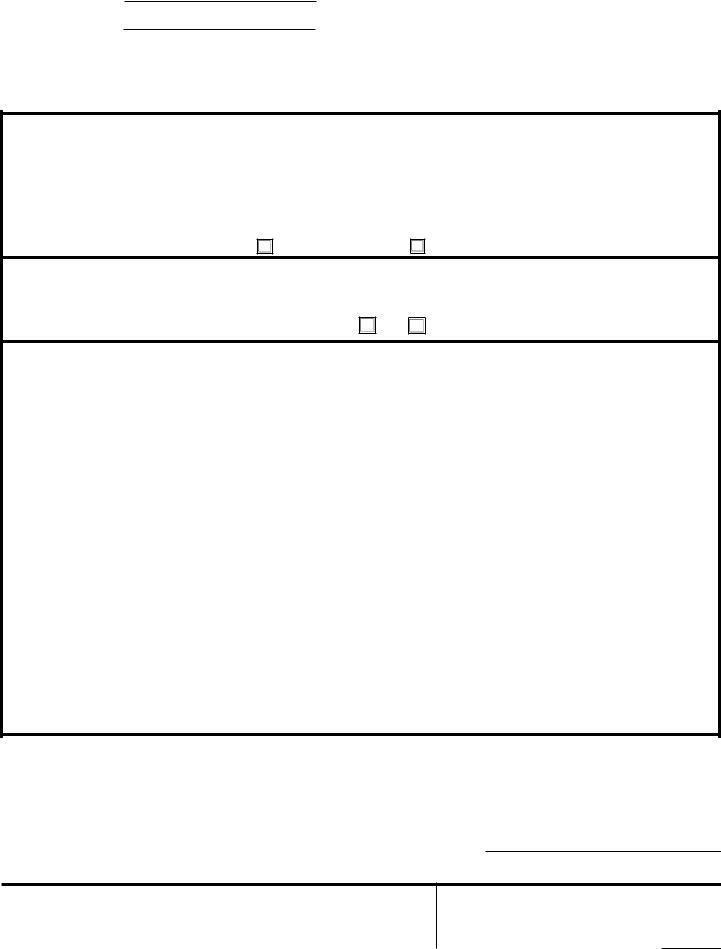When working in the online PDF tool by FormsPal, you can complete or modify Form Oom28 Ildc here. The tool is continually updated by us, getting handy features and growing to be greater. To get the process started, consider these simple steps:
Step 1: Click on the "Get Form" button above. It's going to open up our editor so you can start completing your form.
Step 2: With the help of our online PDF tool, you can actually do more than just complete blank form fields. Edit away and make your documents seem professional with custom textual content added, or tweak the original input to excellence - all that accompanied by an ability to insert stunning photos and sign the document off.
Concentrate while filling out this pdf. Ensure that all mandatory areas are filled out properly.
1. To start with, while filling out the Form Oom28 Ildc, start with the section that includes the next fields:
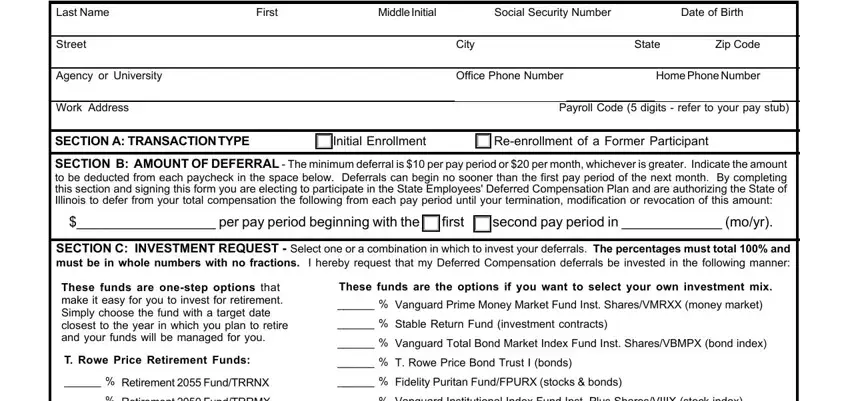
2. After the previous array of fields is complete, you're ready add the needed specifics in Retirement FundTRRMX, Vanguard Institutional Index Fund, Retirement FundTRRKX, Lord Abbett Large Cap Core, Retirement FundTRRDX, LSV Value Equity largecompany, Retirement FundTRRJX, Wellington Trust Diversified, Retirement FundTRRCX, Columbia Acorn FundACRNX, Retirement Fund TRRHX, Ariel Fund stocks social, Retirement FundTRRBX, Janus Overseas FundJIGFX stock, and Retirement FundTRRGX so you're able to move on further.
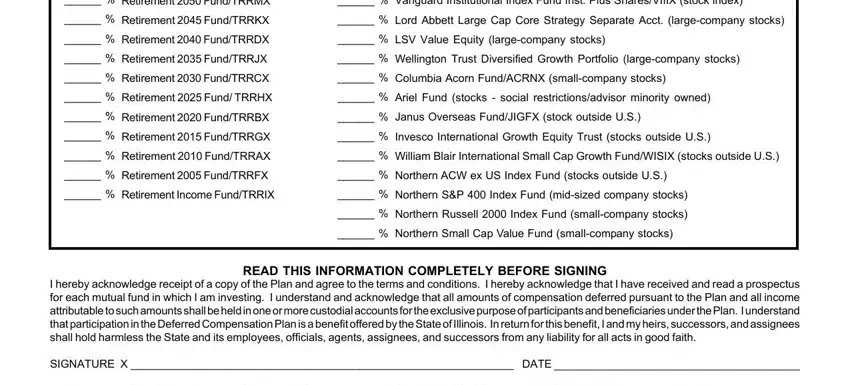
Many people often make some errors while completing Janus Overseas FundJIGFX stock in this section. Remember to review everything you enter here.
Step 3: Just after looking through your completed blanks, hit "Done" and you are good to go! Sign up with us today and easily get access to Form Oom28 Ildc, available for download. All changes you make are preserved , which means you can change the form later if needed. We do not share or sell the details that you provide while working with forms at FormsPal.