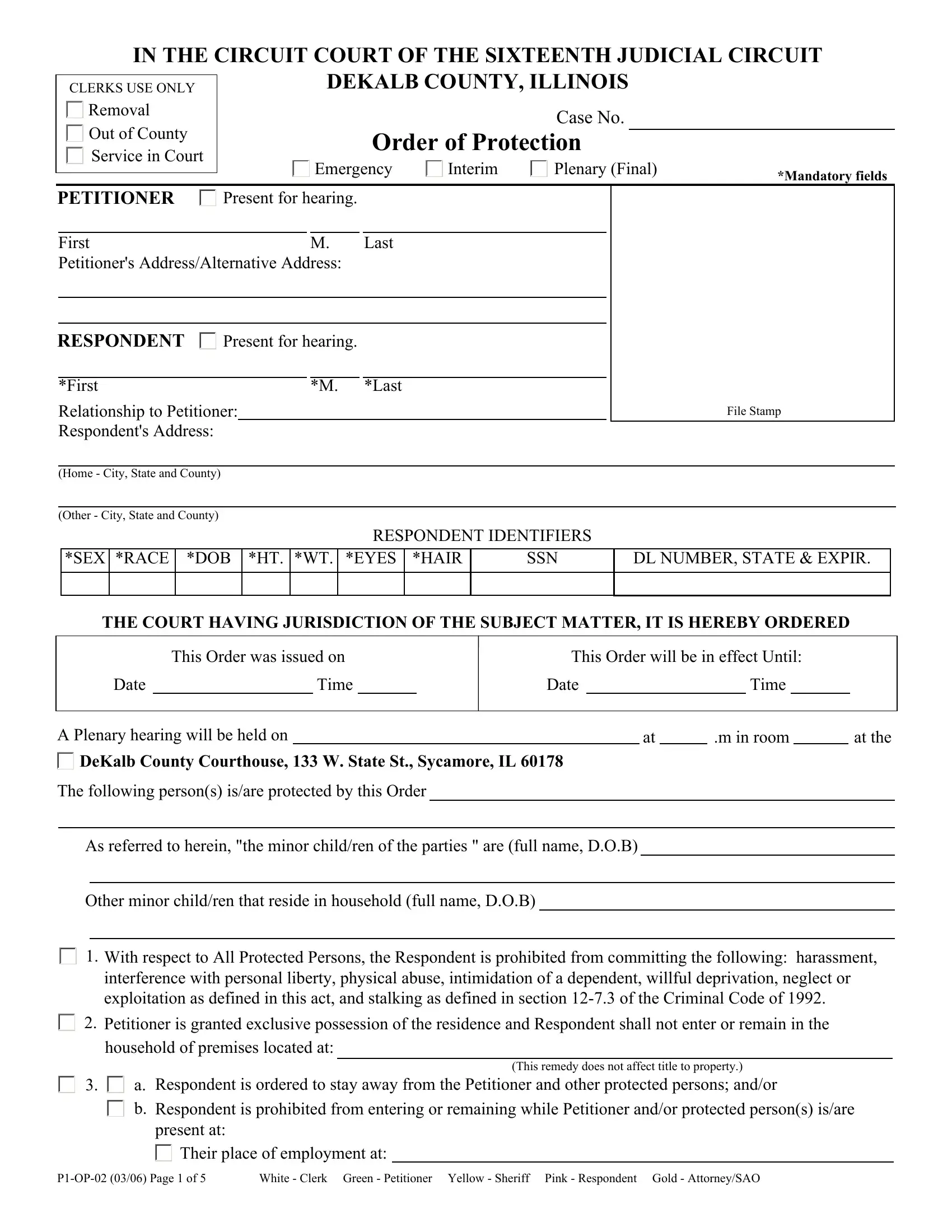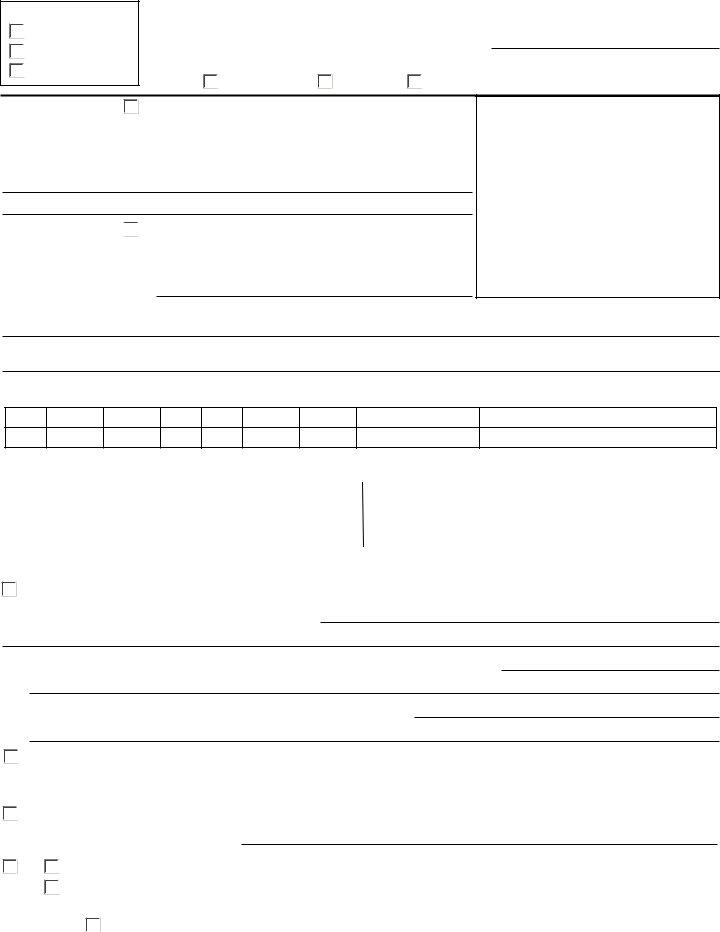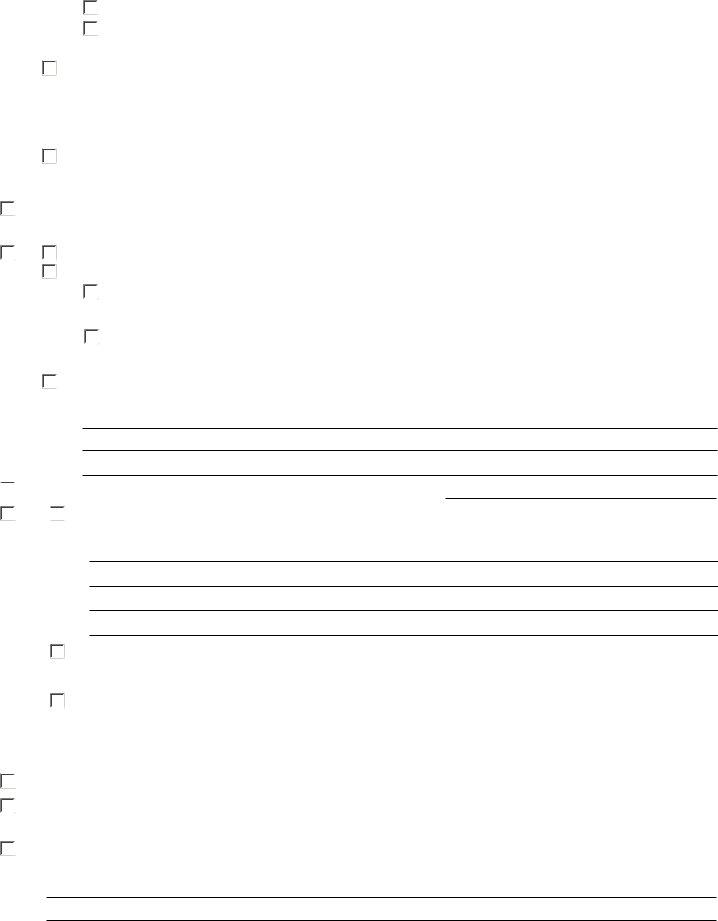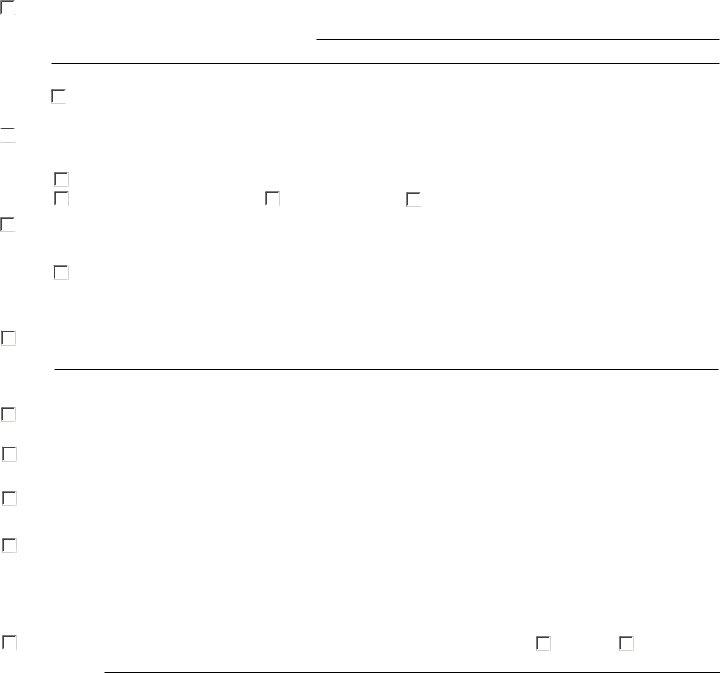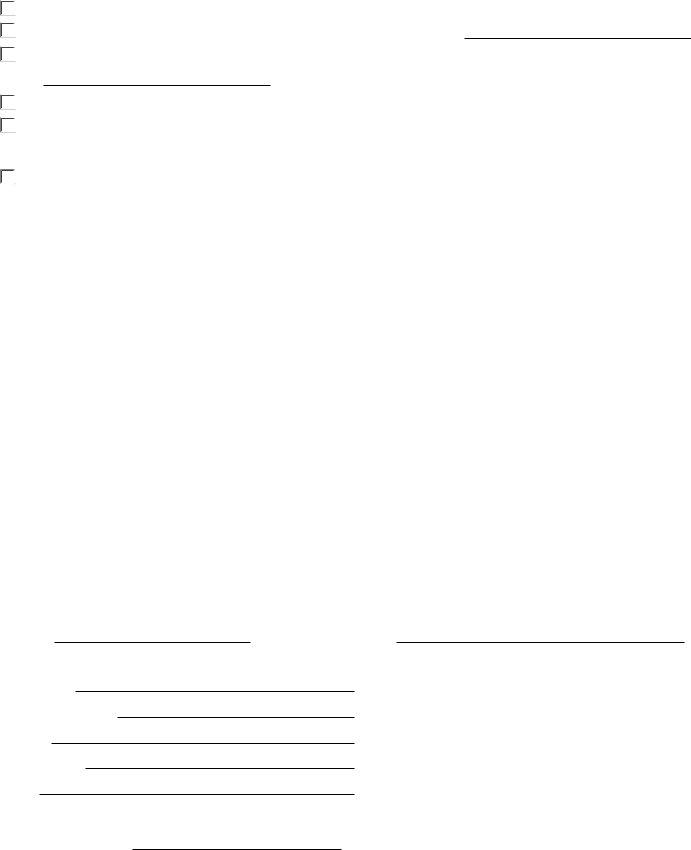Making use of the online editor for PDFs by FormsPal, it is easy to fill in or edit ILLINOIS right here and now. To make our tool better and simpler to utilize, we consistently implement new features, taking into consideration suggestions from our users. If you're looking to begin, here's what you will need to do:
Step 1: Click the "Get Form" button above. It's going to open up our editor so you could start completing your form.
Step 2: When you start the online editor, you will find the document prepared to be completed. Besides filling in various fields, you may as well do other things with the file, particularly writing your own text, changing the initial text, adding illustrations or photos, placing your signature to the document, and more.
Completing this PDF will require thoroughness. Make sure that each and every field is done properly.
1. While completing the ILLINOIS, be certain to incorporate all of the needed fields within its relevant form section. It will help to facilitate the work, allowing for your information to be processed fast and properly.
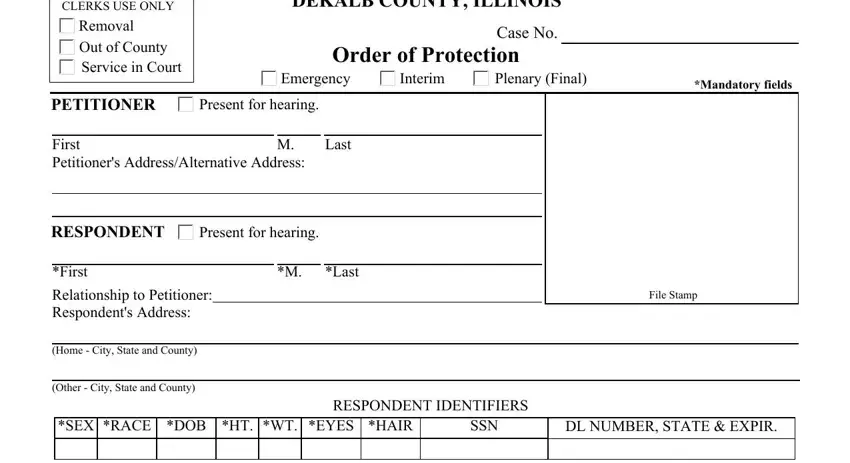
2. Once your current task is complete, take the next step – fill out all of these fields - This Order was issued on, This Order will be in effect Until, Date, Time, Date, Time, A Plenary hearing will be held on, m in room, at the, DeKalb County Courthouse W State, The following persons isare, As referred to herein the minor, Other minor children that reside, With respect to All Protected, and Petitioner is granted exclusive with their corresponding information. Make sure to double check that everything has been entered correctly before continuing!
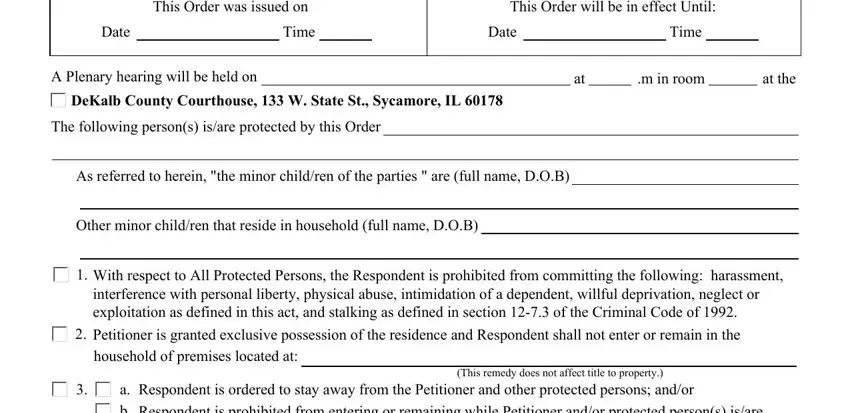
3. This next step should be rather simple, a b, Respondent is prohibited from, Their place of employment at, and POP Page of White Clerk Green - every one of these form fields will have to be completed here.
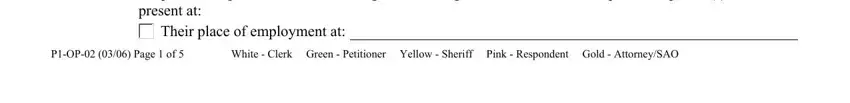
4. Now complete the next form section! Here you will get all of these Order of Protection Continued, Case No, Their school located at, Any of the following specified, Respondent is allowed access to, at time, in the, to remove items of, clothing personal adornments, Respondent is prohibited from both, The Respondent is ordered to, for a duration of, a b, Petitioner is granted physical, and Return the minor children form blanks to fill in.
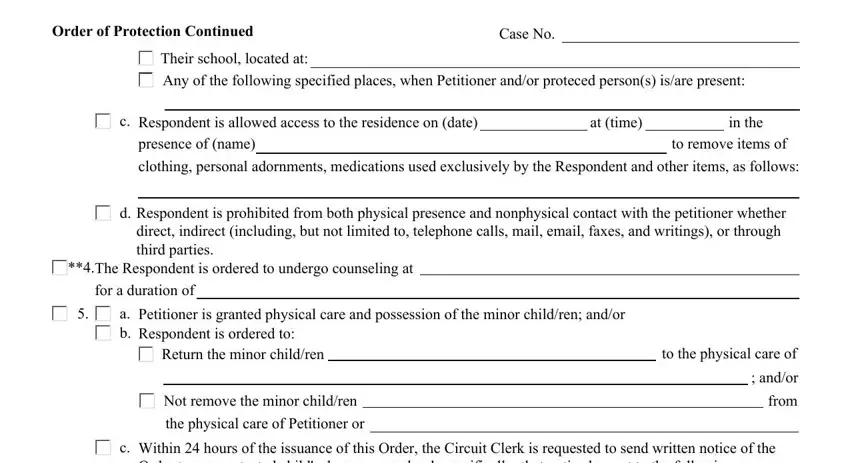
5. The very last stage to complete this document is integral. Make sure to fill out the appropriate blanks, including Within hours of the issuance of, Petitioner is granted temporary, Respondent is awarded visitation, Respondents visitation is, Respondents visitation is denied, Petitioner may deny Respondent, Respondent is prohibited from, Respondent is ordered to appear on, m in room, and at the, before finalizing. Failing to accomplish that might lead to a flawed and possibly invalid paper!
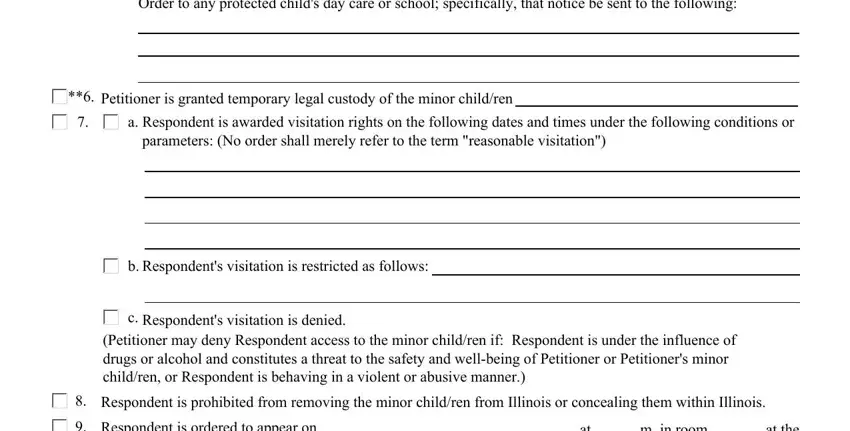
Many people generally make errors while filling out Respondents visitation is in this area. Don't forget to double-check whatever you enter right here.
Step 3: Revise all the details you have typed into the blanks and then click on the "Done" button. Make a free trial plan at FormsPal and get instant access to ILLINOIS - download, email, or edit in your personal cabinet. Whenever you work with FormsPal, you'll be able to fill out documents without needing to worry about personal data incidents or entries getting distributed. Our secure platform helps to ensure that your personal information is stored safe.