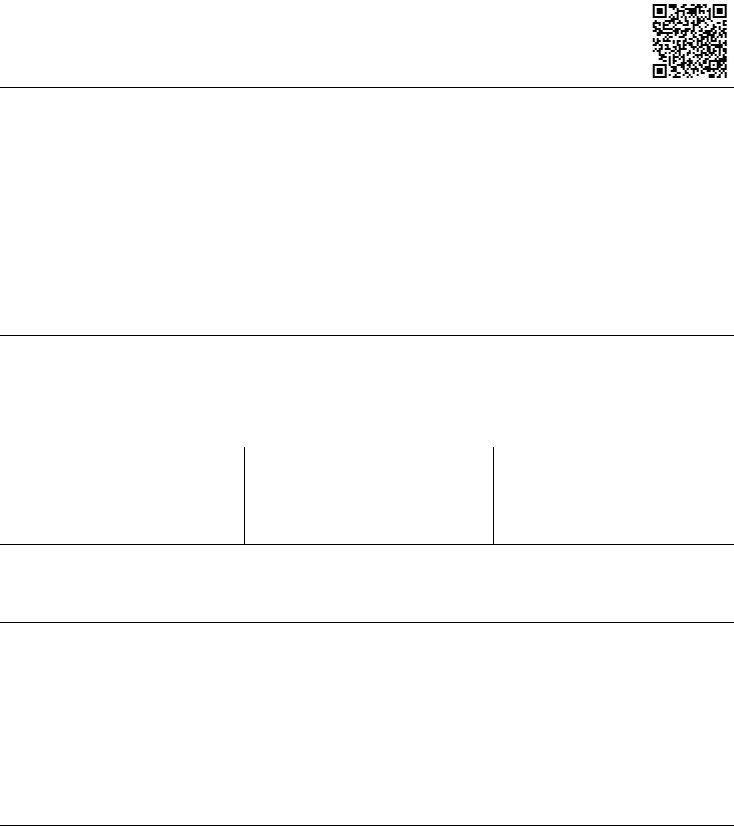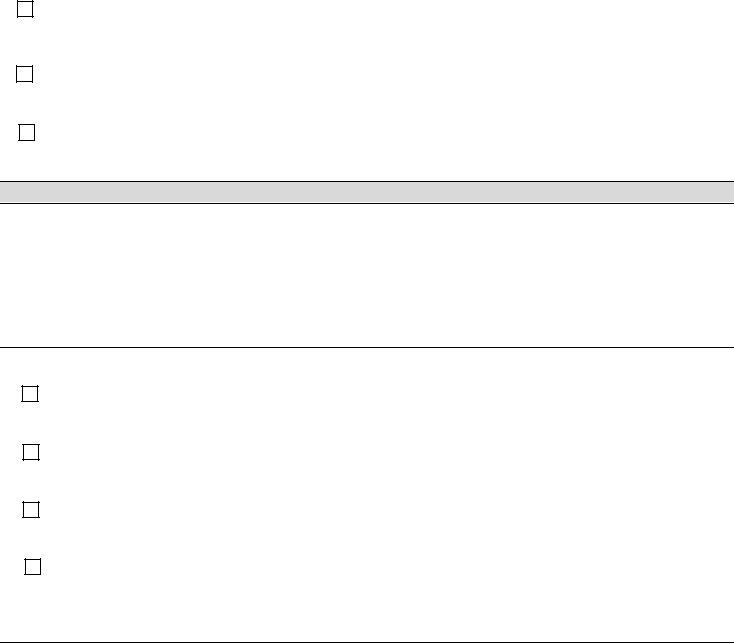With the help of the online PDF editor by FormsPal, you're able to fill out or edit ct voluntary conservator right here. The editor is constantly improved by us, receiving awesome functions and growing to be much more versatile. Getting underway is effortless! What you need to do is stick to the next simple steps down below:
Step 1: Click on the orange "Get Form" button above. It'll open our editor so that you could begin filling in your form.
Step 2: When you access the tool, you will find the form prepared to be filled out. Aside from filling out various blanks, you may also perform other actions with the Document, particularly writing your own words, editing the initial text, inserting graphics, affixing your signature to the document, and a lot more.
This document will need some specific details; in order to guarantee correctness, you need to consider the recommendations hereunder:
1. You have to complete the ct voluntary conservator properly, so pay close attention when filling in the parts containing these particular blank fields:
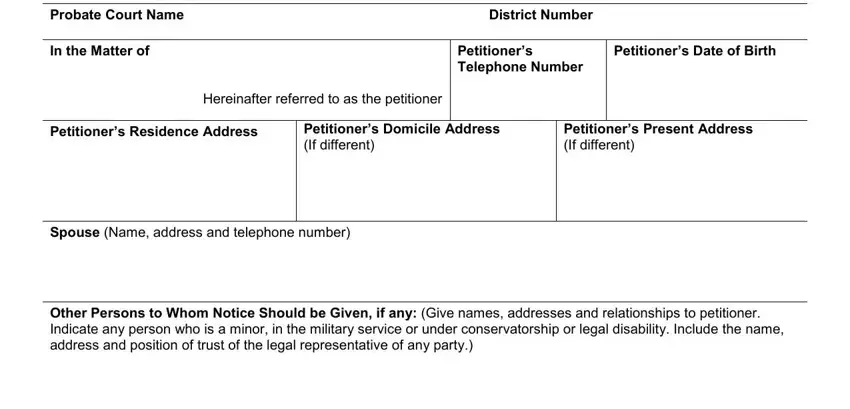
2. Your next stage is to submit these blanks: PetitionVoluntary Representation, In the Matter of, I would like a conservator, Part A Conservator of the Estate, I own real property located at, I have executed a power of, I have a federal fiduciary for, I would like a conservator, and Part B Conservator of the Person.
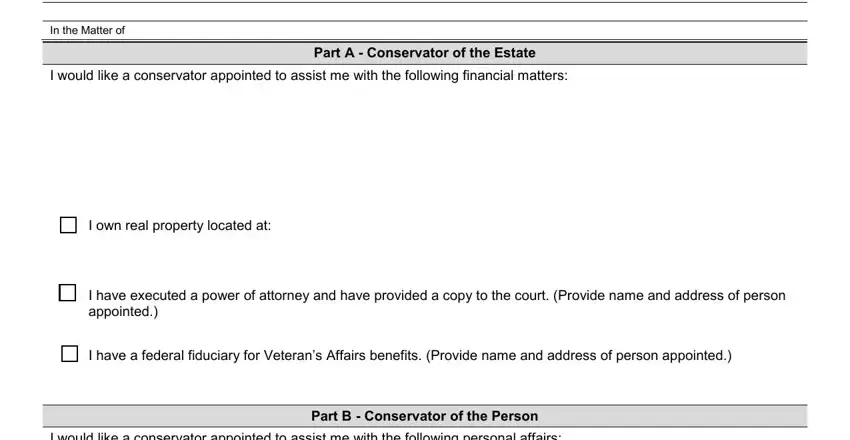
3. This subsequent segment is normally relatively uncomplicated, I would like a conservator, As petitioner I represent that I, Living will Provide name and, Appointment of a health care, Appointment of a health care agent, and Power of attorney for health care - all these empty fields has to be filled in here.
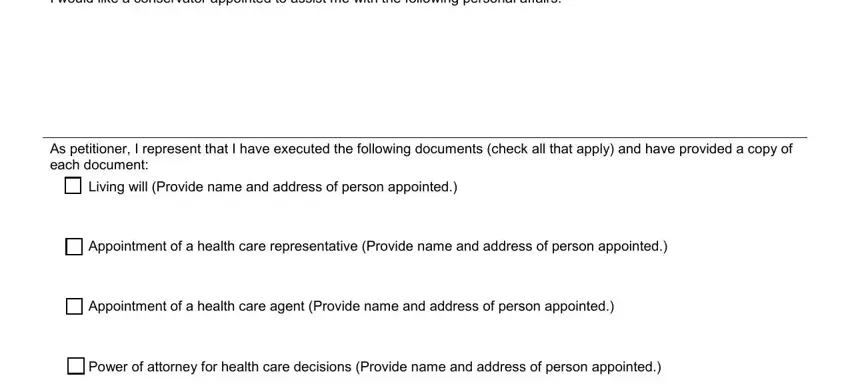
4. This specific paragraph comes next with the following fields to complete: PetitionVoluntary Representation, In the Matter of, I further represent that I check, Part C Must be completed by All, Am receiving or have received, Am receiving or have received aid, Am a veteran or beneficiary, Am presently under conservatorship, WHEREFORE as petitioner I request, and Conservator of the estate of the.
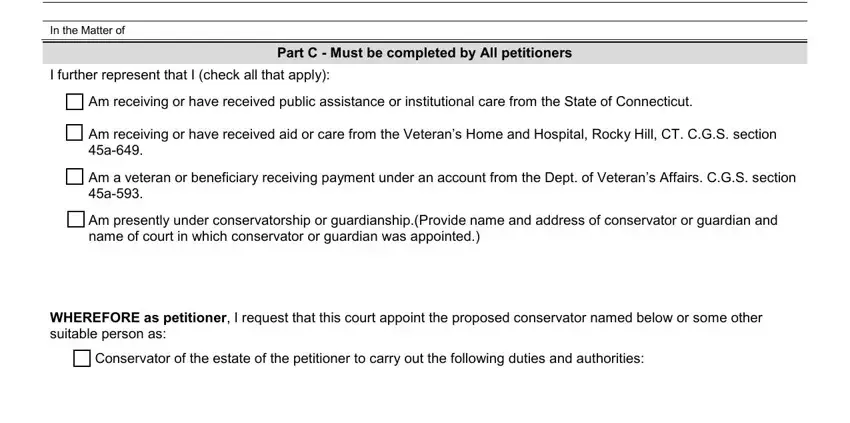
People who work with this document often make mistakes while completing Am receiving or have received aid in this area. Be sure you read again whatever you type in here.
5. The pdf needs to be completed within this area. Below you'll see an extensive list of blanks that require specific information for your document usage to be complete: Conservator of the person of the, AND THAT, The conservator be required to, The conservator be excused from, The court appoint a successor, the person, PetitionVoluntary Representation, and PC Page of.
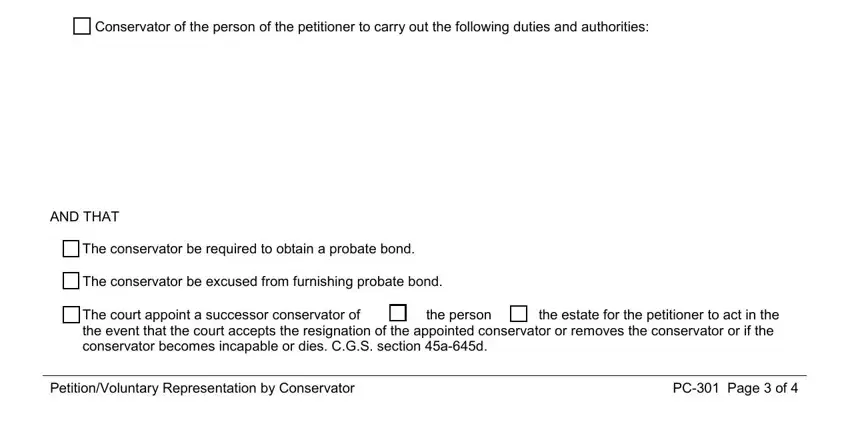
Step 3: As soon as you have looked over the information you given, simply click "Done" to complete your document creation. Join FormsPal now and easily use ct voluntary conservator, ready for downloading. All changes made by you are saved , helping you to modify the form later on anytime. With FormsPal, you can easily fill out forms without needing to be concerned about data incidents or records getting distributed. Our secure platform helps to ensure that your private details are stored safely.