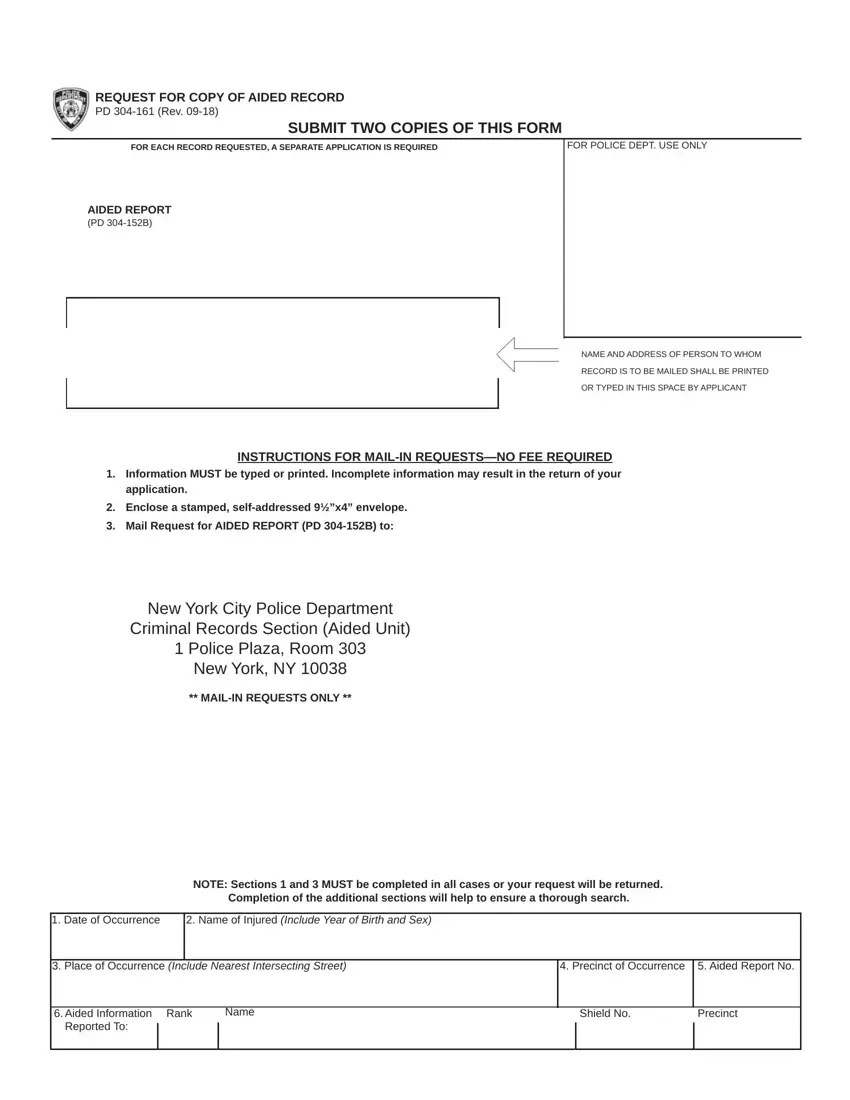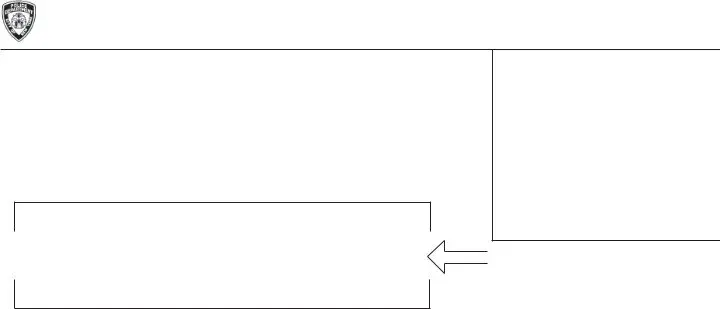We've applied the efforts of our best computer programmers to make the PDF editor you intend to operate. Our application will allow you to fill in the file a police report online nyc form without any difficulty and don’t waste precious time. Everything you need to undertake is stick to these straightforward actions.
Step 1: Choose the button "Get form here" to open it.
Step 2: So you will be on the file edit page. You can add, alter, highlight, check, cross, include or erase areas or phrases.
Feel free to provide the following details to fill out the file a police report online nyc PDF:
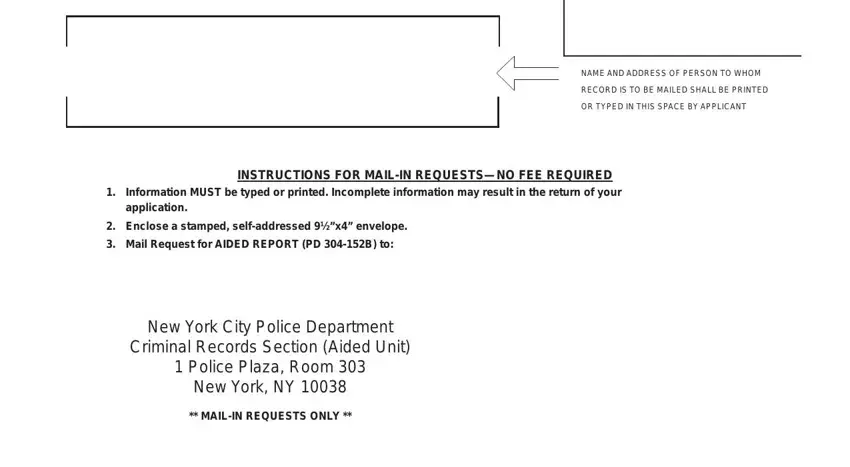
You should provide the information within the box NOTE Sections and MUST be, Date of Occurrence, Name of Injured Include Year of, Place of Occurrence Include, Precinct of Occurrence, Aided Report No, Aided Information Reported To, Rank, Name, Shield No, and Precinct.
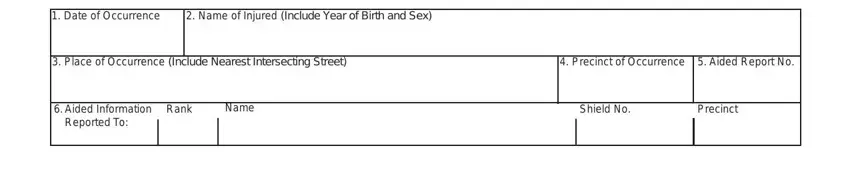
Step 3: Click the Done button to save your file. Now it is available for upload to your electronic device.
Step 4: To prevent yourself from any kind of concerns in the long run, you should get around two or three duplicates of the form.