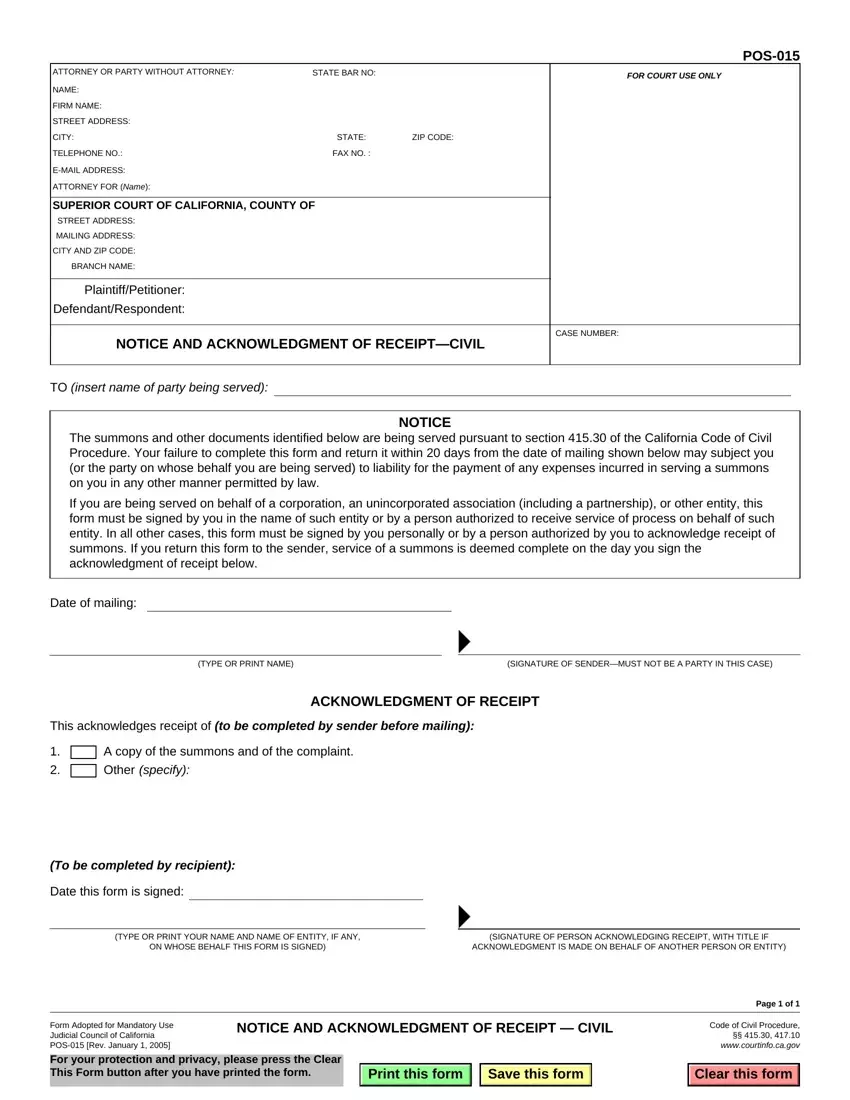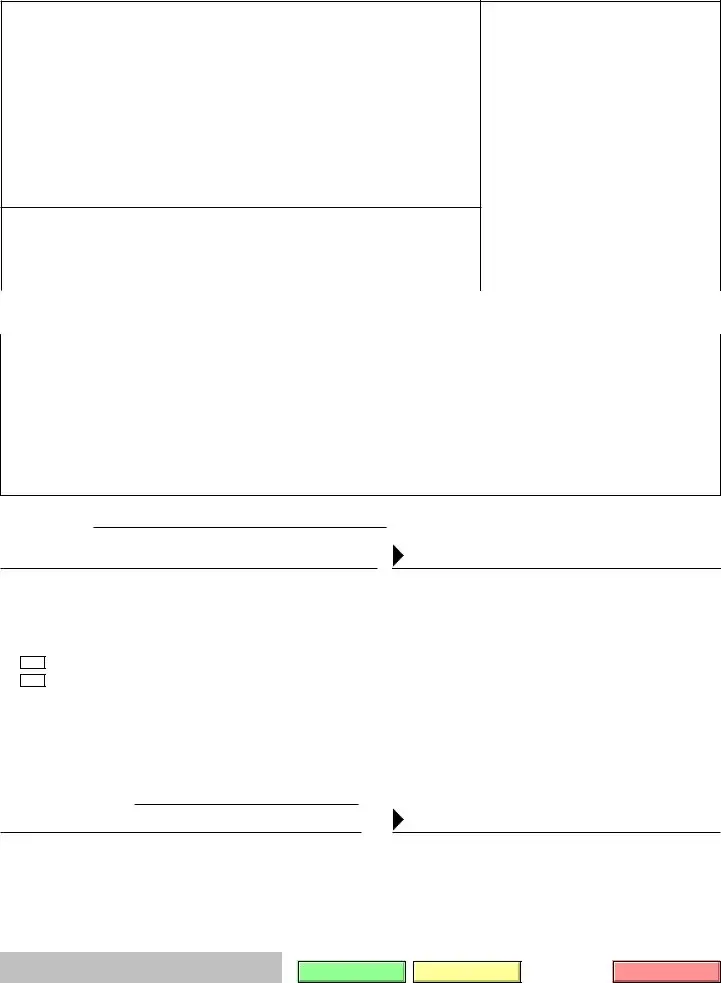With the objective of making it as simple to apply as possible, we made our PDF editor. The whole process of filling the acknowledgment receipt form is going to be effortless for those who follow the following steps.
Step 1: Initially, press the orange button "Get Form Now".
Step 2: At this point, you're on the form editing page. You can add information, edit present details, highlight particular words or phrases, place crosses or checks, add images, sign the file, erase unrequired fields, etc.
Type in the content requested by the application to prepare the file.
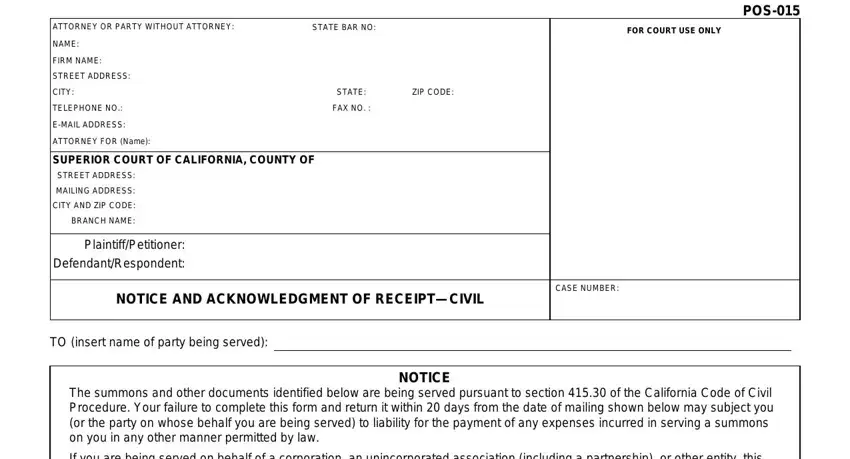
Make sure you note your particulars in the box Date of mailing, TYPE OR PRINT NAME, SIGNATURE OF SENDERMUST NOT BE A, ACKNOWLEDGMENT OF RECEIPT, This acknowledges receipt of to be, A copy of the summons and of the, To be completed by recipient, Date this form is signed, TYPE OR PRINT YOUR NAME AND NAME, SIGNATURE OF PERSON ACKNOWLEDGING, Form Adopted for Mandatory Use, NOTICE AND ACKNOWLEDGMENT OF, Page of, and Code of Civil Procedure.
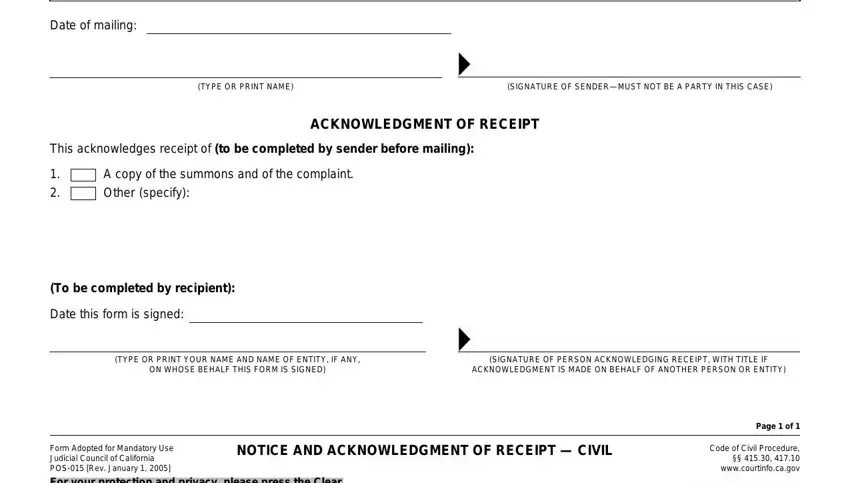
Write the expected data as you are within the segment.
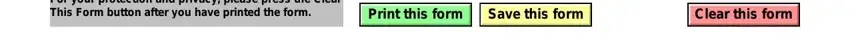
Step 3: When you click the Done button, your completed document is simply exportable to each of your gadgets. Or, you can send it using mail.
Step 4: Generate no less than a couple of copies of your document to remain away from different potential future troubles.