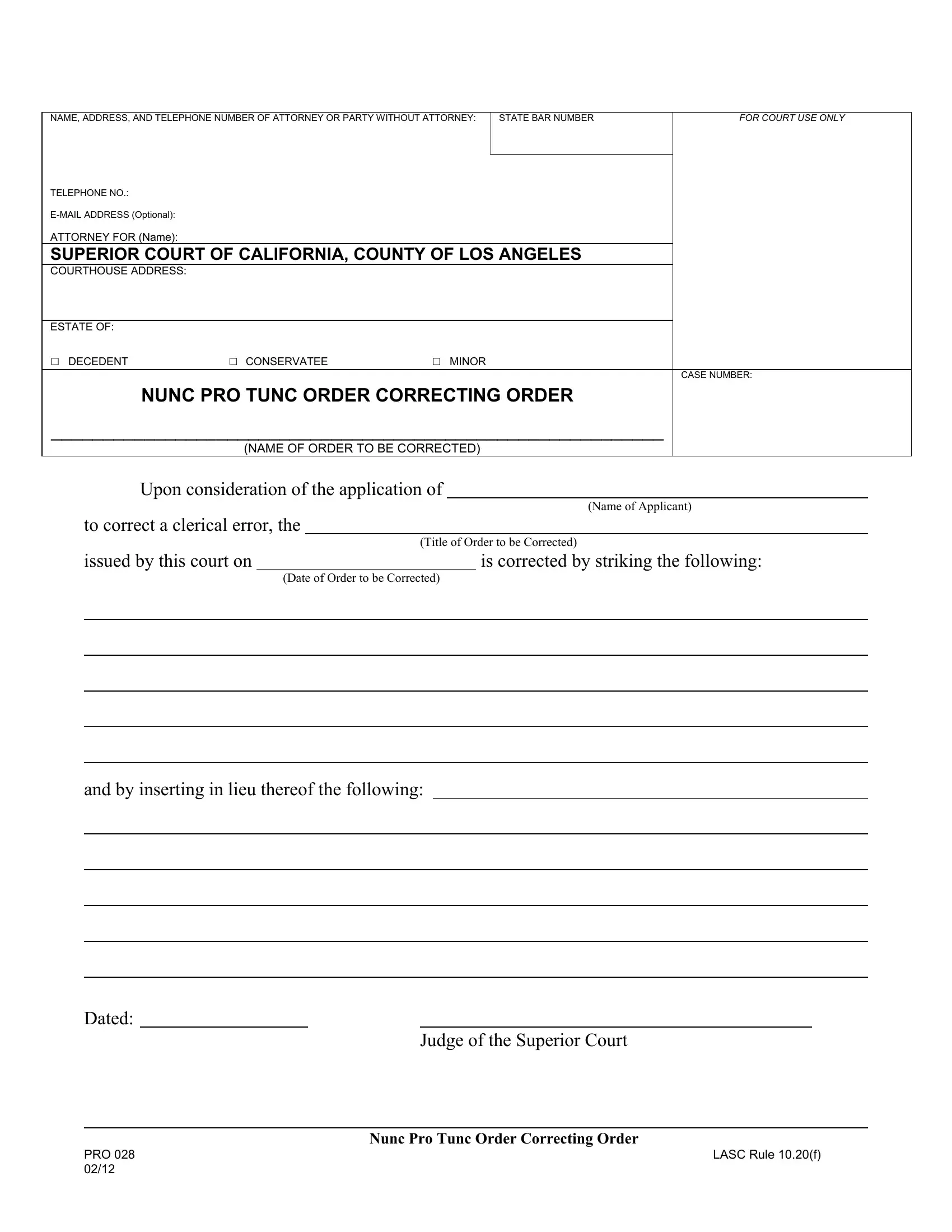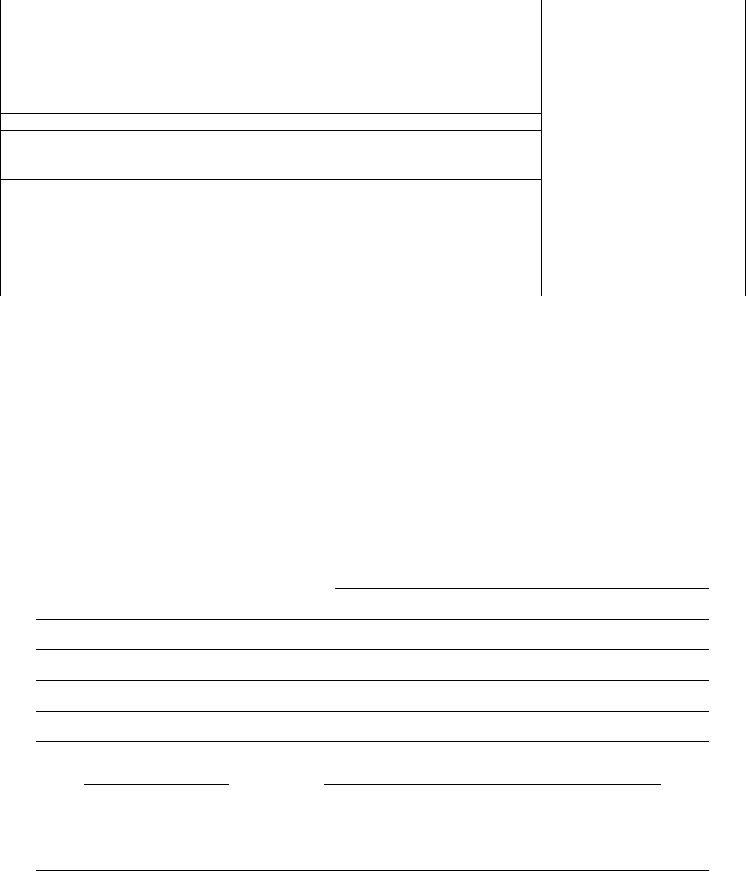It is possible to fill out order tunc nunc sample without difficulty in our PDFinity® online PDF tool. Our editor is consistently developing to grant the best user experience possible, and that is due to our dedication to constant enhancement and listening closely to customer comments. It just takes a couple of easy steps:
Step 1: Just hit the "Get Form Button" in the top section of this webpage to launch our pdf file editor. There you will find all that is required to fill out your document.
Step 2: This tool gives you the ability to customize almost all PDF files in a range of ways. Improve it with any text, adjust what is originally in the file, and add a signature - all doable in no time!
This form will require you to provide specific details; to ensure accuracy and reliability, please be sure to heed the recommendations further down:
1. First, once filling out the order tunc nunc sample, start with the page that has the subsequent fields:
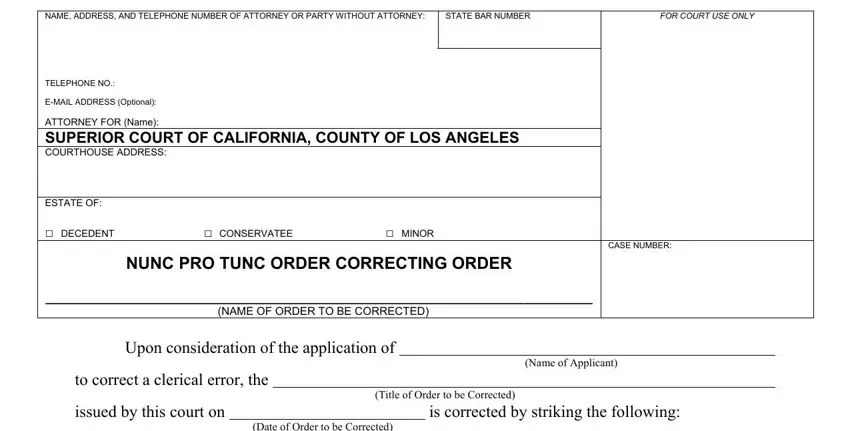
2. Once your current task is complete, take the next step – fill out all of these fields - Date of Order to be Corrected, Judge of the Superior Court, and and by inserting in lieu thereof with their corresponding information. Make sure to double check that everything has been entered correctly before continuing!
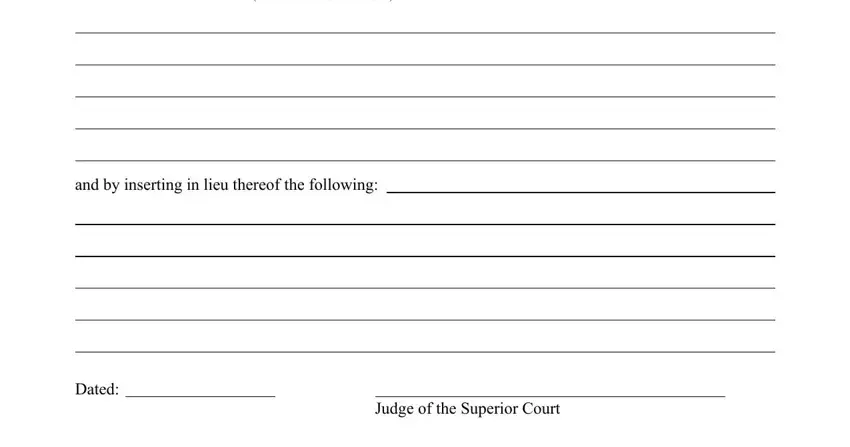
People frequently get some points incorrect while completing Date of Order to be Corrected in this area. Don't forget to revise whatever you enter here.
Step 3: Before addressing the next step, you should make sure that blanks are filled in the correct way. When you determine that it's fine, click on “Done." Make a free trial option at FormsPal and get direct access to order tunc nunc sample - which you'll be able to then work with as you wish inside your FormsPal account. FormsPal ensures your information confidentiality with a protected method that in no way saves or shares any private data typed in. Be assured knowing your documents are kept confidential every time you work with our service!