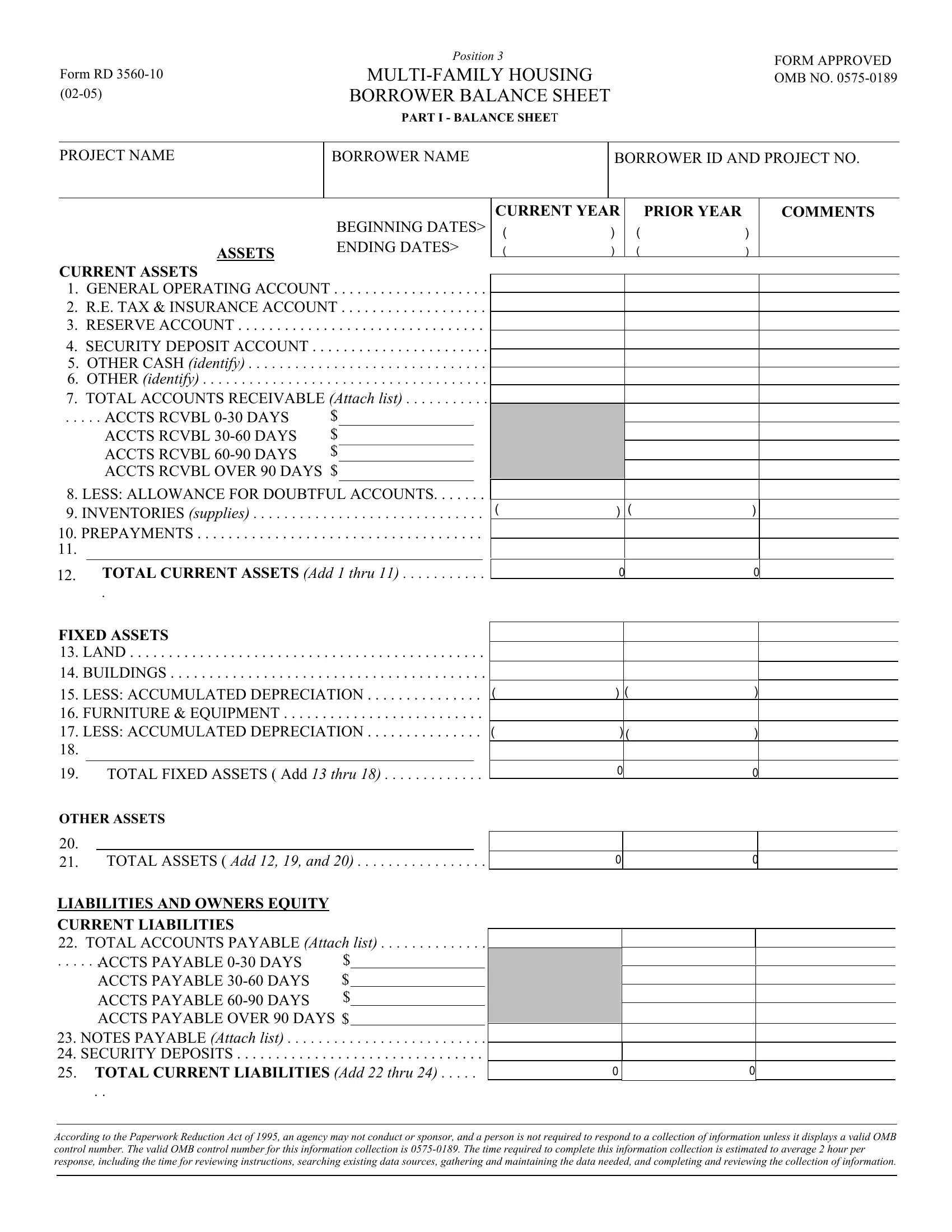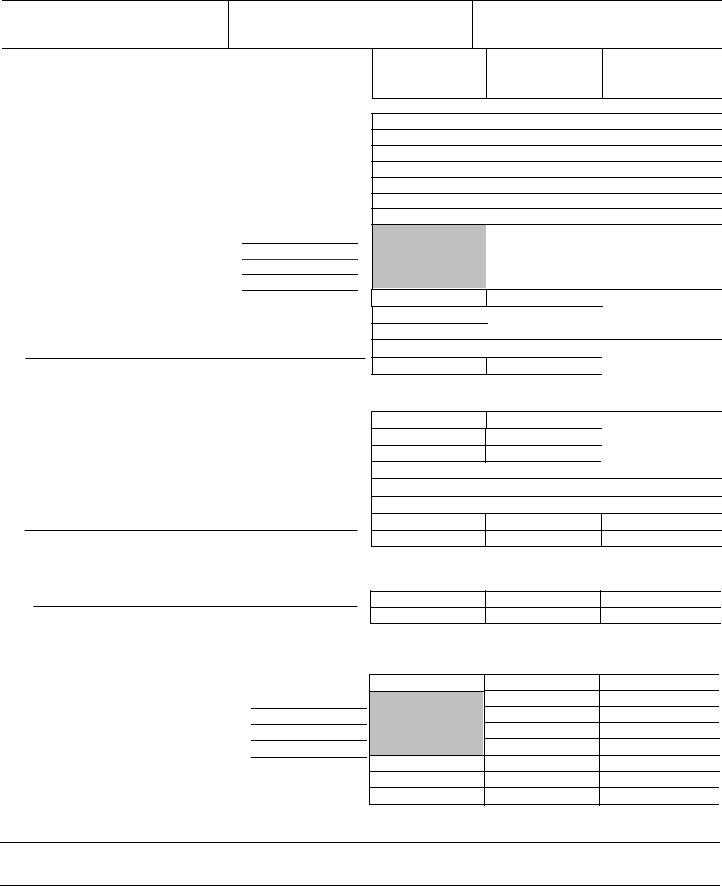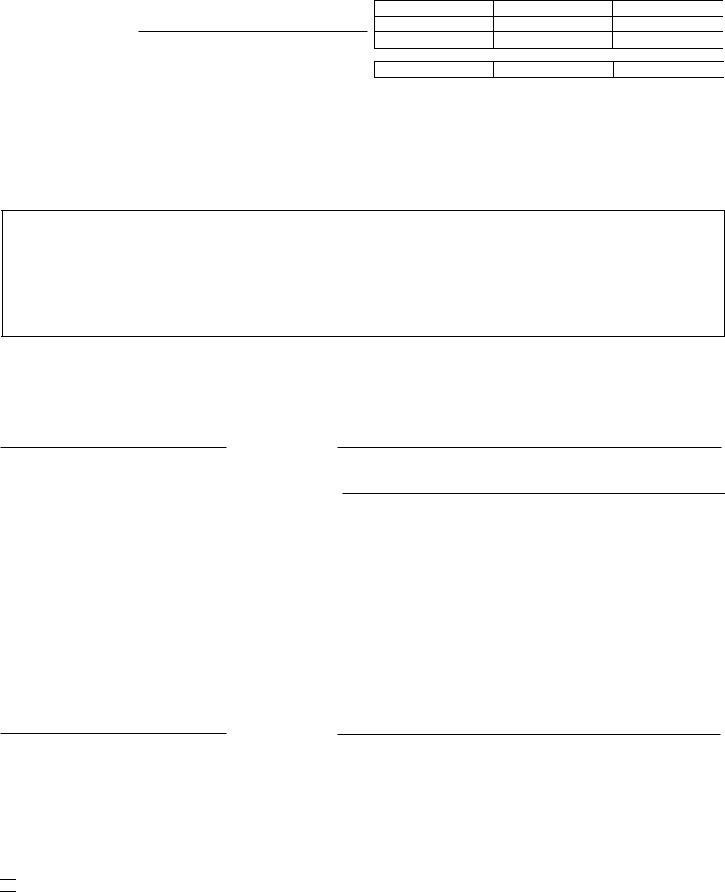Using PDF files online is always super easy using our PDF tool. Anyone can fill in 3560 10 form here effortlessly. Our team is committed to providing you with the ideal experience with our editor by constantly adding new capabilities and enhancements. Our tool has become a lot more intuitive as the result of the most recent updates! Now, editing documents is a lot easier and faster than ever before. It merely requires just a few easy steps:
Step 1: Open the PDF inside our tool by hitting the "Get Form Button" above on this webpage.
Step 2: With the help of this state-of-the-art PDF editor, you'll be able to do more than just fill in forms. Try each of the features and make your documents look high-quality with customized text put in, or fine-tune the file's original input to perfection - all backed up by the capability to insert any kind of pictures and sign the document off.
This form will involve specific information; in order to guarantee consistency, take the time to pay attention to the guidelines just below:
1. The 3560 10 form involves certain details to be typed in. Make sure the following fields are complete:
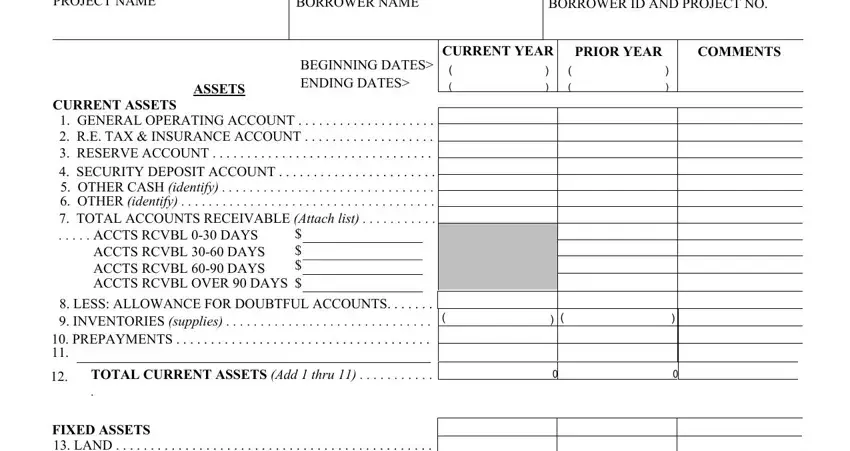
2. When the last part is complete, you have to put in the necessary specifics in FIXED ASSETS LAND, LESS ACCUMULATED DEPRECIATION, TOTAL FIXED ASSETS Add thru, OTHER ASSETS, TOTAL ASSETS Add and, LIABILITIES AND OWNERS EQUITY, CURRENT LIABILITIES TOTAL, ACCTS PAYABLE DAYS ACCTS PAYABLE, NOTES PAYABLE Attach list, and According to the Paperwork so you can progress to the 3rd part.
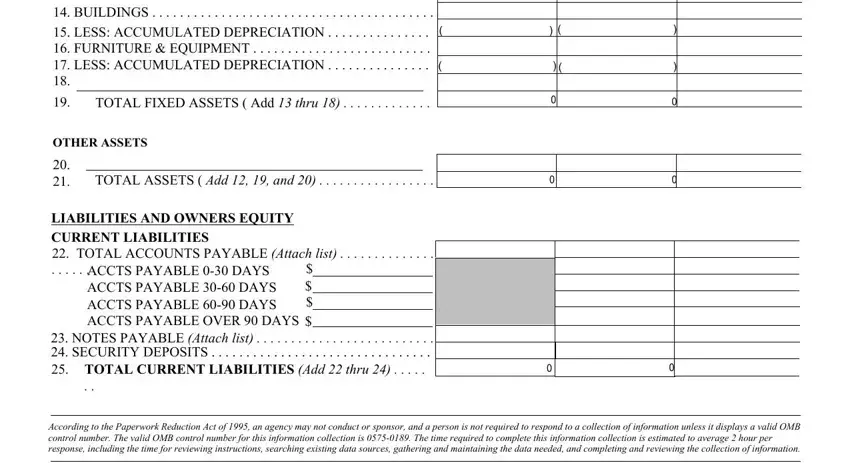
3. In this stage, have a look at LONGTERM LIABILITIES NOTES, TOTAL LONGTERM LIABILITIES Add, TOTAL LIABILITIES Add and, OWNERS EQUITY Net Worth minus, TOTAL LIABILITIES AND OWNERS, and Warning Section of Title United. All these will have to be completed with utmost accuracy.
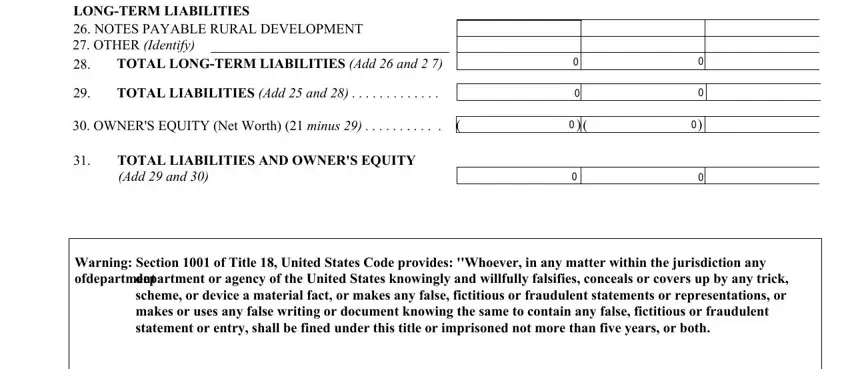
4. It is time to begin working on the next part! In this case you have all of these I HAVE READ THE ABOVE WARNING, Date, Signature of Borrower or Borrower, Title, PART II VERIFICATION OF REVIEW, IWe have reviewed the borrowers, IWe certify that no identity of, Date, and Signature empty form fields to fill out.
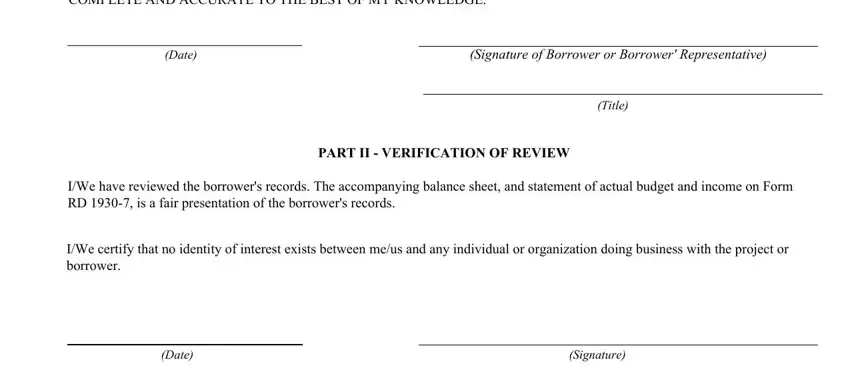
Be really careful when filling out IWe have reviewed the borrowers and Signature, because this is the section in which many people make errors.
5. As you get close to the conclusion of the document, you'll find just a few more points to undertake. In particular, Name and Title, Address, In lieu of the above verification, and certification is attached must all be filled in.
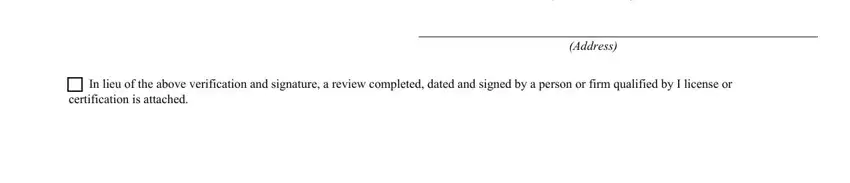
Step 3: Immediately after going through your entries, hit "Done" and you are all set! Sign up with FormsPal today and immediately use 3560 10 form, prepared for downloading. All modifications made by you are saved , which enables you to modify the file at a later point when required. If you use FormsPal, you'll be able to fill out forms without worrying about information incidents or entries being shared. Our secure system ensures that your private information is kept safely.