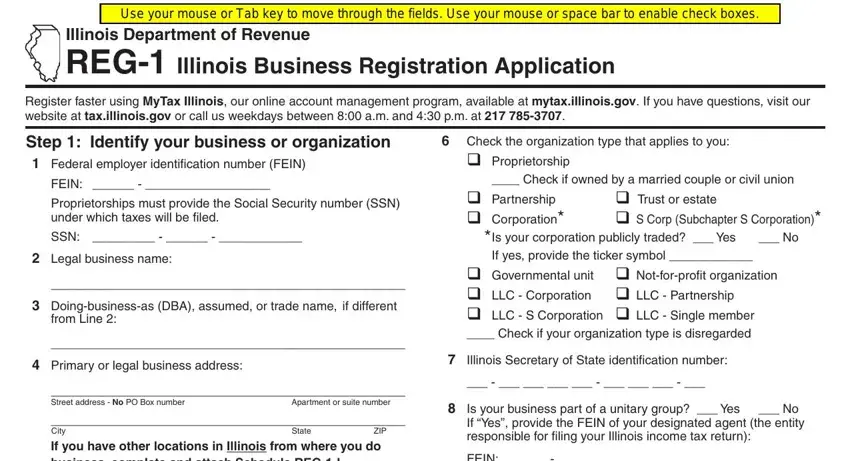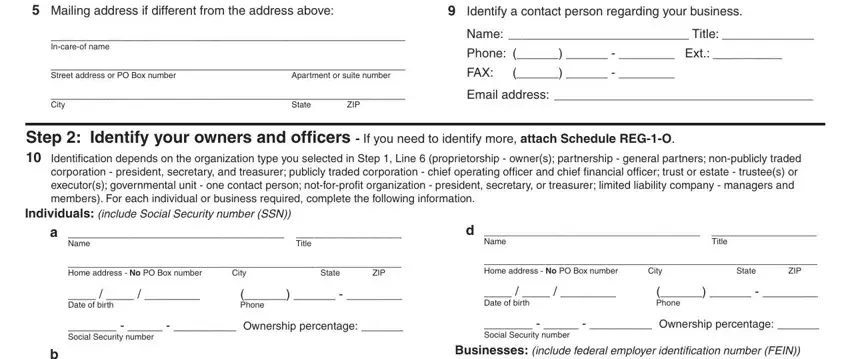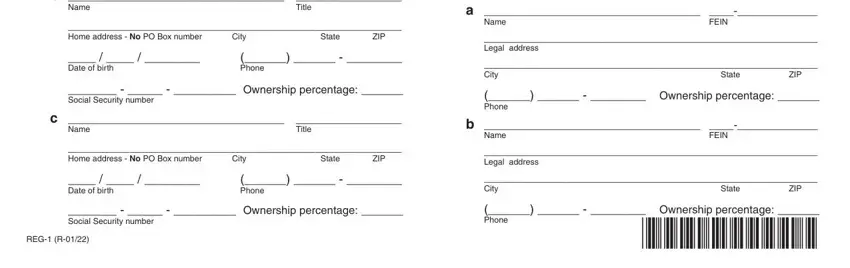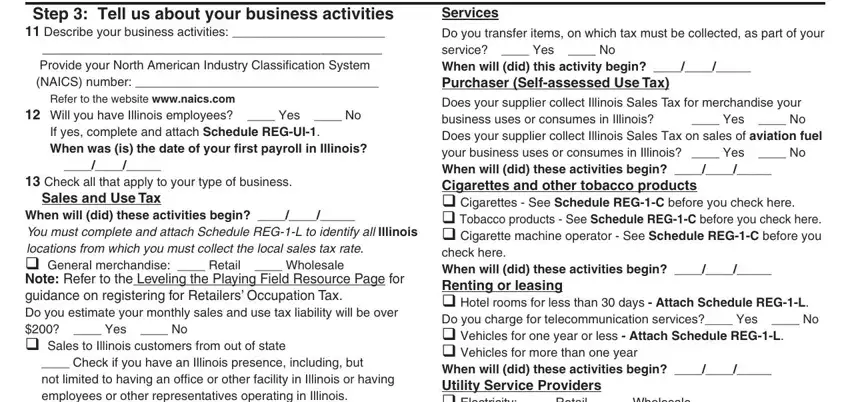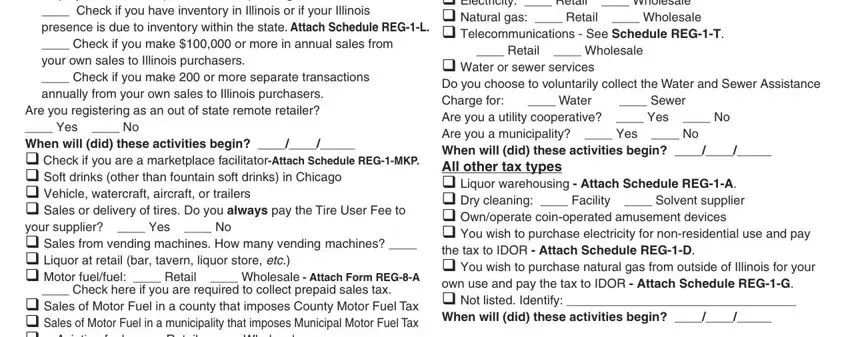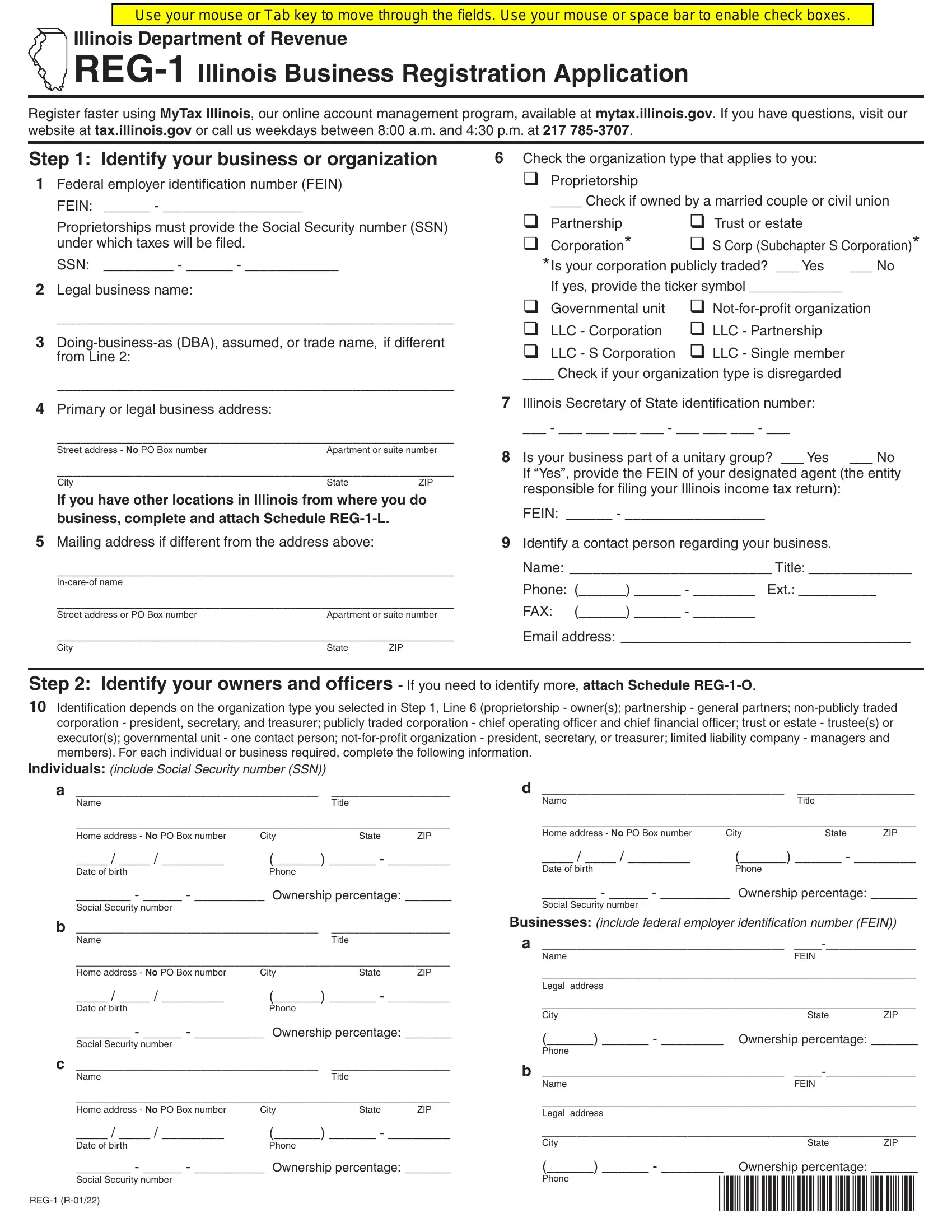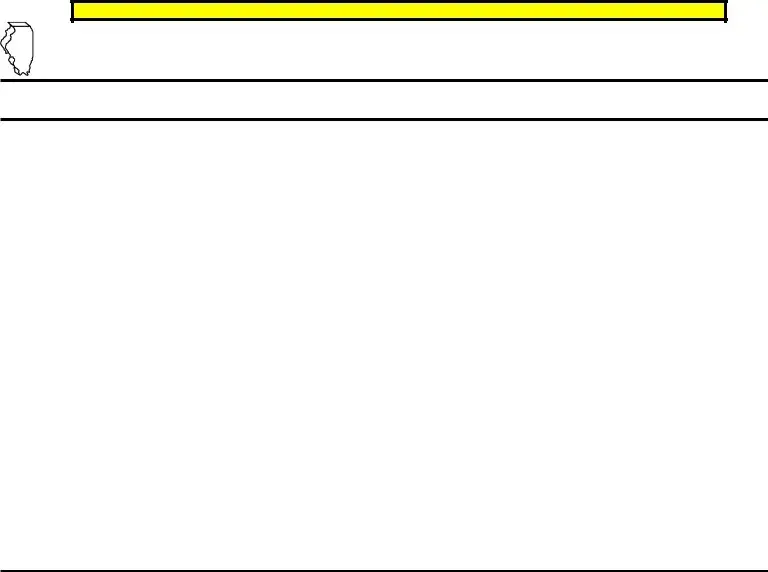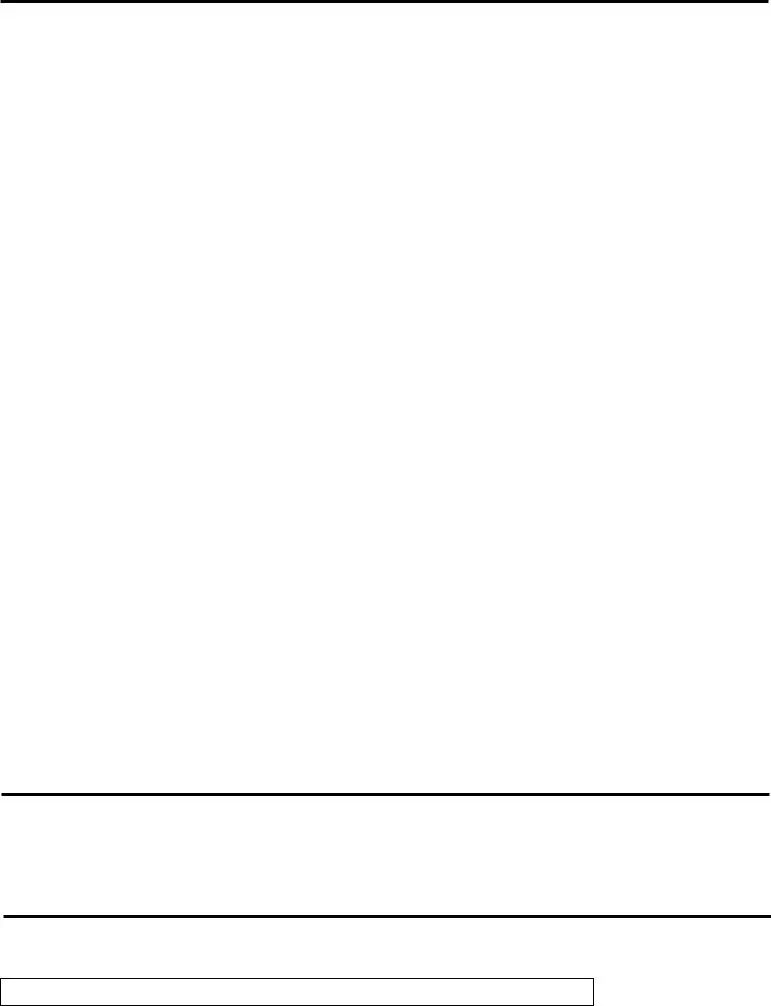Step 3: Tell us about your business activities
11 Describe your business activities: ______________________
____________________________________________
Provide your North American Industry Classification System (NAICS) number: ___________________________________
Refer to the website www.naics.com
12 Will you have Illinois employees? ____ Yes ____ No
If yes, complete and attach Schedule REG-UI-1.
When was (is) the date of your first payroll in Illinois?
____/____/_____
13 Check all that apply to your type of business.
Sales and Use Tax
When will (did) these activities begin? ____/____/_____
You must complete and attach Schedule REG-1-L to identify all Illinois locations from which you must collect the local sales tax rate.
q General merchandise: ____ Retail ____ Wholesale
Note: Refer to the Leveling the Playing Field Resource Page for guidance on registering for Retailers’ Occupation Tax.
Do you estimate your monthly sales and use tax liability will be over $200? ____ Yes ____ No
qSales to Illinois customers from out of state
____ Check if you have an Illinois presence, including, but
not limited to having an office or other facility in Illinois or having employees or other representatives operating in Illinois.
____ Check if you have inventory in Illinois or if your Illinois
presence is due to inventory within the state. Attach Schedule REG-1-L.
____ Check if you make $100,000 or more in annual sales from
your own sales to Illinois purchasers.
____ Check if you make 200 or more separate transactions
annually from your own sales to Illinois purchasers. Are you registering as an out of state remote retailer?
____ Yes ____ No
When will (did) these activities begin? ____/____/_____
qCheck if you are a marketplace facilitator-Attach Schedule REG-1-MKP.
qSoft drinks (other than fountain soft drinks) in Chicago
qVehicle, watercraft, aircraft, or trailers
qSales or delivery of tires. Do you always pay the Tire User Fee to
your supplier? ____ Yes ____ No
qSales from vending machines. How many vending machines? ____
qLiquor at retail (bar, tavern, liquor store, etc.)
qMotor fuel/fuel: ____ Retail ____ Wholesale - Attach Form REG-8-A
____ Check here if you are required to collect prepaid sales tax.
qSales of Motor Fuel in a county that imposes County Motor Fuel Tax
qSales of Motor Fuel in a municipality that imposes Municipal Motor Fuel Tax
q Aviation fuel: ____ Retail ____ Wholesale
(if wholesale, attach Form REG-8-A)
qMedical cannabis - Attach Schedule REG-1-MC.
____ Cultivation Center ____ Dispensing Organization
When will (did) these activities begin? ____/____/_____
Services
Do you transfer items, on which tax must be collected, as part of your service? ____ Yes ____ No
When will (did) this activity begin? ____/____/_____
Purchaser (Self-assessed Use Tax)
Does your supplier collect Illinois Sales Tax for merchandise your
business uses or consumes in Illinois? ____ Yes ____ No
Does your supplier collect Illinois Sales Tax on sales of aviation fuel your business uses or consumes in Illinois? ____ Yes ____ No
When will (did) these activities begin? ____/____/_____
Cigarettes and other tobacco products
qCigarettes - See Schedule REG-1-C before you check here.
qTobacco products - See Schedule REG-1-C before you check here.
qCigarette machine operator - See Schedule REG-1-C before you check here.
When will (did) these activities begin? ____/____/_____
Renting or leasing
qHotel rooms for less than 30 days - Attach Schedule REG-1-L.
Do you charge for telecommunication services?____ Yes ____ No
qVehicles for one year or less - Attach Schedule REG-1-L.
qVehicles for more than one year
When will (did) these activities begin? ____/____/_____
Utility Service Providers
q Electricity: ____ Retail |
____ Wholesale |
q Natural gas: ____ Retail |
____ Wholesale |
qTelecommunications - See Schedule REG-1-T.
____ Retail ____ Wholesale
qWater or sewer services
Do you choose to voluntarily collect the Water and Sewer Assistance
Charge for: |
____ Water |
____ Sewer |
Are you a utility cooperative? |
____ Yes ____ No |
Are you a municipality? ____ Yes ____ No
When will (did) these activities begin? ____/____/_____
All other tax types
qLiquor warehousing - Attach Schedule REG-1-A.
q Dry cleaning: ____ Facility ____ Solvent supplier
qOwn/operate coin-operated amusement devices
qYou wish to purchase electricity for non-residential use and pay the tax to IDOR - Attach Schedule REG-1-D.
qYou wish to purchase natural gas from outside of Illinois for your own use and pay the tax to IDOR - Attach Schedule REG-1-G.
qNot listed. Identify: _________________________________
When will (did) these activities begin? ____/____/_____