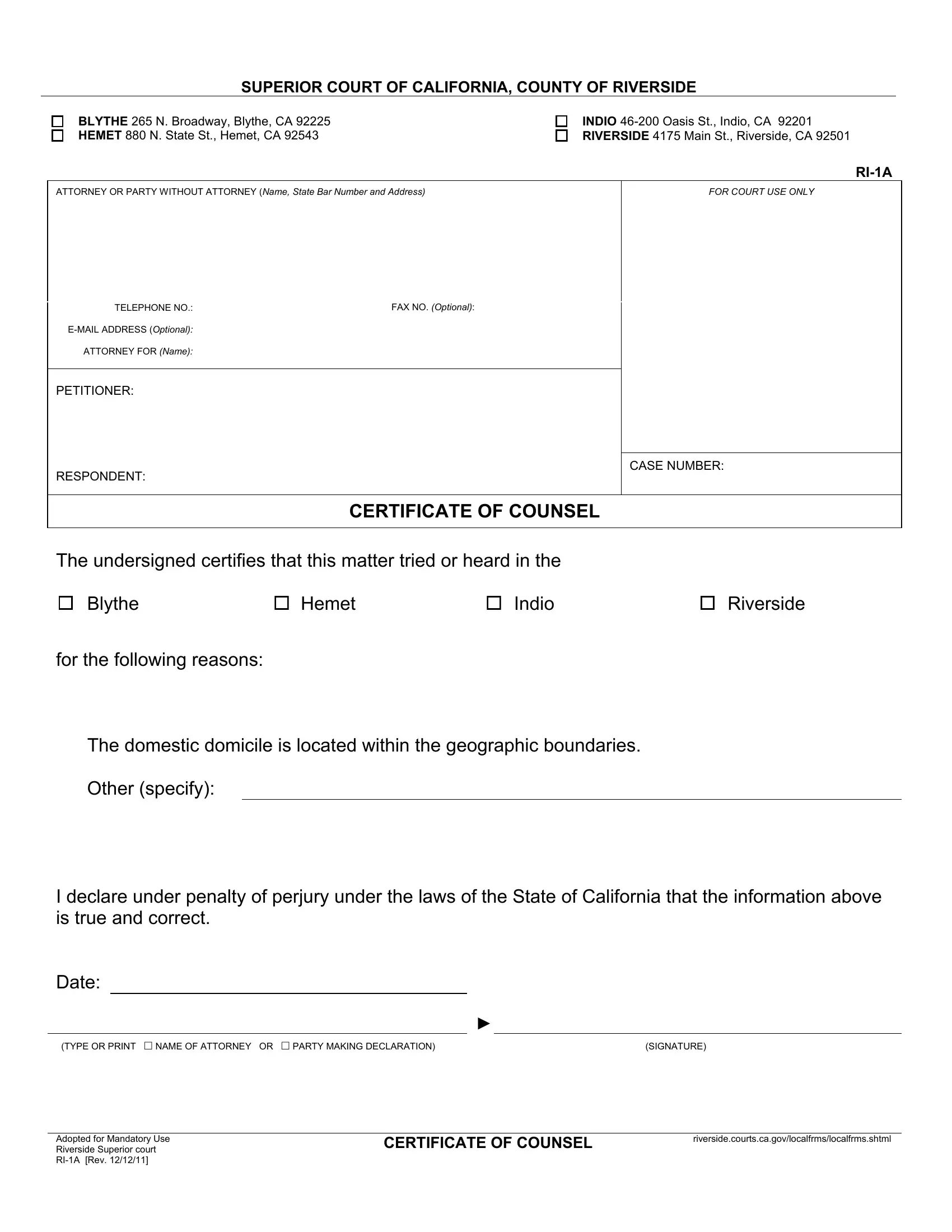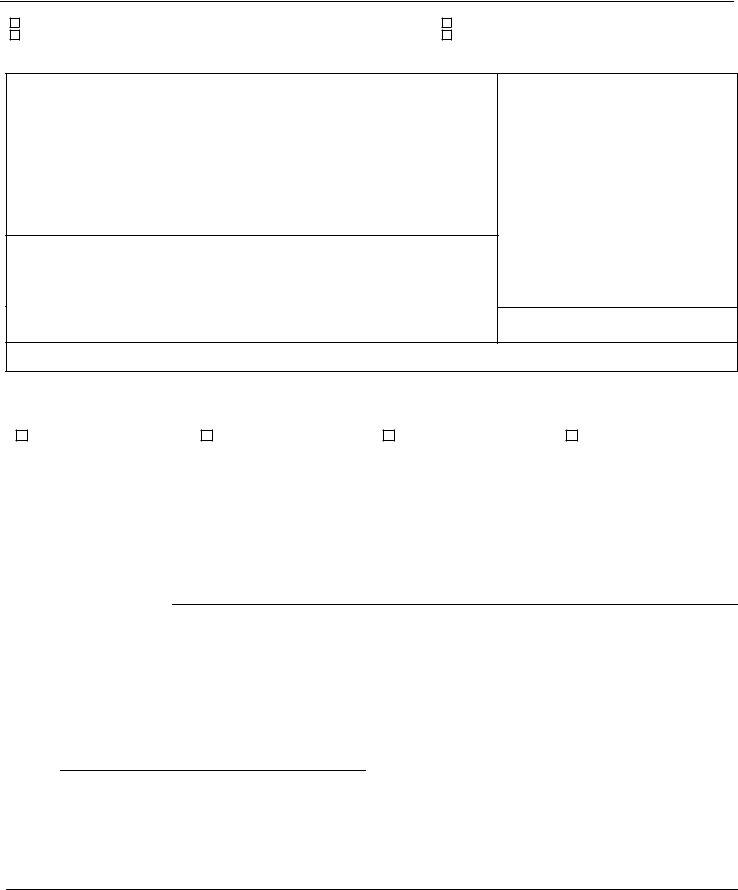ri ci032 can be completed online effortlessly. Simply open FormsPal PDF editing tool to get it done without delay. Our expert team is constantly endeavoring to enhance the tool and help it become even faster for clients with its handy functions. Uncover an constantly innovative experience now - check out and find out new opportunities along the way! Getting underway is simple! Everything you need to do is take these simple steps directly below:
Step 1: Press the "Get Form" button above. It'll open our editor so that you can start completing your form.
Step 2: Once you open the file editor, you'll notice the document all set to be filled out. Apart from filling out various blanks, you may as well perform some other things with the PDF, namely writing any words, modifying the initial textual content, inserting graphics, affixing your signature to the document, and a lot more.
Completing this PDF calls for attentiveness. Make sure that all required blank fields are filled out accurately.
1. Fill out your ri ci032 with a group of major fields. Note all of the information you need and make sure absolutely nothing is neglected!
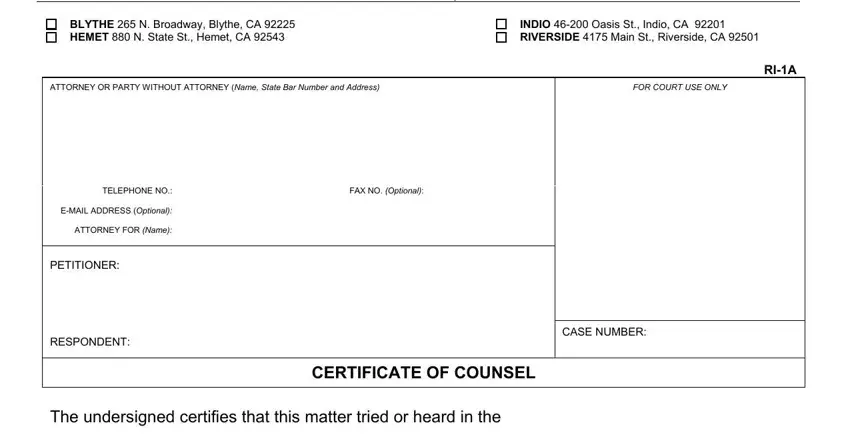
2. After this selection of blank fields is done, proceed to type in the applicable information in these - The undersigned certifies that, Hemet, Indio, Riverside, and for the following reasons The.
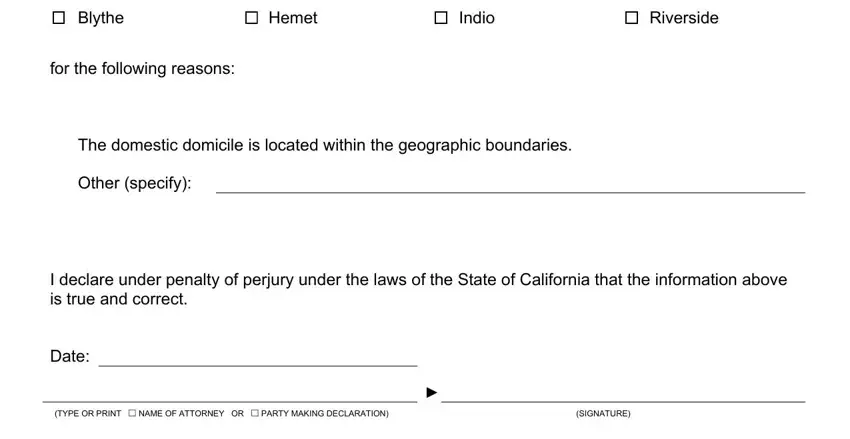
Be very attentive when filling in Riverside and Indio, since this is the section where most people make a few mistakes.
Step 3: Proofread everything you have entered into the blanks and then click on the "Done" button. Get your ri ci032 after you sign up for a free trial. Quickly get access to the pdf form from your personal account page, together with any modifications and changes all saved! FormsPal ensures your information privacy via a protected method that in no way records or shares any type of personal data involved in the process. Rest assured knowing your docs are kept confidential every time you use our services!