Our PDF editor was developed to be as clear as it can be. While you keep up with the following steps, the procedure for managing the plaintiffs form form will be convenient.
Step 1: Select the "Get Form Now" button to begin.
Step 2: At the moment you are on the form editing page. You may edit and add information to the document, highlight specified content, cross or check specific words, insert images, put a signature on it, delete unnecessary areas, or take them out altogether.
For you to obtain the template, type in the data the platform will request you to for each of the appropriate segments:
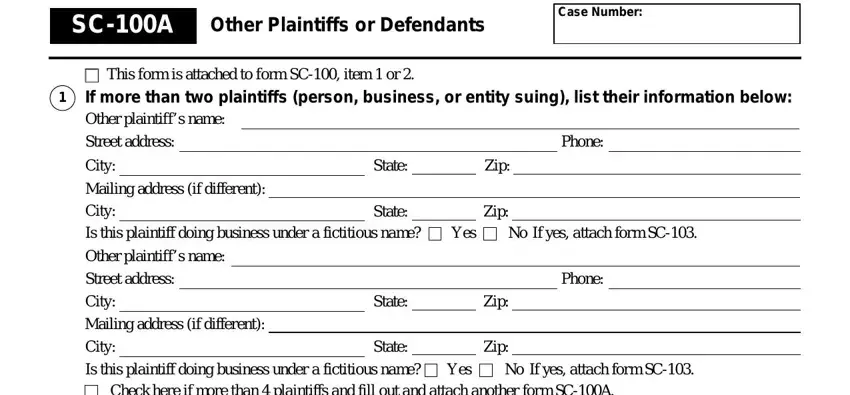
Jot down the information in the If more than one defendant person, Job title if known, Phone, State, State, Zip, Zip, State, Zip, Check here if your case is against, Is your claim for more than If, Yes, I declare under penalty of perjury, Type or print your name, and Date area.
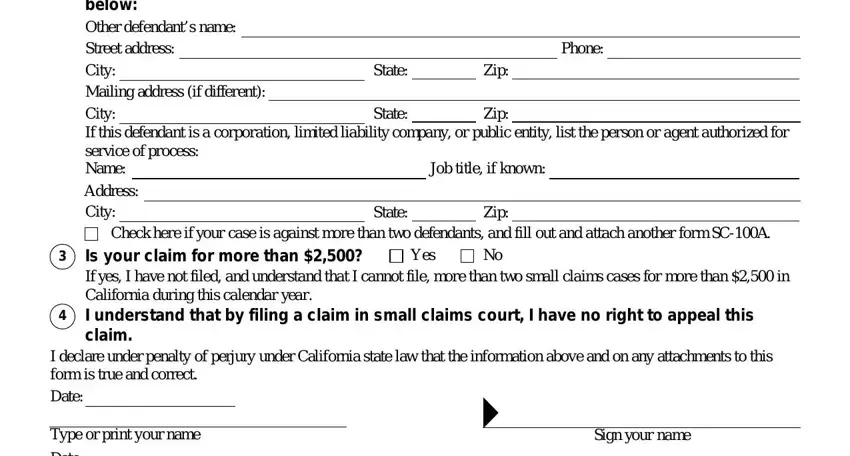
The software will request particulars to automatically fill up the section Date, Type or print your name, Judicial Council of California, Sign your name, Other Plaintiffs or Defendants, and SCA Page of.
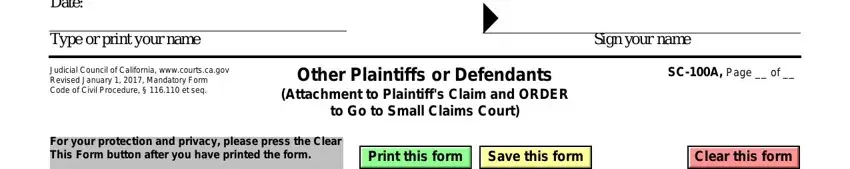
Step 3: Select the Done button to save the form. Then it is accessible for upload to your electronic device.
Step 4: To protect yourself from any sort of complications in the long run, you will need to generate minimally a few copies of the file.
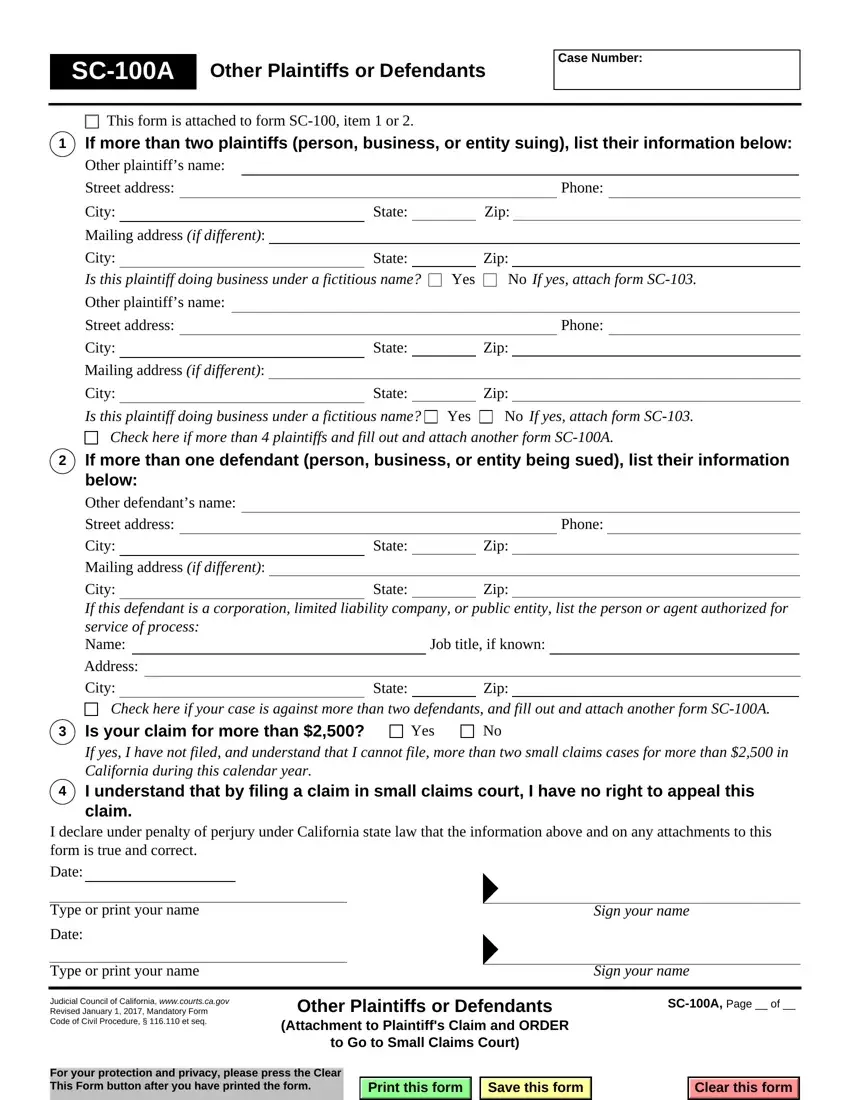
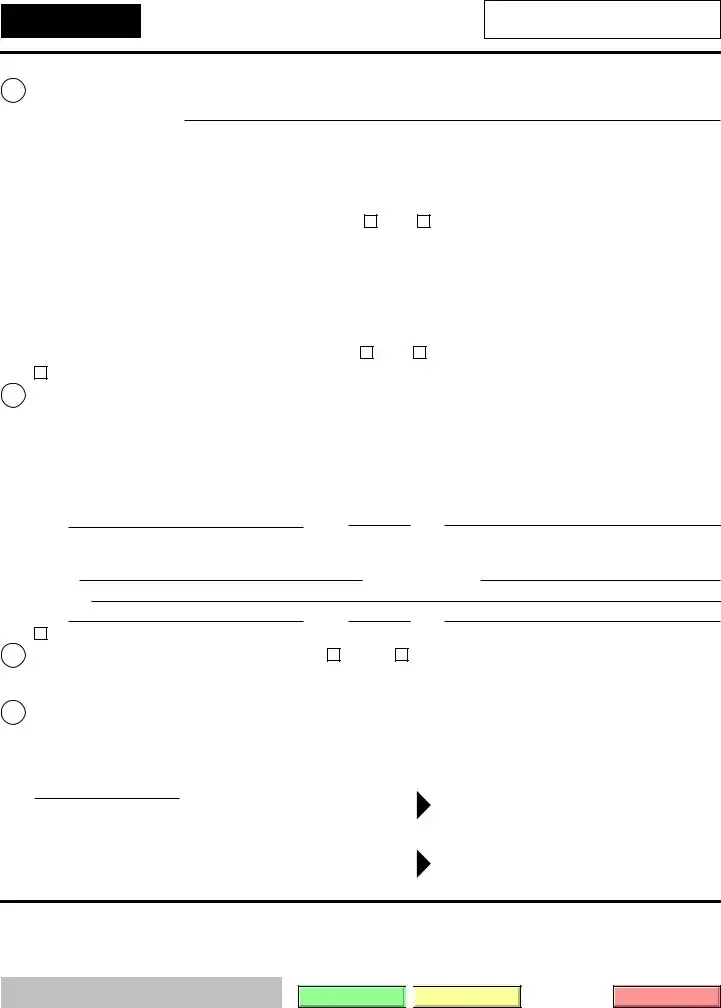
 This form is attached to form
This form is attached to form 
 Save this form
Save this form