SC-109 Authorization to Appear
This form is used to tell the court you are authorized to appear for a plaintiff or defendant in a small claims case. You may also use this form to ask the court for permission to help a plaintiff or defendant who cannot properly speak for himself or herself.
You cannot appear for a defendant or plaintiff if your only job is to represent him or her in small claims court. If you are a lawyer, you can appear only as authorized by section 116.530 of the Code of Civil Procedure.
Fill out 1 – 4 on this page, then file it with the small claims clerk at or before the trial.
1List the name, address, and position of the person appearing:
Name:
Address:
Job title or relationship to the defendant or plaintiff you want to appear for:
2Who are you appearing for?
A defendant in this case (name):
A plaintiff in this case (name):
Clerk stamps date here when form is filed.
Fill in court name and street address:
Superior Court of California, County of
Fill in your case number and case name below:
Case Number:
Case Name:
3Tell us about the defendant or plaintiff you are appearing for.
I am appearing for a (check one):



 Corporation and I am an employee, officer, or director of that corporation.
Corporation and I am an employee, officer, or director of that corporation.

 Partnership and I am an employee, officer, director, or partner of that partnership.
Partnership and I am an employee, officer, director, or partner of that partnership.

 Other business (not a corporation, partnership, or sole proprietorship) and I am an employee, officer, or director of that business.
Other business (not a corporation, partnership, or sole proprietorship) and I am an employee, officer, or director of that business.

 Government agency or other public entity and I am an employee, officer, or director of that agency or entity.
Government agency or other public entity and I am an employee, officer, or director of that agency or entity.

 Sole proprietorship and I am an employee of that business. I am qualified to testify about business records made in the regular course of business at or near the time of the event. The content of the business records is the only issue in this case. (Evidence Code, § 1271).
Sole proprietorship and I am an employee of that business. I am qualified to testify about business records made in the regular course of business at or near the time of the event. The content of the business records is the only issue in this case. (Evidence Code, § 1271).

 Plaintiff who was assigned to out-of-state active duty in the U.S. armed forces for more than 6 months
Plaintiff who was assigned to out-of-state active duty in the U.S. armed forces for more than 6 months
after filing this claim. I am not being paid to appear. I have not appeared in small claims court for other people more than 4 times in this calendar year.

 Defendant or plaintiff who is in a jail, a prison, or another detention facility now. I am not being paid to appear. I have not appeared in small claims court for other people more than 4 times in this calendar year.
Defendant or plaintiff who is in a jail, a prison, or another detention facility now. I am not being paid to appear. I have not appeared in small claims court for other people more than 4 times in this calendar year.

 Owner of rental property in California who employs me as a property agent. This claim is about the rental property I manage.
Owner of rental property in California who employs me as a property agent. This claim is about the rental property I manage.

 Association created to manage a common interest development and I am an agent, management company representative, or bookkeeper for that association.
Association created to manage a common interest development and I am an agent, management company representative, or bookkeeper for that association.



 Husband or wife and my spouse and I are both listed on this claim and agree that either spouse can appear for the other.
Husband or wife and my spouse and I are both listed on this claim and agree that either spouse can appear for the other.

 Other (explain):
Other (explain):
4I declare under penalty of perjury under California state law that the information above is true and correct. Date:
Type or print your name |
Sign your name |
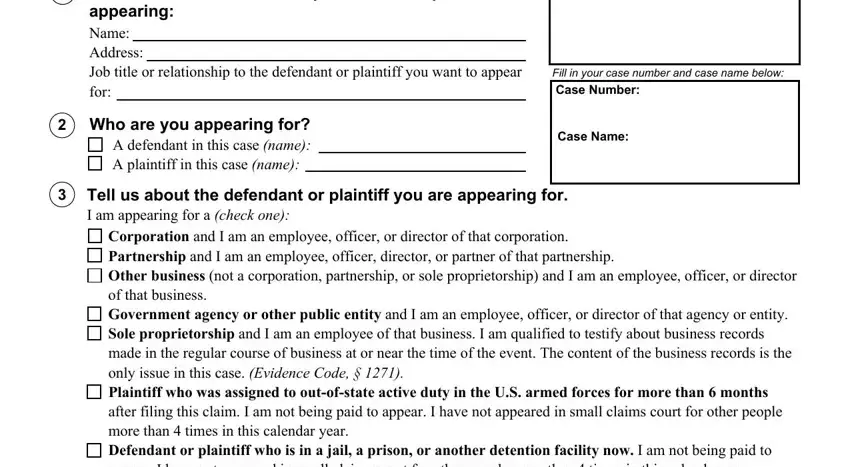
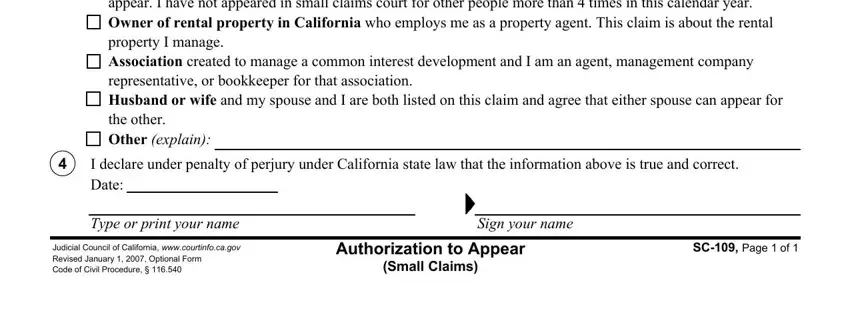
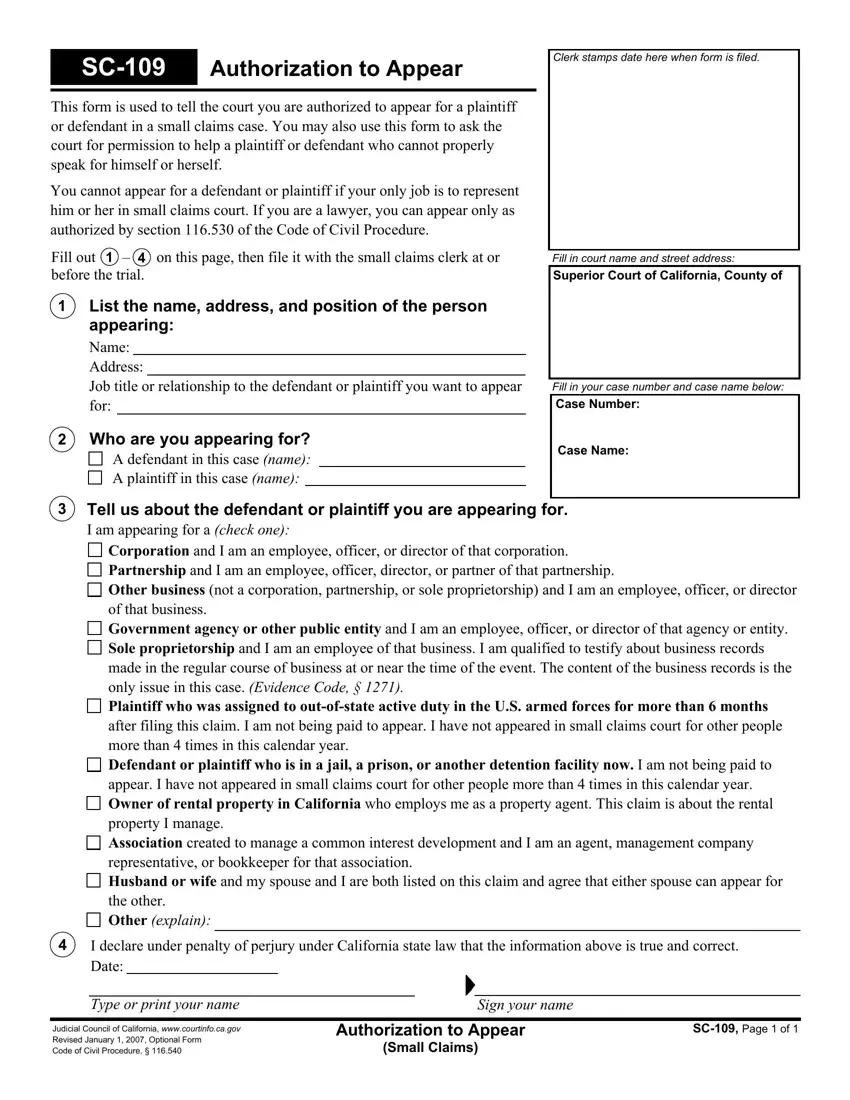
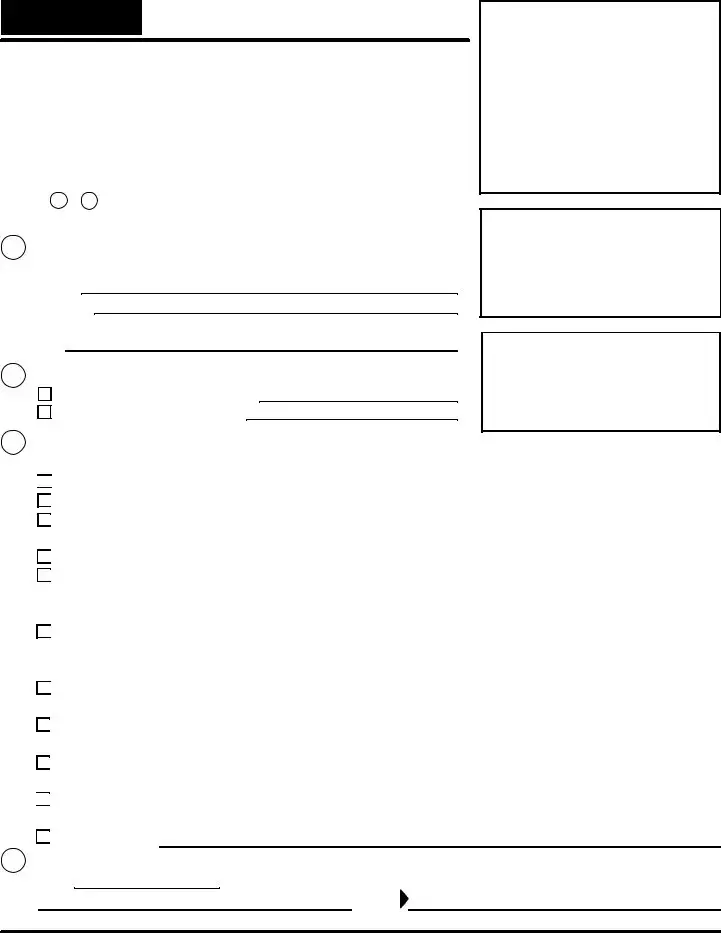













 Plaintiff who was assigned to
Plaintiff who was assigned to 
 Defendant or plaintiff who is in a jail, a prison, or another detention facility now.
Defendant or plaintiff who is in a jail, a prison, or another detention facility now. 









