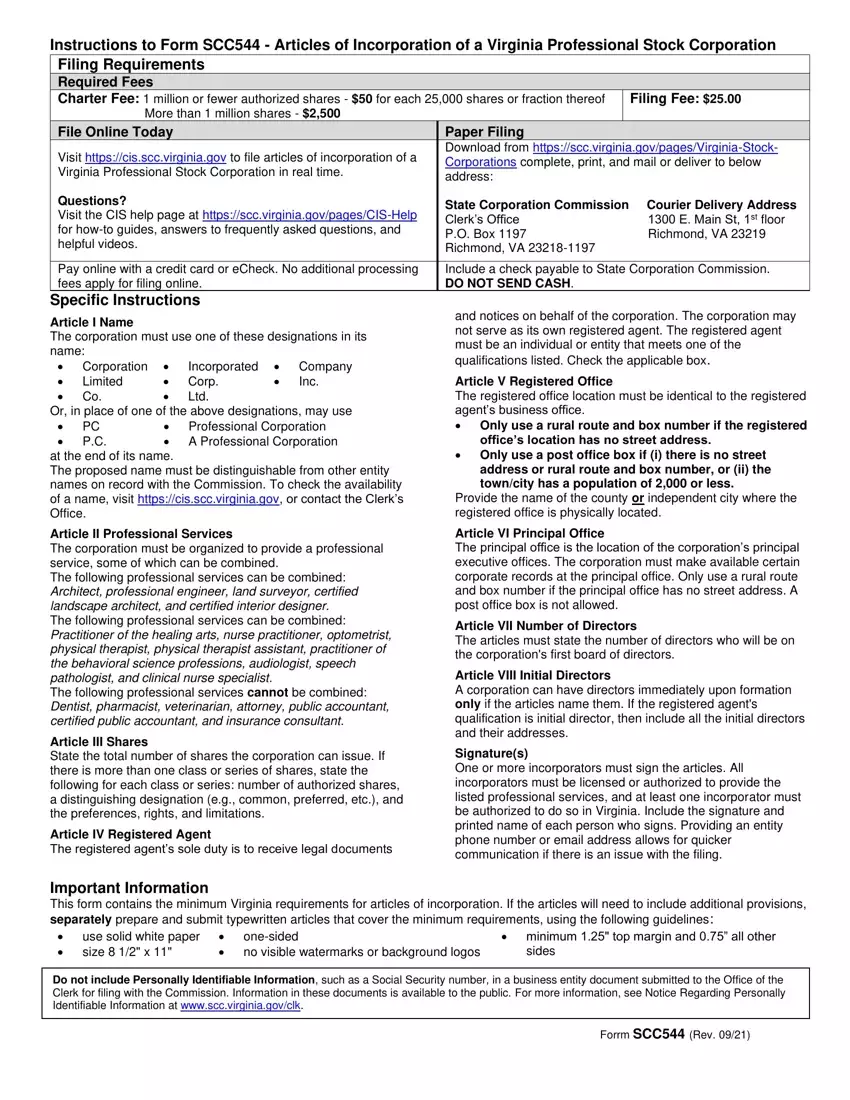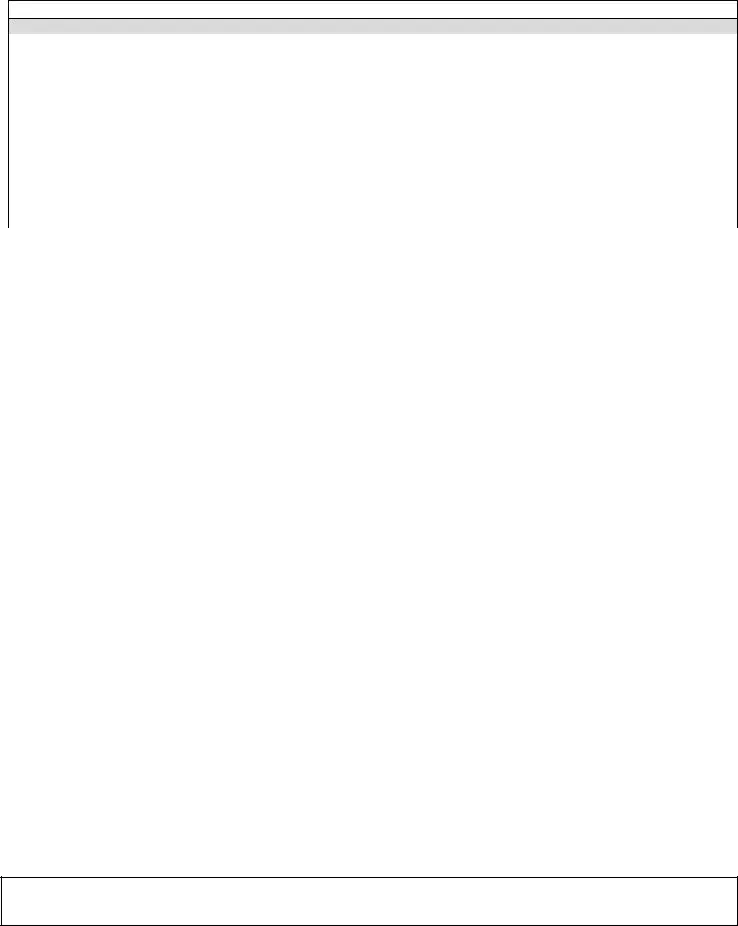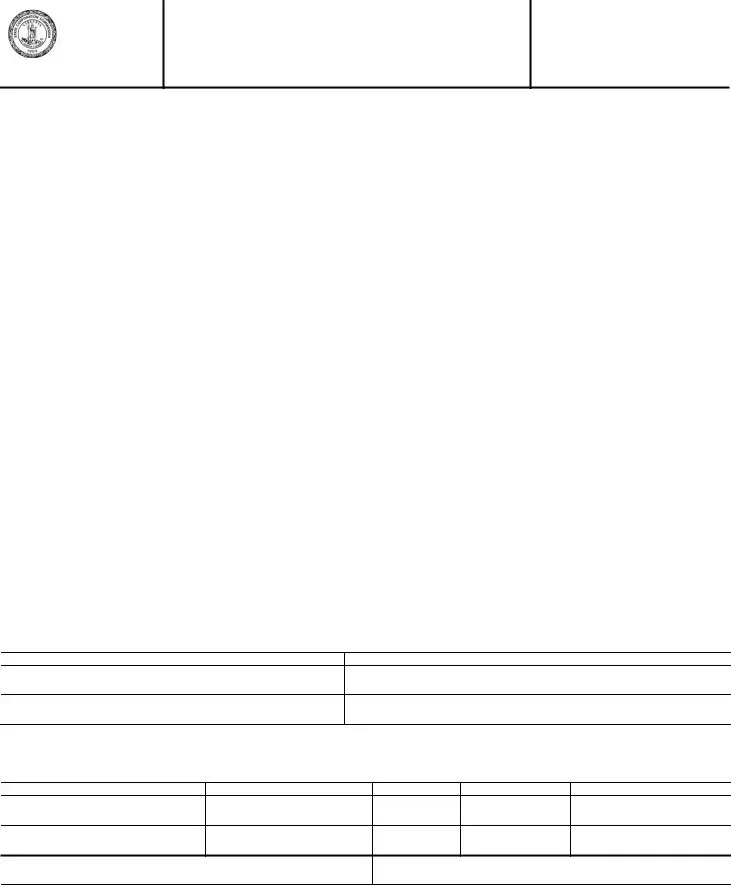We were developing the PDF editor having the idea of allowing it to be as simple to apply as it can be. That's why the entire process of typing in the Virginia Articles of Incorporation will be easy as you go through the next steps:
Step 1: Choose the "Get Form Here" button.
Step 2: Now you are going to be on the file edit page. You can add, change, highlight, check, cross, add or remove fields or words.
All of these sections are inside the PDF file you'll be creating.
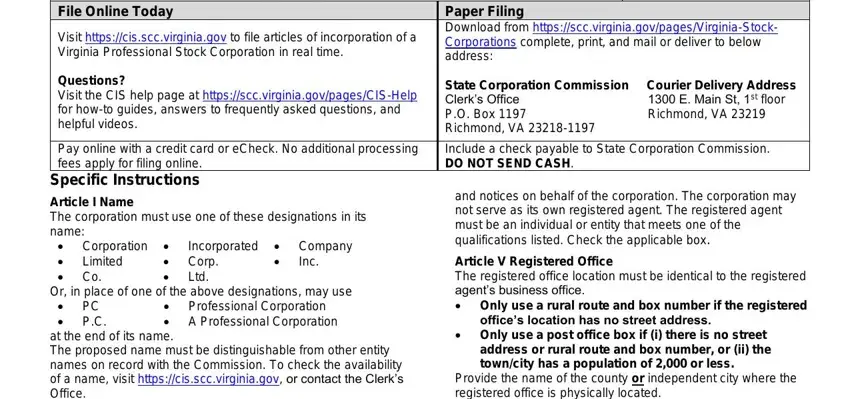
In the Do not include Personally, and Forrm SCC Rev field, write down your information.
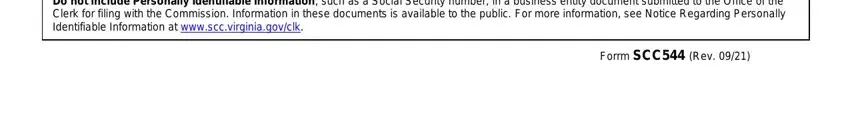
Mention the crucial information in Pursuant to Chapters and of, Article II The professional, Article III The professional, B The initial registered agent is, an individual who is a resident, and a domestic or foreign stock or section.
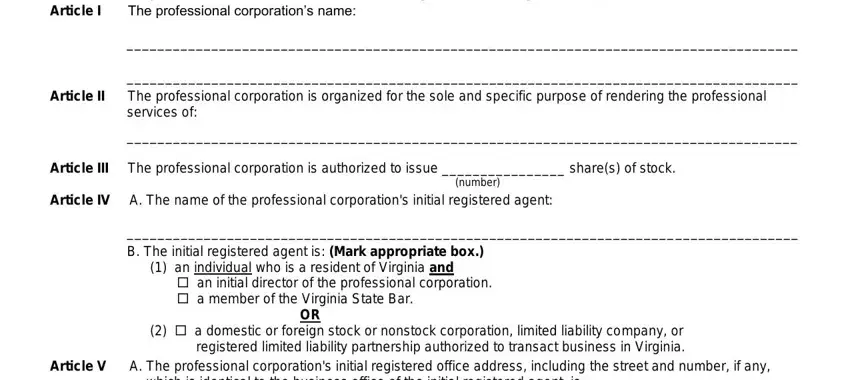
The a domestic or foreign stock or, numberstreet, city or town, zip, B The registered office is located, numberstreet city or town zip, Article VII The first board of, Name, Address, The undersigned INCORPORATORs is, Signature, Printed Name, Date, Tel optional, and Email Address optional section is going to be place to place the rights and responsibilities of all parties.
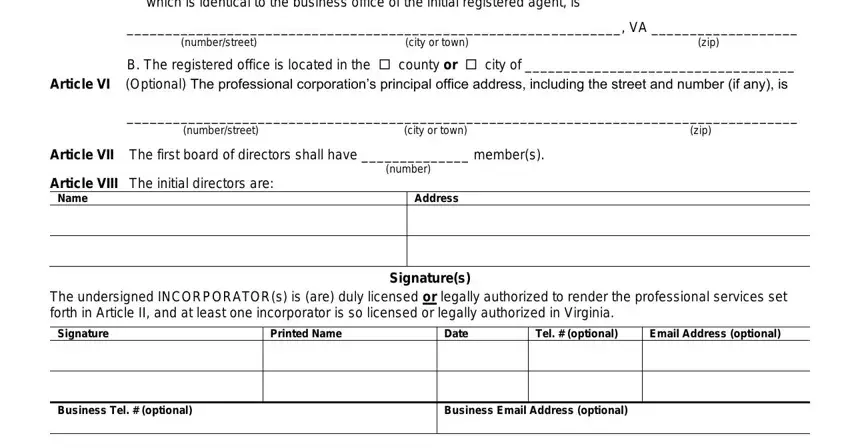
Step 3: At the time you click the Done button, your completed document is easily exportable to each of your gadgets. Alternatively, you can deliver it by means of mail.
Step 4: You may create copies of your document toavoid any future complications. Don't worry, we don't publish or watch your information.