Filling out Form Ss 4231 is a snap. Our team designed our software to really make it convenient and assist you to fill in any form online. Below are some steps you'll want to follow:
Step 1: Step one is to click on the orange "Get Form Now" button.
Step 2: Now it's easy to edit the Form Ss 4231. The multifunctional toolbar can help you include, eliminate, modify, and highlight text or carry out several other commands.
These particular areas are going to make up your PDF document:
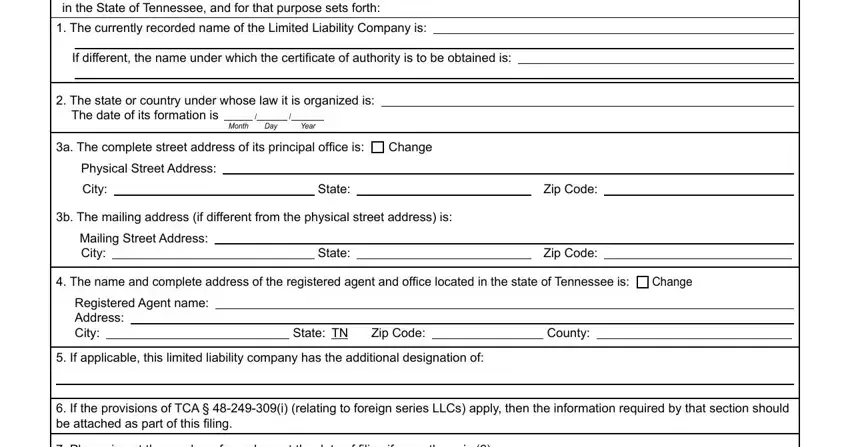
In the part Other changes, NOTE This application must be, Signature Date, Signature, Signers Capacity, Name printed or typed, SS Rev, RDA, and Note Pursuant to TCA all note the particulars that the application requires you to do.
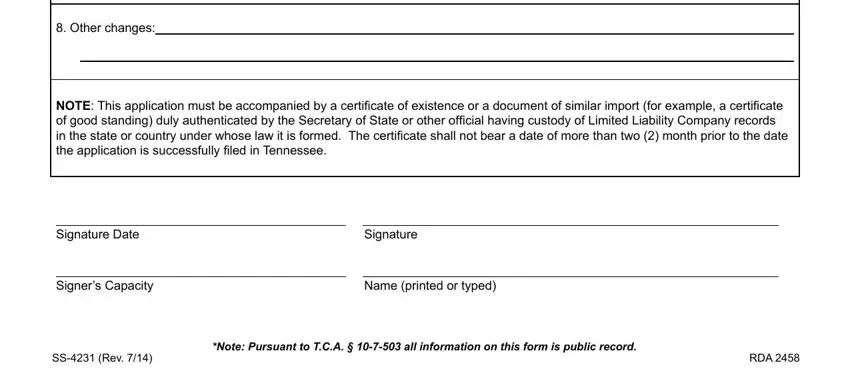
Step 3: Choose the Done button to make sure that your finished form may be exported to any electronic device you select or delivered to an email you specify.
Step 4: You can also make duplicates of the document tokeep away from any future troubles. Don't get worried, we do not reveal or monitor your data.
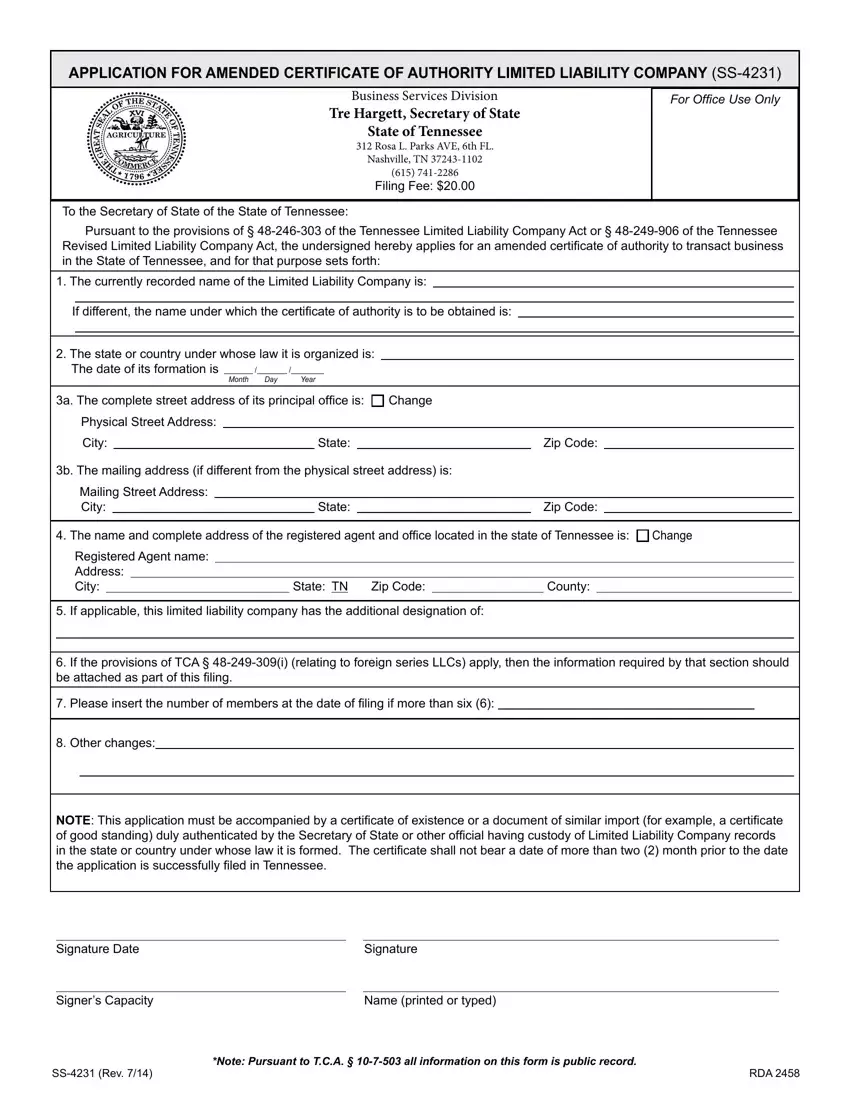
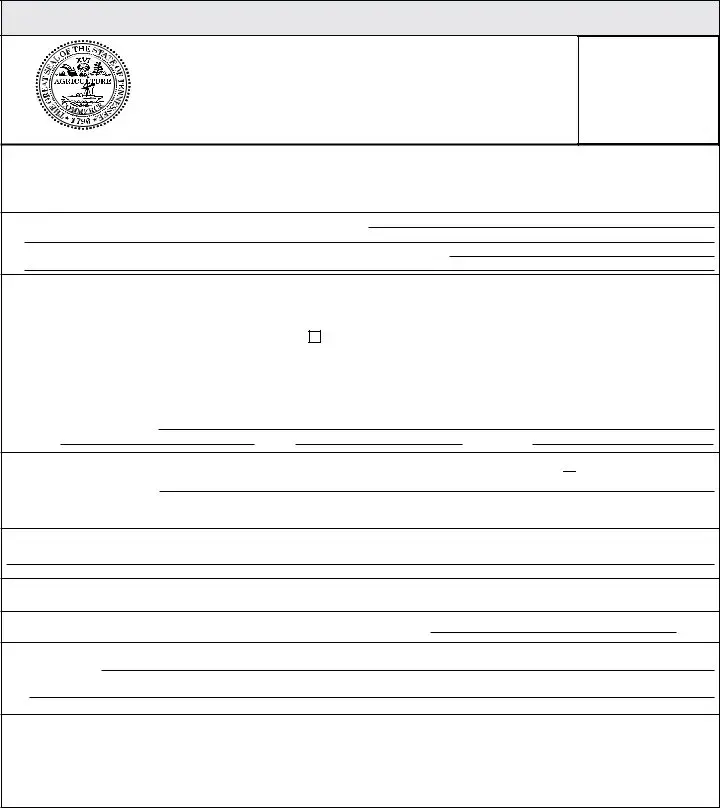
 Change
Change