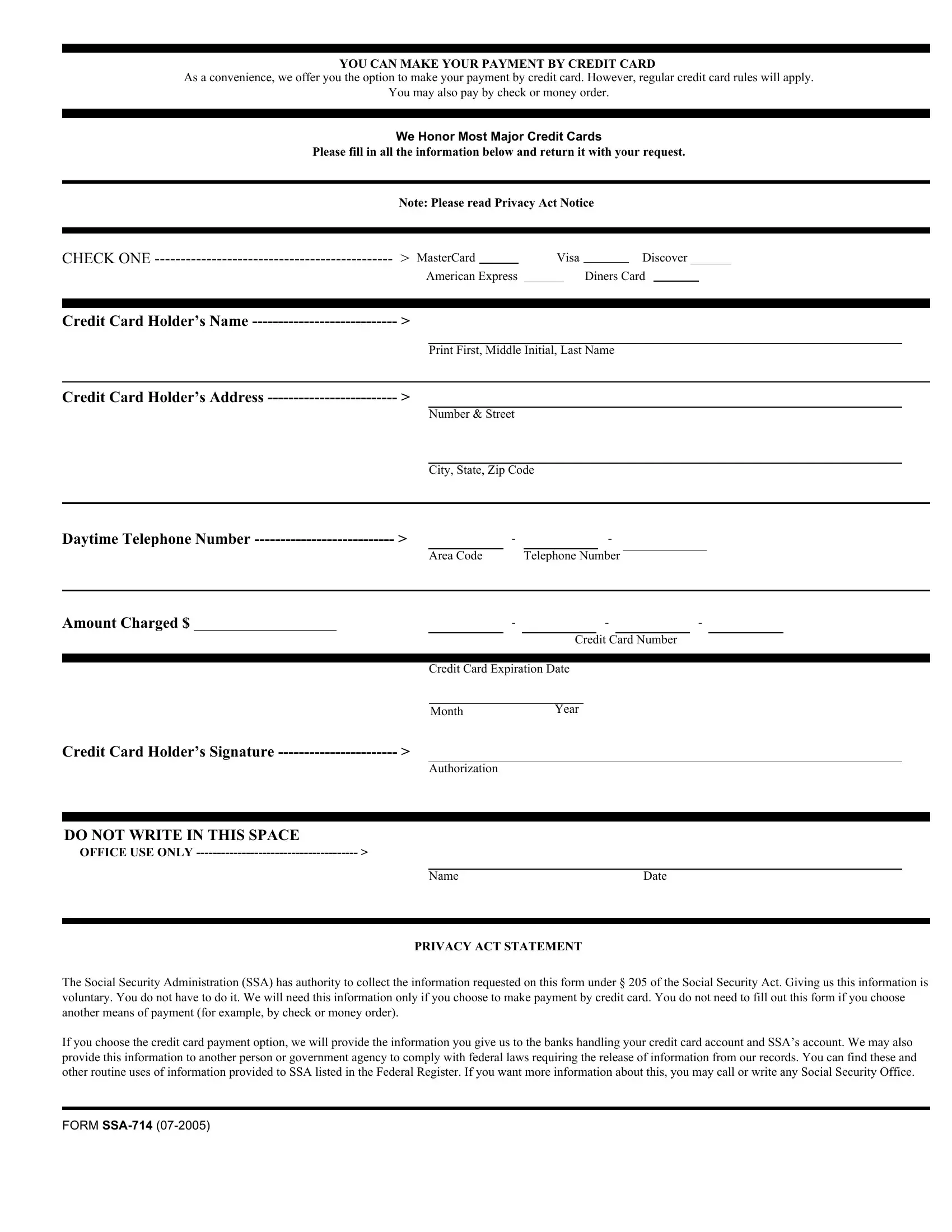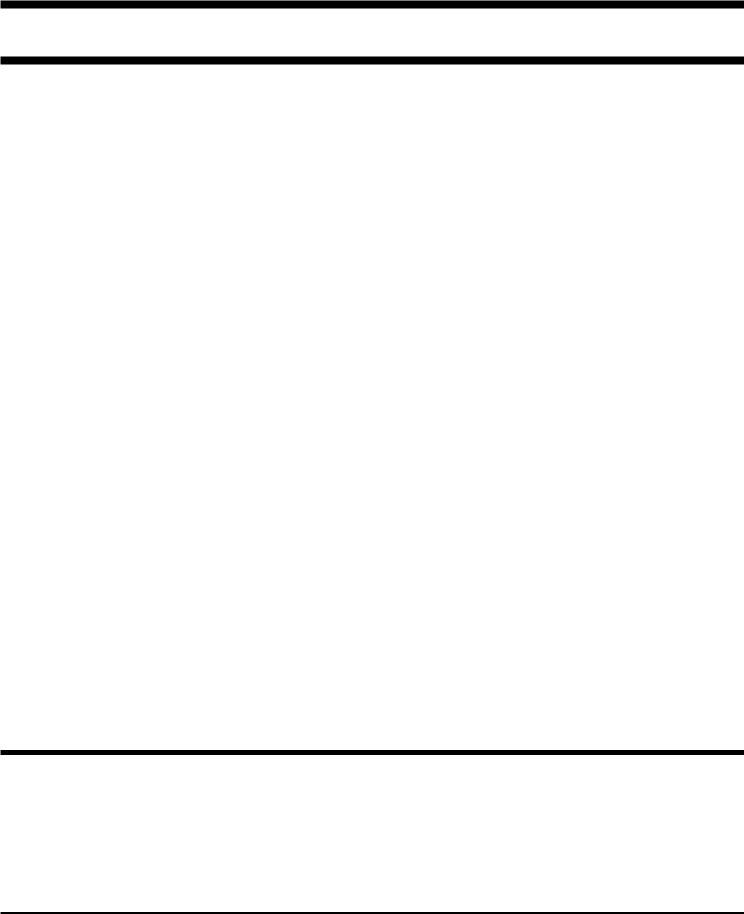If you wish to fill out make social security payments online, you won't need to install any kind of applications - just try using our PDF editor. The editor is consistently upgraded by our staff, acquiring powerful features and growing to be a lot more convenient. If you're looking to begin, here's what you will need to do:
Step 1: First of all, open the tool by clicking the "Get Form Button" in the top section of this site.
Step 2: This tool will give you the opportunity to change your PDF in a range of ways. Transform it by writing any text, adjust what is originally in the file, and add a signature - all close at hand!
To be able to fill out this form, ensure that you type in the required details in every blank field:
1. Begin filling out the make social security payments online with a group of necessary fields. Collect all the necessary information and be sure nothing is left out!
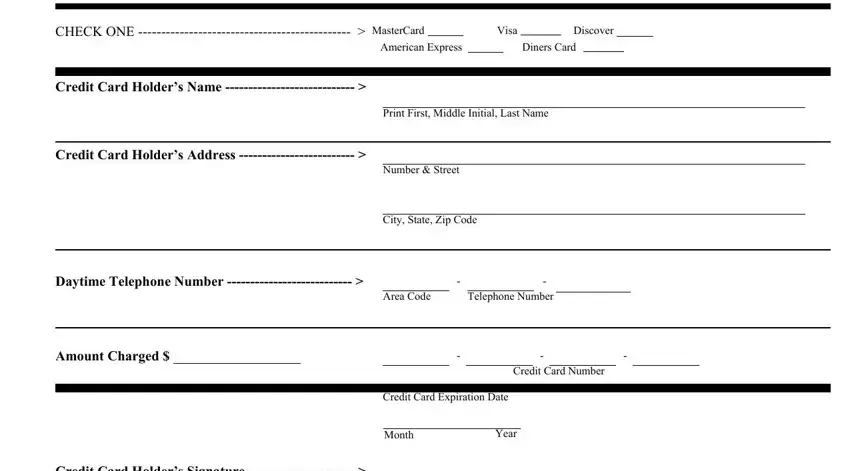
2. Once your current task is complete, take the next step – fill out all of these fields - DO NOT WRITE IN THIS SPACE OFFICE, Name, Date, PRIVACY ACT STATEMENT, The Social Security Administration, and FORM SSA with their corresponding information. Make sure to double check that everything has been entered correctly before continuing!
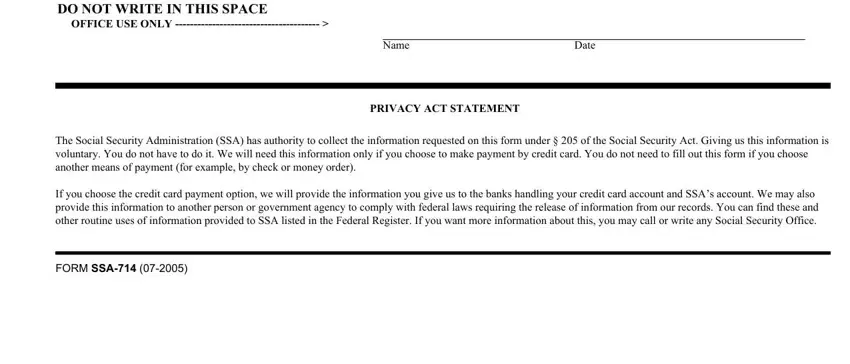
It's very easy to get it wrong while completing your DO NOT WRITE IN THIS SPACE OFFICE, so be sure to take another look before you decide to finalize the form.
Step 3: Just after double-checking the form fields, hit "Done" and you are done and dusted! Join us today and easily access make social security payments online, set for download. Every single change made is handily saved , meaning you can change the form later on when required. FormsPal offers safe document editor without personal information record-keeping or sharing. Feel comfortable knowing that your data is safe here!