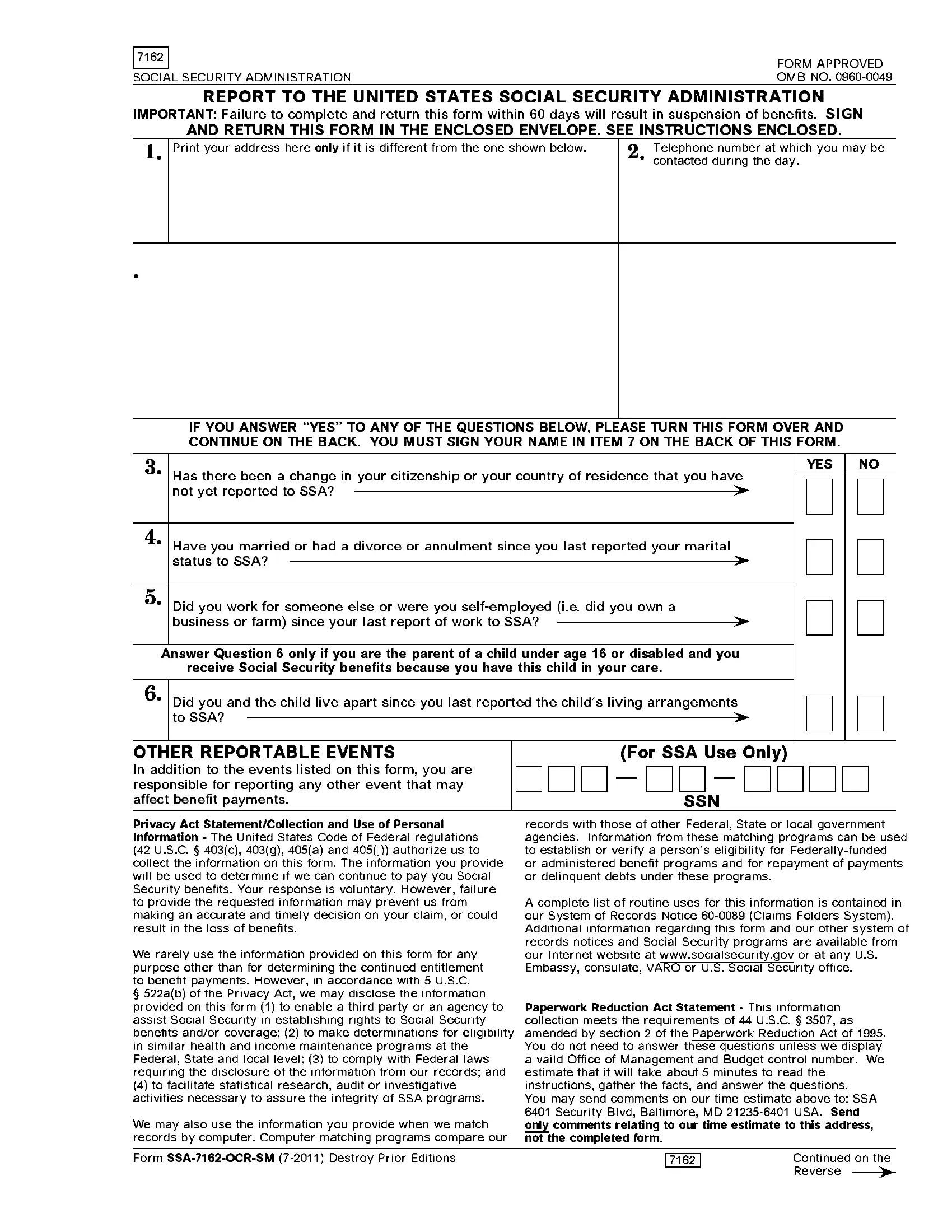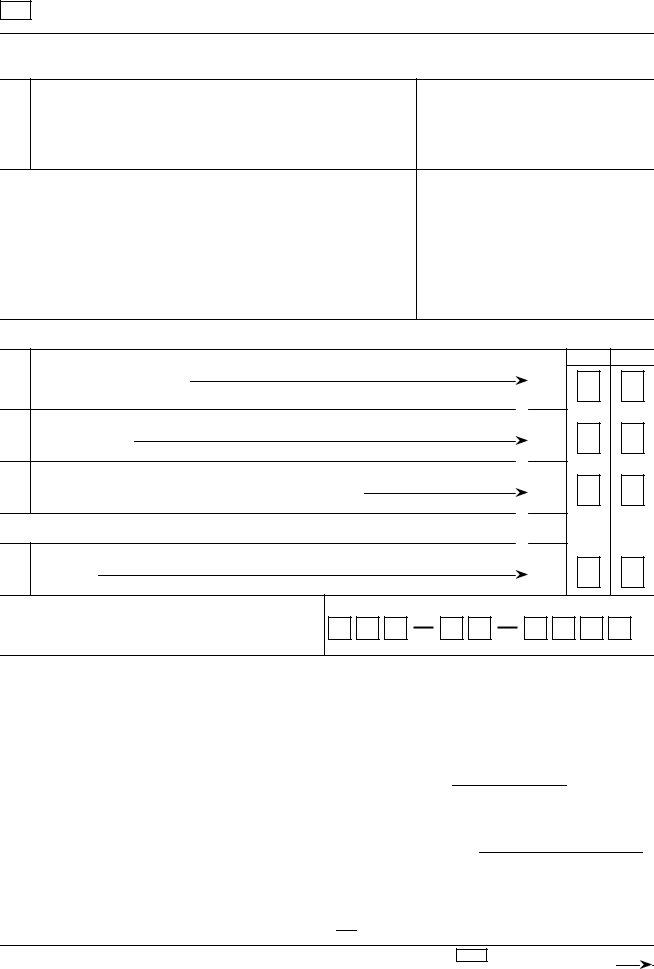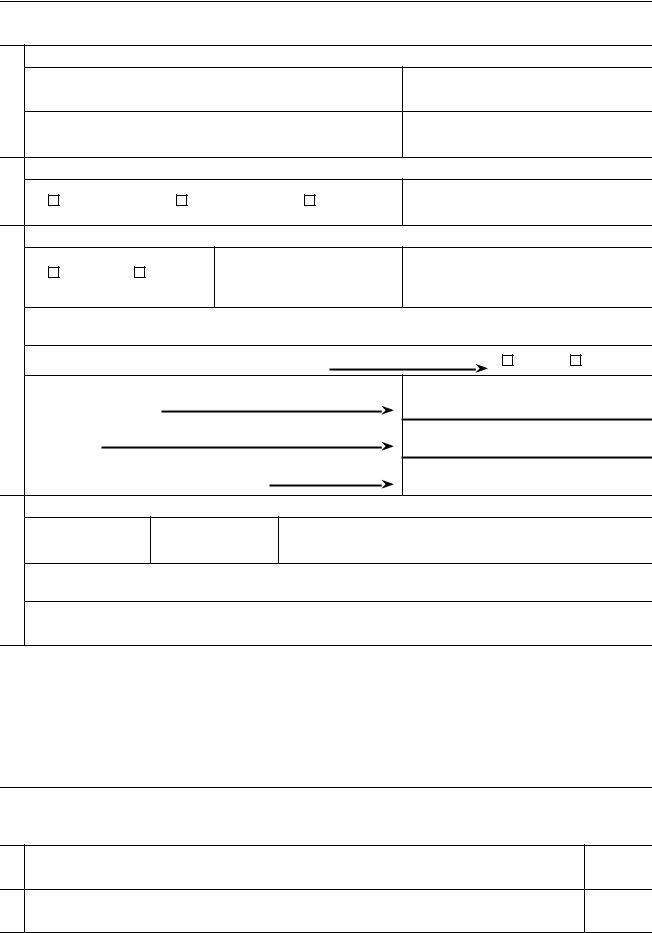ssa 7162 ocr sm can be filled out easily. Simply try FormsPal PDF tool to complete the task fast. We at FormsPal are dedicated to providing you the absolute best experience with our editor by regularly introducing new functions and enhancements. With these improvements, working with our editor gets easier than ever! With just a couple of easy steps, you are able to begin your PDF journey:
Step 1: First, access the pdf editor by clicking the "Get Form Button" in the top section of this page.
Step 2: This tool gives you the ability to work with your PDF form in many different ways. Modify it by including customized text, adjust what's originally in the file, and put in a signature - all within a few mouse clicks!
Completing this document needs focus on details. Make certain each blank field is filled in properly.
1. It is critical to complete the ssa 7162 ocr sm correctly, so pay close attention when working with the segments containing these particular fields:
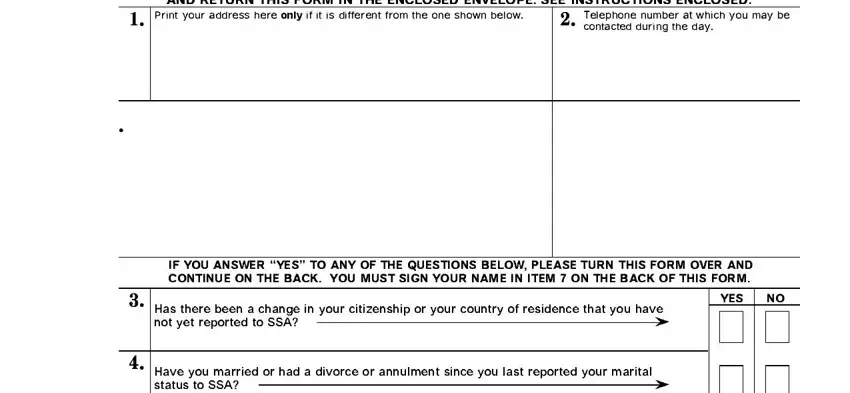
2. The next part is to submit these blanks: Did you work for someone else or, business or farm since your last, Answer Question only if you are, receive Social Security benefits, Did you and the child live apart, to SSA, OTHER REPORTABLE EVENTS, For SSA Use Only, In addition to the events listed, responsible for reporting any, affect benefit payments, SSN, Privacy Act StatementCollection, records with those of other, and Information The United States.
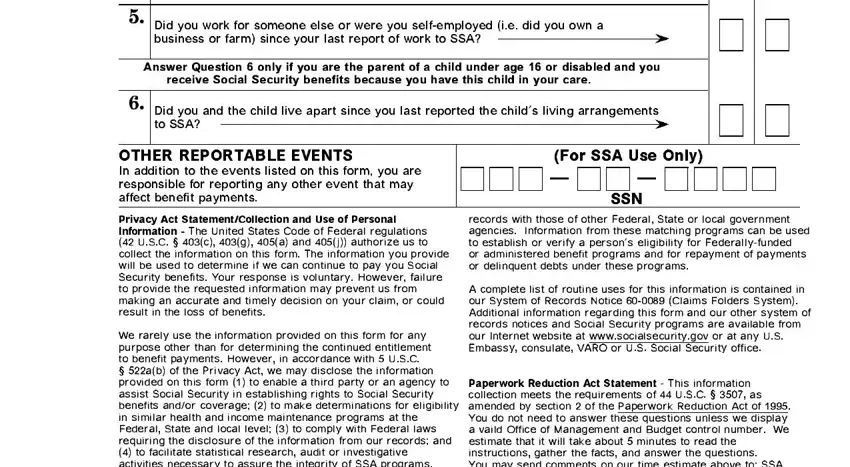
3. The following section should be relatively straightforward, a Country of new citizenship, Date acquired MonthDayYear, b Current country of residence, Date of change MonthDayYear, If you answered Yes to question, a Marriage, Divorce, Annulment, MonthDayYear, d Enter date event occurred, If you answered Yes to question, a Check one, b Date work began, c If ended enter date work stopped, and Employee - every one of these empty fields will have to be filled in here.
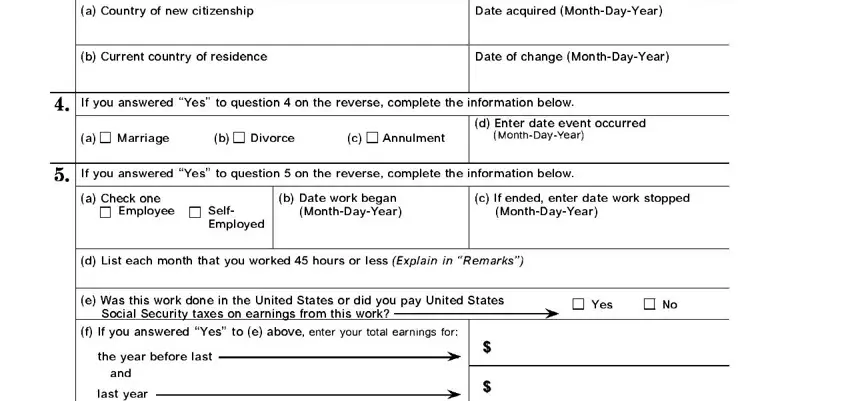
4. It is time to start working on this next portion! In this case you've got all of these also give, your estimate of earnings for this, If you answered Yes to question, a Date child left, b Date child returned, c Name of child, MonthDayYear, MonthDayYear, d Reason for absence, e If the child has not returned, REMARKS, IMPORTANT, I declare under penalty of perjury, and accompanying statements or forms form blanks to fill out.
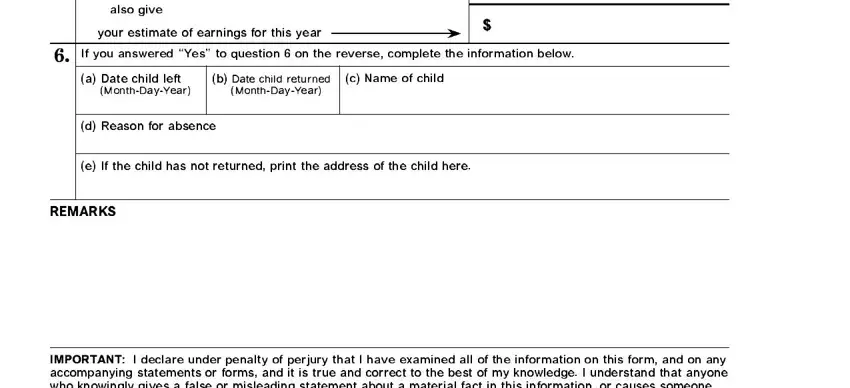
As for c Name of child and IMPORTANT, be sure you double-check them here. These two are surely the key fields in the document.
5. This document needs to be finalized by filling in this part. Below you will notice a detailed set of blank fields that have to be filled out with correct details for your document usage to be faultless: Signature or mark of beneficiary, Date, Signature of witness, Date, and Form SSAOCRSM.
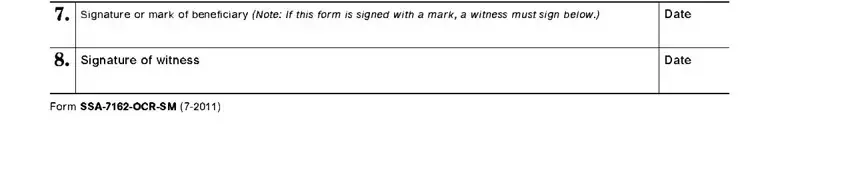
Step 3: Once you've looked again at the information entered, just click "Done" to conclude your form at FormsPal. Right after getting afree trial account here, you'll be able to download ssa 7162 ocr sm or email it at once. The file will also be readily available in your personal account with all your adjustments. We do not sell or share any information that you use when working with documents at our site.