In order to ensure the effectiveness of your organization's online presence, it is important to periodically review your website's search engine rankings. One tool that can be used to measure your site's performance is Form STS 20015 from the Texas State Comptroller. This form will help you track how often your website appears in search engine results pages (SERPs) for specific keywords or phrases. Knowing where your site ranks is critical for improving web visibility and attracting more visitors. Use this form to evaluate your website's search engine ranking and make the necessary changes to improve performance. Thanks for reading!
| Question | Answer |
|---|---|
| Form Name | Form Sts 20015 |
| Form Length | 4 pages |
| Fillable? | No |
| Fillable fields | 0 |
| Avg. time to fill out | 1 min |
| Other names | YY, SSN, FEIN, oklahoma casual sales tax return |
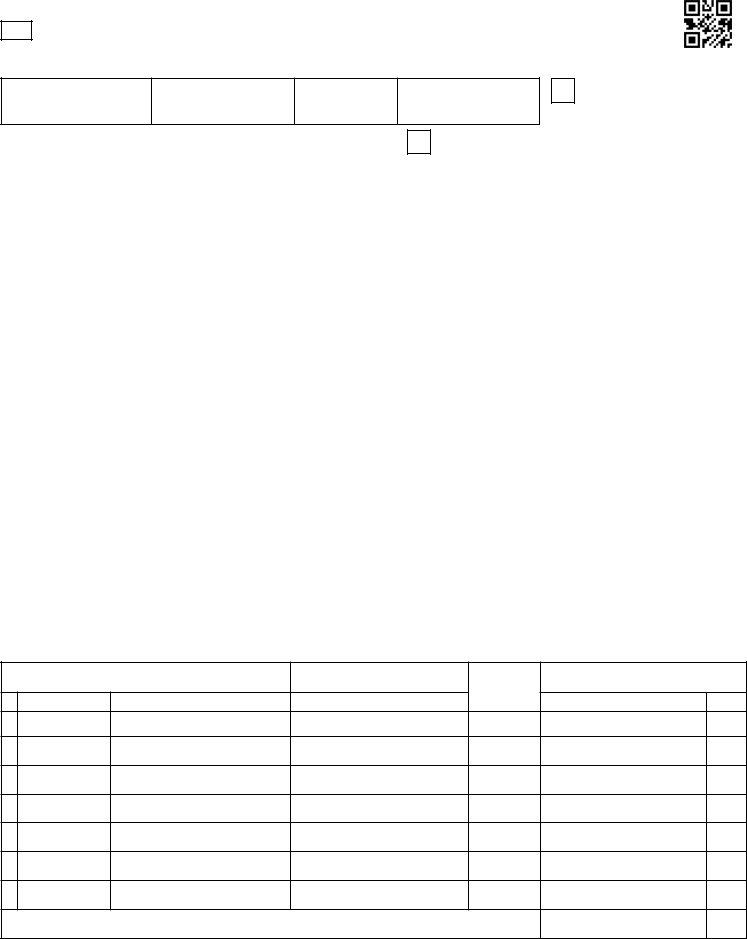
STS 20015
Revised
OKLAHOMA OIL AND GAS OPERATORS CASUAL SALES TAX RETURN
A. Taxpayer FEIN/SSN
B. Reporting Period
C. Due Date
D. Account Number
E. Amended Return
01
H. Page ______ of _________ Page(s)
|
|
|
|
|
|
Date Out |
|
|
|
|
|
|
|
of Business:__________________ |
|
MM/DD/YY |
|||||||
|
|||||||
_________________________________________________________
Name
_________________________________________________________
Address
_________________________________________________________
City |
State |
ZIP |
G.Mailing
Address Change
G. New Mailing Address
_________________________________________________________
Address
_________________________________________________________
City |
State |
ZIP |
|
|
- - - - - - - DOLLARS - - - - - - - |
- CENTS - |
|
|
I. SALES TAX EXEMPTION SCHEDULE |
|
|
|
|
|
|
- - - - WHOLE DOLLARS ONLY - - - - |
3a. |
Sales to Those Holding Sales |
|
|
Tax Permits or Direct Pay Permits ..... ________________________ |
|
|
Indicate Sales Tax Permit Number of purchaser below: |
|
|
_______________________________________________________ |
|
3b. |
Gasoline Sales with State |
NA |
|
Gasoline Tax Paid |
|
|
________________________ |
|
3c. |
Motor Vehicle Sales on which |
NA |
|
Excise Tax Has Been Paid |
|
|
________________________ |
|
3d. |
Agricultural Sales |
NA |
________________________ |
||
3e. |
Sales Subject to Federal Food |
NA |
|
Stamp Exemption |
|
|
________________________ |
|
3f. |
Returned Merchandise |
NA |
________________________ |
||
3g. |
Other Legal Sales Tax Exemptions |
NA |
________________________ |
||
|
|
|
1. |
Total Sales |
______________________ |
00 |
. ______ |
|||
2. |
Removed from inventory and |
|
|
|
consumed or used or purchases.... |
NA |
NA |
|
for which direct payment is due |
______________________ |
. ______ |
3. |
Total Exemptions |
|
00 |
|
(Total from Schedule I, Line 3a)... |
- ______________________ |
|
|
. ______ |
||
4. |
Net taxable sales |
= ______________________ |
00 |
. ______ |
|||
5. |
State Tax |
= ______________________ |
00 |
. ______ |
|||
6. |
City/County Tax (sum of line(s) O. |
|
|
|
of Column N from schedule below |
|
|
|
and supplemental pages) |
+ ______________________ |
. ______ |
7.Tax Due (Add lines 5 and 6) ....... = ______________________ . ______
8.Discount - Limit $2,500.
|
(Discount not allowed for direct pay) |
.. - ______________________ . |
______ |
9. |
Interest |
+ ______________________ . |
______ |
10. Penalty |
+ ______________________ . |
______ |
|
11. |
Total Due (If no total due put ‘0’) = ______________________ . |
______ |
|
CITY AND COUNTY TAX SCHEDULE
L. Net Sales Subject to Tax
J. City/County Code |
K. City/County Name |
- - - WHOLE DOLLARS ONLY - - - |
M. Tax Rate
(%)
N. Amount of Tax Due
(Multiply Item L by Item M)
- - - DOLLARS - - -CENTS
12
13
14
15
16
17
18
O.TOTAL (if more space is needed, use supplement page[s])
Signature: _____________________________________________________ |
Date: ___________________________ |
The information contained in this return and any attachments is true and correct to the best of my knowledge.

Form STS20015 |
|
|
|
|
|
|
|
|
Page 2 |
OKLAHOMA OIL AND GAS OPERATORS CASUAL SALES TAX RETURN |
|
||||||
|
|
|
||||||
1. Name: ________________________________________________ |
Ofice Use Only _____________________________ |
|||||||
Address: ______________________________________________ |
2. FEIN: ___________________________________ |
|||||||
City, State, Zip: _________________________________________ |
3. Reporting Period: _________________________ |
|||||||
|
|
|
|
|
|
|
|
|
|
|
|
A |
B |
|
C |
|
D |
|
|
|
|
|
|
|
|
|
4. |
PUN |
|
|
|
|
|
|
|
|
|
|
|
|
|
|
|
|
5. |
API |
|
|
|
|
|
|
|
|
|
|
|
|
|
|
|
|
6. |
Lease Name |
|
|
|
|
|
|
|
|
|
|
|
|
|
|
|
|
7. |
Well Name |
|
|
|
|
|
|
|
|
and Number |
|
|
|
|
|
|
|
|
|
|
|
|
|
|
|
|
8. |
Legal Description |
|
|
|
|
|
|
|
|
|
|
|
|
|
|
|
|
9. |
Buyer’s Operator |
|
|
|
|
|
|
|
|
Number |
|
|
|
|
|
|
|
|
|
|
|
|
|
|
|
|
10. |
Buyer’s Name |
|
|
|
|
|
|
|
|
|
|
|
|
|
|
|
|
11. |
Address |
|
|
|
|
|
|
|
|
|
|
|
|
|
|
|
|
12. |
City/State/Zip |
|
|
|
|
|
|
|
|
|
|
|
|
|
|
|
|
13. |
Lease Purchase |
|
|
|
|
|
|
|
|
Price |
|
|
|
|
|
|
|
|
|
|
|
|
|
|
|
|
14. |
Taxable Amount |
|
|
|
|
|
|
|
|
|
|
|
|
|
|
|
|
|
|
|
|
|
|
|
|
|
|
|
|
E |
F |
|
G |
|
H |
|
|
|
|
|
|
|
|
|
4. |
PUN |
|
|
|
|
|
|
|
|
|
|
|
|
|
|
|
|
5. |
API |
|
|
|
|
|
|
|
|
|
|
|
|
|
|
|
|
6. |
Lease Name |
|
|
|
|
|
|
|
|
|
|
|
|
|
|
|
|
7. |
Well Name |
|
|
|
|
|
|
|
|
and Number |
|
|
|
|
|
|
|
|
|
|
|
|
|
|
|
|
8. |
Legal Description |
|
|
|
|
|
|
|
|
|
|
|
|
|
|
|
|
9. |
Buyer’s Operator |
|
|
|
|
|
|
|
|
Number |
|
|
|
|
|
|
|
|
|
|
|
|
|
|
|
|
10. |
Buyer’s Name |
|
|
|
|
|
|
|
|
|
|
|
|
|
|
|
|
11. |
Address |
|
|
|
|
|
|
|
|
|
|
|
|
|
|
|
|
12. |
City/State/Zip |
|
|
|
|
|
|
|
|
|
|
|
|
|
|
|
|
13. |
Lease Purchase |
|
|
|
|
|
|
|
|
Price |
|
|
|
|
|
|
|
|
|
|
|
|
|
|
|
|
14. |
Taxable Amount |
|
|
|
|
|
|
|
|
|
|
|
|
|
|
|
|
15.If the taxpayer is not the seller, or if the tax due is zero (0), indicate the reason why:
____________________________________________________________________________________________________
____________________________________________________________________________________________________
Form STS20015
Page 3 |
OKLAHOMA OIL AND GAS OPERATORS CASUAL SALES TAX RETURN INSTRUCTIONS |
This form is to be used to report:
1.Sales of tangible personal property included in the sale of oil and gas leases.
2.Occasional sales of equipment and ixtures you used in your business.
3.Sales Tax due on material transfers between leases.
GENERAL INSTRUCTIONS
WHO MUST FILE FORM STS20015
Every person who is responsible for collecting/remitting payment of
Oklahoma sales tax must ile a Sales Tax Return. Returns must be iled for every period even though there is no amount subject to tax nor any tax due.
WHEN TO FILE FORM STS20015
Returns must be postmarked on or before the 20th day of the month fol- lowing each reporting period.
PAYMENT INFORMATION
Please send a separate check with each return submitted and put your Taxpayer FEIN/SSN (Item A) on your check.
SPECIFIC INSTRUCTIONS
If you received this form by mail, make sure the
Commission’s Taxpayer Assistance Division at (405)
ITEM B - If not preprinted, enter the month(s) and year for the sales be- ing reported. (Begin with the month when you made your irst sale)
ITEM C - If not preprinted, enter the date the return is due.
ITEM D - If not preprinted, enter your Account Number.
ITEM E - Check Box E if this is an amended return.
ITEM F - If out of business and this will be your last sales tax return,
check Box F and give the Date Out of Business.
ITEM G - Check Box G if your mailing address has changed. Enter the
new address in Item G. NOTE: Changes to location address must be submitted on the Notiication of Business Address Change Form
ITEM H - Enter the total number of pages enclosed to the right of the word “of.”
Line 1: Total Sales
Enter the total amount of gross receipts from (1) sales of tangible personal property, (2) material transfers, (3) tangible personal property involved in the sale of an oil and gas lease.
Line 2: Does NOT apply.
Line 3: Total Sales Tax Exemption
Enter the total from Schedule I, Line 3a.
Line 4: Net Taxable Sales
Subtract Line 3 from Line 1 to arrive at net taxable sales. If you have no amount subject to tax, leave blank.
Line 5: State Tax
Multiply Line 4 by the applicable tax rate. If there is no tax due, leave blank.
City/County Tax Schedule Computation (continued)
Column J - Enter the code for each city or county for which you are remit- ting tax.
Column K - Print the name of the city or county for which you are remitting tax.
Column L - Enter the “taxable sales” for each city/county associated with the code entered in Column J. If no “taxable sales” were made, leave blank.
Column M - Enter the current sales tax rate for each city/county for which you are remitting tax.
Column N- Multiply the amounts in Column L times the rates in Column M and enter the sales tax due for each city/county.
ITEM O. TOTAL: Add the total from Column N.
If additional supplemental pages are needed, download additional pages
from our website at www.tax.ok.gov or call the Oklahoma Tax Commission ofice at (405)
Casual Sales Tax Return Supplement pages required.
Line 7: Tax Due
Add the amount on lines 5 and 6. This will be the total state, city, county tax due before any discount, interest or penalty is applied.
Line 8: Discount
If this return and remittance is iled by the due date in Item C, you are eligible for a 1% discount for timely payment. Multiply Line 7 (tax) by 0.01. The maximum discount allowed is $2,500.00. Make no entry if this return is late. No discount allowed for Direct Pay.
Line 9: Interest
If this return and remittance is postmarked after the due date in Item C, the tax is subject to interest from the due date (Item C) until it is paid. Multiply the amount on Line 7 by 0.0125 the applicable rate for each month or part thereof that the return is late.
Line 10: Penalty
If this tax return and remittance is not postmarked within 15 calendar days of the due date, a 10% penalty is due. Multiply the tax amount on Line 7 by 0.10 to determine the penalty.
Line 11: Total Due
Total the return. Subtract Line 8 from Line 7, then add Line 9 and Line 10.
WHEN YOU ARE FINISHED...
Sign and date the return and mail It with your payment to:
Oklahoma Tax Commission
Compliance Division - ABA
Post Ofice Box 269058
Oklahoma City, OK
NEED ASSISTANCE?
For assistance, contact the Oklahoma Tax Commission at (405)
Mandatory inclusion of Social Security and/or Federal Identiication numbers is required on forms iled with the Oklahoma Tax Commission pursuant to Title 68 of the Oklahoma Statutes and regulations thereunder, for identiication purposes, and are deemed part of the conidential iles and
records of the Oklahoma Tax Commission.
Line 6: Total from City/County Tax Computation
Add the City/County tax due from Column N, Item O from City/County Tax Schedule and supplemental page(s).
City/County Tax Schedule Computation (Lines
•If you received this form by mail, we are aware the computer printed information is subject to change, therefore, we have provided blank lines for you to add counties as needed. If any computer printed information is incorrect, mark through the incorrect information and write in the correct data. If no taxable sales were made for a computer printed county, leave the line blank.
•If you downloaded this form from our website, complete Sections J through O.
The Oklahoma Tax Commission is not required to give actual notice of changes in any state tax law.
Form STS20015 |
INSTRUCTIONS FOR FILLING OUT FORM STS20015 - PAGE 2 |
Page 4 |
|
1. Name |
) Enter your information on these lines. |
Address |
) |
City/State/Zip |
) |
2.FEIN – Enter your Federal Employer Identiication Number.
3.Reporting Period – Enter date(s) covered by this return.
4.PUN – If the lease has been or is now producing, enter the production Unit Number that was assigned by the
Oklahoma Tax Commission.
5.API - Enter the number assigned to the well bore by the American Petroleum Institute. This number is available at the Oklahoma Corporation Commission.
6.Lease Name – Enter name given by the producer to the pay out area.
7.Well name and number – Enter the name and number of the well bore.
8.Legal Description – Give spot location of the well bore or the lease description in quarter sections. Block/Lot information is not acceptable.
9.Buyer’s Operator Number - Enter the buyer’s operator number.
10.Buyer’s Name – List the new title/owner information.
11.Address – List the buyer’s address.
12.City/State/Zip – List the buyer’s city, state and zip.
13.Lease Purchase Price – Enter full selling price of the lease/well.
14.Taxable Amount – Enter the dollar amount of tangible personal property transferred in the sale. This amount must be included in line 1 on page 1.
15.If the taxpayer is not the seller, or if the tax due is zero (0), indicate the reason why (such as no change in working interest).