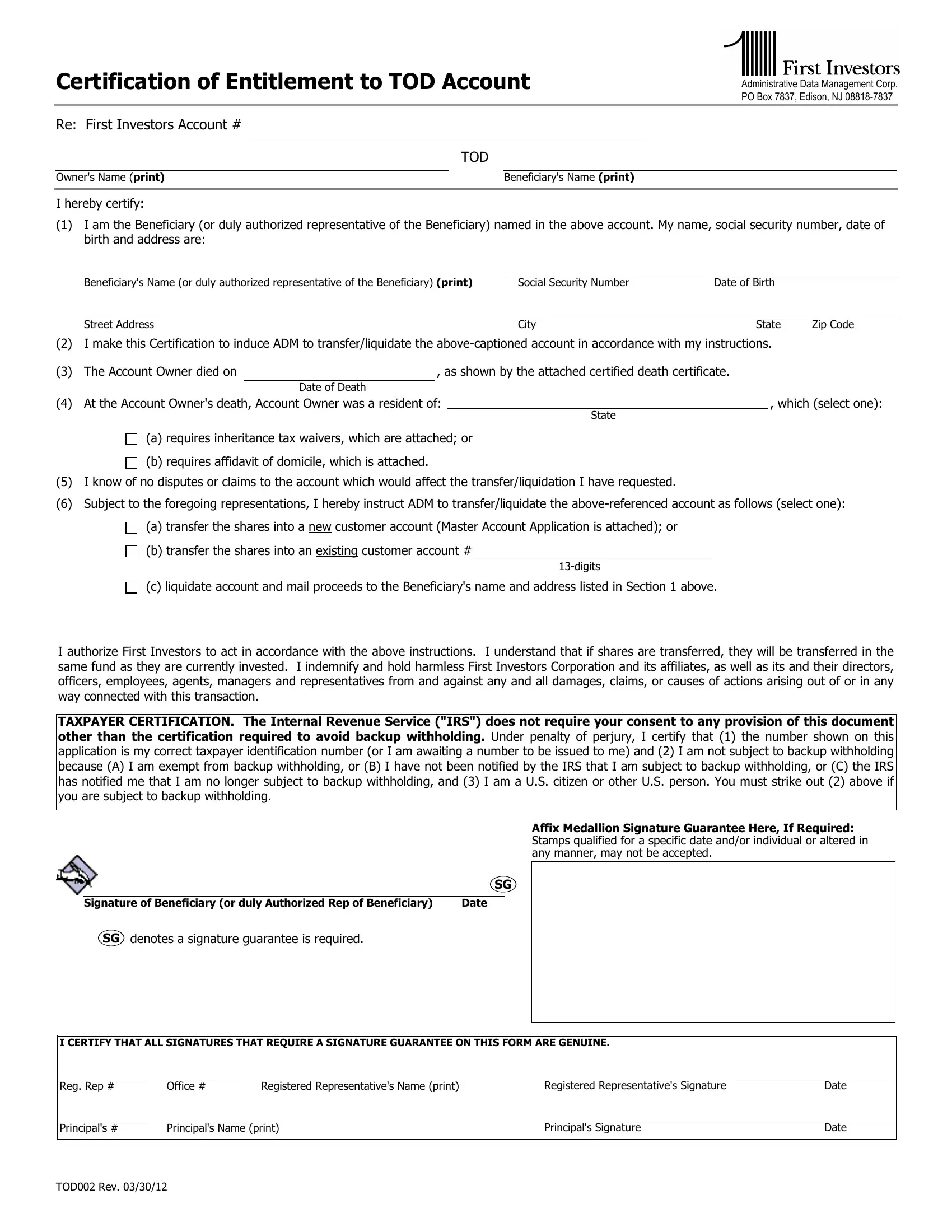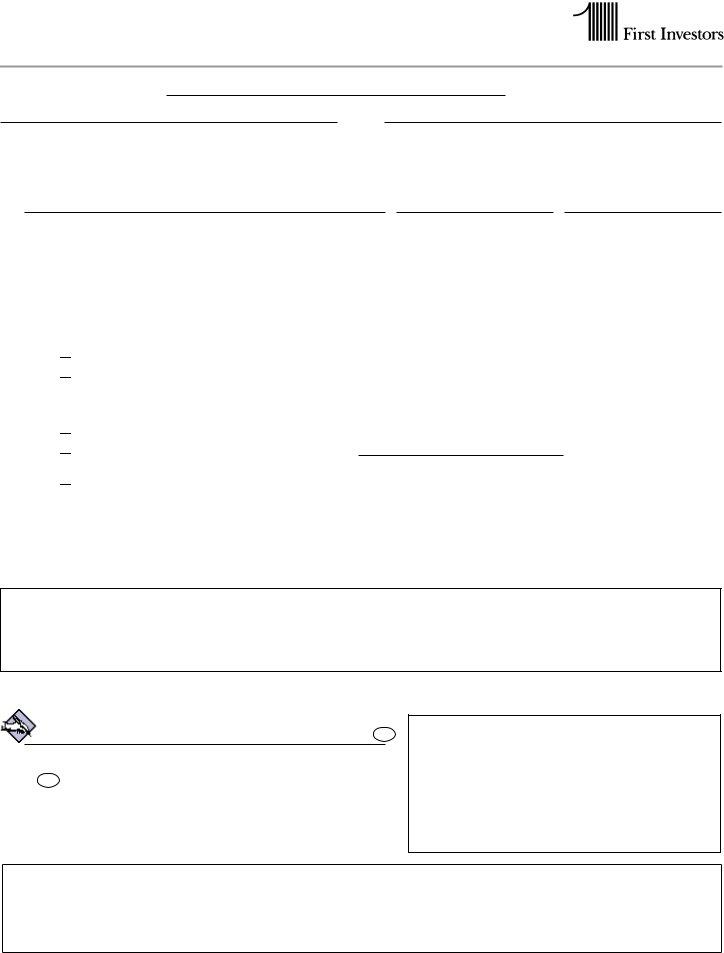sample transfer on death deed virginia can be filled out in no time. Just try FormsPal PDF tool to accomplish the job in a timely fashion. To make our editor better and more convenient to utilize, we constantly develop new features, with our users' feedback in mind. With a few easy steps, you'll be able to begin your PDF journey:
Step 1: Hit the "Get Form" button above. It will open our pdf editor so that you can begin filling in your form.
Step 2: The editor will allow you to customize PDF forms in various ways. Modify it by including your own text, correct original content, and include a signature - all possible in no time!
This PDF form will require specific info to be filled in, hence you should take the time to type in exactly what is required:
1. It is very important fill out the sample transfer on death deed virginia properly, thus be mindful while filling out the sections including these particular fields:
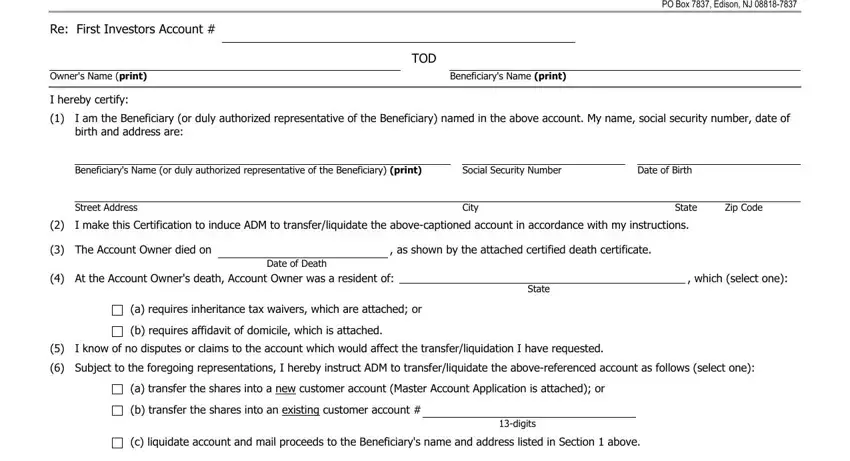
2. Once your current task is complete, take the next step – fill out all of these fields - I CERTIFY THAT ALL SIGNATURES THAT, Reg Rep, Office, Registered Representatives Name, Registered Representatives, Principals, Principals Name print, Principals Signature, Date, Date, and TOD Rev with their corresponding information. Make sure to double check that everything has been entered correctly before continuing!
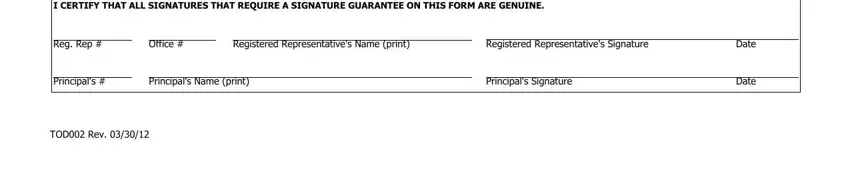
Always be very mindful when completing Registered Representatives Name and Date, because this is the part in which many people make errors.
Step 3: Check that your details are correct and then just click "Done" to progress further. Acquire the sample transfer on death deed virginia the instant you sign up for a 7-day free trial. Immediately get access to the document inside your personal account page, with any modifications and changes being all synced! We don't share the information you enter whenever completing forms at our website.