Creating the printable ps form 3602 nz non profit form is not hard with this PDF editor. Keep up with the next actions to get the document ready in no time.
Step 1: Choose the "Get Form Here" button.
Step 2: So, you are on the form editing page. You may add content, edit current data, highlight certain words or phrases, put crosses or checks, add images, sign the form, erase unneeded fields, etc.
The PDF file you are going to create will cover the following areas:
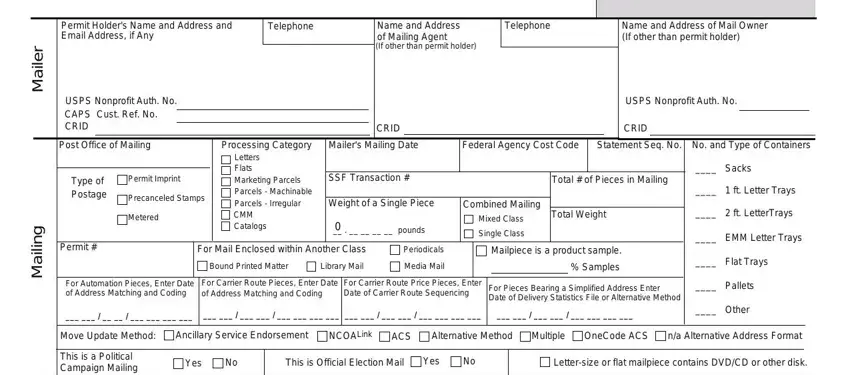
Include the demanded particulars in the e g a t s o P, e s U S P S U, n o i t a c i f i t r e C, Parts Completed Select all that, NSA Subtotal Postage Add Parts, Correct, Neither, Lowest, Permit, Fee Flat Dollar Amount Net Postage, Additional Postage Payment State, For postage affixed add additional, Postmaster Report Total Postage in, AIC, and Total Adjusted Postage Affixed part.
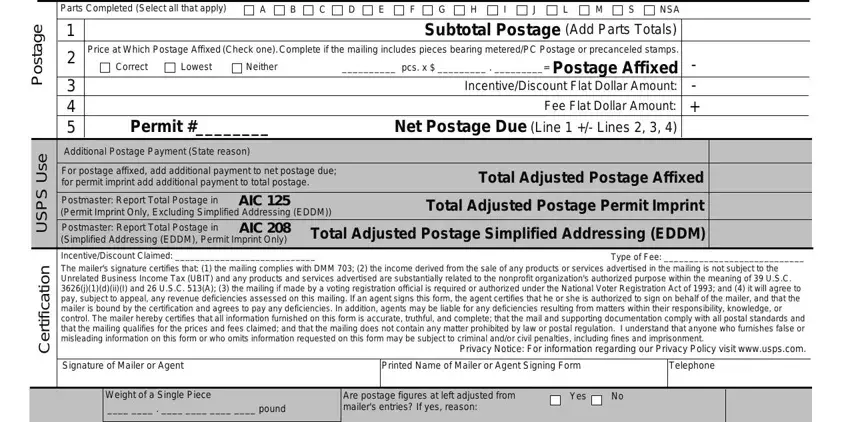
It is vital to write down specific information within the area y n O e s U S P S U, Total Pieces, Total Weight, Total Postage, Presort Verification Performed If, Round Stamp Required Payment Date, Yes, Check one I CERTIFY that this, Date Mailer Notified, Contact, By Initials, Time, AM PM, d e e p m o c, and e b.
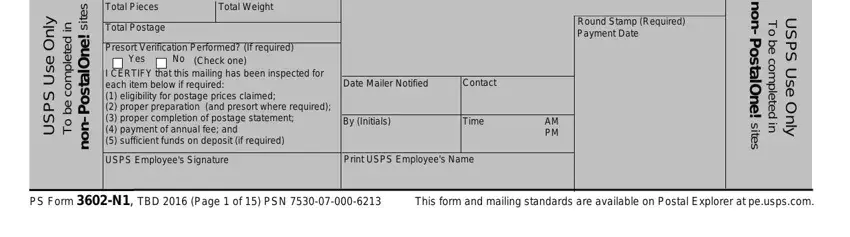
As part of space Part A Automation Letters, Letters oz lbs or less, Check box at left if prices are, Entry, None, None, None, None, DNDC, DNDC, DNDC, DNDC, DSCF, DSCF, and DSCF, specify the rights and obligations.
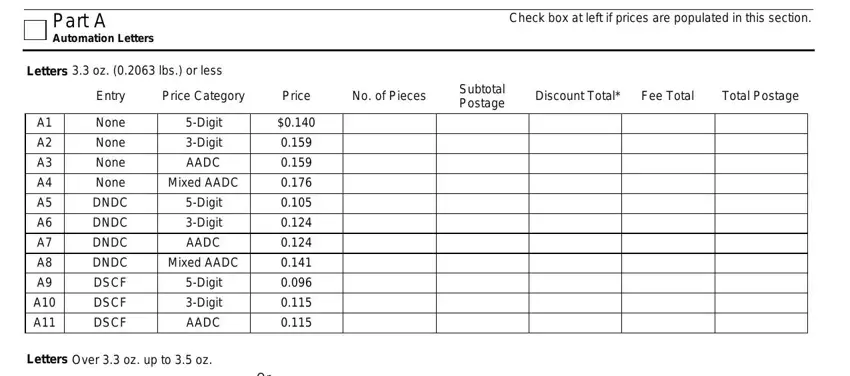
Finalize by reading the next areas and typing in the proper particulars: Price Category, Piece Price, Or Amount Affixed, No of Pieces, Pieces Subtotal, Pound Price, Pounds, Pounds Subtotal, Subtotal Postage, Discount Total, Fee Total, Total Postage, Entry, None, and None.
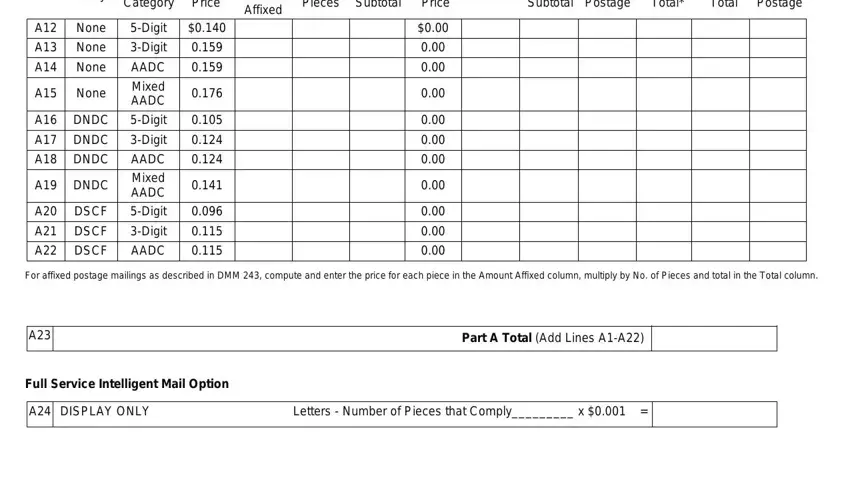
Step 3: Choose the "Done" button. At that moment, it is possible to transfer your PDF document - download it to your device or deliver it by means of electronic mail.
Step 4: It could be simpler to create copies of your form. There is no doubt that we won't display or view your particulars.
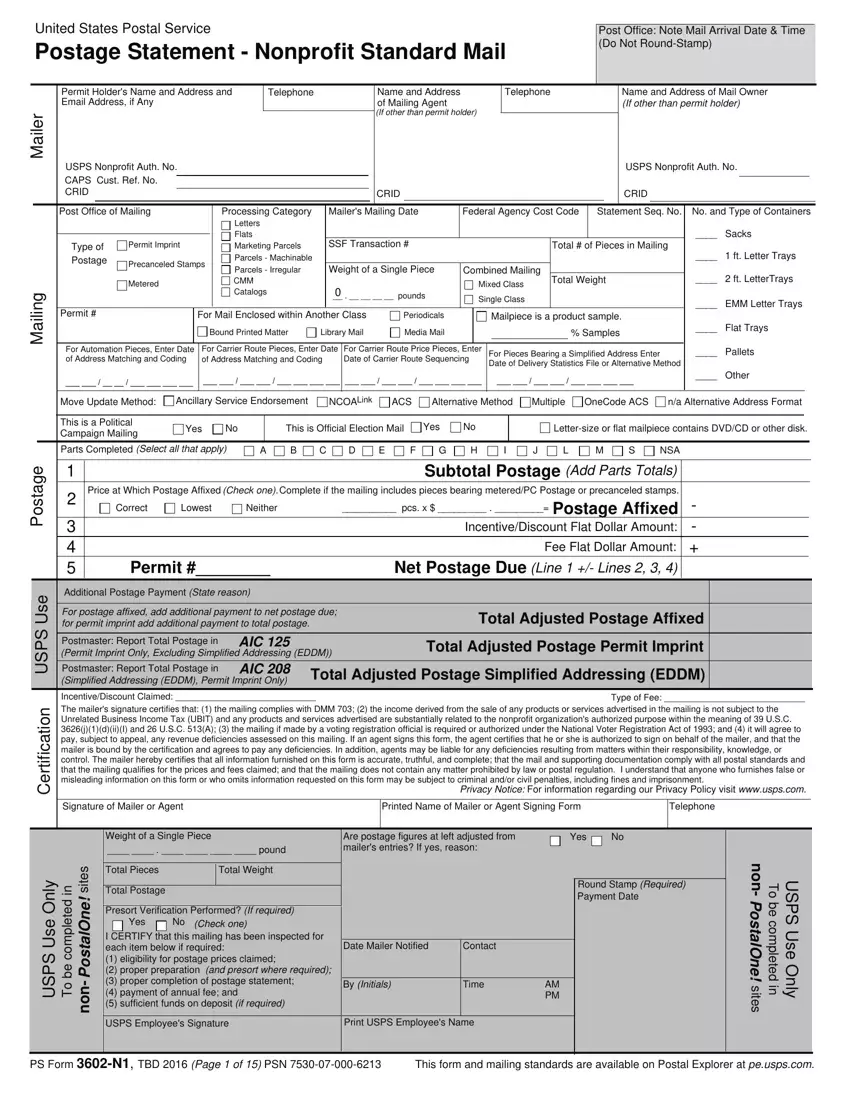
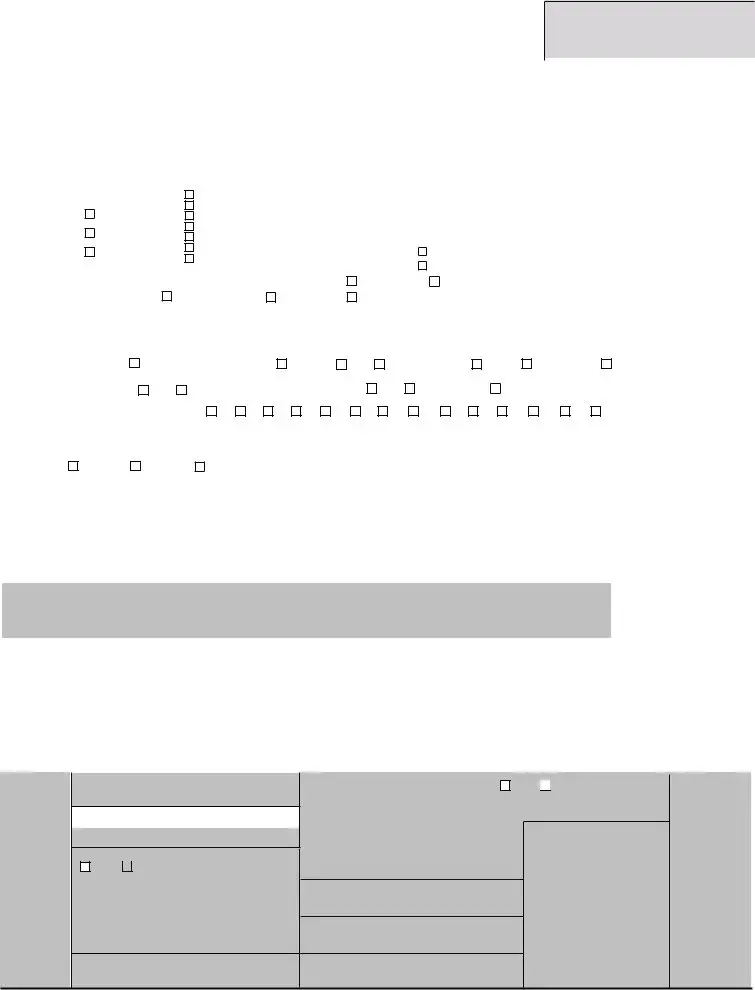

 No
No