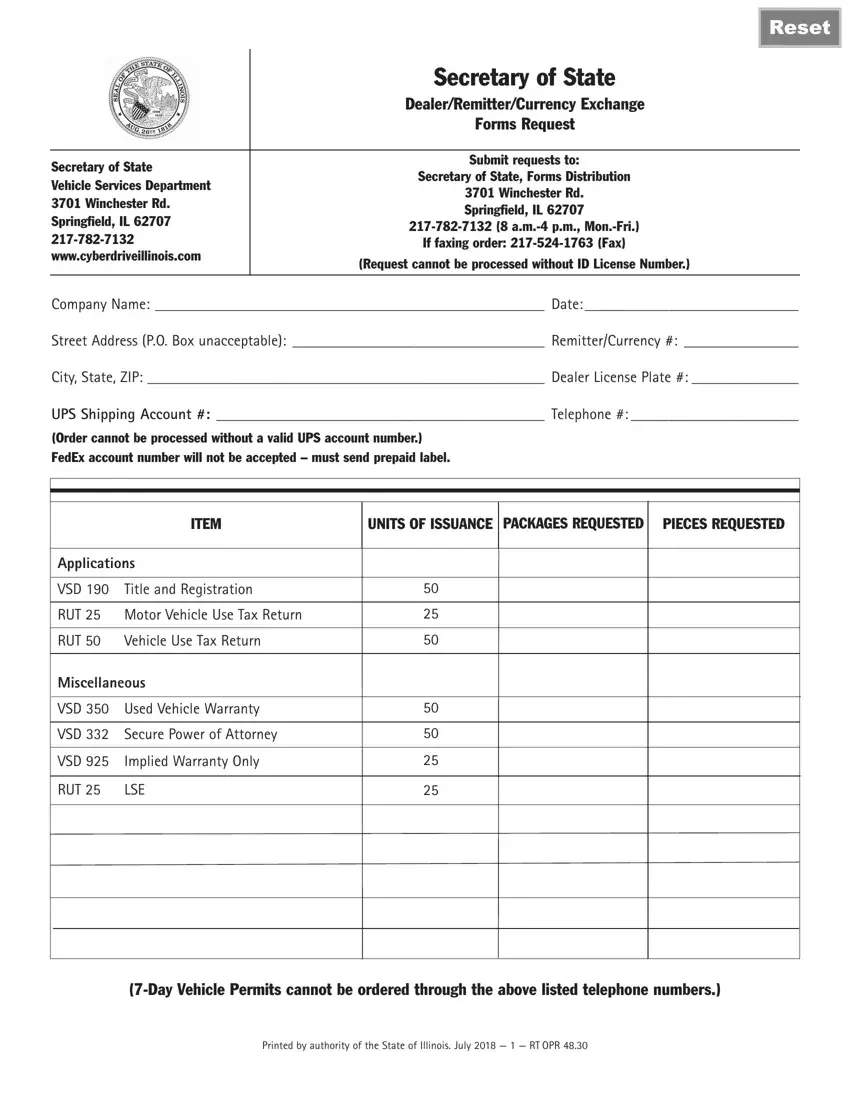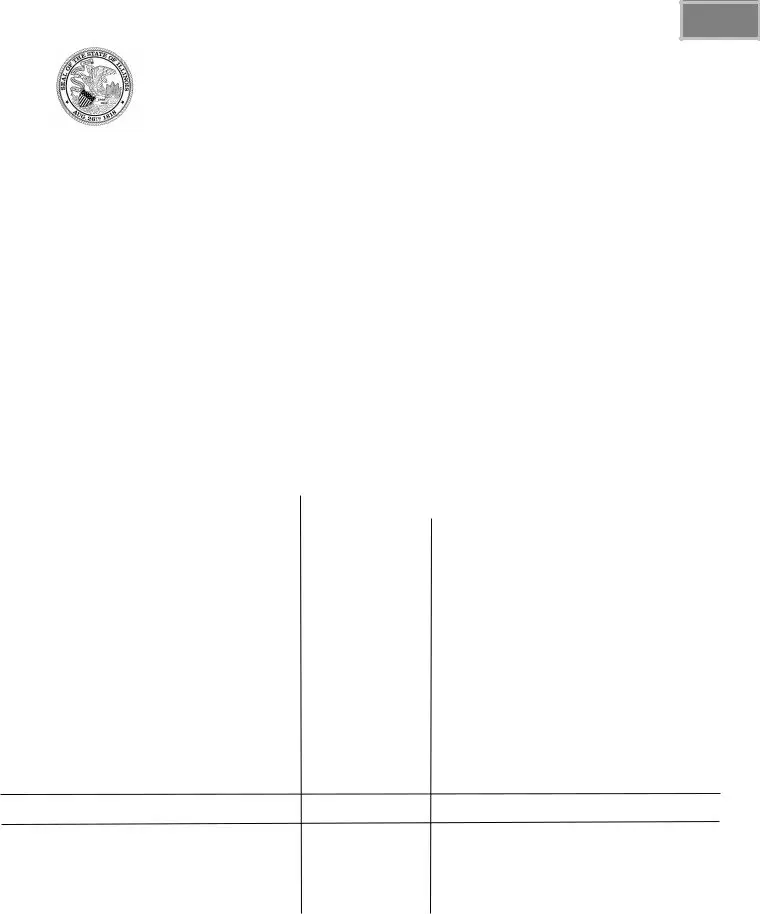It really is quite simple to fill in the vsd 190 printable form. Our editor was built to be let you fill in any form easily. These are the four steps to go through:
Step 1: You should choose the orange "Get Form Now" button at the top of this webpage.
Step 2: You can now manage your vsd 190 printable form. Feel free to use our multifunctional toolbar to add, eliminate, and adjust the content of the file.
The next sections will make up the PDF template that you'll be completing:
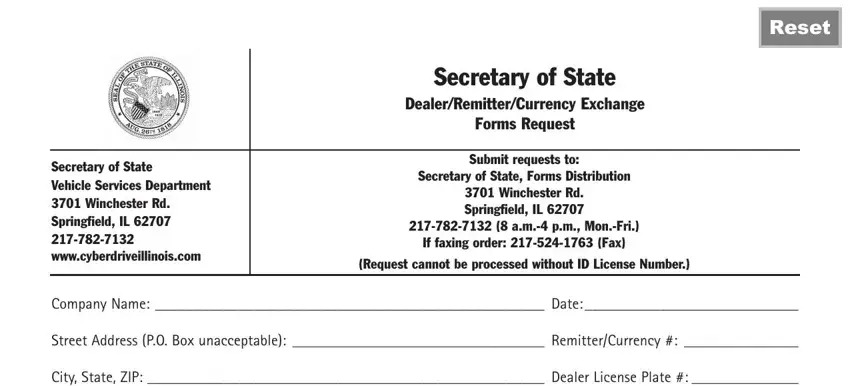
You should enter the necessary data in the UPS Shipping Account Telephone, Order cannot be processed without, ITEM, UNITS OF ISSUANCE PACKAGES, PIECES REQUESTED, Applications, VSD Title and Registration, RUT Motor Vehicle Use Tax Return, RUT Vehicle Use Tax Return, Miscellaneous, VSD Used Vehicle Warranty, VSD Secure Power of Attorney, and VSD Implied Warranty Only field.
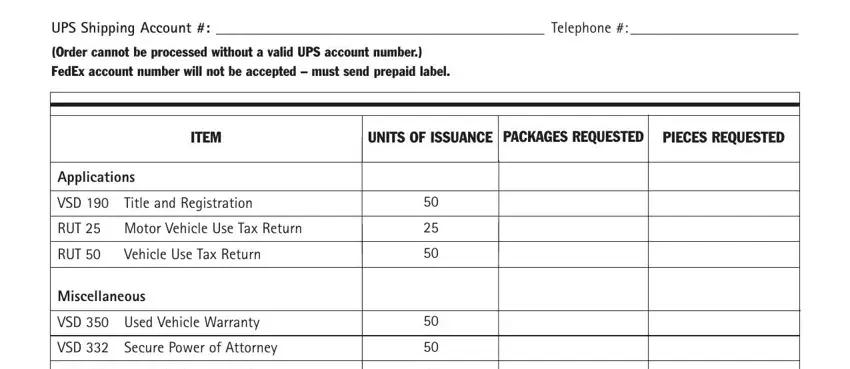
You're going to be instructed to type in the particulars to help the platform prepare the field VSD Implied Warranty Only, RUT LSE, Day Vehicle Permits cannot be, and Printed by authority of the State.
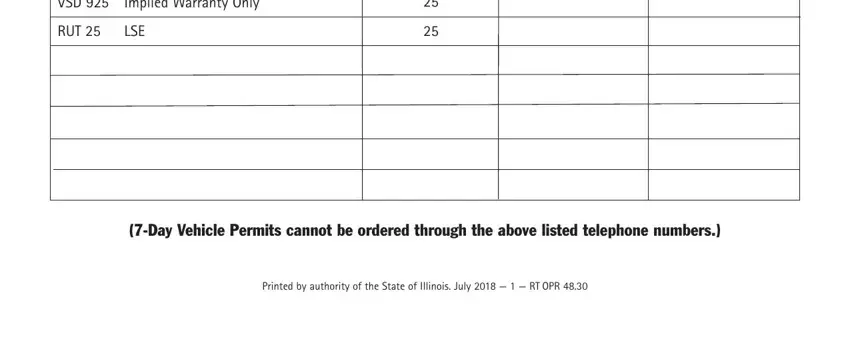
Step 3: As soon as you are done, hit the "Done" button to upload your PDF document.
Step 4: Produce a copy of each form. It would save you time and permit you to keep clear of worries in the future. Keep in mind, your information is not revealed or monitored by us.