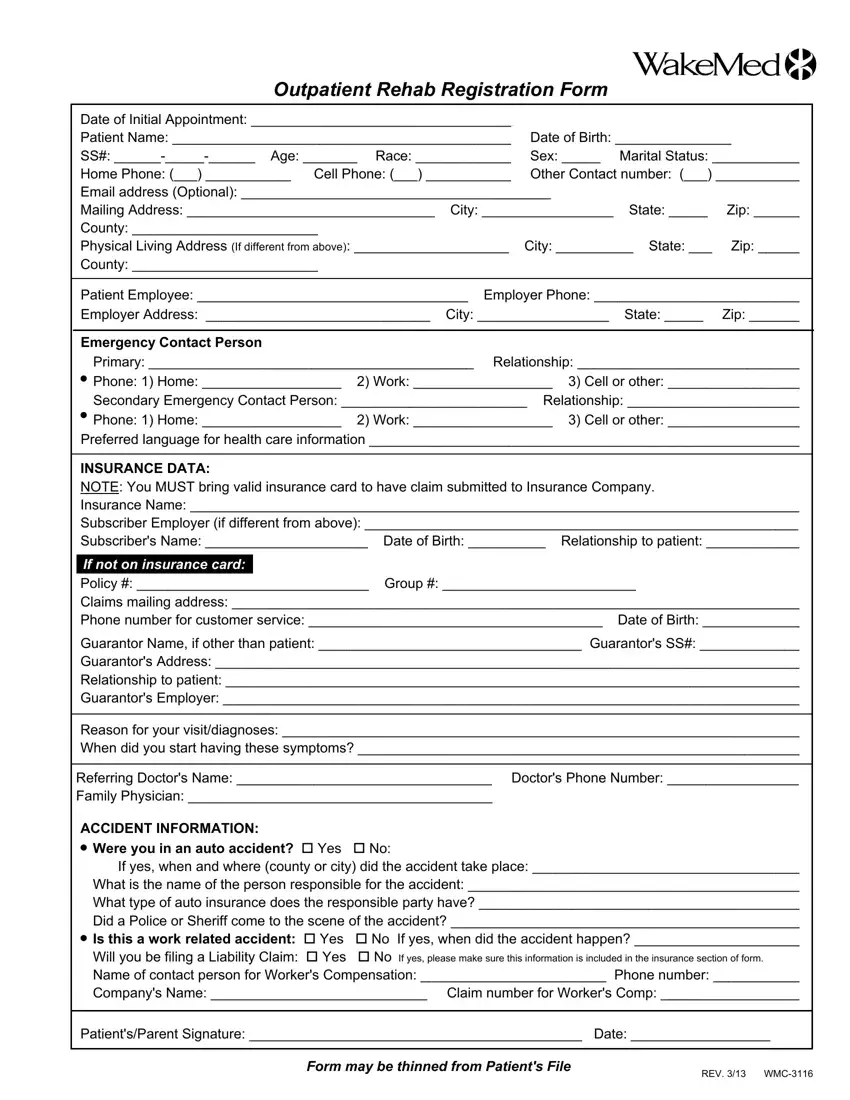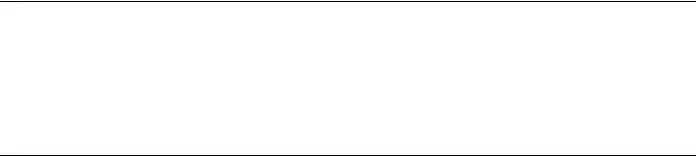Filling out the Guarantor form is not difficult with this PDF editor. Follow these steps to create the document in no time.
Step 1: Select the button "Get Form Here" and press it.
Step 2: So you will be on the file edit page. You can include, customize, highlight, check, cross, insert or remove areas or phrases.
Prepare the Guarantor PDF by entering the information meant for each individual section.
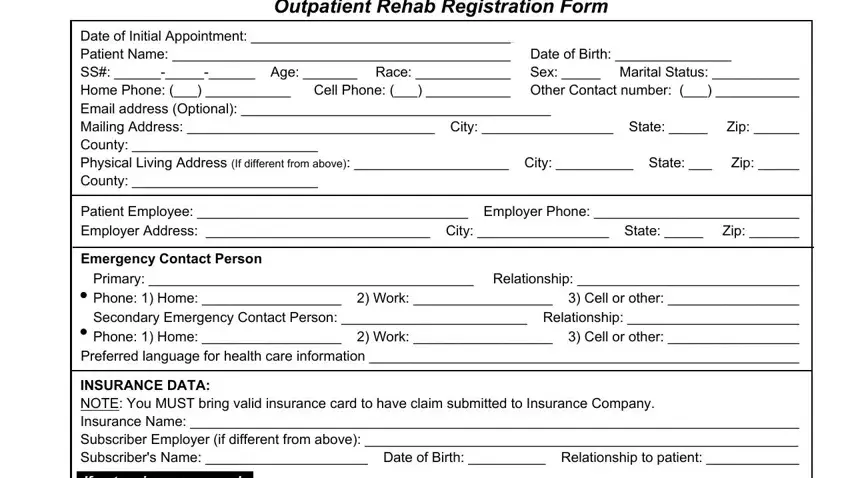
In the If not on insurance card Policy, Guarantor Name if other than, Reason for your visitdiagnoses, Referring Doctors Name Doctors, ACCIDENT INFORMATION, cid, Were you in an auto accident cid, If yes when and where county or, and cid box, type in the information you have.
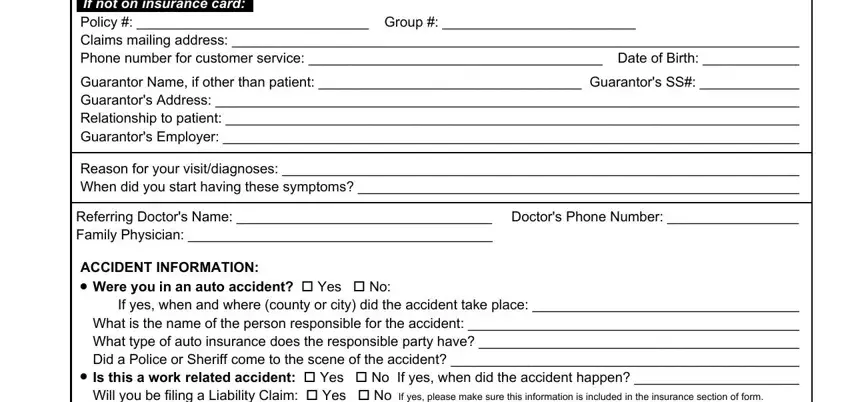
The program will ask you to write certain fundamental details to instantly submit the segment If yes when and where county or, PatientsParent Signature Date, Form may be thinned from Patients, and REV WMC.
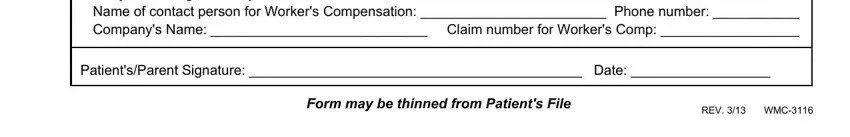
Indicate the rights and obligations of the sides within the space Checklist for first Outpatient, Completed WakeMed Rehab, If not already faxed by doctors, Your physician may participate in, If there is anyone other than the, If you have a Health Care Power of, and For questions about the Rehab.
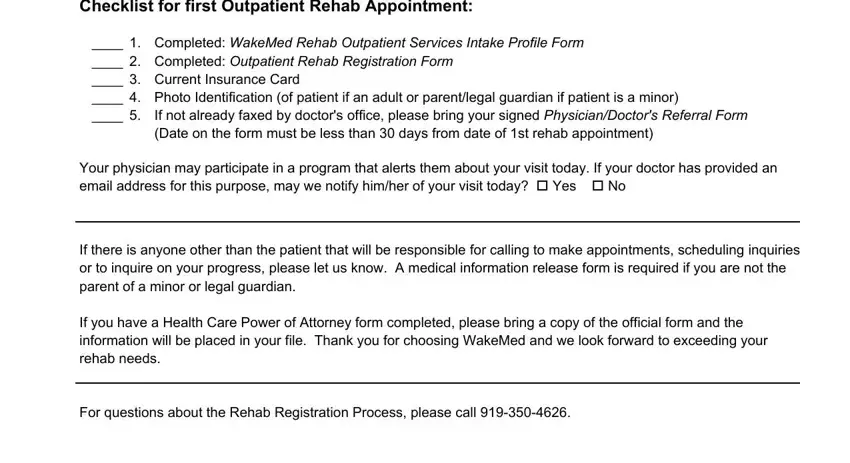
Step 3: In case you are done, choose the "Done" button to export your PDF file.
Step 4: It may be easier to keep copies of your document. You can rest easy that we will not publish or check out your information.