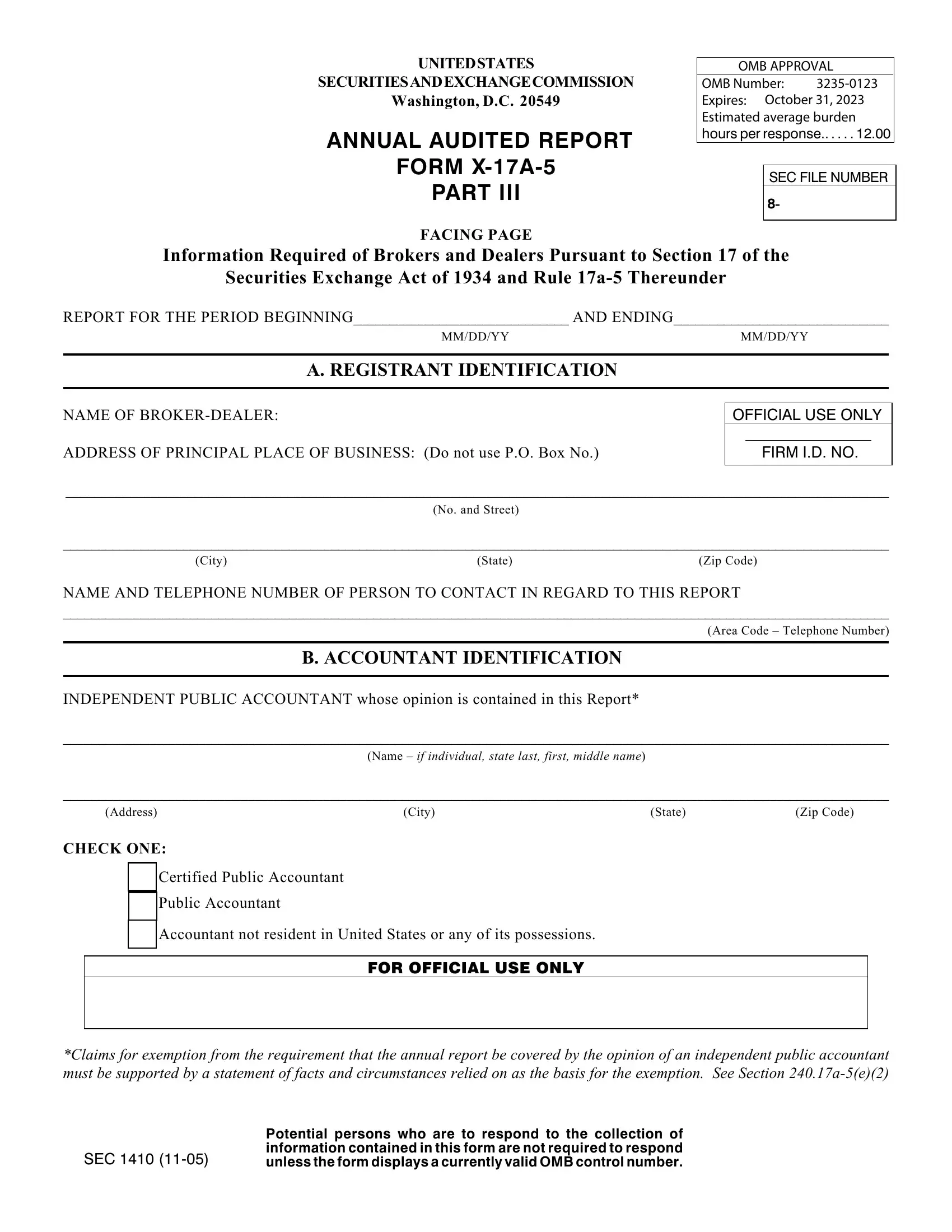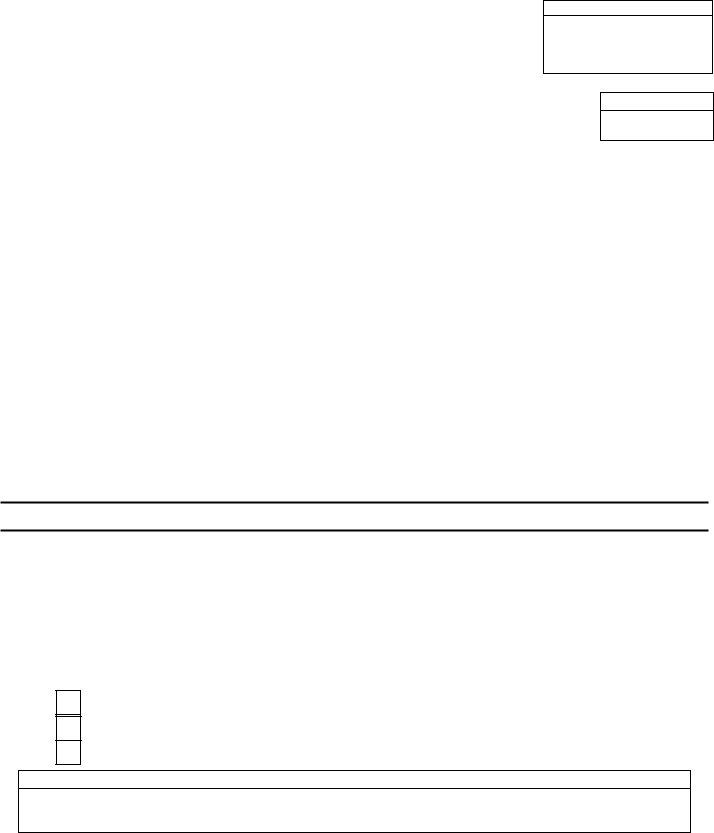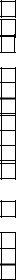annual report 17a can be filled in online without difficulty. Just make use of FormsPal PDF editing tool to complete the job without delay. Our team is committed to providing you the ideal experience with our tool by consistently adding new capabilities and improvements. With all of these improvements, using our tool becomes easier than ever before! To get the ball rolling, take these simple steps:
Step 1: First of all, open the editor by clicking the "Get Form Button" in the top section of this page.
Step 2: As you start the online editor, there'll be the document ready to be completed. Apart from filling in different fields, it's also possible to perform other actions with the PDF, particularly adding custom words, editing the original textual content, adding illustrations or photos, placing your signature to the PDF, and more.
If you want to finalize this PDF form, make sure you provide the right details in every single area:
1. When submitting the annual report 17a, be certain to complete all essential fields in the relevant form section. This will help to expedite the work, allowing for your information to be handled efficiently and properly.
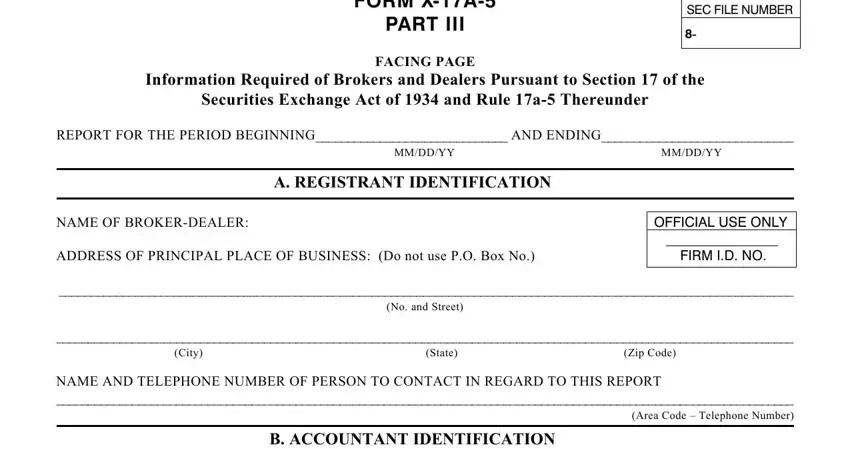
2. Once your current task is complete, take the next step – fill out all of these fields - INDEPENDENT PUBLIC ACCOUNTANT, Name if individual state last, Address, City, State, Zip Code, CHECK ONE, Certified Public Accountant Public, Accountant not resident in United, FOR OFFICIAL USE ONLY, and Claims for exemption from the with their corresponding information. Make sure to double check that everything has been entered correctly before continuing!
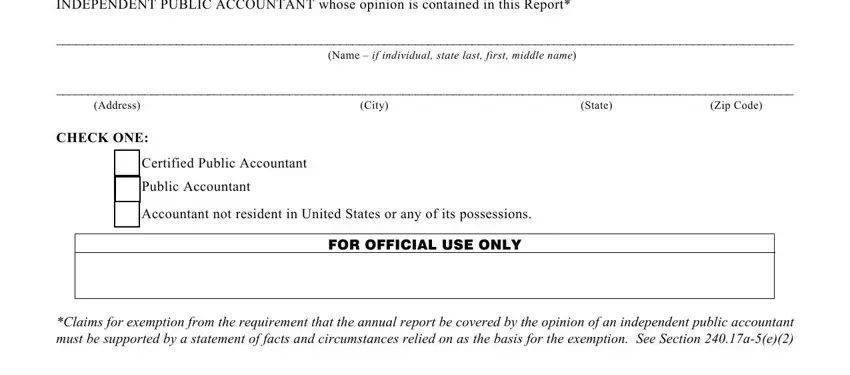
3. This third part is pretty simple, OATH OR AFFIRMATION, ear or affirm that to the best of, my knowledge and belief the, of are true and correct I, neither the company nor any, classified solely as that of a, Signature, Title, Notary Public, This report contains check all, and a Facing Page b Statement of - each one of these fields has to be filled out here.
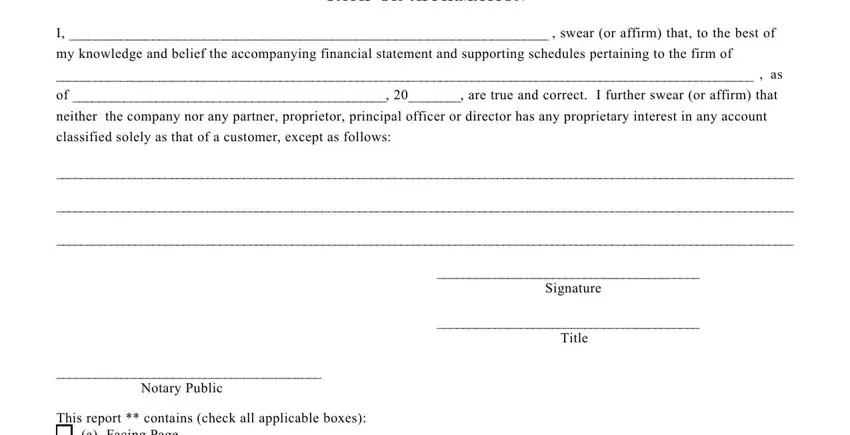
4. This specific subsection comes with these empty form fields to complete: a Facing Page b Statement of, of Comprehensive Income as defined, d Statement of Changes in, Computation for Determination of, k A Reconciliation between the, consolidation, l An Oath or Affirmation m A copy, and For conditions of confidential.
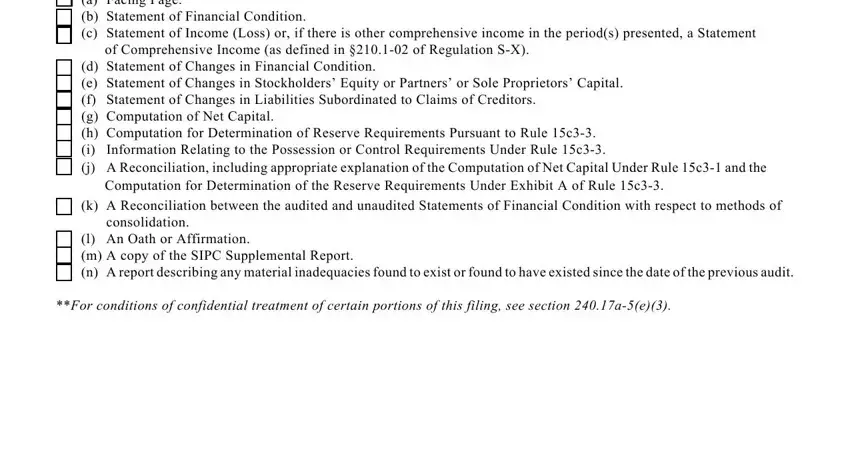
Regarding consolidation and l An Oath or Affirmation m A copy, ensure you do everything right in this section. Both these are definitely the most important ones in this PDF.
Step 3: Before moving forward, ensure that all blanks have been filled out the correct way. When you confirm that it is correct, press “Done." Join FormsPal now and easily get access to annual report 17a, available for downloading. All adjustments made by you are saved , making it possible to modify the file later on anytime. FormsPal guarantees risk-free form completion with no personal data record-keeping or sharing. Feel comfortable knowing that your information is secure here!