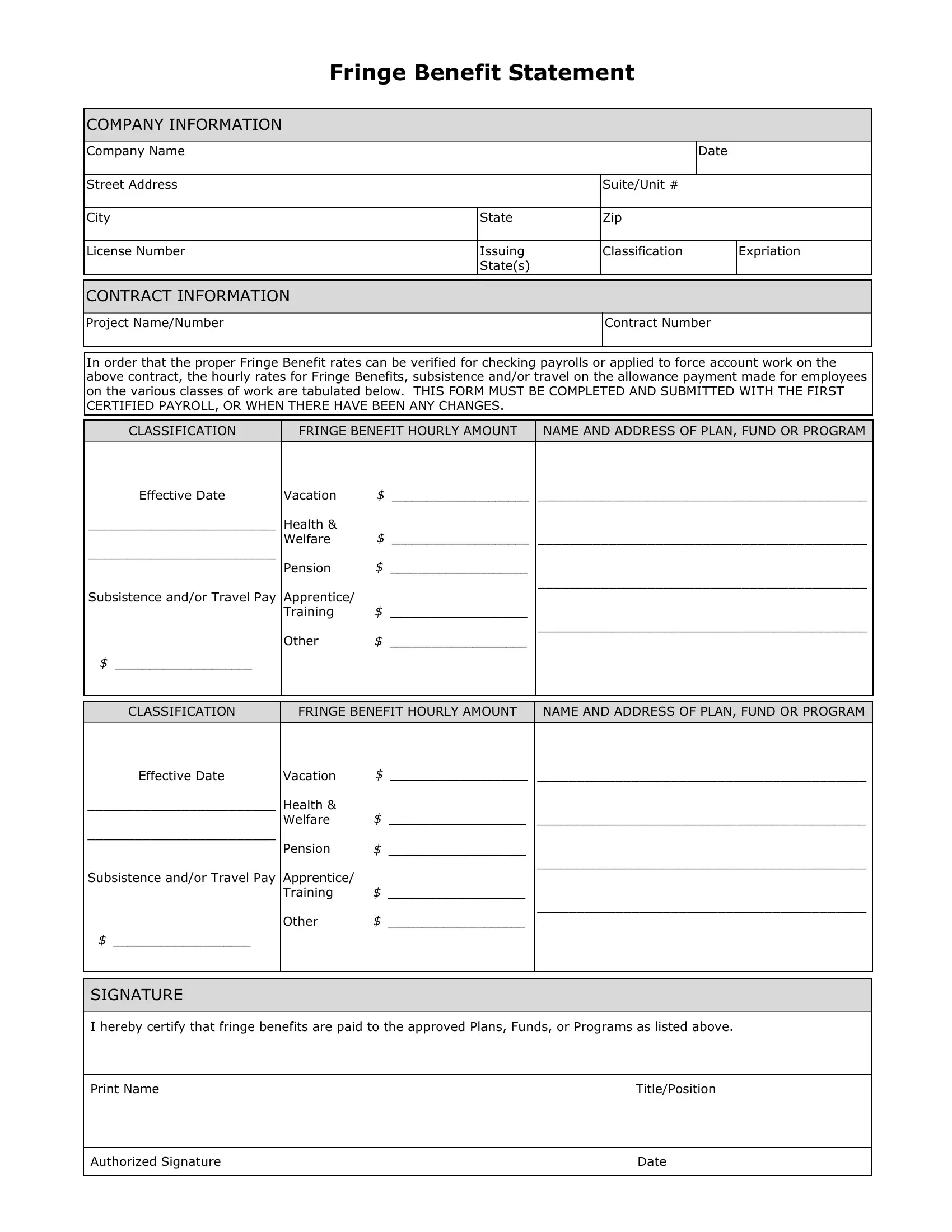You could fill out fringe statement easily using our PDFinity® online tool. FormsPal professional team is ceaselessly working to enhance the editor and insure that it is even faster for users with its multiple functions. Uncover an ceaselessly progressive experience today - take a look at and find new opportunities along the way! It merely requires just a few easy steps:
Step 1: Just click the "Get Form Button" at the top of this site to open our pdf editor. Here you will find all that is needed to fill out your document.
Step 2: Once you start the editor, you'll notice the document all set to be completed. Apart from filling out various fields, it's also possible to perform several other actions with the Document, including adding any textual content, changing the original text, adding graphics, placing your signature to the form, and much more.
It really is simple to complete the document following our helpful guide! Here's what you should do:
1. Complete your fringe statement with a number of essential blanks. Note all of the required information and ensure there is nothing left out!
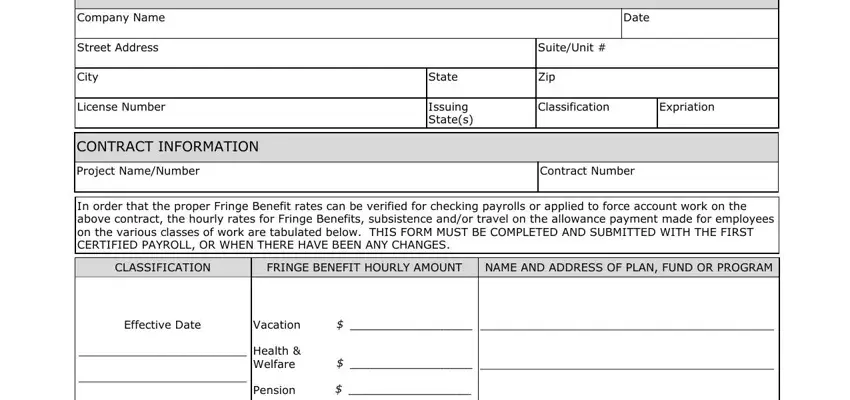
2. Soon after filling in this step, go on to the next stage and fill in the essential details in these blank fields - cidcidcidcidcidcidcidcidcidcid, cid, cidcidcidcid, cid, cid, cid, cidcidcidcidcidcidcidcidcid, cidcidcidcidcidcid, cid, cidcidcidcid cidcidcidcid, cid, cidcidcidcidcidcidcid, cid, cidcidcidcidcidcidcidcidcidcid, and cid.
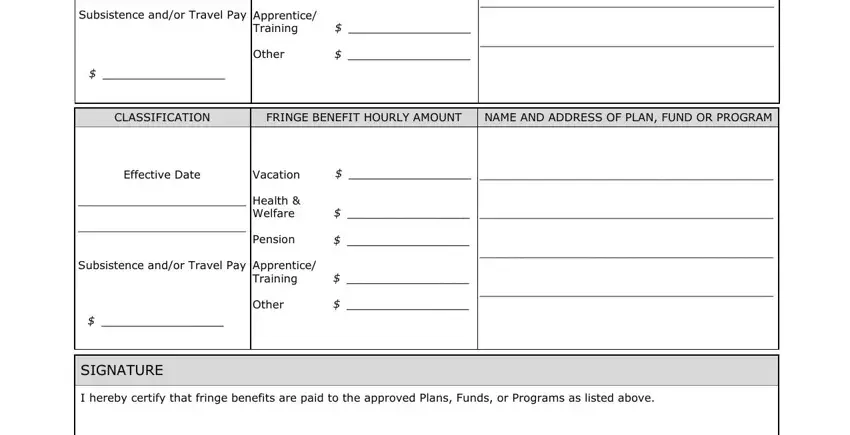
Always be really careful while completing cid and cidcidcidcidcidcidcidcidcidcid, as this is where many people make a few mistakes.
3. This next section is mostly about - fill in each of these blanks.
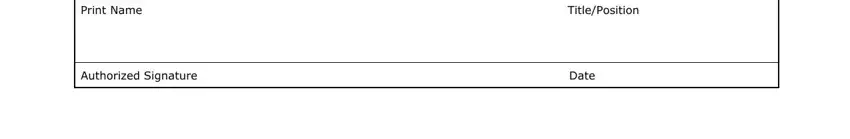
Step 3: Make sure that your information is accurate and click "Done" to conclude the project. Sign up with us today and instantly use fringe statement, all set for download. Every single change made is conveniently preserved , making it possible to change the file later on as required. FormsPal is devoted to the confidentiality of all our users; we always make sure that all information going through our system is secure.