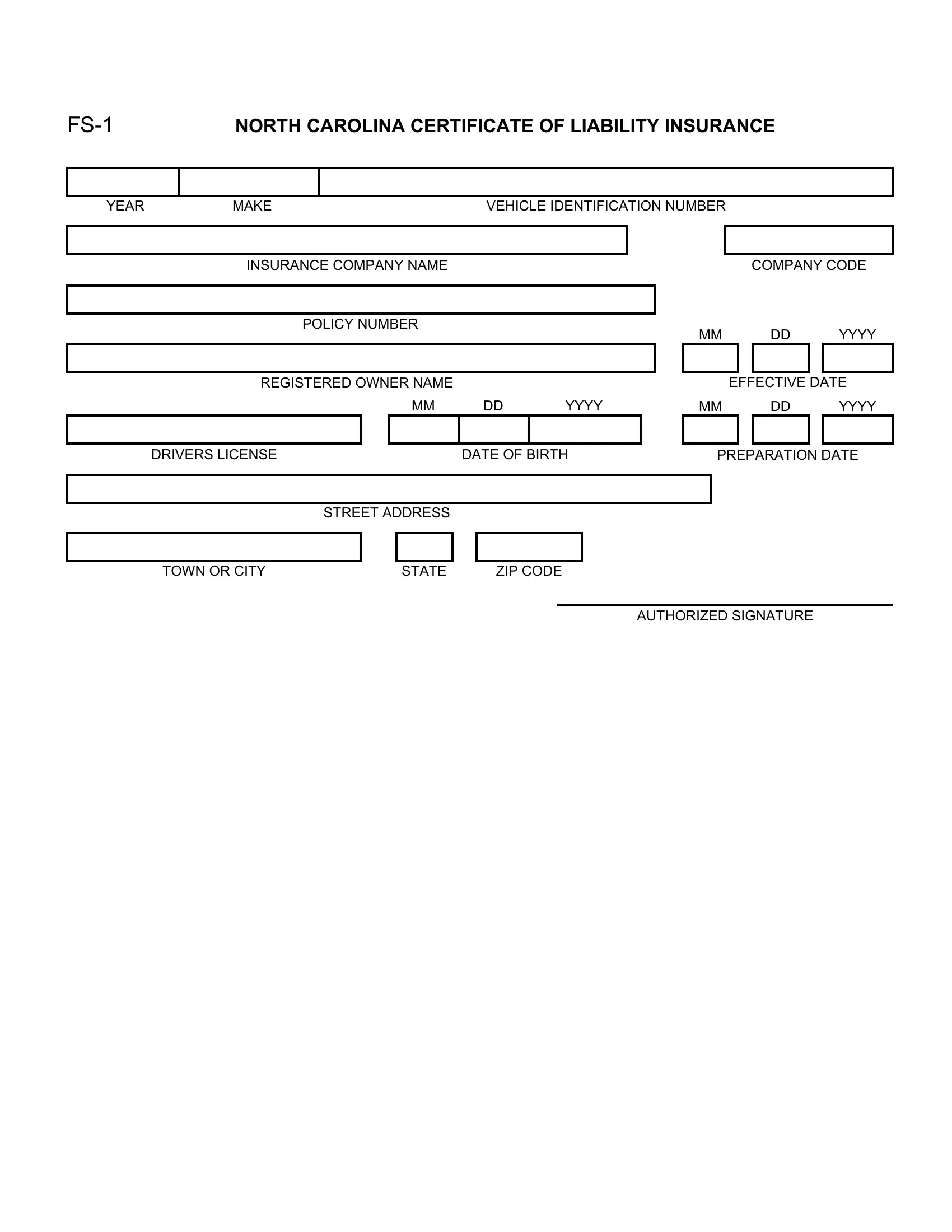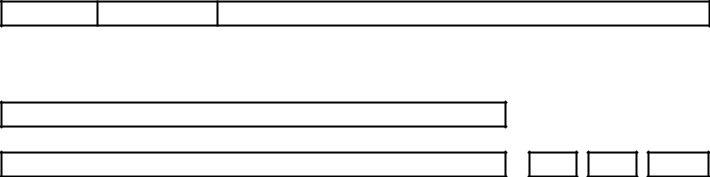It is possible to prepare nc 1 fs easily with the help of our online PDF editor. To maintain our editor on the leading edge of practicality, we strive to put into action user-oriented features and enhancements on a regular basis. We are always looking for feedback - join us in remolding how you work with PDF files. By taking a couple of simple steps, you may start your PDF editing:
Step 1: Click on the "Get Form" button above. It will open our tool so you can start filling out your form.
Step 2: When you start the editor, you will get the form prepared to be completed. Other than filling out various blanks, you may also perform other sorts of things with the Document, that is writing your own words, editing the original textual content, adding graphics, signing the document, and much more.
When it comes to fields of this particular document, this is what you should do:
1. The nc 1 fs necessitates specific details to be entered. Ensure that the next fields are completed:
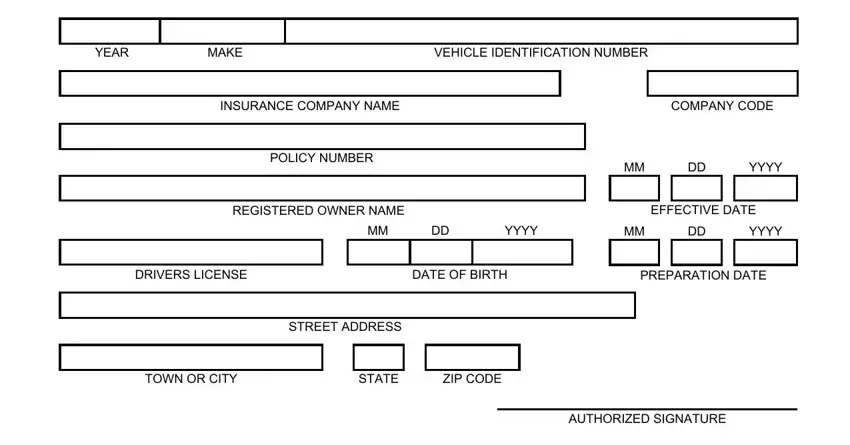
Step 3: Once you have looked again at the information in the file's blank fields, press "Done" to finalize your document generation. Download your nc 1 fs when you join for a free trial. Conveniently access the pdf in your FormsPal account page, along with any modifications and adjustments being conveniently synced! When using FormsPal, it is simple to complete forms without the need to be concerned about data incidents or entries being shared. Our protected software makes sure that your personal information is maintained safely.