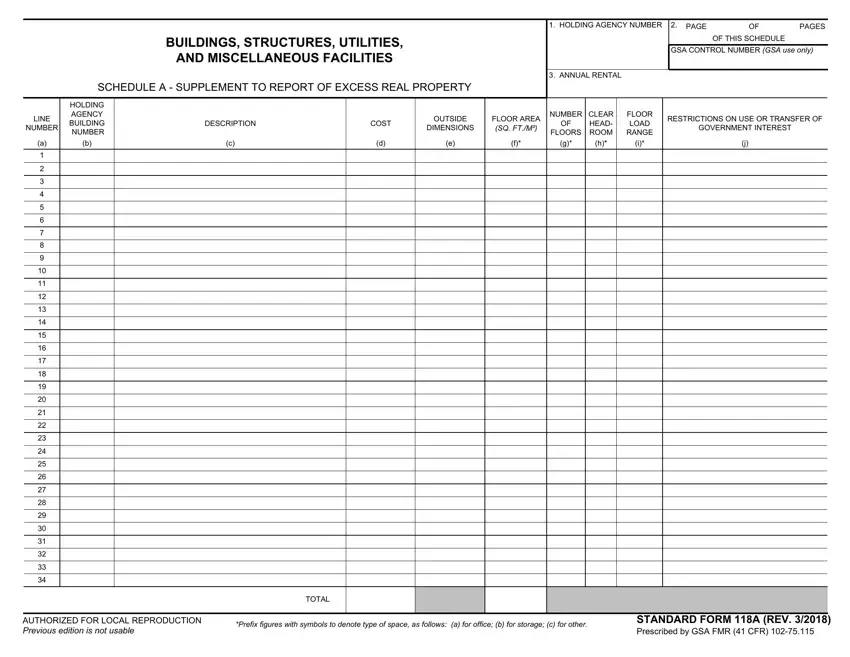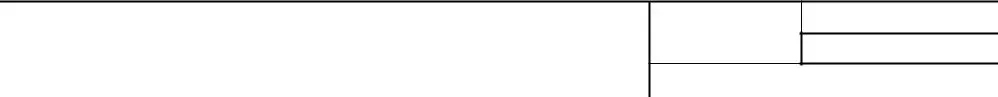The purpose supporting our PDF editor was to make it as simple to use as possible. The general process of completing fs form 118a dec 2014 easy as soon as you keep to the next actions.
Step 1: On this page, select the orange "Get form now" button.
Step 2: Now, you are on the form editing page. You can add information, edit present details, highlight certain words or phrases, put crosses or checks, add images, sign the form, erase needless fields, etc.
Provide the required details in every segment to fill out the PDF fs form 118a dec 2014
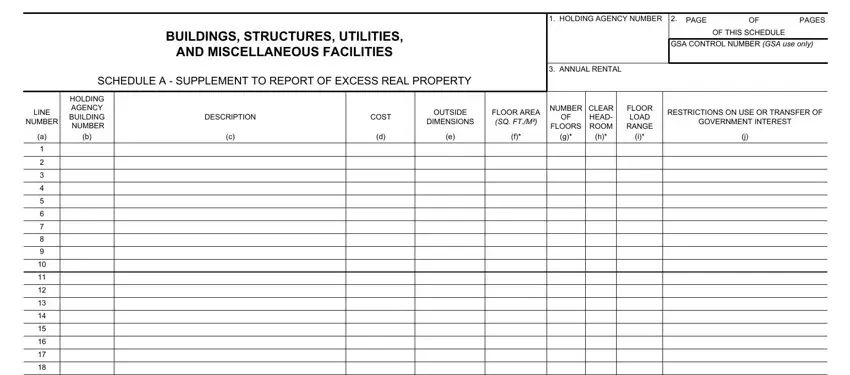
In the segment AUTHORIZED FOR LOCAL REPRODUCTION, Prefix figures with symbols to, STANDARD FORM A REV Prescribed by, and TOTAL provide the particulars which the program requests you to do.
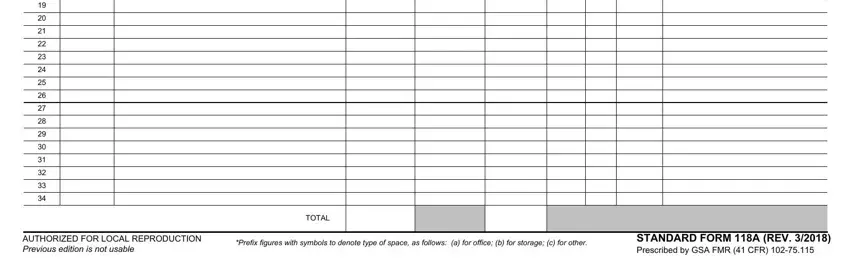
Step 3: At the time you pick the Done button, the ready document is simply exportable to each of your devices. Or, you can send it through mail.
Step 4: Prepare a duplicate of each single form. It could save you some time and make it easier to stay clear of issues in the future. By the way, your information is not shared or viewed by us.