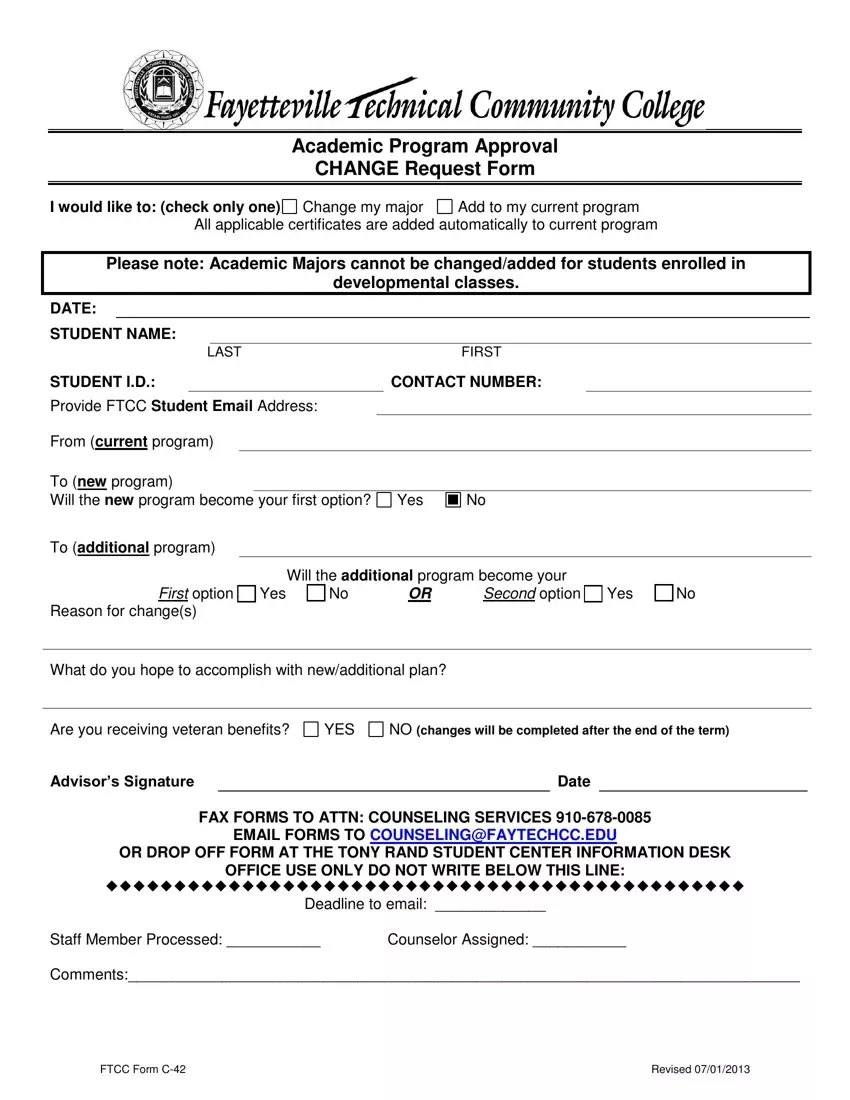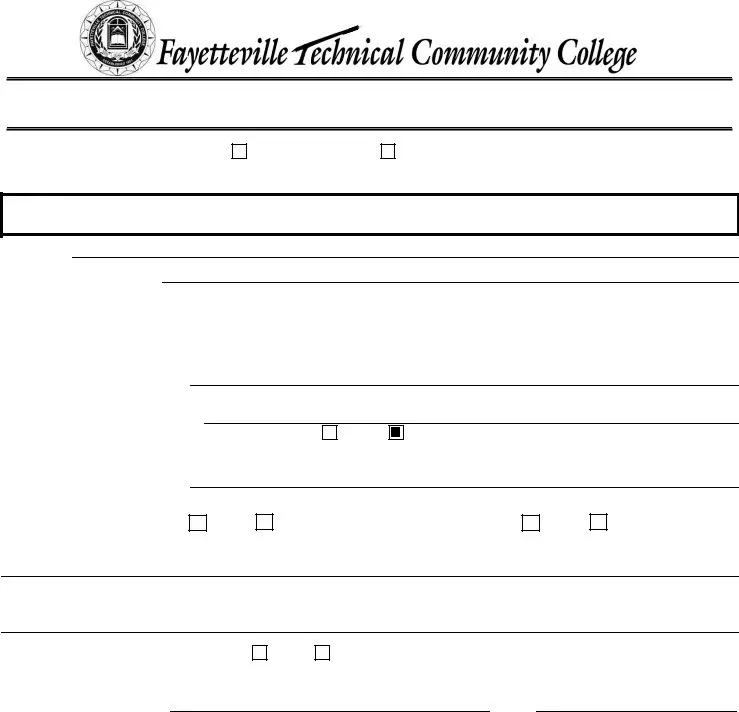We have applied the efforts of the best software engineers to make the PDF editor you can benefit from. The app will let you fill out the enrolled document effortlessly and don’t waste time. Everything you need to undertake is adhere to the following simple instructions.
Step 1: The initial step would be to choose the orange "Get Form Now" button.
Step 2: You can now modify the enrolled. You need to use the multifunctional toolbar to add, delete, and change the text of the document.
Complete the enrolled PDF by entering the content needed for every single section.
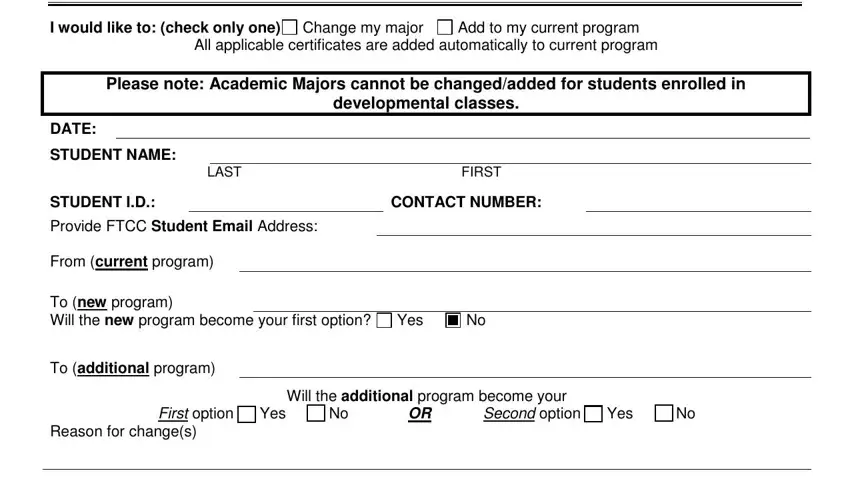
Write down the essential details in What do you hope to accomplish, Are you receiving veteran benefits, YES, NO changes will be completed after, Advisors Signature, Date, FAX FORMS TO ATTN COUNSELING, Staff Member Processed, Counselor Assigned, Comments, FTCC Form C, and Revised area.
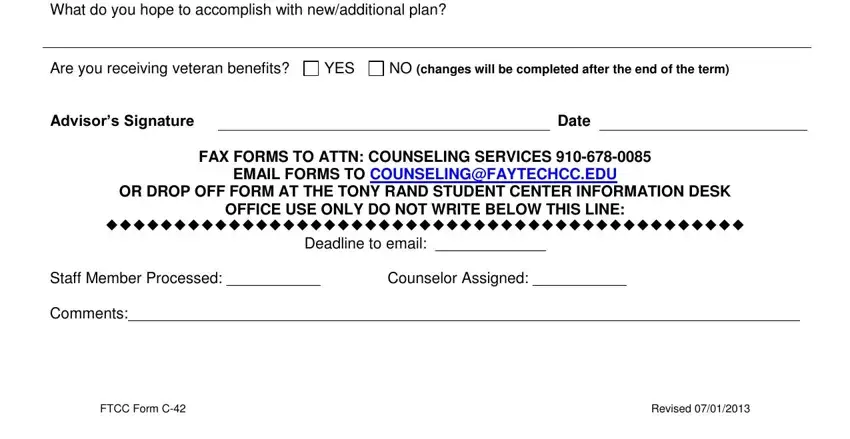
Step 3: Choose the "Done" button. Now you may upload the PDF form to your electronic device. As well as that, you may send it through electronic mail.
Step 4: Generate copies of the file - it can help you stay away from potential future difficulties. And don't be concerned - we are not meant to disclose or check the information you have.