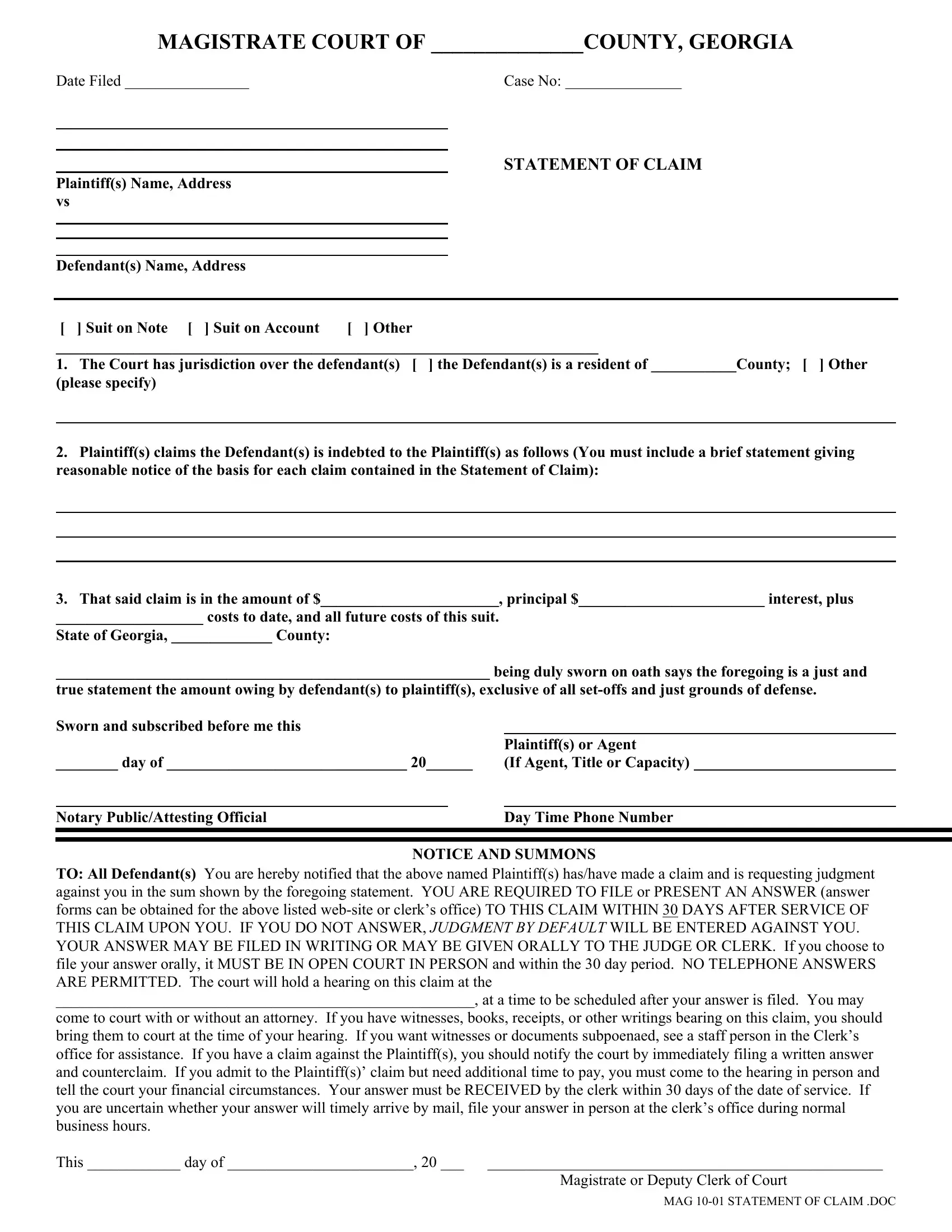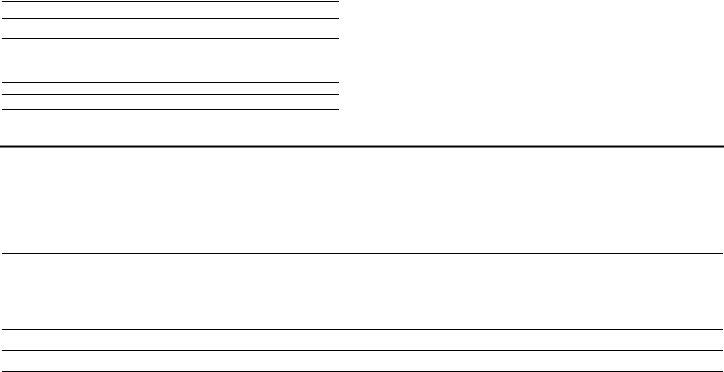Working with PDF forms online is actually very simple using our PDF tool. Anyone can fill in what form statement claims here effortlessly. We are committed to providing you the perfect experience with our tool by constantly presenting new features and upgrades. Our tool has become even more useful thanks to the latest updates! Currently, filling out PDF forms is simpler and faster than ever before. To begin your journey, consider these simple steps:
Step 1: Click the "Get Form" button above. It's going to open up our tool so that you could start filling out your form.
Step 2: The tool offers you the capability to customize most PDF documents in a variety of ways. Change it by writing any text, correct what's already in the document, and place in a signature - all within a couple of clicks!
It is straightforward to fill out the document with this helpful guide! Here's what you need to do:
1. To start off, while completing the what form statement claims, start out with the area that includes the next blanks:
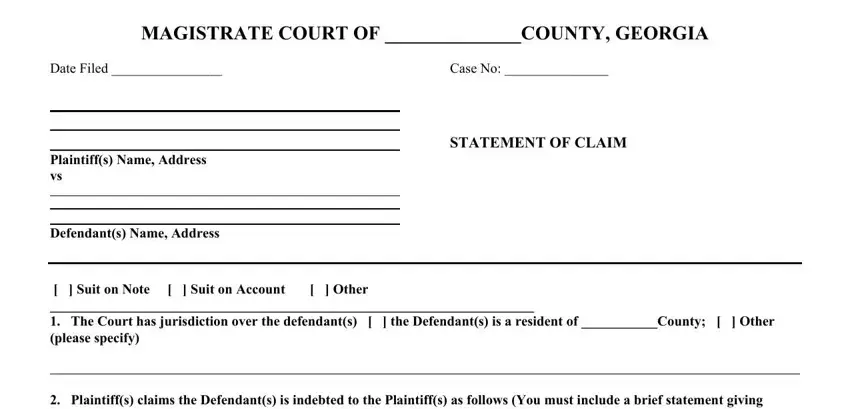
2. Just after this array of fields is done, go to type in the applicable details in these - Suit on Note Suit on Account, That said claim is in the amount, Plaintiffs or Agent If Agent Title, Day Time Phone Number, NOTICE AND SUMMONS, and TO All Defendants You are hereby.
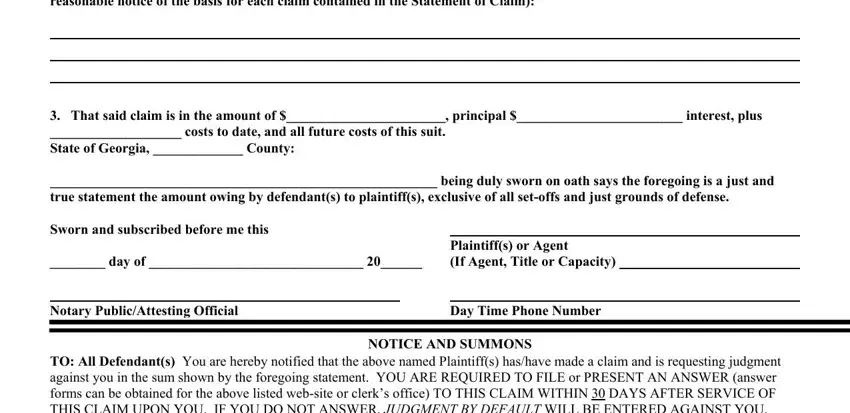
3. The next step is considered rather simple, TO All Defendants You are hereby, Magistrate or Deputy Clerk of Court, and MAG STATEMENT OF CLAIM DOC - these fields has to be completed here.
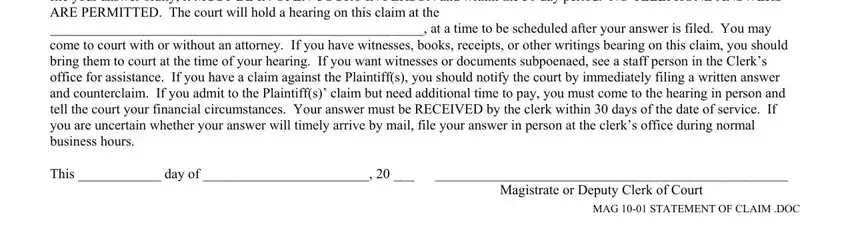
Concerning MAG STATEMENT OF CLAIM DOC and Magistrate or Deputy Clerk of Court, ensure that you get them right in this current part. These are thought to be the most important fields in this document.
Step 3: Prior to moving forward, double-check that all form fields are filled out the correct way. As soon as you determine that it's correct, press “Done." After setting up afree trial account here, it will be possible to download what form statement claims or email it directly. The form will also be at your disposal from your personal account page with your each edit. We don't share the information that you use whenever completing forms at our website.