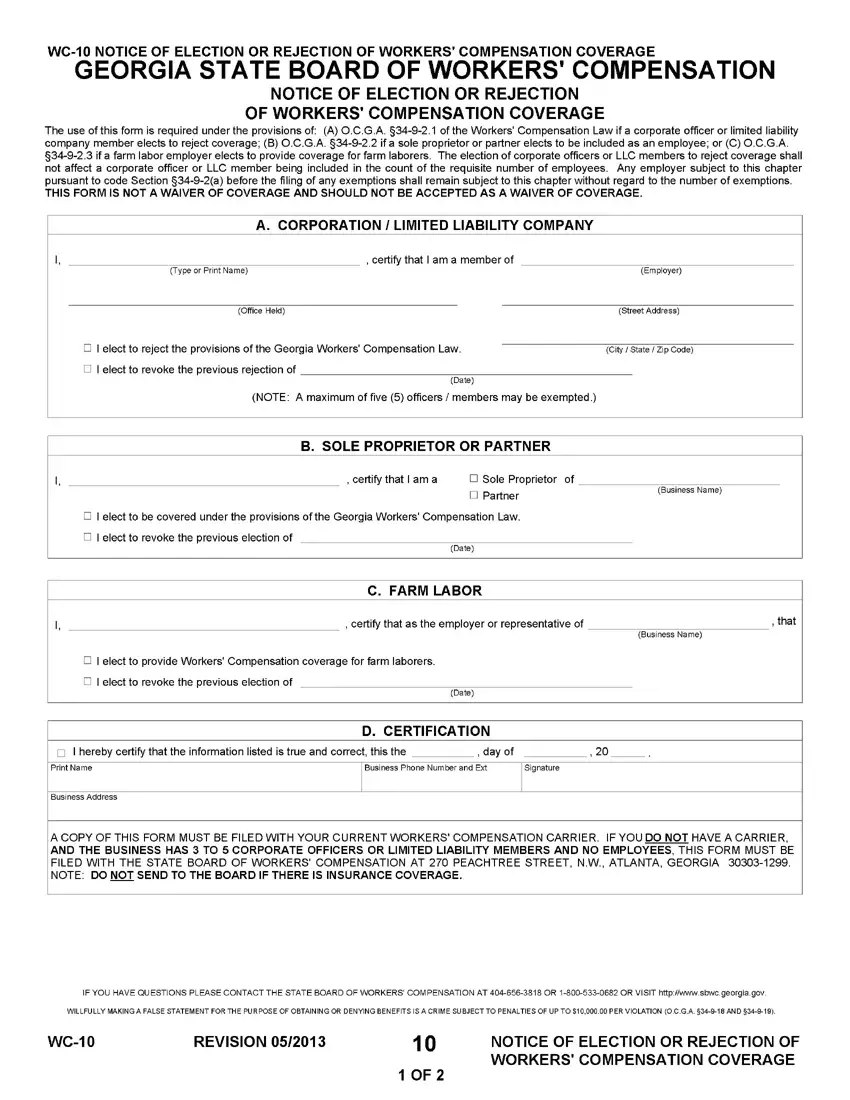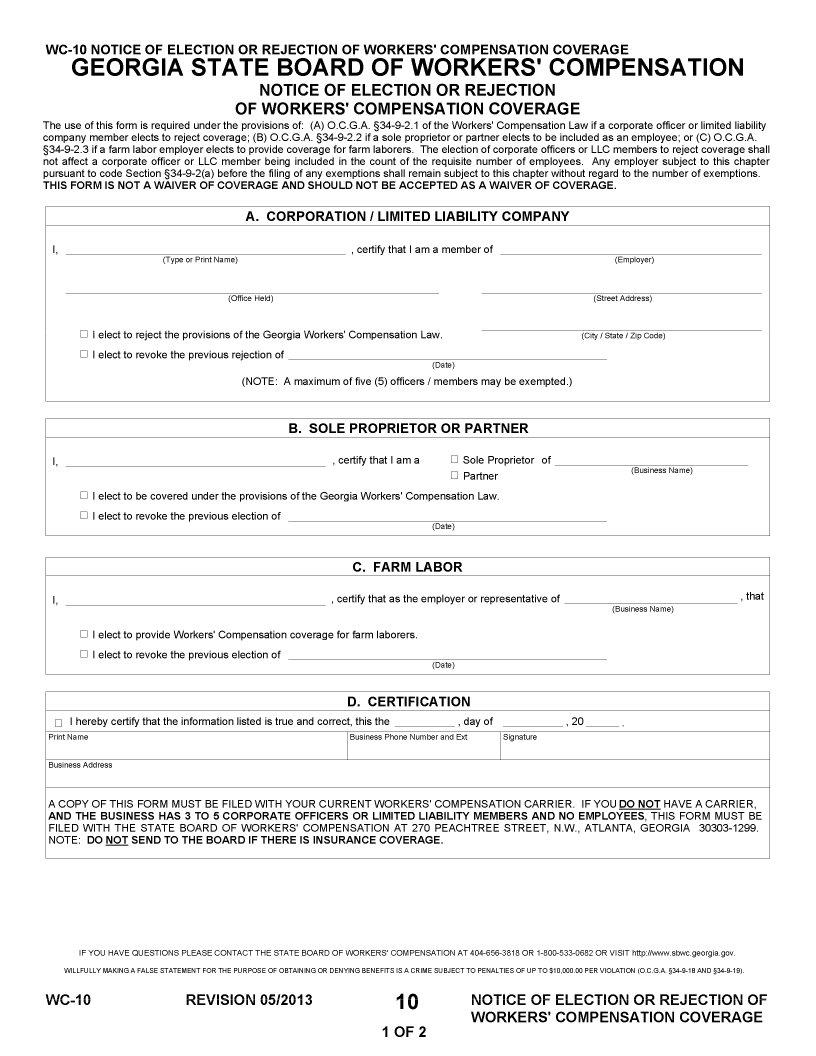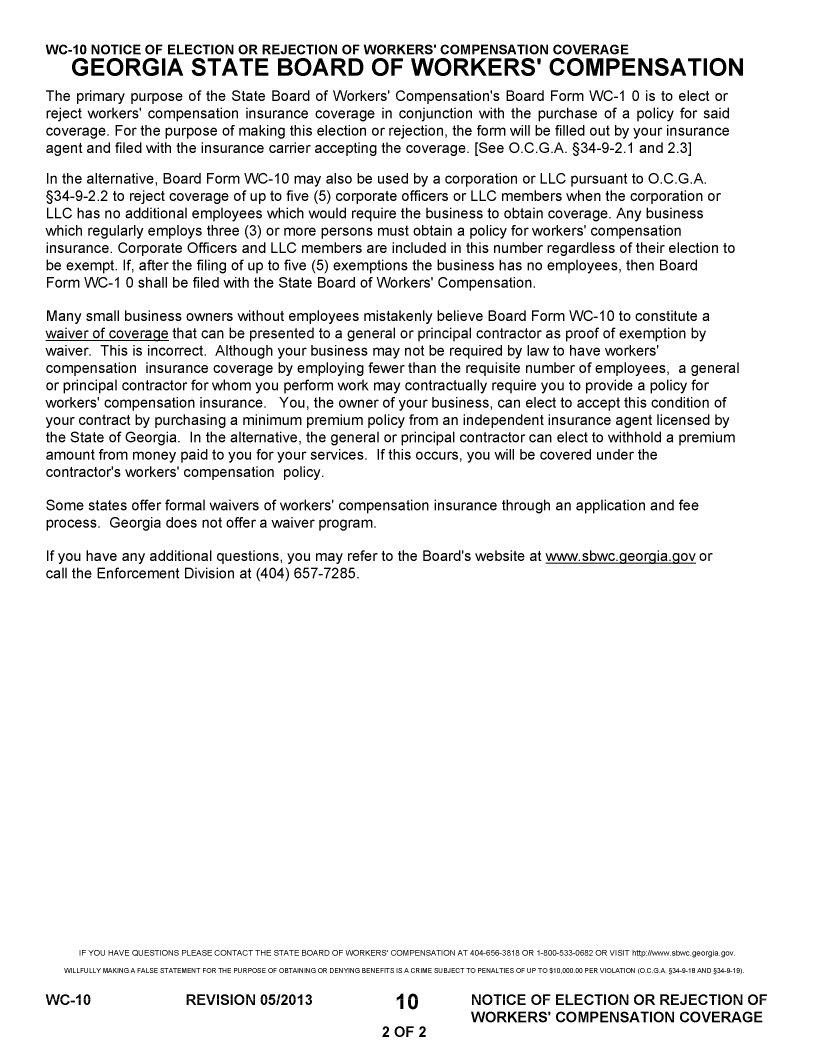You'll find nothing troublesome regarding filling out the ga wc 10 after you open our tool. Following these clear steps, you'll get the fully filled out file in the shortest time period you can.
Step 1: The following page contains an orange button that says "Get Form Now". Merely click it.
Step 2: So, you can edit your ga wc 10. This multifunctional toolbar makes it easy to include, get rid of, modify, highlight, and also conduct other commands to the text and areas inside the file.
Provide the information requested by the program to fill out the form.
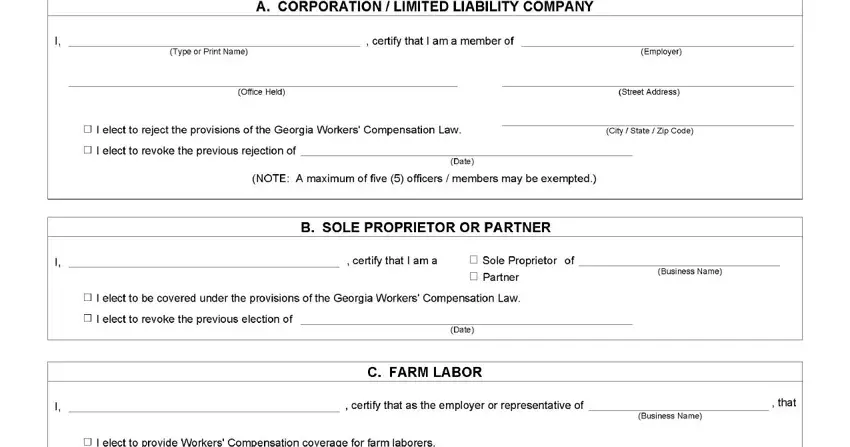
Make sure you enter the demanded information in the space.
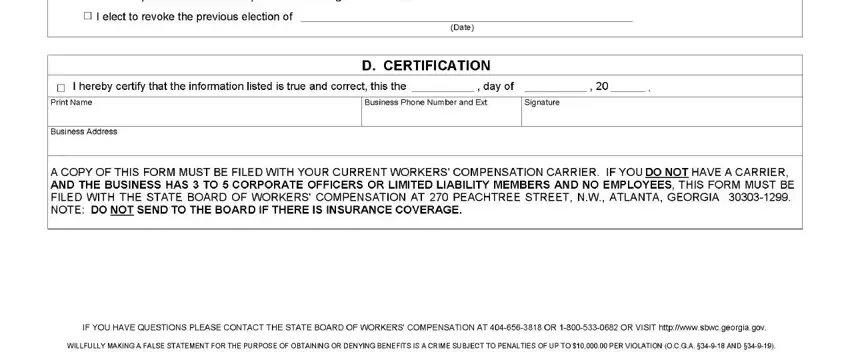
Step 3: Click the Done button to make sure that your finished document may be transferred to every electronic device you decide on or delivered to an email you indicate.
Step 4: It could be easier to maintain duplicates of the form. There is no doubt that we are not going to reveal or check out your details.